Save File Not Recognized Bug: Causes and Fixes
◓ Starter Tera Raid: 7☆ Sceptile (02/20~02/26)!
✬ Pokemon HOME Dex Completion Shiny Rewards:
┗ Meloetta | Manaphy | Enamorus | Keldeo | Meltan
▶︎ Share codes and team up for Blueberry Quests!
▶︎ Game8 Tera Raid Damage Calculator | Game8 Discord
★ The DLC Epilogue is now available! ▶︎ How to Start
A Save File Deleting Bug where your save data is not recognized has been deleting and rendering players' game progress unplayable after updating to 1.2.0 and connecting to Pokemon GO in Pokemon Scarlet and Violet (SV). Luckily, we have the solution to this bug, so read on to learn more about the bug, how to avoid it, as well as how to fix it.
List of Contents
What is the Save File Not Recognized Bug?
Unknown Bug Due to New Updates
After the DLC and Pokemon GO connectivity announcement during the Pokemon Presents live stream, multiple players have started pre-ordering the DLC or connecting to Pokemon GO to get Vivillon.
A small oversight regarding the code resulted with some players noticing their save data was gone after connecting to Pokemon GO and catching a few Vivillons. Other players, however, had their save data deleted after purchasing the DLC.
It is currently unknown which of these two caused the error as many report having only connected to Pokemon GO or downloading the DLC, while others have done both.
Bugs and Errors: How to Fix Crashes and Features Not Working
Unable to Boot to Home Screen

Players have also reported that they cannot access their Backup Save Data because the game won't boot on the Home Screen.
Different from Corrupted Data Bug
A similar bug has been discovered where the game reads in game files as corrupted. The Corrupted data bug is rather simple and easy to fix, while the Save File Not Recognized bug has no official fix as of yet.
Corrupted Data Bug: Causes and Fixes
How to Avoid the Save File Deleting Bug
Use a Different Account
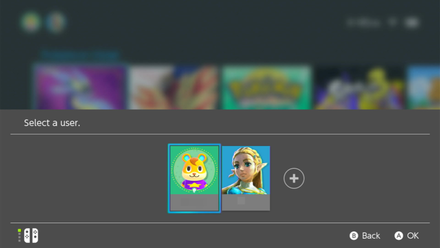
Currently, the only way to access your game after encountering this bug is by starting a new save file with a different Nintendo Switch Profile.
While this isn't a proper fix to the bug, this is currently the only workaround to accessing the game.
Check for Corrupt Data
Some players are also suggesting that checking for corrupt data is a possible fix for the bug.
| How to Check for Corrupt Data | |
|---|---|
 On the HOME Menu, select System Settings. |
|
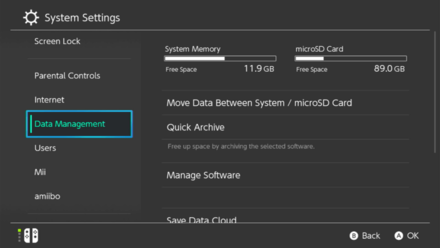 Scroll down on the left side options and select Data Management. |
|
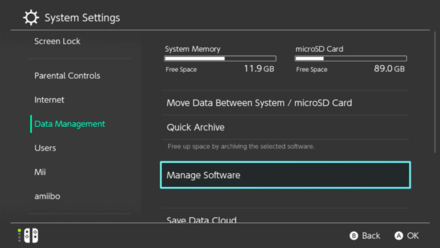 Select Management Software. |
|
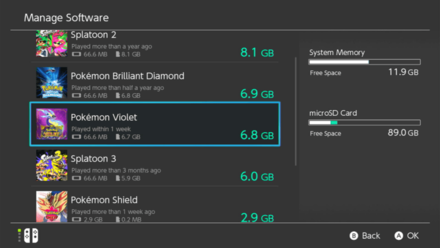 Look for Pokemon Scarlet or Pokemon Violet on your software list. |
|
 Select Check for Corrupt Data, |
|
No Official Fix Yet
Players have stated that they have contacted Nintendo Support to no avail. One response that support came up with is the possibility of transferring Pokemon from the save file using Pokemon HOME when the compatibility launches soon.
However, this isn't guaranteed as HOME may not be able to read the save either as transferring the save to another Switch account also can't read the save file.
Official Fix Possibly on the Way
According to unverified reports on gaming forums, Nintendo have acknowledged the issue when responding to customer support queries, however no cause or solution has been detailed yet.
Transferring Postcards May Be Risky
Some players have noticed that it was after transferring the Postcards and catching a few Forms of Vivillons which led to their Save Files getting corrupted.
You should weigh up the benefits of whether it is worth the risk to try to catch the different forms of Vivillon.
How to Link with Pokemon GO and Rewards
Perhaps Delay Purchasing The DLC For Now
Some players however, have noticed that it was after purchasing the DLC which led to their Save Files getting corrupted.
Since the DLC is still a while off, perhaps it is best to wait for now and see if the issue is acknowledged or resolved.
DLC Preorder Bonuses
Turn Autosave Off
Some players who experienced the bug believe the problem lies in the Autosave feature after the recent 1.2.0 update. It may be best to turn the feature off for now, until there is confirmation as to what the actual cause of the bug is.
Pokemon Scarlet and Violet Related Links

DLC Epilogue
| DLC Story Epilogue | |
|---|---|
 DLC Story Epilogue DLC Story Epilogue The story epilogue for Pokemon Scarlet and Violet's The Hidden Treasure of Area Zero DLC is now live! |
|
| How to Start | ・Complete Base Game, Teal Mask, Indigo Disk ・Complete Academy Ace Tournament ・Get Mythical Pecha Berry Mystery Gift |
Current & Upcoming Tera Raid Events
| Tera Raid Events | |
|---|---|
 7☆ Unrivaled Sceptile Raid Rerun is LIVE! 7☆ Unrivaled Sceptile Raid Rerun is LIVE! |
|
| Start Date | Feb 20, 2026 (Fri) at 00:00 UTC |
| End Date | Feb 26, 2026 (Thu) at 11:59 UTC |
| Other Tera Raid Events | |
| Event | Description |
 7-Star Starter Raid Events 7-Star Starter Raid Events |
Featured Pokemon: Level 100 Starter Pokemon with the Unrivaled Mark Next Raid: Blaziken |
Current & Upcoming Mass Outbreak Events
| Mass Outbreak Events | |
|---|---|
| Event | Description |
| No active Mass Outbreak Events! | |
Current & Upcoming Tournaments, Online Competitions and Ranked Battle Season
| Event | Description |
|---|---|
 Ranked Battle Regulation J Ranked Battle Regulation J [LIVE] |
Ruleset: Up to two (2) Restricted or Mythical Pokemon allowed! Regulation J Duration: 09/01/2025 ~ 01/05/2026 |
Current Mystery Gift Codes
| All Mystery Gift Codes | ||
|---|---|---|
| Code/Method | Reward | Start / End |
| Serial Code Distribution | Sep 26, 2025 - Oct 15, 2025 |
|
| STRACKSU1T VTRACKSU1T |
 Tracksuit Clothing Item Tracksuit Clothing Item |
July 22, 2025 - TBD |
| SB00KC0VER VB00KC0VER |
 Book Cover Rotom Phone Case Book Cover Rotom Phone Case |
Feb 27, 2025 - TBD |
| ELEMENTST0NES | Nov 18, 2024 - Dec 31, 2025 |
|
| C0SM1CST0NES | Nov 18, 2024 - Dec 31, 2025 |
|
| V1TAM1NS | Nov 18, 2024 - Dec 31, 2025 |
|
| NE0R0T0MC0VER | 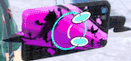 Neo-Kitakami Rotom Phone Case Neo-Kitakami Rotom Phone Case |
Jan 15, 2024 - TBD |
| Pokemon HOME Dex Completion Reward |  Pokemon HOME Shiny Meloetta Pokemon HOME Shiny Meloetta |
Permanent |
| Select Get via Internet |
N/A | |
| Connect to Pokemon HOME | May 3, 2023 - No Expiration |
|
Server Maintenance Status
| Server Maintenance Status (November 2024) |
|---|
| No Scheduled Server Maintenance! |
Latest News
- 2025 Grand Challenge I - 09/09
- Summer 2024 Mass Outbreak and Tera Raid Events - 7/08
- How to Do the Item Printer RNG Exploit - 4/17
- Pokemon Day Tera Raid Event Predictions - 2/21
- Pokemon Presents February 2024 - 2/20
- Pokemon Scarlet and Violet DLC Epilogue Coming January 11! 1/11
- Pokemon HOME Version 3.2.1 Maintenance - 12/11
- Indigo Disk Trailer Release Time: December 7 - 12/07
- Blueberry Academy: Everything We Know - 11/29
- The Indigo Disk DLC Release Time and Countdown - 11/29
- Terapagos Website: Possible Indigo Disk DLC Easter Eggs - 11/24
- Indigo Disk DLC Early Preview New Details - 11/22
- Hisuian Samurott Tera Raid Event - 11/20
- Normal Tera Eevee Tera Raid Event - 11/17
- NAIC Dragapult Mystery Gift Distribution - 11/17
- Halloween Mismagius Tera Raid Event - 10/23
- Crafty Mark Ghost-Type Pokemon Mass Outbreak Event - 10/23
- Trick Magic Online Competition - 10/23
- Tier List Prediction for Regulation E Singles and Doubles VGC - 9/22
- Teal Mask New DLC Pokemon Tier List - 9/22
- Report on the Treasure Hunt Video Details - 9/07
- Paldean Winds Cetitan Mystery Gift Code - 9/06
- Catch Paldean Starters in Pokemon GO - 9/05
- The Teal Mask DLC Release Time and Countdown - 8/24
- August 22 DLC Trailer : New Sinistea Form? - 8/22
- August 13 The Indigo Disk Trailer: Everything We Learned - 8/13
- August 8 Pokemon HOME Maintenance - 8/04
- Pokemon Music Collective: All Songs and Artists - 08/03
- Ogerpon and Pikachu in Aomori Nebuta Festival - 08/01
- Summer Tokkun Sandwich Ingredients Mystery Gift Code - 07/27
- Dark Tera Charizard Anime Mystery Gift Code - 07/21
- Pokemon World Championships Fantasy Team - 07/19
- Pokemon World Championships Gastrodon Mystery Gift Code - 07/15
- 2024 Pokemon Championship Series Details - 07/03
- 1.3.2 Live Tournament Patch Update - 06/28
- Ancient Traveller's Team in Pokemon Horizons Anime - 06/23
- Lacey: New Indigo Disk DLC Character - 06/22
- Blueberry Academy Director Cyrano: New Indigo Disk DLC Character -06/22
- Terarium: Artificial Undersea Park in Indigo Disk DLC - 06/22
- Mossui Town: Teal Mask DLC Base Town - 06/22
- Friend Ball Mystery Gift Code - 06/21
- Shiny Gimmighoul Tera Raid Event: Shiny Odds and Rewards - 06/21
- Best Pokemon Tier List Prediction for Regulation D Singles and Doubles - 06/20
- Hisuian Moves Patch Update - 06/19
- Special South Korean Gastrodon Mystery Gift Distribution - 06/17
- Chesnaught and Paradox Tera Raids Rerun! - 06/07
- Ranked Battle Regulation D Rules - 06/01
- Pokemon HOME Version 3.0.0 - 05/30
- Pokemon HOME Coming May 30! - 05/26
- Chesnaught, Paradox Tera Raids, and Pokemon HOME Compatibility Cancelled! - 05/22
- Pokemon HOME Move Reset and Stored Movesets Details
- Get All 3 Hidden Ability Starters in Pokemon HOME! - 05/18
- Gold Bottle Cap Mystery Gift Code - 05/18
- JP/KR Patch - 05/18
- Shiny Tera Rayquaza in Pokemon Horizons: Hatless New Tera Form? - 05/12
- Liko's Pendant and Roy's Pokeball: Hints for the DLC - 04/29
- Server Maintenance Status (March 16) - 03/16
- Iron Leaves Tera Raid Event: Best Counters and Rewards - 03/10
- Pokemon HOME Maintenance on March 13 - 03/10
- Corrupted Data Bug: Causes and Fixes - 03/09
- Save File Not Recognized Bug: How to Fix - 03/03
- 1.2.0 Tera Raid Bad Egg Bug - 03/01
- Walking Wake and Iron Leaves Tera Raid Event - 02/27
- The Hidden Treasure of Area Zero DLC
- The Teal Mask DLC Part 1 - 02/27
- The Indigo Disk DLC Part 2 - 02/27
- DLC New Legendaries - 02/27
- How to Get Roaming Form Gimmighoul - 02/27
- Chinese Journey of Dreams Animated Short - 02/24
- My Nintendo Rewards Pokemon Day - 02/24
- Pokemon Day 2023 - 02/22
- Competitive Garganacl Code Distribution - 02/14
- Love Ball Mystery Gift Valentine's Campaign - 02/14
- How to Get Battle Bond Greninja (Ash Greninja) - 01/16
- Pokemon HOME Ranked Battle Data Feature Update Details - 01/13
- Pokemon 1008 Encounters Video Details - 01/12
- Japanese Pokémon Information Bureau Twitter Campaign: Chance to Win 1,000,000 LP - 01/06
- Toby Fox Shares His Music Contributions - 12/22
- Is Play Rough Bugged? - 12/16
- What Is Past the Northeast Border? - 12/06
- Bugs and Errors: How to Fix - 11/20
- How to Get the Flying Tera Type Pikachu - 11/14
- Black Crystal Tera Raid Battles - 11/08
- How to Link with Pokemon GO and Rewards - 11/06
- Limited Edition Scarlet & Violet Switch OLED - 11/04
- All Mystery Gift Codes and How to Get - 11/02
- Version Differences: Scarlet vs. Violet - 10/27
- Play Time: How Long is the Game? - 10/27
- Official Guidebook Details - 10/17
- Does Pokemon Scarlet and Violet Have HMs? - 10/12
- Does Pokemon Scarlet and Violet Have Voice Acting? - 10/12
- The Profile App Replaces the Trainer Card - 10/06
- New Features and Changes from Previous Versions - 10/04
- How to Preorder and Preorder Bonuses - 09/27
- Is There A New Eeveelution? - 09/08
- Is The Game Open World? - 09/08
- Is There Mega Evolution? - 09/08
- Available Platforms - 08/25
- All Game Editions and Double Pack Features - 08/25
- Is the National Dex in the Game? - 08/25
- Is There Exp. Share? - 08/22
- Will There Be DLC? - 08/19
- Naranja and Uva Academy - 08/19
Pre-Release News
- 10 Pokemon Who Should Return and 10 Who Should Not - 11/15
- New Coin Pokemon Appears in Pokemon GO - 11/05
- Preload Date and Guide: How to Preload - 10/12
- Will the Arceus System Make a Comeback? - 09/08
- Will There Be A Demo Or Beta Version? - 08/25
- Release Date and Time - 08/25
- Will Battles Be Real-Time? - 08/25
Comment
This happened to me, all my Pokemon and progress lost and there's nothing I can do about it.
Author
Save File Not Recognized Bug: Causes and Fixes
Rankings
Gaming News
Popular Games

Genshin Impact Walkthrough & Guides Wiki

Honkai: Star Rail Walkthrough & Guides Wiki

Arknights: Endfield Walkthrough & Guides Wiki

Umamusume: Pretty Derby Walkthrough & Guides Wiki

Wuthering Waves Walkthrough & Guides Wiki

Pokemon TCG Pocket (PTCGP) Strategies & Guides Wiki

Abyss Walkthrough & Guides Wiki

Zenless Zone Zero Walkthrough & Guides Wiki

Digimon Story: Time Stranger Walkthrough & Guides Wiki

Clair Obscur: Expedition 33 Walkthrough & Guides Wiki
Recommended Games

Fire Emblem Heroes (FEH) Walkthrough & Guides Wiki

Pokemon Brilliant Diamond and Shining Pearl (BDSP) Walkthrough & Guides Wiki

Diablo 4: Vessel of Hatred Walkthrough & Guides Wiki

Super Smash Bros. Ultimate Walkthrough & Guides Wiki

Yu-Gi-Oh! Master Duel Walkthrough & Guides Wiki

Elden Ring Shadow of the Erdtree Walkthrough & Guides Wiki

Monster Hunter World Walkthrough & Guides Wiki

The Legend of Zelda: Tears of the Kingdom Walkthrough & Guides Wiki

Persona 3 Reload Walkthrough & Guides Wiki

Cyberpunk 2077: Ultimate Edition Walkthrough & Guides Wiki
All rights reserved
©2022 Pokémon. TM, ®Nintendo.
The copyrights of videos of games used in our content and other intellectual property rights belong to the provider of the game.
The contents we provide on this site were created personally by members of the Game8 editorial department.
We refuse the right to reuse or repost content taken without our permission such as data or images to other sites.




























You have probably tried this but have you used the check for corruption feature.