How to Use Auto Heal and Items Used
◓ Starter Tera Raid: 7☆ Sceptile (02/20~02/26)!
✬ Pokemon HOME Dex Completion Shiny Rewards:
┗ Meloetta | Manaphy | Enamorus | Keldeo | Meltan
▶︎ Share codes and team up for Blueberry Quests!
▶︎ Game8 Tera Raid Damage Calculator | Game8 Discord
★ The DLC Epilogue is now available! ▶︎ How to Start
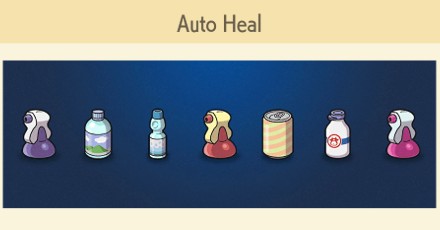
The Auto Heal feature will automatically use items from your bag to heal your Pokemon, making it a useful tool that keeps your team alive in Pokemon Scarlet and Violet (SV). Read on to learn how to use Auto Heal, and the items you need for this feature!
List of Contents
How to Use Auto Heal and Items Used
How to Use Auto Heal
| 1 |  Go to the Main Menu |
|---|---|
| 2 | 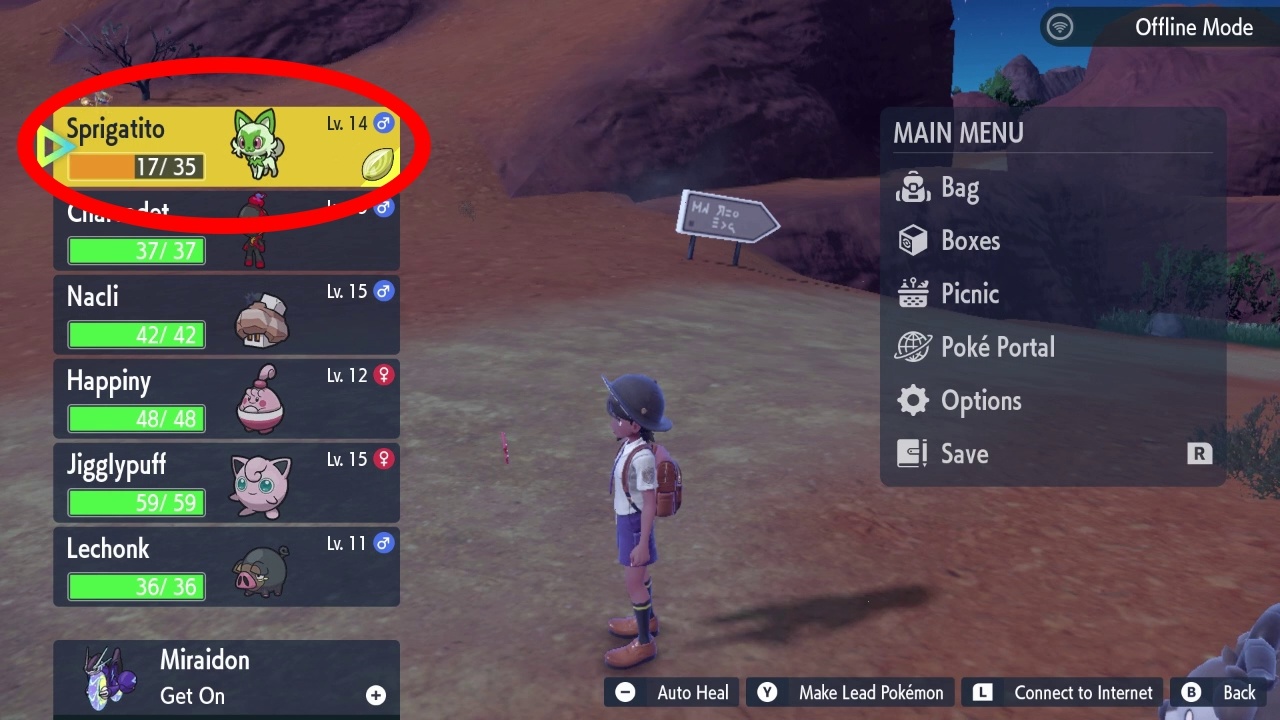 Highlight the Pokemon you want to Auto Heal You can only Auto Heal Pokemon that haven't fainted. If your Pokemon has fainted, make sure to revive them first! |
| 3 | 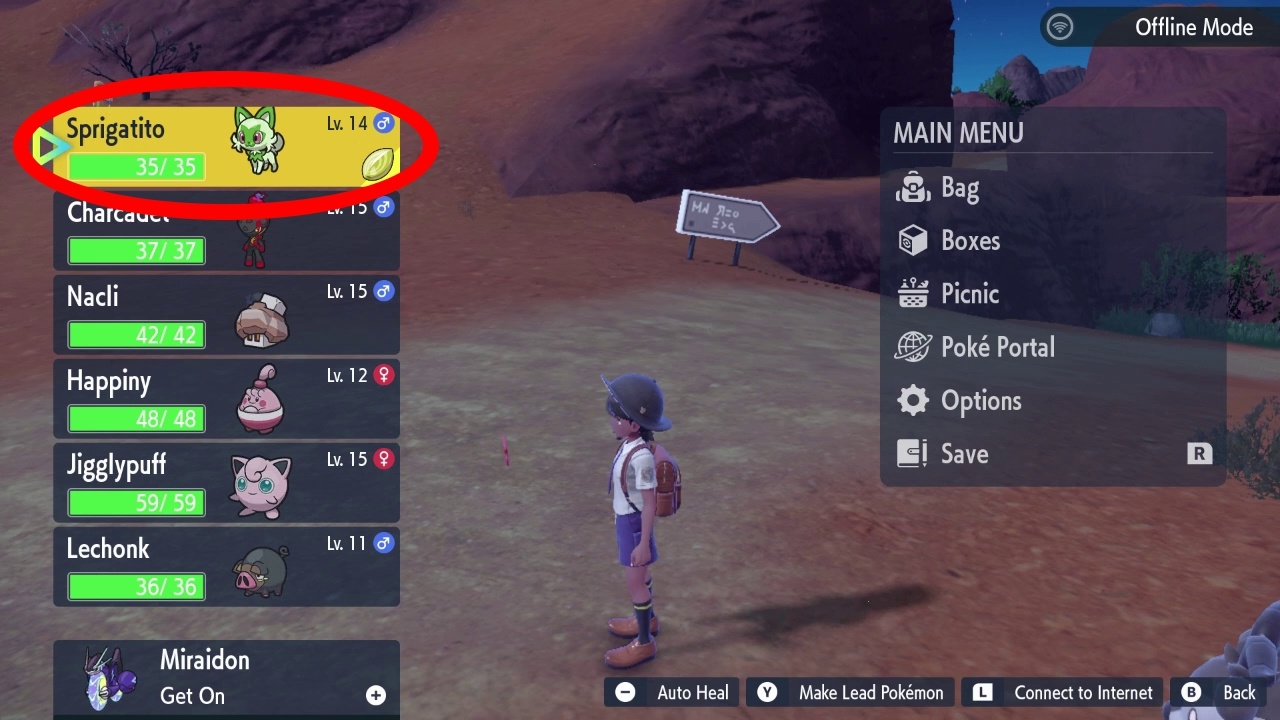 Press the " - " button on your Nintendo Switch to Auto Heal your Pokemon The game will automatically take a healing item from your bag and give it to your Pokemon. |
Items Used for Auto Heal
The Auto Heal feature automatically takes healing items from your bag in a specific sequence, so make sure you have enough of these items in stock to make the most use of this feature! Potions are used first, while Hyper Potions are used last.
| Healing Item | Amount of HP Restored |
|---|---|
|
|
20 |
|
|
30 |
|
|
50 |
|
|
60 |
|
|
70 |
|
|
100 |
|
|
120 |
Don't Use Auto Heal if You Want to Save Your Potions
While the Auto Heal feature is useful, it may accidentally use up a Super or Hyper Potion you've been saving up for a battle in the future. That's why we do not recommend using Auto Heal if you don't have a good amount of Potions, Fresh Water, and Soda Pops in your bag.
Check your inventory often so you can see whether or not Auto Heal has used up most of your cheaper healing items. You can then turn it off so your more valuable healing items don't get consumed as well.
Pokemon Scarlet and Violet Related Guides

Pokemon Scarlet and Violet Tips and Tricks
Author
How to Use Auto Heal and Items Used
Rankings
- We could not find the message board you were looking for.
Gaming News
Popular Games

Genshin Impact Walkthrough & Guides Wiki

Honkai: Star Rail Walkthrough & Guides Wiki

Arknights: Endfield Walkthrough & Guides Wiki

Umamusume: Pretty Derby Walkthrough & Guides Wiki

Wuthering Waves Walkthrough & Guides Wiki

Pokemon TCG Pocket (PTCGP) Strategies & Guides Wiki

Abyss Walkthrough & Guides Wiki

Zenless Zone Zero Walkthrough & Guides Wiki

Digimon Story: Time Stranger Walkthrough & Guides Wiki

Clair Obscur: Expedition 33 Walkthrough & Guides Wiki
Recommended Games

Fire Emblem Heroes (FEH) Walkthrough & Guides Wiki

Pokemon Brilliant Diamond and Shining Pearl (BDSP) Walkthrough & Guides Wiki

Diablo 4: Vessel of Hatred Walkthrough & Guides Wiki

Super Smash Bros. Ultimate Walkthrough & Guides Wiki

Yu-Gi-Oh! Master Duel Walkthrough & Guides Wiki

Elden Ring Shadow of the Erdtree Walkthrough & Guides Wiki

Monster Hunter World Walkthrough & Guides Wiki

The Legend of Zelda: Tears of the Kingdom Walkthrough & Guides Wiki

Persona 3 Reload Walkthrough & Guides Wiki

Cyberpunk 2077: Ultimate Edition Walkthrough & Guides Wiki
All rights reserved
©2022 Pokémon. TM, ®Nintendo.
The copyrights of videos of games used in our content and other intellectual property rights belong to the provider of the game.
The contents we provide on this site were created personally by members of the Game8 editorial department.
We refuse the right to reuse or repost content taken without our permission such as data or images to other sites.




![Animal Crossing: New Horizons Review [Switch 2] | Needlessly Crossing Over to a New Generation](https://img.game8.co/4391759/47d0408b0b8a892e453a0b90f54beb8a.png/show)






















