Bugs and Errors: How to Fix Crashes and Features Not Working
◓ Starter Tera Raid: 7☆ Sceptile (02/20~02/26)!
✬ Pokemon HOME Dex Completion Shiny Rewards:
┗ Meloetta | Manaphy | Enamorus | Keldeo | Meltan
▶︎ Share codes and team up for Blueberry Quests!
▶︎ Game8 Tera Raid Damage Calculator | Game8 Discord
★ The DLC Epilogue is now available! ▶︎ How to Start

This is a guide to errors which can cause crashes and affect gameplay in Pokemon Scarlet and Violet (SV). Learn about what kinds of errors, bugs, and crashes can occur in the game, how to resolve these problems, and how to fix the game if it is not working properly.
| Bug and Glitch Guides | |
|---|---|
| Bugs and Errors | Glitches and Exploits |
List of Contents
Known Bugs
| All Known Bugs and How To Fix Them |
|---|
|
|
Great Tusk and Iron Treads Raid Bug
Official Statement and Apology from Official Twitter Account
The Official Twitter account of Pokemon issued a statement acknowledging the issue with the Great Tusk and Iron Treads raids, and issued an apology along with it.
Additionally, they requested players to download the latest Poke Portal News. This will suspend 7-Star Chesnaught, as well as 5-Star Great Tusk and Iron Treads Raids while they scramble to patch it. Pokemon have request that if the Great Tusk or Iron Treads Raid Crystal is still present in game, players should not attempt it, and wait for a fix.
Players Receiving 'None' Item Rewards
Due to a recently discovered problem with the Raid Rewards, players attempting Great Tusk and Iron Treads Raids are reportedly receiving Items labeled as None, causing the game to crash after exiting the reward screen.
7-Star Chesnaught, Great Tusk and Iron Treads Raids not Spawning
After players reported the issue regarding the rewards from the Great Tusk and Iron Treads raids, players were unable to find Event Raid Crystals for Chesnaught, Great Tusk or Iron Treads.
Raid Links
Raid Links
| Great Tusk and Iron Treads Raid Event Links |  Event Details and Counters Event Details and Counters |  Raid Code Board Raid Code Board |
|---|
| 7-Star Unrivaled Chesnaught Raid Event Links | ||
|---|---|---|
 Event Details Event Detailsand Counters |  Team TeamStrategies |  Raid Code Raid CodeSharing Board |
Save File Deleting Bug
A Save File Deleting Bug where your save data is deleted was discovered by players while connecting to Pokemon GO in Pokemon Scarlet and Violet.
There was a small oversight regarding the code and some players noticed their save data was gone after connecting to Pokemon GO and catching a few Vivillons. And for some players it was after purchasing the DLC which caused their save data to be gone.
Save File Deleted 1.2.0 Bug: How to Fix
Bad Egg Tera Raid Bug
There was a small oversight regarding the release of the Walking Wake and Iron Leaves Tera Raid, which caused some players to be able to find the raid in-game, even without downloading the new update. Due to the missing in-game elements, the raid will appear as a Bad Egg, to act as a placeholder for either Walking Wake or Iron Leaves.
Catching the Bad Egg in-game counts as catching Walking Wake or Iron Leaves on that save file, meaning you will be unable to catch it again when you join a different Walking Wake or Iron Leaves raid.
Tera Raid Errors

Many players have complained about issues in joining online Tera Raids. One such issue is when players receive a message that says You cannot join this raid due to a problem with the Pokemon in your party.
It's unclear what this actually means, as many who experience this bug have been able to use their Pokemon before. It's likely a communication error and you can simply try to reconnect again! You may be lucky enough to join in the raid!
Icons Not Leaving Your Screen
While opening your map to check your next destination is a pretty regular thing, icons remaining on your screen afterwards is not. Some players have reported having icons hover on their screen until they restarted the game.
HP Bars Being Inaccurate
While in Tera Raid Battles, HP bars may glitch and show no change despite hitting Pokemon with powerful moves. This has been acknowledged by the Japanese official support website to occur with Play Rough and other moves. You'll have to keep track of the Tera Pokemon's HP by checking it's status or by checking the other HP bar when attacking!
Frame Rate Issues
| From afar |
Up close |
Many players have shared their issues with how the game runs on the Switch, especially when watching NPCs and background elements stutter painfully. Things and people at even minor distances begin to suffer Frame Rate Issues quite quickly, but will smoothen out the closer players get to it.
Falling Infinitely
It's become a rather common bug to jump onto rocks or ledges and get stuck in the falling animation. If you're lucky, you can wiggle your way out of it.
Otherwise, other players have reported clipping through the floor completely.
Render Issues
Pokemon Scarlet and Violet has a rather small render distance which causes items, people, and Pokemon to pop in often. In cities it can be surprising, but in the wild it can be as bit of a nuisance for Pokemon to appear so suddenly.
Clipping
Players may also notice that catching Pokemon seems to take a lot out of the game. From floating Pokemon, phasing into Pokemon or clipping into the floor, these are just some of the bugs you might experience when trying to capture a Pokemon or interact with them.
Model Issues
NPCs Becoming Objects
Some players have experienced glitches with their characters, and others have caught glitches of NPC models glitching such as the video above, where the trainer turns into a floating Pokeball!
Pokemon Models with Glitched Textures
You may also notice your Pokemon appearing with the wrong or even glitched out textures! This can be fixed by sending your Pokemon back into the Pokeball a few times.
Animation Glitches
Sometimes Pokemon or people may be caught in a glitched animation. Normally, interacting with them should fix it, but in the worst case you may need to restart your Switch.
How to Fix Bugs
Many of these bugs cannot be fixed on the users end. Trainers will have to wait for a new patch to come in and hopefully fix these soon!
Game Crashing Errors
What are Game Crashing Errors?
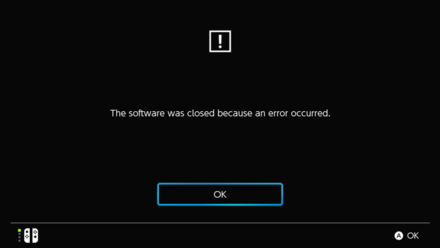
This type of error can occur when an issue with the game's code occurs during gameplay, preventing the game from continuing.
Errors of this sort are caused by problems within the game itself and typically do not depend on the user's settings or internet connection.
How to Fix Game Crashing Errors
| How to Fix Bugs and Game Crashing Errors |
|---|
|
|
1. Wait for a Patch
Because this type of error is caused by an issue with the game's code, it generally cannot be fixed with activity on the user's end.
In this case, players will need to simply wait for a patch issued by developers to fix the related bug. The official Pokemon twitter account will share information on any new patches when they are made available.
You'll also be notified of a Software Update the next time you try to start the game if you are connected to the internet, so stay connected in order to get all new patches straight away.
2. Avoid repeating the same action
Even though there is no way for users to fix game bugs directly, you can avoid further game crashes by avoiding previous actions that have caused the error to begin with. Keeping up to date on bug reports and forums can also help you avoid the potentially game breaking crashes.
3. Turn on Autosave
While playing through the game, it is best to keep the Autosave feature enabled to prevent you from losing progress if and when the game crashes.
Since the introduction of the Autosave feature in generation 8 of the core series games, it is safe to assume that Pokemon Scarlet and Violet will also have that feature as well.
4. Delete the game and download again
If you are still receiving crashing errors from your game even after taking these precautions, it is possible that your copy of the game might have been corrupted during download if you have a Digital Copy.
In this case, you will need to delete the game from your Nintendo Switch and download it again. When you delete the game, you will have the option to keep your save data.
Connectivity Errors
What are Connectivity Errors?

When using an online component of a game, errors can occur in connecting to the game's server. These errors can be caused by problem's with the player's internet connection or settings, or by an issue on the server end, such as the game's server being down for maintenance.
How to Fix Connectivity Errors
| How to Fix Connectivity Errors |
|---|
|
|
1. Check for Server Maintenance
If the server which hosts the game's online component is down for maintenance, it will be impossible for players to connect regardless of their own internet connection.
In this case, the only thing players can do is to wait for the server maintenance to end, or use Local Connectivity instead to connect trades.
The beginning and end of maintenance will typically be announced by the official Pokemon twitter account, so be sure to follow it for any details as they are announced.
2. Check Your Internet Connection
If other players that are not connected to your local network are able to access online features without issue, the problem could be caused by your own internet connection.
Check your Nintendo Switch if it is able to access the internet through your local network. If your Swich is not connected to the local network, try restarting your Switch or finding a different network.
If your Switch can connect to the network but not to the internet, check your router or modem to see if they are in working order. If no issues arise with your local network, try to contact your internet service provider for further assistance.
Nintendo Switch System Errors

What are System Errors?
If you try opening up other games or softwares on your Nintendo Switch, and they are also experiencing similar errors as your current game, the problem likely lies within your Nintendo Switch console and not the game iteself.
How to Fix System Errors
| How to Fix System Errors |
|---|
|
|
1. Check if your system is up-to-date
Some software issues are caused by the game not being compatible with your current system software.
To check if your system is currently up-to-date, you can head to System Setting, scroll down to System, and select System Update. If you're current System is not updated, the download should begin automatically.
2. Reboot Your Nintendo Switch
Many errors with the Nintendo Switch system can be fixed by simply restarting the console. Hold the power button at the top of your Switch and select either Turn Off or Restart.
When your console powers back up, check your games to see if they are still experiencing the same issues. If so, you will likely need to proceed to the next step.
3. Repair Your Nintendo Switch
If the above solutions did nothing to solve your system errors, you will likely need to contact Nintendo to have your Nintendo Switch repaired. Many Nintendo Switch consoles will have a repair warranty which last for up to a year.
Set up a repair with Nintendo by reading their repair guidlines and completing a repair order through email.
Defective Game Cards and SD Cards
When your game or save data is stored on physical hardware like Game cards and SD cards, it is possible that the hardware you purchased is defective or damaged.
How to Fix Defective Cards
If after several attempts of removing and inserting the card still causes issues, it will likely need to be replaced. If the issue is with an SD card, it may still be possible to recover some of the data if you are able to transfer it to internal storage.
Game cards and SD cards are usually covered under warranty, so if your item is close to brand new, you can usually exchange it at the retailer it was purchased from.
Pokemon Scarlet and Violet Related Links

DLC Epilogue
| DLC Story Epilogue | |
|---|---|
 DLC Story Epilogue DLC Story Epilogue The story epilogue for Pokemon Scarlet and Violet's The Hidden Treasure of Area Zero DLC is now live! |
|
| How to Start | ・Complete Base Game, Teal Mask, Indigo Disk ・Complete Academy Ace Tournament ・Get Mythical Pecha Berry Mystery Gift |
Current & Upcoming Tera Raid Events
| Tera Raid Events | |
|---|---|
 7☆ Unrivaled Sceptile Raid Rerun is LIVE! 7☆ Unrivaled Sceptile Raid Rerun is LIVE! |
|
| Start Date | Feb 20, 2026 (Fri) at 00:00 UTC |
| End Date | Feb 26, 2026 (Thu) at 11:59 UTC |
| Other Tera Raid Events | |
| Event | Description |
 7-Star Starter Raid Events 7-Star Starter Raid Events |
Featured Pokemon: Level 100 Starter Pokemon with the Unrivaled Mark Next Raid: Blaziken |
Current & Upcoming Mass Outbreak Events
| Mass Outbreak Events | |
|---|---|
| Event | Description |
| No active Mass Outbreak Events! | |
Current & Upcoming Tournaments, Online Competitions and Ranked Battle Season
| Event | Description |
|---|---|
 Ranked Battle Regulation J Ranked Battle Regulation J [LIVE] |
Ruleset: Up to two (2) Restricted or Mythical Pokemon allowed! Regulation J Duration: 09/01/2025 ~ 01/05/2026 |
Current Mystery Gift Codes
| All Mystery Gift Codes | ||
|---|---|---|
| Code/Method | Reward | Start / End |
| Serial Code Distribution | Sep 26, 2025 - Oct 15, 2025 |
|
| STRACKSU1T VTRACKSU1T |
 Tracksuit Clothing Item Tracksuit Clothing Item |
July 22, 2025 - TBD |
| SB00KC0VER VB00KC0VER |
 Book Cover Rotom Phone Case Book Cover Rotom Phone Case |
Feb 27, 2025 - TBD |
| ELEMENTST0NES | Nov 18, 2024 - Dec 31, 2025 |
|
| C0SM1CST0NES | Nov 18, 2024 - Dec 31, 2025 |
|
| V1TAM1NS | Nov 18, 2024 - Dec 31, 2025 |
|
| NE0R0T0MC0VER | 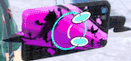 Neo-Kitakami Rotom Phone Case Neo-Kitakami Rotom Phone Case |
Jan 15, 2024 - TBD |
| Pokemon HOME Dex Completion Reward |  Pokemon HOME Shiny Meloetta Pokemon HOME Shiny Meloetta |
Permanent |
| Select Get via Internet |
N/A | |
| Connect to Pokemon HOME | May 3, 2023 - No Expiration |
|
Server Maintenance Status
| Server Maintenance Status (November 2024) |
|---|
| No Scheduled Server Maintenance! |
Latest News
- 2025 Grand Challenge I - 09/09
- Summer 2024 Mass Outbreak and Tera Raid Events - 7/08
- How to Do the Item Printer RNG Exploit - 4/17
- Pokemon Day Tera Raid Event Predictions - 2/21
- Pokemon Presents February 2024 - 2/20
- Pokemon Scarlet and Violet DLC Epilogue Coming January 11! 1/11
- Pokemon HOME Version 3.2.1 Maintenance - 12/11
- Indigo Disk Trailer Release Time: December 7 - 12/07
- Blueberry Academy: Everything We Know - 11/29
- The Indigo Disk DLC Release Time and Countdown - 11/29
- Terapagos Website: Possible Indigo Disk DLC Easter Eggs - 11/24
- Indigo Disk DLC Early Preview New Details - 11/22
- Hisuian Samurott Tera Raid Event - 11/20
- Normal Tera Eevee Tera Raid Event - 11/17
- NAIC Dragapult Mystery Gift Distribution - 11/17
- Halloween Mismagius Tera Raid Event - 10/23
- Crafty Mark Ghost-Type Pokemon Mass Outbreak Event - 10/23
- Trick Magic Online Competition - 10/23
- Tier List Prediction for Regulation E Singles and Doubles VGC - 9/22
- Teal Mask New DLC Pokemon Tier List - 9/22
- Report on the Treasure Hunt Video Details - 9/07
- Paldean Winds Cetitan Mystery Gift Code - 9/06
- Catch Paldean Starters in Pokemon GO - 9/05
- The Teal Mask DLC Release Time and Countdown - 8/24
- August 22 DLC Trailer : New Sinistea Form? - 8/22
- August 13 The Indigo Disk Trailer: Everything We Learned - 8/13
- August 8 Pokemon HOME Maintenance - 8/04
- Pokemon Music Collective: All Songs and Artists - 08/03
- Ogerpon and Pikachu in Aomori Nebuta Festival - 08/01
- Summer Tokkun Sandwich Ingredients Mystery Gift Code - 07/27
- Dark Tera Charizard Anime Mystery Gift Code - 07/21
- Pokemon World Championships Fantasy Team - 07/19
- Pokemon World Championships Gastrodon Mystery Gift Code - 07/15
- 2024 Pokemon Championship Series Details - 07/03
- 1.3.2 Live Tournament Patch Update - 06/28
- Ancient Traveller's Team in Pokemon Horizons Anime - 06/23
- Lacey: New Indigo Disk DLC Character - 06/22
- Blueberry Academy Director Cyrano: New Indigo Disk DLC Character -06/22
- Terarium: Artificial Undersea Park in Indigo Disk DLC - 06/22
- Mossui Town: Teal Mask DLC Base Town - 06/22
- Friend Ball Mystery Gift Code - 06/21
- Shiny Gimmighoul Tera Raid Event: Shiny Odds and Rewards - 06/21
- Best Pokemon Tier List Prediction for Regulation D Singles and Doubles - 06/20
- Hisuian Moves Patch Update - 06/19
- Special South Korean Gastrodon Mystery Gift Distribution - 06/17
- Chesnaught and Paradox Tera Raids Rerun! - 06/07
- Ranked Battle Regulation D Rules - 06/01
- Pokemon HOME Version 3.0.0 - 05/30
- Pokemon HOME Coming May 30! - 05/26
- Chesnaught, Paradox Tera Raids, and Pokemon HOME Compatibility Cancelled! - 05/22
- Pokemon HOME Move Reset and Stored Movesets Details
- Get All 3 Hidden Ability Starters in Pokemon HOME! - 05/18
- Gold Bottle Cap Mystery Gift Code - 05/18
- JP/KR Patch - 05/18
- Shiny Tera Rayquaza in Pokemon Horizons: Hatless New Tera Form? - 05/12
- Liko's Pendant and Roy's Pokeball: Hints for the DLC - 04/29
- Server Maintenance Status (March 16) - 03/16
- Iron Leaves Tera Raid Event: Best Counters and Rewards - 03/10
- Pokemon HOME Maintenance on March 13 - 03/10
- Corrupted Data Bug: Causes and Fixes - 03/09
- Save File Not Recognized Bug: How to Fix - 03/03
- 1.2.0 Tera Raid Bad Egg Bug - 03/01
- Walking Wake and Iron Leaves Tera Raid Event - 02/27
- The Hidden Treasure of Area Zero DLC
- The Teal Mask DLC Part 1 - 02/27
- The Indigo Disk DLC Part 2 - 02/27
- DLC New Legendaries - 02/27
- How to Get Roaming Form Gimmighoul - 02/27
- Chinese Journey of Dreams Animated Short - 02/24
- My Nintendo Rewards Pokemon Day - 02/24
- Pokemon Day 2023 - 02/22
- Competitive Garganacl Code Distribution - 02/14
- Love Ball Mystery Gift Valentine's Campaign - 02/14
- How to Get Battle Bond Greninja (Ash Greninja) - 01/16
- Pokemon HOME Ranked Battle Data Feature Update Details - 01/13
- Pokemon 1008 Encounters Video Details - 01/12
- Japanese Pokémon Information Bureau Twitter Campaign: Chance to Win 1,000,000 LP - 01/06
- Toby Fox Shares His Music Contributions - 12/22
- Is Play Rough Bugged? - 12/16
- What Is Past the Northeast Border? - 12/06
- Bugs and Errors: How to Fix - 11/20
- How to Get the Flying Tera Type Pikachu - 11/14
- Black Crystal Tera Raid Battles - 11/08
- How to Link with Pokemon GO and Rewards - 11/06
- Limited Edition Scarlet & Violet Switch OLED - 11/04
- All Mystery Gift Codes and How to Get - 11/02
- Version Differences: Scarlet vs. Violet - 10/27
- Play Time: How Long is the Game? - 10/27
- Official Guidebook Details - 10/17
- Does Pokemon Scarlet and Violet Have HMs? - 10/12
- Does Pokemon Scarlet and Violet Have Voice Acting? - 10/12
- The Profile App Replaces the Trainer Card - 10/06
- New Features and Changes from Previous Versions - 10/04
- How to Preorder and Preorder Bonuses - 09/27
- Is There A New Eeveelution? - 09/08
- Is The Game Open World? - 09/08
- Is There Mega Evolution? - 09/08
- Available Platforms - 08/25
- All Game Editions and Double Pack Features - 08/25
- Is the National Dex in the Game? - 08/25
- Is There Exp. Share? - 08/22
- Will There Be DLC? - 08/19
- Naranja and Uva Academy - 08/19
Pre-Release News
- 10 Pokemon Who Should Return and 10 Who Should Not - 11/15
- New Coin Pokemon Appears in Pokemon GO - 11/05
- Preload Date and Guide: How to Preload - 10/12
- Will the Arceus System Make a Comeback? - 09/08
- Will There Be A Demo Or Beta Version? - 08/25
- Release Date and Time - 08/25
- Will Battles Be Real-Time? - 08/25
Comment
I completely glitched through a wall and then fell into the sea below the level. Definitely not right. I caught a video, but I can't upload it. I was able to fast travel out just fine. I was in a tunnel, an egg hatched, and a pokemon in the tunnel ran at me and waited until the egg finished hatching to force me into a battle (common, freaky) and I glitched through the tunnel wall when I ran away
Author
Bugs and Errors: How to Fix Crashes and Features Not Working
Rankings
Gaming News
Popular Games

Genshin Impact Walkthrough & Guides Wiki

Honkai: Star Rail Walkthrough & Guides Wiki

Arknights: Endfield Walkthrough & Guides Wiki

Umamusume: Pretty Derby Walkthrough & Guides Wiki

Wuthering Waves Walkthrough & Guides Wiki

Pokemon TCG Pocket (PTCGP) Strategies & Guides Wiki

Abyss Walkthrough & Guides Wiki

Zenless Zone Zero Walkthrough & Guides Wiki

Digimon Story: Time Stranger Walkthrough & Guides Wiki

Clair Obscur: Expedition 33 Walkthrough & Guides Wiki
Recommended Games

Fire Emblem Heroes (FEH) Walkthrough & Guides Wiki

Pokemon Brilliant Diamond and Shining Pearl (BDSP) Walkthrough & Guides Wiki

Diablo 4: Vessel of Hatred Walkthrough & Guides Wiki

Super Smash Bros. Ultimate Walkthrough & Guides Wiki

Yu-Gi-Oh! Master Duel Walkthrough & Guides Wiki

Elden Ring Shadow of the Erdtree Walkthrough & Guides Wiki

Monster Hunter World Walkthrough & Guides Wiki

The Legend of Zelda: Tears of the Kingdom Walkthrough & Guides Wiki

Persona 3 Reload Walkthrough & Guides Wiki

Cyberpunk 2077: Ultimate Edition Walkthrough & Guides Wiki
All rights reserved
©2022 Pokémon. TM, ®Nintendo.
The copyrights of videos of games used in our content and other intellectual property rights belong to the provider of the game.
The contents we provide on this site were created personally by members of the Game8 editorial department.
We refuse the right to reuse or repost content taken without our permission such as data or images to other sites.




























I’m having my weather bugged. It’s stuck only on sun. Happened after I beat the last two gyms on the ice province in scarlet. Any known fixes? I like to evolve my Pokémon before fighting elite 4