How to Host Raids Repeatedly for Unlimited Rewards
◓ Starter Tera Raid: 7☆ Sceptile (02/20~02/26)!
✬ Pokemon HOME Dex Completion Shiny Rewards:
┗ Meloetta | Manaphy | Enamorus | Keldeo | Meltan
▶︎ Share codes and team up for Blueberry Quests!
▶︎ Game8 Tera Raid Damage Calculator | Game8 Discord
★ The DLC Epilogue is now available! ▶︎ How to Start

You can host Tera Raid Battles repeatedly with your friends to get unlimited rewards in Pokemon Scarlet and Violet (SV). Read on to learn how to host raids repeatedly and things to know when using this method!
How to Host Raids Repeatedly
Host the Raid and Reset to Get Rewards
| 1 | 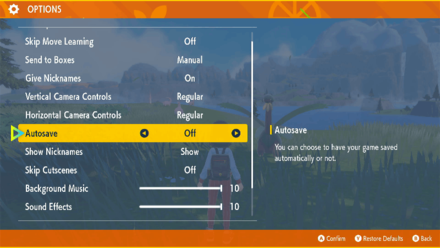 Turn off Autosave in the Options menu. |
|---|---|
| 2 | 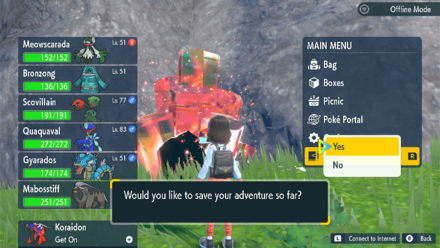 Find a raid in the overworld that you want to host and save in front of the crystal. |
| 3 |  Complete the raid and check the rewards you receive. |
| 4 | 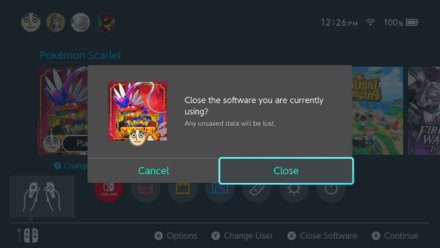 If the raid gave you the rewards you want, reset the game. |
| 5 |  Connect to the Internet and host the raid with teammates so that they can get the rewards. Reset the game once the raid is complete and re-host the raid again to get unlimited rewards. |
Host Does Not Get the Rewards

Note that the host of the raid will not receive any rewards when using this method, as they need to reset their game each time the raid has been completed. This method is will not work if you are taking on the raid alone.
Only the participating teammates of the host can get unlimited rewards. Hosts can ask their participating teammates to trade with them the rewards as held items after a raid.
If you would like to participate or host in these raids, feel free to join in or share the code at the Tera Raid Code Sharing Board!
Tips to Host Raids Repeatedly
Fully Close/Quit the Game and Change Your System Time to 12:01AM
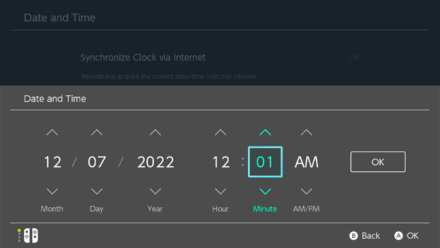
If you want to host the same raid repeatedly, make sure to close/quit the game (save your progress first) and change your system time to 12:01 AM in your Switch.
If you leave the game open (i.e press the menu button and go straight to system settings) while changing the time, the raid dens and outbreaks will all immediately reset, so take caution and ensure you completely exit the game first.
Tera Raid Battles reset every day so make sure to regularly clock back the time to 12:01AM to prevent the raid from despawning in the overworld.
Tera Raid Battle Guide and How to Win
Pokemon Scarlet and Violet Related Guides

Tera Raid Guides
Tera Raid Battle Mechanics Explained
Tera Raid Level Guides
How to Increase Tera Raid Star Level
Tera Raid Boss Guides
| Tera Raid Boss Guides | ||
|---|---|---|
5 and 6-Star Tera Raid Boss Guides
Raid Event Boss Strategies
Tera Raid Builds
Indigo Disk Raid Builds
| All Indigo Disk Raid Builds |
|---|
Teal Mask Raid Builds
| All Teal Mask Raid Builds |
|---|
Pokemon HOME Raid Builds
| All Pokemon HOME Raid Builds |
|---|
Paradox Pokemon Raid Builds
| All Paradox Pokemon Raid Builds |
|---|
Base Game Raid Builds
| All Base Game Tera Raid Builds |
|---|
Best Pokemon for Tera Raid Battles
Tera Raid Counters Per Tera Type
| Best Pokemon For Raids Per Tera Type | |||||
|---|---|---|---|---|---|
 Grass Grass |
 Water Water |
 Fire Fire |
 Electric Electric |
 Ice Ice |
 Fighting Fighting |
 Ground Ground |
 Poison Poison |
 Flying Flying |
 Psychic Psychic |
 Bug Bug |
 Rock Rock |
 Ghost Ghost |
 Dragon Dragon |
 Dark Dark |
 Steel Steel |
 Fairy Fairy |
 Normal Normal |
Author
How to Host Raids Repeatedly for Unlimited Rewards
Rankings
Gaming News
Popular Games

Genshin Impact Walkthrough & Guides Wiki

Honkai: Star Rail Walkthrough & Guides Wiki

Arknights: Endfield Walkthrough & Guides Wiki

Umamusume: Pretty Derby Walkthrough & Guides Wiki

Wuthering Waves Walkthrough & Guides Wiki

Pokemon TCG Pocket (PTCGP) Strategies & Guides Wiki

Abyss Walkthrough & Guides Wiki

Zenless Zone Zero Walkthrough & Guides Wiki

Digimon Story: Time Stranger Walkthrough & Guides Wiki

Clair Obscur: Expedition 33 Walkthrough & Guides Wiki
Recommended Games

Fire Emblem Heroes (FEH) Walkthrough & Guides Wiki

Pokemon Brilliant Diamond and Shining Pearl (BDSP) Walkthrough & Guides Wiki

Diablo 4: Vessel of Hatred Walkthrough & Guides Wiki

Super Smash Bros. Ultimate Walkthrough & Guides Wiki

Yu-Gi-Oh! Master Duel Walkthrough & Guides Wiki

Elden Ring Shadow of the Erdtree Walkthrough & Guides Wiki

Monster Hunter World Walkthrough & Guides Wiki

The Legend of Zelda: Tears of the Kingdom Walkthrough & Guides Wiki

Persona 3 Reload Walkthrough & Guides Wiki

Cyberpunk 2077: Ultimate Edition Walkthrough & Guides Wiki
All rights reserved
©2022 Pokémon. TM, ®Nintendo.
The copyrights of videos of games used in our content and other intellectual property rights belong to the provider of the game.
The contents we provide on this site were created personally by members of the Game8 editorial department.
We refuse the right to reuse or repost content taken without our permission such as data or images to other sites.
 5☆ Walking Wake
5☆ Walking Wake 7☆ Decidueye
7☆ Decidueye 7☆ Samurott
7☆ Samurott 7☆ Typhlosion
7☆ Typhlosion 7☆ Meowscarada
7☆ Meowscarada 7☆ Skeledirge
7☆ Skeledirge 7☆ Quaquaval
7☆ Quaquaval



![Neverness to Everness (NTE) Review [Beta Co-Ex Test] | Rolling the Dice on Something Special](https://img.game8.co/4414628/dd3192c8f1f074ea788451a11eb862a7.jpeg/show)























so i tried it but it didn’t work. i closed the app, reset the time to 12:01, maybe because i’m offline it didn’t work?