How to Transfer Pokemon from Pokemon HOME
◓ Starter Tera Raid: 7☆ Sceptile (02/20~02/26)!
✬ Pokemon HOME Dex Completion Shiny Rewards:
┗ Meloetta | Manaphy | Enamorus | Keldeo | Meltan
▶︎ Share codes and team up for Blueberry Quests!
▶︎ Game8 Tera Raid Damage Calculator | Game8 Discord
★ The DLC Epilogue is now available! ▶︎ How to Start

Using Pokemon HOME, you can now transfer Pokemon in Scarlet and Violet (SV) to and from other games! Keep reading in order to learn more on how to transfer Pokemon, what Pokemon you are and aren't able to transfer, and what games can you freely transfer Pokemon from!
List of Contents
How to Transfer Pokemon From Pokemon HOME
How to Transfer Pokemon to Pokemon Scarlet and Violet
| # | Steps |
|---|---|
| 1 | 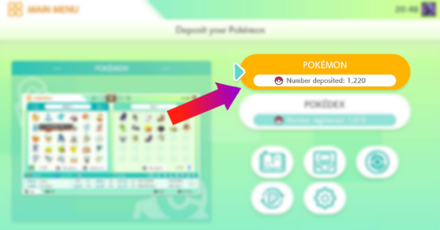 Open the Pokemon HOME App and select the button that says "Pokemon" |
| 2 | 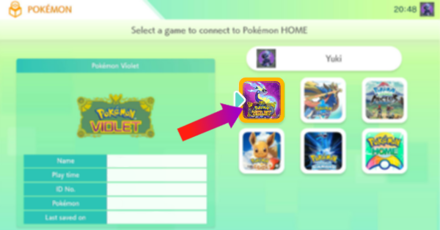 Select Pokemon Scarlet or Pokemon Violet from the games listed. |
| 3 | 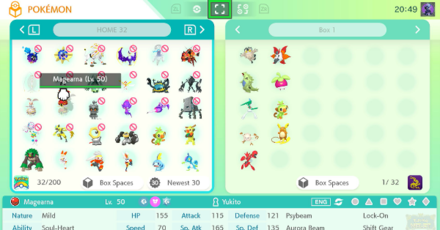 You will see the Pokemon deposited on your Pokemon HOME boxes on the left side and your Boxes in Pokemon Scarlet or Violet on the Right side |
| 4 | 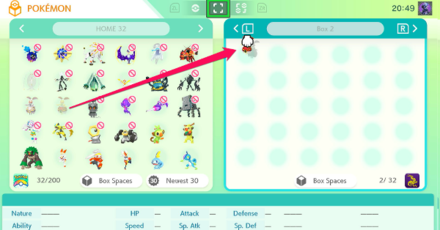 Select a Pokemon deposited in Pokemon HOME and drag it into your box on the right side. |
| 5 | 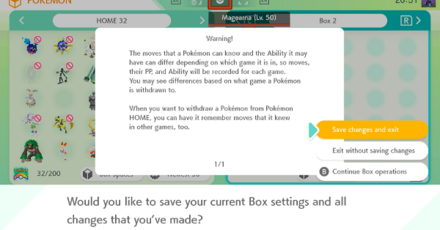 Return to the main screen in order to save the changes you made. |
| 6 | 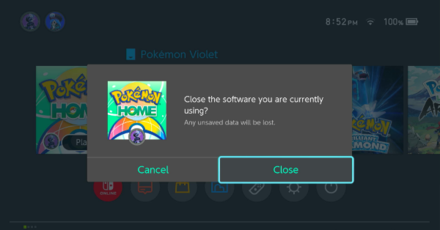 Close the Pokemon HOME App and open the game you transferred your Pokemon into. |
| 7 | 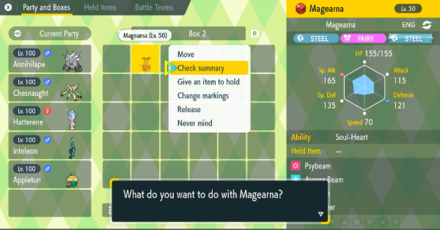 Check the Pokemon you moved into your game in your Box in game. |
| 8 |  You have now successfully transferred a Pokemon into your Pokemon Scarlet or Violet game!. |
Pokemon Scarlet and Violet and HOME Compatibility
Transfer Pokemon From Previous Titles
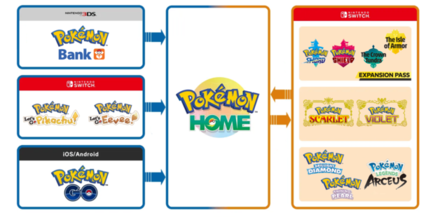
Pokemon HOME allows for Pokemon from older games to be transferred into Pokmeon Scarlet and Violet. Pokemon from the Generation 8 and 9 games able to move from one game to another as long as they are available in the region.
This means Pokemon from older games, like Pikachu, can be transferred from an older title and back to Pokemon Scarlet or Violet. However, newer Pokemon, like Pawmi, cannot be transferred into older games.
Recieve a Special Gift for Transferring a Pokemon to Scarlet and Violet

Players who link Pokemon Scarlet and Violet (SV) with Pokemon HOME will be rewarded with the Paldean Starters with their Hidden Abilities in the mobile version of Pokemon HOME!
Hidden Ability (HA) Gen 9 Starter Pokemon HOME Mystery Gift
Why Can't I Transfer Certain Pokemon?
They Cannot Be Transferred to Paldea
 Pangoro Pangoro |
 Galarian Linoone Galarian Linoone |
 Kabutops Kabutops |
Just like Pokemon Sword and Shield, some Pokemon are not able to be transferred into Pokemon Scarlet and Violet.
For a full list of Pokemon available exclusively via transfer, check our guide below!
All Pokemon HOME Transferable Pokemon
They Will Be Available in the DLC
| Pokemon Slated for Release in the DLC | |
|---|---|
 The Teal Mask DLC |
 The Indigo Disk DLC |
Some Pokemon and their evolutionary lines cannot be transferred into the game because they are slated to be released when the DLC drops!
All New and Returning DLC Pokemon
How to Get Pokemon HOME
Download From Nintendo eShop
| # | How to Download Pokemon HOME on Nintendo Switch |
|---|---|
| 1 | 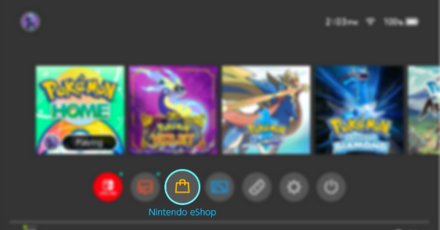 Open the Nintendo Switch eShop App from the Homescreen. |
| 2 | 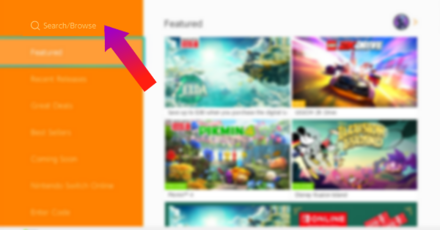 After you log in, click the Search/Browse option in the top left corner of the screen. |
| 3 | 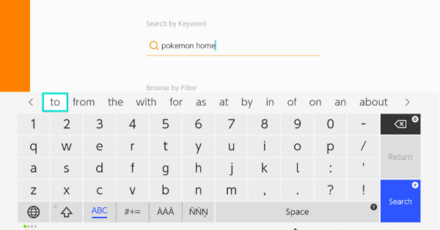 Using the Search bar, type in Pokemon HOME to immediately find the application in the shop. |
| 4 | 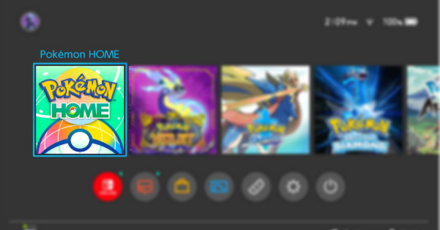 Click install and wait for the application to install on your Nintendo Switch system. |
| 5 |  Once it finishes downloading, open the app and login using your Nintendo Account. NOTE: You need to have a Pokemon HOME subscription in order to access all of the features of Pokemon HOME. |
Pokemon Scarlet and Violet Related Guides

Pokemon Scarlet and Violet Tips and Tricks
Comment
Author
How to Transfer Pokemon from Pokemon HOME
Rankings
Gaming News
Popular Games

Genshin Impact Walkthrough & Guides Wiki

Honkai: Star Rail Walkthrough & Guides Wiki

Arknights: Endfield Walkthrough & Guides Wiki

Umamusume: Pretty Derby Walkthrough & Guides Wiki

Wuthering Waves Walkthrough & Guides Wiki

Pokemon TCG Pocket (PTCGP) Strategies & Guides Wiki

Abyss Walkthrough & Guides Wiki

Zenless Zone Zero Walkthrough & Guides Wiki

Digimon Story: Time Stranger Walkthrough & Guides Wiki

Clair Obscur: Expedition 33 Walkthrough & Guides Wiki
Recommended Games

Fire Emblem Heroes (FEH) Walkthrough & Guides Wiki

Pokemon Brilliant Diamond and Shining Pearl (BDSP) Walkthrough & Guides Wiki

Diablo 4: Vessel of Hatred Walkthrough & Guides Wiki

Super Smash Bros. Ultimate Walkthrough & Guides Wiki

Yu-Gi-Oh! Master Duel Walkthrough & Guides Wiki

Elden Ring Shadow of the Erdtree Walkthrough & Guides Wiki

Monster Hunter World Walkthrough & Guides Wiki

The Legend of Zelda: Tears of the Kingdom Walkthrough & Guides Wiki

Persona 3 Reload Walkthrough & Guides Wiki

Cyberpunk 2077: Ultimate Edition Walkthrough & Guides Wiki
All rights reserved
©2022 Pokémon. TM, ®Nintendo.
The copyrights of videos of games used in our content and other intellectual property rights belong to the provider of the game.
The contents we provide on this site were created personally by members of the Game8 editorial department.
We refuse the right to reuse or repost content taken without our permission such as data or images to other sites.




![Neverness to Everness (NTE) Review [Beta Co-Ex Test] | Rolling the Dice on Something Special](https://img.game8.co/4414628/dd3192c8f1f074ea788451a11eb862a7.jpeg/show)






















