Multiplayer Modes: All New Co-Op Adventure and Connectivity Options
◓ Starter Tera Raid: 7☆ Sceptile (02/20~02/26)!
✬ Pokemon HOME Dex Completion Shiny Rewards:
┗ Meloetta | Manaphy | Enamorus | Keldeo | Meltan
▶︎ Share codes and team up for Blueberry Quests!
▶︎ Game8 Tera Raid Damage Calculator | Game8 Discord
★ The DLC Epilogue is now available! ▶︎ How to Start

Pokemon Scarlet and Violet (SV) features several multiplayer features not seen in previous Pokemon games. Read on to learn more about the Poke Portal, its online features, multiplayer features including battling and trading, Nintendo Online, Co-Op adventures with other players, and more!
List of Contents
How to Play Multiplayer
Form or Join a Group via the Union Circle
| Steps How to Play Multiplayer | |
|---|---|
| 1 |  You can play multiplayer with your friends and other trainers via the Union Circle which can be accessed through the Poke Portal or by interacting with the yellow screen by the side of Pokemon Centers. |
| 2 |  To access Union Circle via the Poke Portal, simply open the menu using the "X button" and select "Poke Portal". |
| 3 |  In the next screen, select Union Circle and choose whether you're going to create a group of your own or join one. |
| 4 | 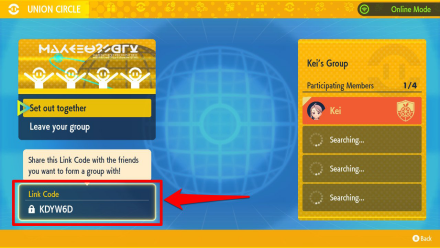 If you chose to form a group of your own, share the link code at the bottom left corner of your screen to your friends so they can join you. |
| 5 |  If you chose to join an existing group, make sure to ask your friends for their group's link code so you can join them. |
| 6 |  When everything's all set, you can start exploring the Paldea region with your friends! |
Play Locally or Online with Friends
You can play with your friends and other trainers locally or online via the Union Circle.
If you want to play multiplayer locally, make sure that you and your friends are gaming near each other! Otherwise, you can subscribe to Nintendo Switch Online so you can game with your friends anywhere in the world!
Couch Co-Op Not Available
Unfortunately, couch co-op is not available in Pokemon Scarlet and Violet. Your friends need to have their own Nintendo Switch and their own copy of either Pokemon Scarlet or Pokemon Violet before they can play with you.
All Multiplayer and Online Features
| All Multiplayer and Online Features |
|---|
|
|
Union Circle: Co-Op Adventure Features

Play with up to three friends locally or online using the Union Circle feature that is accessible through the Poke Portal.
Explore Together or Apart
There is no limit to where you and your friends can go in the Paldea region if you decide to play together. Each of you can even go to the opposite sides of the map and you will still be connected via the Union Circle.
You can always see where your friends are on the map and you will even be notified of their activities!
Go On a Picnic with Friends

You can also have a picnic with your Pokemon along with up to three of your friends online! Simply set up a picnic via the menu and have your friends find where your picnic area is or vice versa.
While on a picnic, you can play with Pokemon, create sandwiches, or even take pictures with your friends and Pokemon! Try the new Photo Club Effects introduced in the Indigo Disk DLC to add more flare to your pictures!
How to Picnic: All Features and Benefits
Show Off Your Pokemon to Your Friends

Caught a cool new Pokemon you want to show off? Let them out of their Poke Ball using the Let's Go feature so they can walk with you! Walking Pokemon can be seen by your friends and vice versa!
Complete Union Circle BBQ
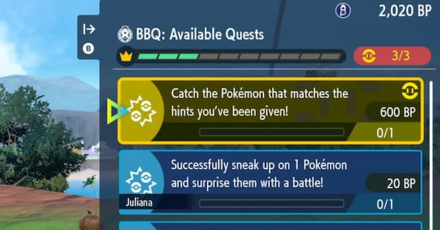
Participating in Union Circles lets you enjoy Pokemon Scarlet and Violet with your friends while helping you progress through The Indigo Disk DLC faster while gaining exclusive rewards!
You and your friends can complete the Union Circle Blueberry Quests. These quests net you more BP compared to doing Solo Blueberry Quests. You and your friends will also get the chance to obtain Union Circle exclusive Legendary Snacks from Snacksworth.
Trade with Other Players

Much like the previous Pokemon games, Pokemon Scarlet and Violet lets you trade with other players. The Poke Portal has a Link Trade option that allows you to trade Pokemon with a specific person.
Surprise Trades allow you to trade with random trainers

The official website confirms Surprise Trades will be making a comeback. This is a feature that was in Pokemon Sword and Shield, which allows you to trade your Pokemon with a random trainer somewhere in the world. You both will not know what Pokemon you are receiving until the trade is complete.
How to Trade Locally and Online
Trade with Other Game8 Users

Join our Pokemon Discord or participate in our Trading Board to consistently trade and interact with other Trainers! This is also your one-stop shop find everything Pokemon related!
Game8 Pokemon Discord -
Pokemon Trading and Union Circle Discord
Multiplayer Tera Raid Battles

When you receive the latest Poke Portal data, you can participate with a team of four trainers in Tera Raid Battles! These raid battles let you encounter and catch Pokemon with unique Tera types.
Your group can even try taking down tough Tera Pokemon in Black Crystal Tera Raid Battles, which can appear in the map!
Tera Raid Battle Events and Schedule
Battle Other Trainers in the Battle Stadium

Just like in previous games, Pokemon Scarlet and Violet lets you battle with other trainers in the Battle Stadium using the "Link Battle" option in the Poke Portal. There are two available battle modes to choose from: Casual Battles and Rank Battles.
Rank Battles will be available in December 2022, while Online Competitions will be released in spring 2023.
Battle Stadium: Will There Be Ranked Battles?
Participate in Mass Outbreaks Together

With the Union Circle, you and other Trainers can see and interact with the host's available mass outbreaks. Playing with other Trainers also entails the possibility of Shiny Hunting together with your friends, even making hunts more efficient!
Mass Outbreak Events Schedule and Pokemon
Catch Version Exclusives

If you and other Trainers hold different versions of the game, playing together lets you catch version exclusive Pokemon in the wild you otherwise cannot. Utilize this feature with a friend to complete your Pokedex without trading!
All Version Exclusives: New, Returning, Paradox, Legendary and DLC
Evolve Finizen

Finizen's evolution criteria require you to level it up to 38 while in a multiplayer session with other Trainers. Quite literally, Finizen will stay a citizen if you do not play with your pals!
Finizen Evolution: How to Get and Evolve Finizen
Is Nintendo Switch Online Required?
Nintendo Switch Online is Required for Online Features

If you are gearing to play online with friends, you need to make sure that you and your friends are subscribed to Nintendo Switch Online. This subscription is required before you can access the game's online features!
If you want to try it out, Nintendo offers a 7-day free trial of Nintendo Switch Online in the Nintendo eShop.
Purchase and learn more about Nintendo Switch Online at the official Nintendo site.
Nintendo Switch Online Plans
| Plan | Cost |
|---|---|
| Nintendo Switch Online individual membership | $3.99 (1 month) $7.99 (3 months) $19.99 (1 year) |
| Nintendo Switch Online + Expansion Pack individual membership | $49.99 (1 year) |
| Nintendo Switch Online family membership | $34.99 (1 year) |
| Nintendo Switch Online + Expansion Pack family membership | $79.99 (1 year) |
Update to Version 1.0.1 to Enable Multiplayer Features
In addition to a Nintendo Switch Online, these multiplayer features require you to download the Version 1.0.1 update.
The update will be available during the game's release date and requires at least 1 GB of free space in your Nintendo Switch internal system memory or in your microSD card.
Pokemon Scarlet and Violet Related Guides

Pokemon Scarlet and Violet Tips and Tricks
Author
Multiplayer Modes: All New Co-Op Adventure and Connectivity Options
Rankings
Gaming News
Popular Games

Genshin Impact Walkthrough & Guides Wiki

Honkai: Star Rail Walkthrough & Guides Wiki

Arknights: Endfield Walkthrough & Guides Wiki

Umamusume: Pretty Derby Walkthrough & Guides Wiki

Wuthering Waves Walkthrough & Guides Wiki

Pokemon TCG Pocket (PTCGP) Strategies & Guides Wiki

Abyss Walkthrough & Guides Wiki

Zenless Zone Zero Walkthrough & Guides Wiki

Digimon Story: Time Stranger Walkthrough & Guides Wiki

Clair Obscur: Expedition 33 Walkthrough & Guides Wiki
Recommended Games

Fire Emblem Heroes (FEH) Walkthrough & Guides Wiki

Pokemon Brilliant Diamond and Shining Pearl (BDSP) Walkthrough & Guides Wiki

Diablo 4: Vessel of Hatred Walkthrough & Guides Wiki

Super Smash Bros. Ultimate Walkthrough & Guides Wiki

Yu-Gi-Oh! Master Duel Walkthrough & Guides Wiki

Elden Ring Shadow of the Erdtree Walkthrough & Guides Wiki

Monster Hunter World Walkthrough & Guides Wiki

The Legend of Zelda: Tears of the Kingdom Walkthrough & Guides Wiki

Persona 3 Reload Walkthrough & Guides Wiki

Cyberpunk 2077: Ultimate Edition Walkthrough & Guides Wiki
All rights reserved
©2022 Pokémon. TM, ®Nintendo.
The copyrights of videos of games used in our content and other intellectual property rights belong to the provider of the game.
The contents we provide on this site were created personally by members of the Game8 editorial department.
We refuse the right to reuse or repost content taken without our permission such as data or images to other sites.



























