How to Use the Tera Raid Damage Calculator
◓ Starter Tera Raid: 7☆ Sceptile (02/20~02/26)!
✬ Pokemon HOME Dex Completion Shiny Rewards:
┗ Meloetta | Manaphy | Enamorus | Keldeo | Meltan
▶︎ Share codes and team up for Blueberry Quests!
▶︎ Game8 Tera Raid Damage Calculator | Game8 Discord
★ The DLC Epilogue is now available! ▶︎ How to Start
This is our guide on how to use Game8's Tera Raid Damage Calculator for Pokemon Scarlet and Violet (SV). Read on to learn how to use the damage calculator for Tera Raid Battles and the different settings and options you can use when calculating damage sources against Tera Raid Bosses.
Return to Tera Raid Damage Calculator
Attention! |
The Damage Calculator results are based on 4 to 7 Star Raids Currently or Previously Available In-Game. |
|---|
List of Contents
Tera Raid Attacker
Select the Pokemon

When entering a Pokemon's name, select an effort value button to automatically load the EVs and nature in the calculator.
| 0 | Sets the Pokemon's Attack or Special Attack Effort Values to 0. |
|---|---|
| 4 | Sets the Pokemon's Attack or Special Attack Effort Values to 4. |
| 252 | Sets the Pokemon's Attack or Special Attack Effort Values to 252. |
| 252 ↑ | Sets the Pokemon's Attack or Special Attack Effort Values to 252 with a beneficial Nature. |
Attacking Pokemon Stats
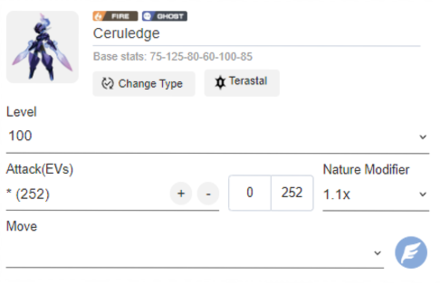
Change Type
The Change Type function is used for Pokemon that can change their own regular typing through the use of certain moves like Reflect Type or abilities like Protean.
Terastal
Toggle this button to change your attacking Pokemon's Tera Type. After selecting your Tera Type, just click out of the pop-up window to go back to calculating your Pokemon's Stats.
Attack (EVs) / Sp. Atk (EVs)
Use this to set your attacking Pokemon's offensive EVs. The stat will automatically change once you choose an attacking move.
Nature Modifier
The Nature Modifier directly affects the offensive or defensive stats of the Pokemon. Make sure to pick the right nature modifier to get accurate results!
| 1.1x | Sets a Beneficial Nature to the Pokemon's stats, such as Adamant or Modest. |
|---|---|
| 1.0x | Sets a Neutral Nature to the Pokemon's stats. |
| 0.9x | Sets a Hindering Nature to the Pokemon stats. |
Attacker Moves and Abilities
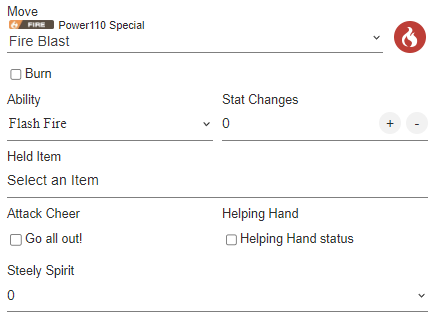
Move
Select a Move from the drop down list, the moves listed will be the ones currently available in the Pokemon's known moveset. Click the button with the Terastal symbol to the right of the move dropdown to automatically change the Pokemon to the Tera Type of that move. Note that this will overwrite any previously-selected Tera Type.
Burn
Tick off this check box if your inflict yourself with a Status Condition, this is for moves like Facade and Abilities like Guts which interact when the user is afflicted with a Status Condition.
Ability
Select your Pokemon's Ability from the drop down list. The Pokemon's natural Abilities will be listed at the top of the list, but you can select other Abilities on the list if you get hit with moves like Skill Swap or an ability like Mummy.
Tip! |
If an ability like Neutralizing Gas is active on the field, you can choose an ability that does not affect your damage in any way like Anticipation. |
|---|
Stat Changes
Stat Changes are changes that affect your currently chosen attacking move. For example, using Swords Dance will give you a +2 in Attack Stats, so you will enter +2 in the calculator.
Held Item
Held Item is self-explanatory; use the drop down menu to choose your chosen Pokemon's Held Item. If your item does not affect your damage in any way, just choose the Select an Item option.
The Type-enhancing Item option is a collective term used for all Items which boost attacking power for moves of a specific type by 20%. The option assumes that the Item matches the type of the move selected (for example, if you selected a Fire-type Move and the Type-enhancing Item option, the calculator assumes that you have Charcoal or the Flame Plate).
Certain Items, like the Metronome, can change how much damage you deal when you perform specific conditions. A special drop down menu will appear which you can use to specify which condition you have reached.
Attack Cheer and Helping Hand
Tick the check boxes under these options if you recieve either of these buffs in a Tera Raid. These effects don't stack with themselves, so there is no option listed for multiple layers.
Steely Spirit
Choose how many Pokemon with this ability are active on field. If you chose Steely Spirit as an ability in the Ability Option, this will not affect the calculations, so simply enter the total number of Pokemon with Steely Spirit including your own.
Tera Raid Boss
Select the Pokemon
| Non-Event Raid | 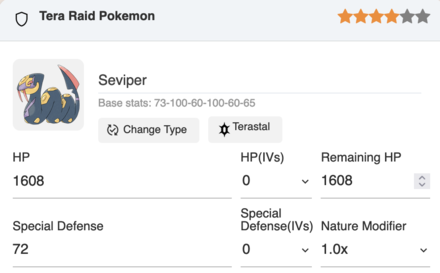 |
|---|---|
| 7-Star Event Raid | 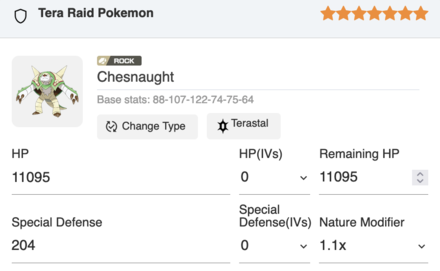 |
If the Pokemon you selected from the dropdown has previously appeared in a 7-Star Event Raid, the calculator will show in its 7-Star form by default, with adjustments from Nature, EVs, IVs, and other modifiers already included. If you don't want the Event Raid, you can also change the number of Stars manually.
Otherwise, it will show as a 4-star Raid Boss by default, and the user can adjust the number of Stars to 4, 5, or 6.
Stars (Raid Level)
Select how many Stars the Raid Boss you challenged currently has. This can be viewed in the waiting screen before a Tera Raid. The Stars detemine how many times the Raid Boss' HP is multiplied.
4~6 Stars are supported for non-Event Pokemon, and 4~7 stars are supported for 7-Star Event Pokemon.
Change Type and Terastal
Just like the one you chose for your own attacking Pokemon, you can change the Tera Type of the Raid Boss. You don't need to worry much about the Change Type option as abilities like Libero and Protean will always fail when a Tera Raid boss uses these.
HP, Defense, and Special Defense (IV)s
These are the defensive IVs of the Tera Raid Boss you are currently facing. All Tera Raid Bosses will have 1-6 perfect IVs depending on their Raid Level, but which ones will be perfect is randomly determined. If you are unsure, just set them up to the max value to guarantee the worst-case scenario.
Tera Raid Boss Damage Modifiers
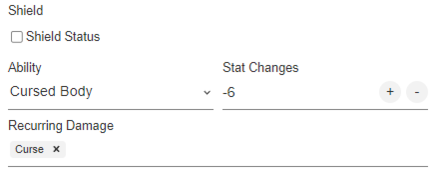
Shield
Tick off this check box to determine your damage when the Raid Boss puts up its shield. You will know when this is as the game tells you when the raid boss does so.
Ability
Just like the one you chose for your own attacking Pokemon, you can change the Ability of the Raid Boss. Useful for Raid Bosses that have abilities that affect the damage taken like Solid Rock.
Stat Changes
Stat Changes are changes that affect how much damage you deal to the raid boss. For example, using Acid Spray will decrease the Special Defense of the Raid Boss by 2 stages, so you enter -2 in the calculator.
Recurring Damage
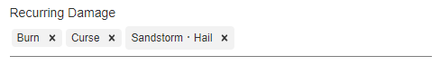
Selecting recurring damage in the calculator such as Poison will factor in and calculate the residual damage during the battle. You may select multiple recurring damage sources that stack such as Burn, Curse, and Sandstorm damage.
Environment
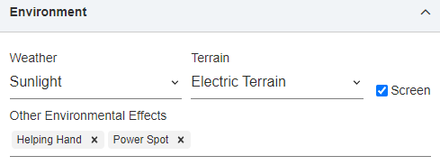
You may also set Environment effects in the calculator that may factor in the overall damage calculation. Weather and Terrain that affects or activates Pokemon Abilities, such as Sunny Day for Protosynthesis and Electric Terrain for Quark Drive, will automatically reflect in the calculator.
Additional environmental effects are also selectable, such as Reflect, Light Screen, and Helping Hand for Doubles.
Resulting Damage
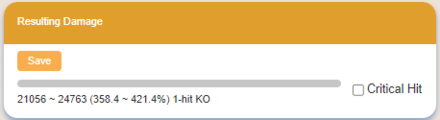
The Resulting Damage will display the damage results from the selected Attack, Defender, as well as any recurring and environmental damage sources.
| Save | Saves the current damage results in the Damage Log. |
|---|---|
| Critical Hit | Calculates the damage with the move dealing a Critical Hit. |
Damage Log and Total
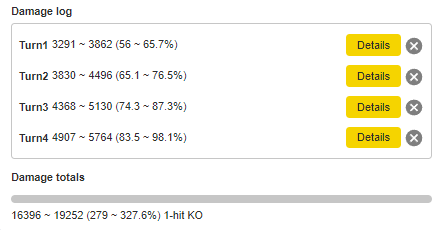
The Damage Log keeps a record of the moves and their damage calculations on the same or different Pokemon. This is useful for items like the Metronome to see how much damage you do in consecutive turns.
Return to Tera Raid Damage Calculator
Pokemon Scarlet and Violet Related Guides

Comment
Author
How to Use the Tera Raid Damage Calculator
Rankings
Gaming News
Popular Games

Genshin Impact Walkthrough & Guides Wiki

Honkai: Star Rail Walkthrough & Guides Wiki

Arknights: Endfield Walkthrough & Guides Wiki

Umamusume: Pretty Derby Walkthrough & Guides Wiki

Wuthering Waves Walkthrough & Guides Wiki

Pokemon TCG Pocket (PTCGP) Strategies & Guides Wiki

Abyss Walkthrough & Guides Wiki

Zenless Zone Zero Walkthrough & Guides Wiki

Digimon Story: Time Stranger Walkthrough & Guides Wiki

Clair Obscur: Expedition 33 Walkthrough & Guides Wiki
Recommended Games

Fire Emblem Heroes (FEH) Walkthrough & Guides Wiki

Pokemon Brilliant Diamond and Shining Pearl (BDSP) Walkthrough & Guides Wiki

Diablo 4: Vessel of Hatred Walkthrough & Guides Wiki

Super Smash Bros. Ultimate Walkthrough & Guides Wiki

Yu-Gi-Oh! Master Duel Walkthrough & Guides Wiki

Elden Ring Shadow of the Erdtree Walkthrough & Guides Wiki

Monster Hunter World Walkthrough & Guides Wiki

The Legend of Zelda: Tears of the Kingdom Walkthrough & Guides Wiki

Persona 3 Reload Walkthrough & Guides Wiki

Cyberpunk 2077: Ultimate Edition Walkthrough & Guides Wiki
All rights reserved
©2022 Pokémon. TM, ®Nintendo.
The copyrights of videos of games used in our content and other intellectual property rights belong to the provider of the game.
The contents we provide on this site were created personally by members of the Game8 editorial department.
We refuse the right to reuse or repost content taken without our permission such as data or images to other sites.




![Animal Crossing: New Horizons Review [Switch 2] | Needlessly Crossing Over to a New Generation](https://img.game8.co/4391759/47d0408b0b8a892e453a0b90f54beb8a.png/show)






















