How to Play Ranked Battles
◓ Starter Tera Raid: 7☆ Sceptile (02/20~02/26)!
✬ Pokemon HOME Dex Completion Shiny Rewards:
┗ Meloetta | Manaphy | Enamorus | Keldeo | Meltan
▶︎ Share codes and team up for Blueberry Quests!
▶︎ Game8 Tera Raid Damage Calculator | Game8 Discord
★ The DLC Epilogue is now available! ▶︎ How to Start

Ranked Battles are competitive online matches in Pokemon Scarlet and Violet. Read on to learn what Ranked Battles are, how to register a Battle Team, how to use a Rental Team, and and how to play Ranked Battles!
List of Contents
How to Play Ranked Battles
| 1 |  Open Poke Portal through the Main Menu |
|---|---|
| 2 | 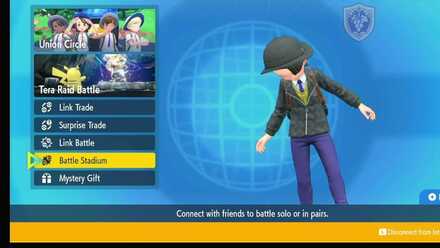 Select Battle Stadium |
| 3 |  Select Ranked Battles from the game modes |
| 4 | 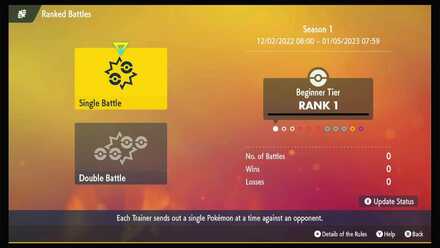 Choose between Single or Double Battles |
| 5 | 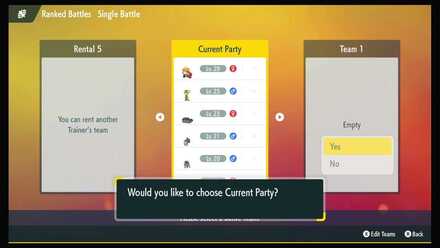 Select your 6 Pokemon to battle with You can also register Battle Teams from your Boxes to find your team easily! |
| 6 | 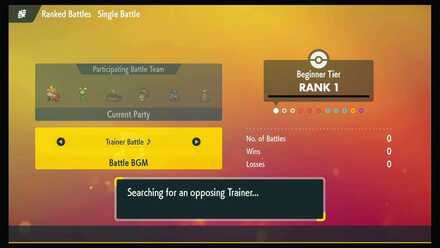 Wait for the game to find an opponent for you The game will find opponents based on your current rank! |
Points are earned based on the outcome of the match
After a battle, you will either earn points if you win, or have points deducted if you lost. The amount of points earned or deducted are based on your current rank, so no need to worry about losing points while you're still getting started!
Win Battles to Climb Ranks
In Ranked Battles, everyone starts from Beginner Tier and battle against other Trainers to earn points and move up the ranked ladder. Earlier tiers will be easy to climb, as there will be little to no point deductions per loss, but more points will be lost as you climb.
Reaching higher Ranks also means that you get matched against stronger, highly competitive players, so make sure you have the best Pokemon prepared!
Best Pokemon for Ranked Battles
How to Register a Battle Team
| 1 |  Open Boxes through the Main Menu |
|---|---|
| 2 |  Press X twice to select Battle Teams |
| 3 |  Register your Pokemon |
When using different battle teams for casual or ranked battles, having your teams registered will allow you to start matches quickly since you no longer have to register your team one by one.
Note that you won't be able to use a Pokemon outside of online battles while it is registered to a Battle Team.
How to Use a Rental Team
| 1 |  Open the Menu and click on Poke Portal. |
|---|---|
| 2 |  Connect to the Internet and then click on Battle Stadium. |
| 3 |  Click on Rental Teams to borrow a battle team from another player. |
| 4 | 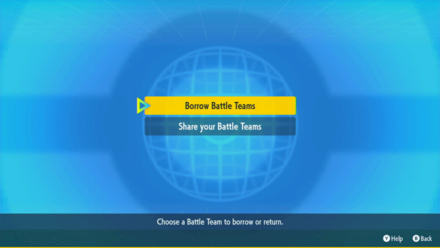 Click on Borrow Battle Teams. |
| 5 | 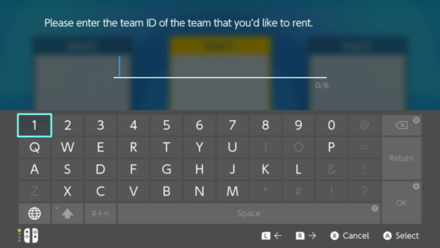 Enter the Team ID of the Rental Team you want to borrow. |
| 6 | 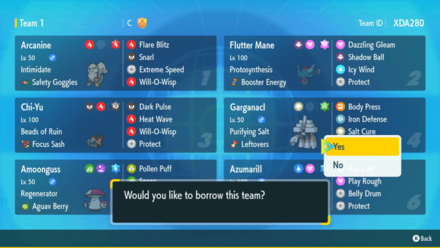 A preview of the Rental Team will appear after entering the code. Click on Yes to borrow the Rental Team. |
| 7 | 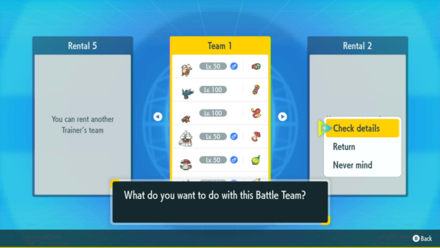 Once registered, you can check the details of the Rental Team or Return it to free some space on your Rental Teams. |
Rental Teams are teams that are shared by other trainers with the intention of letting other people try out their builds. Using Rental Teams will allow you to skip the tedious part of building your own team from scratch, but you will not be able to edit the moves or items for these Pokemon.
Rental Teams for Ranked Battles
What are Ranked Battles?
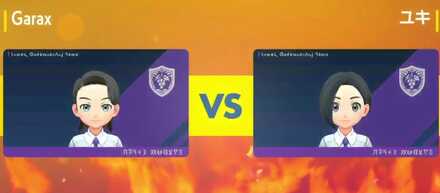
Ranked Battles are competitive online matches against other Trainers in Pokemon Scarlet and Violet. There are set rules and allowed Pokemon, which are typically adjusted every season.
Pokemon Scarlet and Violet Related Guides

Pokemon Scarlet and Violet Tips and Tricks
Author
How to Play Ranked Battles
Rankings
Gaming News
Popular Games

Genshin Impact Walkthrough & Guides Wiki

Honkai: Star Rail Walkthrough & Guides Wiki

Arknights: Endfield Walkthrough & Guides Wiki

Umamusume: Pretty Derby Walkthrough & Guides Wiki

Wuthering Waves Walkthrough & Guides Wiki

Pokemon TCG Pocket (PTCGP) Strategies & Guides Wiki

Abyss Walkthrough & Guides Wiki

Zenless Zone Zero Walkthrough & Guides Wiki

Digimon Story: Time Stranger Walkthrough & Guides Wiki

Clair Obscur: Expedition 33 Walkthrough & Guides Wiki
Recommended Games

Fire Emblem Heroes (FEH) Walkthrough & Guides Wiki

Pokemon Brilliant Diamond and Shining Pearl (BDSP) Walkthrough & Guides Wiki

Diablo 4: Vessel of Hatred Walkthrough & Guides Wiki

Super Smash Bros. Ultimate Walkthrough & Guides Wiki

Yu-Gi-Oh! Master Duel Walkthrough & Guides Wiki

Elden Ring Shadow of the Erdtree Walkthrough & Guides Wiki

Monster Hunter World Walkthrough & Guides Wiki

The Legend of Zelda: Tears of the Kingdom Walkthrough & Guides Wiki

Persona 3 Reload Walkthrough & Guides Wiki

Cyberpunk 2077: Ultimate Edition Walkthrough & Guides Wiki
All rights reserved
©2022 Pokémon. TM, ®Nintendo.
The copyrights of videos of games used in our content and other intellectual property rights belong to the provider of the game.
The contents we provide on this site were created personally by members of the Game8 editorial department.
We refuse the right to reuse or repost content taken without our permission such as data or images to other sites.




![Neverness to Everness (NTE) Review [Beta Co-Ex Test] | Rolling the Dice on Something Special](https://img.game8.co/4414628/dd3192c8f1f074ea788451a11eb862a7.jpeg/show)






















