How to Get and Fire Turrets

You can acquire automatic turrets in Starfield by leveling up your character or purchasing pre-built ships. Read on to learn how to get automated ship turrets, what to do when turrets can't be fired manually, and what turrets are.
List of Contents
How to Get Ship Automated Turrets
Purchase Pre-Built Ships

Some ships that you can purchase from spaceports and manufacturer showrooms come pre-built with turrets. However, these ships can be quite expensive and might require you to farm a lot of credits to acquire them.
When browsing through ship catalogs, you can check their pre-installed weapons by using the left stick on the controller or by moving your cursor to the bars on the upper left side of the screen.
Level Up Your Character to Unlock Turret Ship Parts

One thing we noticed is that the more you level up and progress in the game, the more advanced ship parts become available in shops and ship technicians. A weapon that shoots automatically can be powerful, so you can imagine that it's not something that will be available to players at the beginning of the game.
Continue to progress through missions and level up your character, then regularly visit spaceports to check if turrets have become available.
Invest in Ship-Related Skills
| Skill | Description |
|---|---|
 Piloting |
As more people journey into space, the number of those certified to effectively pilot various types of spacecraft has increased dramatically. |
 Starship Design |
As with "car culture" on Earth centuries ago, there are those who pride themselves on the ability to modify their own spaceships. |
For some ship customizations, having enough credits to purchase them isn't enough. Some ship parts will require certain skills for you to be able to utilize them. Make sure to invest in the skills above to make sure you'll be able to use turrets once they become available.
List of All Skills and Skill Trees
How to Fire Turrets
Orient the Turret Correctly
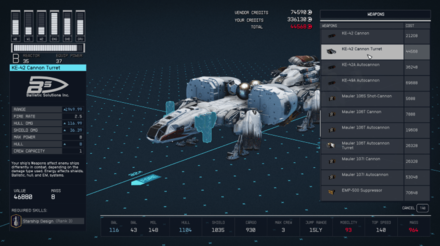 Turret facing the wrong direction |
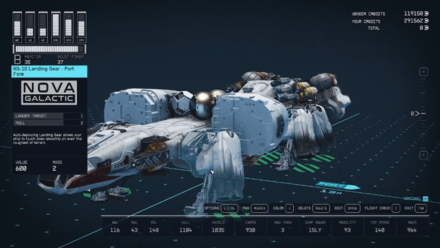 Turret facing the right direction |
Turrets will only fire during space combat if they are oriented correctly. When installing turrets during upgrading or customizing your ship, they may attach to your ship facing the wrong direction. Even if the shipbuilder mode accepts this without triggering an error, it will prevent your turrets from firing.
Flip the Direction in Ship Builder Mode

You can change the direction the turrets are facing by flipping them in ship builder mode.
What are Ship Turrets?
Auto-Firing Weapons
Turrets are weapons you can attach to ships that fire automatically without pressing any trigger buttons when enemy ships get in range.
Starfield Related Guides

All Tips and Tricks
Comment
Author
How to Get and Fire Turrets
Rankings
- We could not find the message board you were looking for.
Gaming News
Popular Games

Genshin Impact Walkthrough & Guides Wiki

Honkai: Star Rail Walkthrough & Guides Wiki

Arknights: Endfield Walkthrough & Guides Wiki

Umamusume: Pretty Derby Walkthrough & Guides Wiki

Wuthering Waves Walkthrough & Guides Wiki

Pokemon TCG Pocket (PTCGP) Strategies & Guides Wiki

Abyss Walkthrough & Guides Wiki

Zenless Zone Zero Walkthrough & Guides Wiki

Digimon Story: Time Stranger Walkthrough & Guides Wiki

Clair Obscur: Expedition 33 Walkthrough & Guides Wiki
Recommended Games

Fire Emblem Heroes (FEH) Walkthrough & Guides Wiki

Pokemon Brilliant Diamond and Shining Pearl (BDSP) Walkthrough & Guides Wiki

Diablo 4: Vessel of Hatred Walkthrough & Guides Wiki

Super Smash Bros. Ultimate Walkthrough & Guides Wiki

Yu-Gi-Oh! Master Duel Walkthrough & Guides Wiki

Elden Ring Shadow of the Erdtree Walkthrough & Guides Wiki

Monster Hunter World Walkthrough & Guides Wiki

The Legend of Zelda: Tears of the Kingdom Walkthrough & Guides Wiki

Persona 3 Reload Walkthrough & Guides Wiki

Cyberpunk 2077: Ultimate Edition Walkthrough & Guides Wiki
All rights reserved
© 2023 Bethesda Softworks LLC, a ZeniMax Media company. Trademarks belong to their respective owners. All Rights Reserved.
The copyrights of videos of games used in our content and other intellectual property rights belong to the provider of the game.
The contents we provide on this site were created personally by members of the Game8 editorial department.
We refuse the right to reuse or repost content taken without our permission such as data or images to other sites.




![Animal Crossing: New Horizons Review [Switch 2] | Needlessly Crossing Over to a New Generation](https://img.game8.co/4391759/47d0408b0b8a892e453a0b90f54beb8a.png/show)






















