How to Use the Hand Scanner

The Hand Scanner is a tool in Starfield that allows players to scan flora, fauna, and resources in order to survey a planet. Read on to learn how to scan, how to make survey progress, and how to get the hand scanner!
What Is The Hand Scanner?
A Surveying Tool

The scanner is a tool that grants access to an “alternate view” wherein players can view details about flora, fauna, and resources they're facing towards.
In this viewing mode, players can see details such as the flora or fauna's resources, temperament, genetics, reproduction, biomes, and even their health!
Players will also be able to use the scanner as a measure of how many more species they need to scan in order to 100% survey a planet and receive corresponding rewards.
Resource Tracker
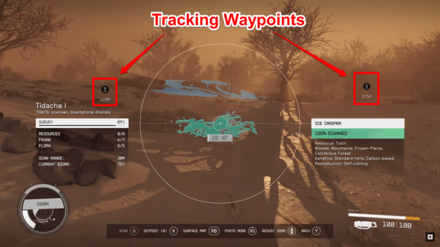
The tracking icons above appear to be waypoints, but we imagine the resource tracking mechanic to be somewhat similar.
The Hand Scanner can also be used as a resource tracker if the player has invested skill points into the Scavenging skill tree.
This allows the scanner to highlight any resources you have selected, making farming and gathering materials much more convenient.
Scavenging Skill Rank Up Guide
Shows a Breadcrumb Trail If a Mission is Active

If you have an active mission, you can use the Hand Scanner to show you a breadcrumb trail that leads you to the location of the objective. This comes in handy if you get stuck during a mission or if you need to fast travel without having to open the map menu.
How to Scan Plants and Creatures
Hand Scanner Controls
| Hand Scanner Button Controls | |
|---|---|
| PC Controls | XBOX Controls |
These are are the speculated default key bindings for activating the Hand Scanner.
Scan Flora, Fauna, and Resources

With the Hand Scanner activated, aim your reticle at the subject that you are attempting to scan and press the designated scan button to begin scanning the target.
Remember that some flora and fauna will take multiple scans before becoming 100% scanned, so both dilligence and persistence is required whenever attempting to 100% survey planets.
How to Get the Hand Scanner
After Landing at Kreet Research Base
You can gain access to the Hand Scanner once you land at the Kreet Research Base during the One Small Step main quest.
One Small Step Walkthrough and Rewards
Starfield Related Guides

All Tips and Tricks
Comment
Author
How to Use the Hand Scanner
Rankings
- We could not find the message board you were looking for.
Gaming News
Popular Games

Genshin Impact Walkthrough & Guides Wiki

Honkai: Star Rail Walkthrough & Guides Wiki

Arknights: Endfield Walkthrough & Guides Wiki

Umamusume: Pretty Derby Walkthrough & Guides Wiki

Wuthering Waves Walkthrough & Guides Wiki

Pokemon TCG Pocket (PTCGP) Strategies & Guides Wiki

Abyss Walkthrough & Guides Wiki

Zenless Zone Zero Walkthrough & Guides Wiki

Digimon Story: Time Stranger Walkthrough & Guides Wiki

Clair Obscur: Expedition 33 Walkthrough & Guides Wiki
Recommended Games

Fire Emblem Heroes (FEH) Walkthrough & Guides Wiki

Pokemon Brilliant Diamond and Shining Pearl (BDSP) Walkthrough & Guides Wiki

Diablo 4: Vessel of Hatred Walkthrough & Guides Wiki

Super Smash Bros. Ultimate Walkthrough & Guides Wiki

Yu-Gi-Oh! Master Duel Walkthrough & Guides Wiki

Elden Ring Shadow of the Erdtree Walkthrough & Guides Wiki

Monster Hunter World Walkthrough & Guides Wiki

The Legend of Zelda: Tears of the Kingdom Walkthrough & Guides Wiki

Persona 3 Reload Walkthrough & Guides Wiki

Cyberpunk 2077: Ultimate Edition Walkthrough & Guides Wiki
All rights reserved
© 2023 Bethesda Softworks LLC, a ZeniMax Media company. Trademarks belong to their respective owners. All Rights Reserved.
The copyrights of videos of games used in our content and other intellectual property rights belong to the provider of the game.
The contents we provide on this site were created personally by members of the Game8 editorial department.
We refuse the right to reuse or repost content taken without our permission such as data or images to other sites.



























