How to Access Computers

Computers in Starfield can be accessed possibly by interacting with them or disabling security. Learn how to access computers, what computers have, and what rewards you can get in this guide.
How to Access Computers
Interact with Them

Players can access computers by simply interacting with them by pressing the ''A'' button on Xbox, or the ''E'' key on PC. Although, not all computers can be accessed, and you can tell which ones can be used by its unfolding animation and a button prompt will appear.
Keybinds and Controls for PC and Xbox
Unlock or Disable Security

Unlike the Fallout series, players do not need to hack a computer because most of them can be accessed by just interacting with it. Although some computers that control security systems or have important information can be behind locked rooms where you need to lockpick a door to gain access.
Digipick Guide and How to Lockpick
What Do Computers Contain?
Information Relevant to Missions
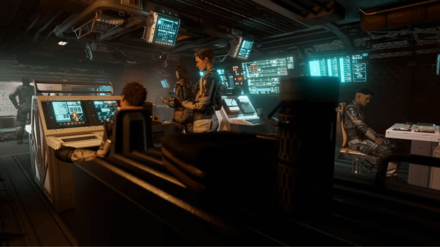
Computers are likely to contain important information, especially on missions. This information can be useful, or even necessary, in progressing and completing the mission.
List of Side Quests and Rewards
Enable or Disable Security Systems

Some buildings or areas will have security systems in place, such as turrets and robots, to protect a facility. These can usually be controlled from a computer where you can disable the system or make the turrets and robots fight for you instead.
Starfield Lore and Details
Computers may also contain bits of history, lore, and easter eggs within the Starfield universe. This could be similar to notes or journal entries found in traditional RPG setups.
Plot Summary and Lore Explained
Rewards for Accessing Computers
Jacked In Achievement
| Achievement | Unlock Condition |
|---|---|
| Jacked In | Access 50 Computers |
Starfield Related Guides

All Tips and Tricks
Comment
Author
How to Access Computers
Rankings
- We could not find the message board you were looking for.
Gaming News
Popular Games

Genshin Impact Walkthrough & Guides Wiki

Honkai: Star Rail Walkthrough & Guides Wiki

Arknights: Endfield Walkthrough & Guides Wiki

Umamusume: Pretty Derby Walkthrough & Guides Wiki

Wuthering Waves Walkthrough & Guides Wiki

Pokemon TCG Pocket (PTCGP) Strategies & Guides Wiki

Abyss Walkthrough & Guides Wiki

Zenless Zone Zero Walkthrough & Guides Wiki

Digimon Story: Time Stranger Walkthrough & Guides Wiki

Clair Obscur: Expedition 33 Walkthrough & Guides Wiki
Recommended Games

Fire Emblem Heroes (FEH) Walkthrough & Guides Wiki

Pokemon Brilliant Diamond and Shining Pearl (BDSP) Walkthrough & Guides Wiki

Diablo 4: Vessel of Hatred Walkthrough & Guides Wiki

Super Smash Bros. Ultimate Walkthrough & Guides Wiki

Yu-Gi-Oh! Master Duel Walkthrough & Guides Wiki

Elden Ring Shadow of the Erdtree Walkthrough & Guides Wiki

Monster Hunter World Walkthrough & Guides Wiki

The Legend of Zelda: Tears of the Kingdom Walkthrough & Guides Wiki

Persona 3 Reload Walkthrough & Guides Wiki

Cyberpunk 2077: Ultimate Edition Walkthrough & Guides Wiki
All rights reserved
© 2023 Bethesda Softworks LLC, a ZeniMax Media company. Trademarks belong to their respective owners. All Rights Reserved.
The copyrights of videos of games used in our content and other intellectual property rights belong to the provider of the game.
The contents we provide on this site were created personally by members of the Game8 editorial department.
We refuse the right to reuse or repost content taken without our permission such as data or images to other sites.




![Neverness to Everness (NTE) Review [Beta Co-Ex Test] | Rolling the Dice on Something Special](https://img.game8.co/4414628/dd3192c8f1f074ea788451a11eb862a7.jpeg/show)






















