List of Error Prompts
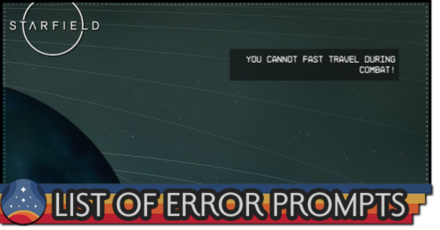
A list of all error prompts you may encounter in Starfield. Learn more on how to fix these error prompts and how you might encounter them.
List of Contents
List of Error Prompts
| List of Error Prompts | ||
|---|---|---|
| Cannot Fast Travel At This Time | Individual is Busy | Door Requires A Key |
| Ship Building Errors | Door Requires A Key | Cannot Use This |
This is not yet a complete list of all the Error Prompts, but this will be updated as more are encountered.
Cannot Fast Travel At This Time
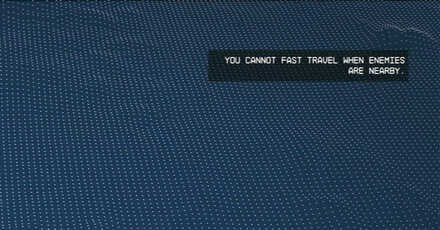
The ''You Cannot Fast Travel At This Time'' error stops the player from using the fast travel feature. There can be many reasons for why you cannot fast travel, such as being in midair or being near hostile enemies. Check the guide below for all the reasons and fixes for the issue.
Reasons Why You Cannot Fast Travel
This Individual is Busy
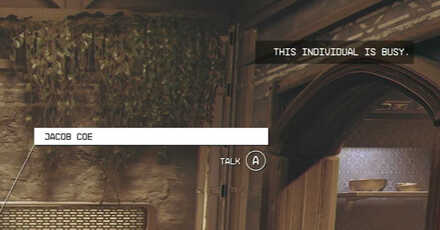
Sometimes the player cannot speak with an NPC and the ''This Individual is Busy'' error can pop up. This could be because the NPC is still having a conversation with another character, and you will need to wait for them to finish speaking. It is also possible the game is bugged, and you may need to close the game and restart to fix it.
Door Requires a Key to Unlock

There are numerous doors in the game that cannot be lockpicked and require a key. Depending on the door, the keys can either be looted from an area nearby, pickpocketed from someone, or bought from someone else.
Ship Building Errors

While you are building or customizing your ship, you may encounter several different errors that prevent your ship from flying optimally, or at all. You can follow the Ship Building and Customization Guide link below for a full list of all the ship building errors and how to fix them.
Ship Building and Customization Guide
Missing Weapon Assignment Error

If you're getting the Missing Weapon Assignment Error in the shipbuilder mode, it means your ship has spare slots for weapons. Ships have 3 slots where weapons can be assigned so they can be used during space combat.
Missing Weapon Assignment Error Explained
You Cannot Use This, It is Obstructed

Sometimes the player cannot interact or use an item or object because the ''You Cannot Use This, It is Obstructed'' error shows up. The quick fix to this is by using fast travel away from the place, and then fast travel back to restart the area.
Starfield Related Guides

All Tips and Tricks
Comment
Author
List of Error Prompts
Rankings
- We could not find the message board you were looking for.
Gaming News
Popular Games

Genshin Impact Walkthrough & Guides Wiki

Honkai: Star Rail Walkthrough & Guides Wiki

Arknights: Endfield Walkthrough & Guides Wiki

Umamusume: Pretty Derby Walkthrough & Guides Wiki

Wuthering Waves Walkthrough & Guides Wiki

Pokemon TCG Pocket (PTCGP) Strategies & Guides Wiki

Abyss Walkthrough & Guides Wiki

Zenless Zone Zero Walkthrough & Guides Wiki

Digimon Story: Time Stranger Walkthrough & Guides Wiki

Clair Obscur: Expedition 33 Walkthrough & Guides Wiki
Recommended Games

Fire Emblem Heroes (FEH) Walkthrough & Guides Wiki

Pokemon Brilliant Diamond and Shining Pearl (BDSP) Walkthrough & Guides Wiki

Diablo 4: Vessel of Hatred Walkthrough & Guides Wiki

Super Smash Bros. Ultimate Walkthrough & Guides Wiki

Yu-Gi-Oh! Master Duel Walkthrough & Guides Wiki

Elden Ring Shadow of the Erdtree Walkthrough & Guides Wiki

Monster Hunter World Walkthrough & Guides Wiki

The Legend of Zelda: Tears of the Kingdom Walkthrough & Guides Wiki

Persona 3 Reload Walkthrough & Guides Wiki

Cyberpunk 2077: Ultimate Edition Walkthrough & Guides Wiki
All rights reserved
© 2023 Bethesda Softworks LLC, a ZeniMax Media company. Trademarks belong to their respective owners. All Rights Reserved.
The copyrights of videos of games used in our content and other intellectual property rights belong to the provider of the game.
The contents we provide on this site were created personally by members of the Game8 editorial department.
We refuse the right to reuse or repost content taken without our permission such as data or images to other sites.




![Animal Crossing: New Horizons Review [Switch 2] | Needlessly Crossing Over to a New Generation](https://img.game8.co/4391759/47d0408b0b8a892e453a0b90f54beb8a.png/show)






















