How to Change FOV
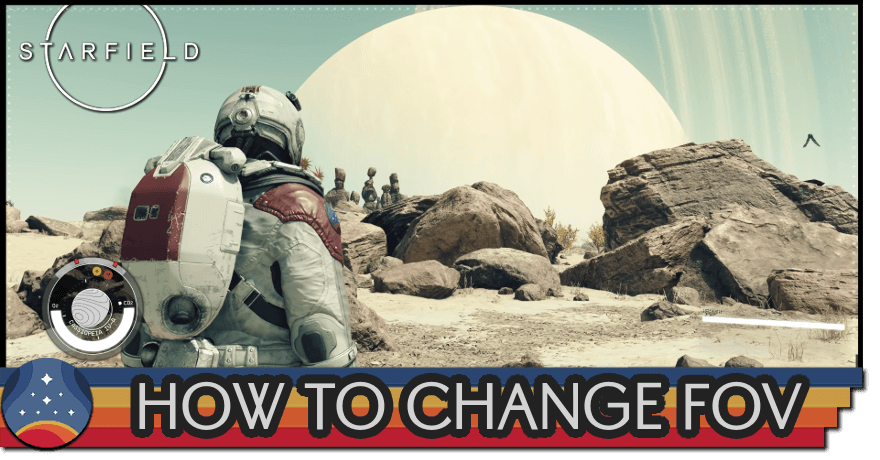
Changing FOV in Starfield is possible by adjusting accessibility settings. Read this guide to learn how to change FOV, whether you should play in first person or third person, and what the best view mode is.
List of Contents
How to Change FOV
FOV Slider in Settings
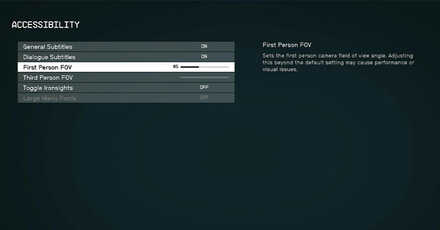
As of the Update 1.7.36 patch, players can now adjust the FOV using a slider in the Accessibility tab of the Settings menu. You can change the FOV of the first-person view and third-person view independently of each other. This works for both Xbox and PC.
Edit the StarfieldPrefs.ini File and Set the FOV
Reddit user u/clu_sauce on r/Starfield confirmed that it is possible to set a custom FOV on the PC version of Starfield.
Go to the Documents folder and open the My Games folder. Select the Starfield folder and find the text file "StarfieldPrefs.ini".
Open the text file and add the following code:
|
[Camera] fFPGeometryFOV=130.0000 fFPWorldFOV=130.0000 fTPWorldFOV=130.0000 |
You can replace 130 with a value you prefer to suit your FOV setting and experience.
If you prefer to have an even wider FOV, then this would be the preferred method since it lets you adjust your FOV further than the FOV slider can do in the settings.
FOV Comparison
| Default FOV |  |
|---|---|
| 100 FOV |  |
The walkthrough team has confirmed that this method works but has not confirmed at the time of writing if this causes negative effects on gameplay.
Scrolling the Mouse Wheel Widens the FOV in Third Person
Another way to widen your FOV in Starfield is to switch to third-person and scroll the mouse wheel. There are two sets of FOVs you can quickly switch to while in-game.
First Person or Third Person?
First Person for Immersive Experience
| First Person | |
|---|---|
 |
 |
The First Person perspective in Starfield offers a more immersive experience for players, especially when it comes to combat situations which require good aim or fights through the narrow hallways of spaceships.
Third Person for Better Spatial Awareness
| Third Person | |
|---|---|
 |
 |
Playing in Third Person gives you better control, spatial awareness, and a wider view of your surroundings. This is important especially when fighting while using your jetpack, battling against large enemies, or dealing with ambushes.
Starfield Related Guides

All Tips and Tricks
Comment
Author
How to Change FOV
Rankings
- We could not find the message board you were looking for.
Gaming News
Popular Games

Genshin Impact Walkthrough & Guides Wiki

Honkai: Star Rail Walkthrough & Guides Wiki

Arknights: Endfield Walkthrough & Guides Wiki

Umamusume: Pretty Derby Walkthrough & Guides Wiki

Wuthering Waves Walkthrough & Guides Wiki

Pokemon TCG Pocket (PTCGP) Strategies & Guides Wiki

Abyss Walkthrough & Guides Wiki

Zenless Zone Zero Walkthrough & Guides Wiki

Digimon Story: Time Stranger Walkthrough & Guides Wiki

Clair Obscur: Expedition 33 Walkthrough & Guides Wiki
Recommended Games

Fire Emblem Heroes (FEH) Walkthrough & Guides Wiki

Pokemon Brilliant Diamond and Shining Pearl (BDSP) Walkthrough & Guides Wiki

Diablo 4: Vessel of Hatred Walkthrough & Guides Wiki

Super Smash Bros. Ultimate Walkthrough & Guides Wiki

Yu-Gi-Oh! Master Duel Walkthrough & Guides Wiki

Elden Ring Shadow of the Erdtree Walkthrough & Guides Wiki

Monster Hunter World Walkthrough & Guides Wiki

The Legend of Zelda: Tears of the Kingdom Walkthrough & Guides Wiki

Persona 3 Reload Walkthrough & Guides Wiki

Cyberpunk 2077: Ultimate Edition Walkthrough & Guides Wiki
All rights reserved
© 2023 Bethesda Softworks LLC, a ZeniMax Media company. Trademarks belong to their respective owners. All Rights Reserved.
The copyrights of videos of games used in our content and other intellectual property rights belong to the provider of the game.
The contents we provide on this site were created personally by members of the Game8 editorial department.
We refuse the right to reuse or repost content taken without our permission such as data or images to other sites.



























