Best Mods List

These are the best mods in Starfield to enhance your gameplay experience and improve performance and QOL. Learn the best mods available and how to install them!
| Notice! |
|---|
| Game8 cannot fully confirm that any mod is safe, and cannot accept any liability for damage to a device or files from a mod. Although we try to only refer to mods which have been verified by us and by respected mod websites, there is always risk when downloading software from the internet. Always remember that you use mods at your own risk. |
List of Contents
Best Mods for Performance
Starfield Performance Optimizations
| Mod | Uploaded By | Description |
|---|---|---|
| Starfield Performance Optimizations | E3roKK | "Simple performance optimizations to make this game as smooth as possible! Potato Mode also included!" |
This performance optimization mod tweaks the current graphic presets of Starfield that helps run the game a little better.
How to Install Mod
Find this mod uploaded by E3roKK over on Nexusmods and download the files at your own risk for either the Low, Medium, or Ultra presets.
Place the downloaded files to the game's directory at C:\XboxGames\Starfield\Content when you're playing Starfield on PC Gamepass, or C:\Program Files (x86)\Steam\steamapps\common\Starfield for Steam users.
Once all files are in the corerct folders, launch the game and go to settings. Switch between presets for the mod to work.
Best Mods for QOL
FOV Mod
| Best Mods for QOL | ||
|---|---|---|
| FOV Mod | BetterHUD Mod | Alt-Tab Fix Mod |

This mod allows players to set their FOV (Field-of-View) to 100, moving the camera farther from the player, allowing them to see their surroundings better.
How to Manually Apply the Mod
Go to the Documents folder and open the My Games folder. Select the Starfield folder and create a text file and name it "StarfieldCustom.ini".
Open the text file and add the following code:
|
[Camera] fFPWorldFOV=100.0000 fTPWorldFOV=100.0000 |
How to Download and Install Mod
Find the Starfield FOV mod by hellstorm102 on Nexusmods and download it at your own risk. Place the StarfieldCustom.ini you downloaded at Documents/MyGames/Starfield and launch the game.
BetterHUD Mod
| Best Mods for QOL | ||
|---|---|---|
| FOV Mod | BetterHUD Mod | Alt-Tab Fix Mod |
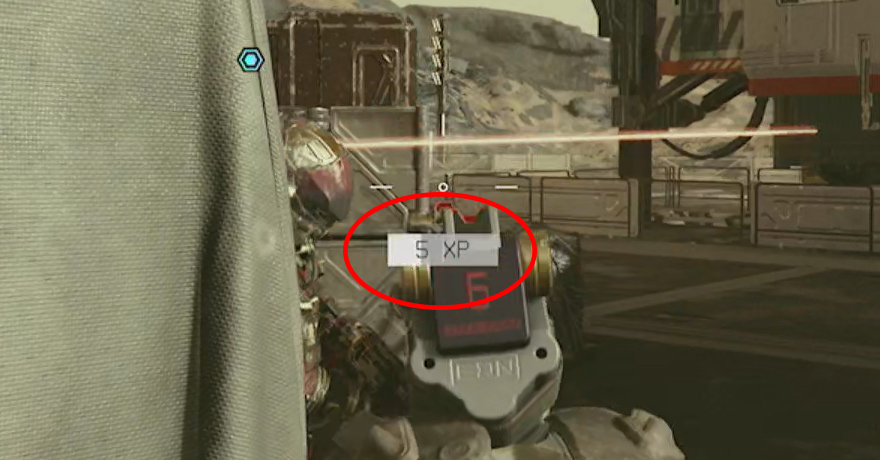
This mod moves or disables distracting elements in the UI, such as moving XP and location indicators to the bottom, removes enemy HP bars, etc, making the game more immersive.
How to Download and Install Mod
Find the BetterHUD mod by KhaoMaat on Nexusmods and download the files at your own risk. Place the files at Documents/MyGames/Starfield, and create a text file called StarfieldCustom.ini in the same folder if you haven't already.
Open the text file and add the following code:
|
[Archive] bInvalidateOlderFiles=1 sResourceDataDirsFinal= |
Alt-Tab Fix Mod
| Best Mods for QOL | ||
|---|---|---|
| FOV Mod | BetterHUD Mod | Alt-Tab Fix Mod |
This mod allows the game to continue running when minimizing the game or switching windows. This is a good mod to have especially for players with multiple monitors.
How to Manually Apply the Mod
Create a text file and name it"StarfieldCustom.ini" if you haven't already.
Open the text file and add the following code:
|
[General] bAlwaysActive=1 |
Starfield Related Guides

All Tips and Tricks
Comment
Author
Rankings
- We could not find the message board you were looking for.
Gaming News
Popular Games

Genshin Impact Walkthrough & Guides Wiki

Honkai: Star Rail Walkthrough & Guides Wiki

Arknights: Endfield Walkthrough & Guides Wiki

Umamusume: Pretty Derby Walkthrough & Guides Wiki

Wuthering Waves Walkthrough & Guides Wiki

Pokemon TCG Pocket (PTCGP) Strategies & Guides Wiki

Abyss Walkthrough & Guides Wiki

Zenless Zone Zero Walkthrough & Guides Wiki

Digimon Story: Time Stranger Walkthrough & Guides Wiki

Clair Obscur: Expedition 33 Walkthrough & Guides Wiki
Recommended Games

Fire Emblem Heroes (FEH) Walkthrough & Guides Wiki

Pokemon Brilliant Diamond and Shining Pearl (BDSP) Walkthrough & Guides Wiki

Diablo 4: Vessel of Hatred Walkthrough & Guides Wiki

Super Smash Bros. Ultimate Walkthrough & Guides Wiki

Yu-Gi-Oh! Master Duel Walkthrough & Guides Wiki

Elden Ring Shadow of the Erdtree Walkthrough & Guides Wiki

Monster Hunter World Walkthrough & Guides Wiki

The Legend of Zelda: Tears of the Kingdom Walkthrough & Guides Wiki

Persona 3 Reload Walkthrough & Guides Wiki

Cyberpunk 2077: Ultimate Edition Walkthrough & Guides Wiki
All rights reserved
© 2023 Bethesda Softworks LLC, a ZeniMax Media company. Trademarks belong to their respective owners. All Rights Reserved.
The copyrights of videos of games used in our content and other intellectual property rights belong to the provider of the game.
The contents we provide on this site were created personally by members of the Game8 editorial department.
We refuse the right to reuse or repost content taken without our permission such as data or images to other sites.




![Neverness to Everness (NTE) Review [Beta Co-Ex Test] | Rolling the Dice on Something Special](https://img.game8.co/4414628/dd3192c8f1f074ea788451a11eb862a7.jpeg/show)






















