Console Commands List and Best Cheats
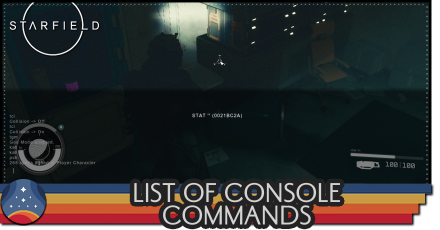
Here's a list of all console commands and a guide to using them on Starfield! See how to use the console, if console commands disable achievements, and console command availability across platforms.
List of Contents
All Console Command Item IDs
List of Console Command Item IDs
Best Console Commands and Cheats
Recommended Console Commands
| Cheat | Explanation |
|---|---|
| tgm | Toggles God Mode. |
| player.additem 0000000f [#] |
Instantly obtain Credits. |
| player.additem 000000a [#] |
Instantly obtain Digipicks. |
| player.additem [item id] [#] |
Spawns an item wit the corresponding item ID. You can use: - Weapon IDs - Armor IDs - Mod IDs - Ammo IDs - Resource and Material IDs |
| tcai | Stops enemies from attacking you. |
| tcl | Pass through walls and locked doors. |
| player.addperk [item id] |
Adds a specified Skill or Trait. |
For God Mode: tgm
Typing "tgm" on the console activates God Mode. While in God Mode:
- Your HP meter does not decrease
- Your Oxygen meter does not decrease
- You get unlimited ammo as long as your weapon already has ammo
- You still get afflictions, but no debuffs
For Credits: player.additem 0000000f [#]
This console command instantly adds a specific amount of credits to your inventory. Replace [#] with the amount of credits you want.
For Digipicks: player.additem 0000000a [#]
This console command instantly adds a specific amount of Digipicks to your inventory. Replace [#] with the amount of credits you want.
For Items: player.additem [item id] [#]
This console command instantly adds an item to your inventory. You can use this console command with the following IDs:
tcai to Stop Enemies from Attacking You
Using "tcai" instantly stops enemies from attacking you. They can still detect you while you're sneaking but they won't engage in combat.
tcl to Pass Through Locked Areas
Using "tcl" lets you pass through areas by disabling your player character's collision detection. It's especially useful for getting through locked doors!
player.addperk [item id] to Add a Skill or Trait
This console command lets you get a skill or trait of your choice. You will need the correct Skill ID and Trait ID to add them to your character.
| Skill ID List | Trait ID List |
List of All Console Commands
Here are all the console commands we've confirmed so far. If we're missing anything, feel free to let us know in the comments!
All Toggle Commands
| Command | Description |
|---|---|
| tgm | Toggles "God Mode". HP and Oxygen Meter won't decrease. Gives unlimited ammo to your current ammo storage. |
| tim | Toggles "Immortal Mode". HP and Oxygen Meter decreases, but it never reaches 0. |
| psb | Adds all 265 powers to player character. |
| tdetect | NPCs cannot detect you. |
| tcai | Combat AI cannot target you. |
| tcl | Toggle "noclip". Allows you to walk through walls. |
| tm | Removes the HUD and UI icons. |
| tfc | Toggles freefly camera allowing you to fly around the game's area. Combine with tm to create screenshots. |
| showmenu sleepwait menu | Opens the wait menu. |
| sexchange | Changes the player character to the opposite sex. |
All Target Commands
| Command | Description |
|---|---|
| kah | Kills a targeted hostile enemy. |
| resurrect | A targeted NPC that is dead will be alive. |
| unlock | Unlocks a targeted locked door or container. Click on the locked door or container before inputting the code. Note that this does not work if the locked door or container is associated with a quest. |
| .amod [Weapon Modifier ID] | Adds a weapon modifier to a targeted weapon. Drop a weapon on the ground, open console command and select it, then type the command and the specified weapon modifier ID. |
All Player Commands
| Command | Description |
|---|---|
| player.setav speedmult [multiplier] | Allows you to move super fast. Replace the [multipler] with a number above 100. It doesn't work with noclip. |
| player.additem [item id] [number] | Spawns an item depending on the item ID. You can use: - Weapon IDs - Armor IDs - Mod IDs - Ammo IDs - Resource and Material IDs |
| player.additem 0000000f [number] | Adds a specific number of Credits. Replace [number] with a number amounting to how many Credits you want. Useful for a money glitch. |
| player.additem 0000000a [number] | Adds a specific number of Digipicks. Replace [number] with a number amounting to how many Digipicks you want. |
| player.setav carryweight [number] | Changes your carry weight. Replace [number] with a number you wish to set your carry weight limit to. |
| player.setlevel [number] | Instantly adds levels to your character. Replace [number] with an amount of your choosing to add to your current level. You cannot level down, only up so use with caution! |
| player.addperk [item id] | Instantly adds a level to the perk chosen through Perk IDs. Trait IDs can also be used to add another Trait. |
How to Use Console Commands
Open the Console with Tilde (~)
- Open the console with the tilde (~) key
- Type in commands and hit enter
- Exit the console with the tilde (~) key
To use a console command, press the tilde (~) key to open Starfield's console. Type in one of the many console commands available for Starfield. Once you're done, just press the tilde (~) key again to exit the console and return to your game.
Do Console Commands Disable Achievements?
Yes, Console Commands Disable Achievements
Using console commands will lock you out of all achievements since it tampers with Starfield's game files. Use console commands at your own risk!
Console Commands Availability
Console Commands Are Available On PC
Console commands are available for PC players only. You can open the console by pressing the tilde (~) key.
No Console Commands on Xbox
You can't use console commands on the Xbox. Console commands are only available on the PC.
Console Commands Explained
What are Console Commands?
Tool for Altering Gameplay
Console commands allows players to edit the game's files and make changes to something inside the game even while you're playing it. These commands are sometimes referred to as "cheat codes" since some of them make you invincible, give you lots of money, instantly get you items, and more.
Developer Tools
Console commands are used by developers to test something out in the game with specific scenarios during the development. They are intentionally placed in the game by the developers.
You can't expect the developers to play through the entire game to test something out, as it will take them a great amount of time to do so. This is where console commands come in, as it helps them create scenarios so they can test all they want without any limitations.
Starfield Related Guides

Starfield Walkthrough and Guides Wiki
Comment
IgnoreCrime 1-ignore 0-normal SetOpenState 1-open 0-closed ResetReference (RecycleActor) SW <type> or List [sets weather] SetOwnership->targeted Ref ResetHealth SetPlayerTeammate (1) (0) ResetQuest ResetInventory TrySetPlayerHomeSpaceShip [returns True if set] SNPCW (0-100) [sets ncp weight and reloads 3D image to visualize weight change]
Author
Console Commands List and Best Cheats
Rankings
- We could not find the message board you were looking for.
Gaming News
Popular Games

Genshin Impact Walkthrough & Guides Wiki

Honkai: Star Rail Walkthrough & Guides Wiki

Arknights: Endfield Walkthrough & Guides Wiki

Umamusume: Pretty Derby Walkthrough & Guides Wiki

Wuthering Waves Walkthrough & Guides Wiki

Pokemon TCG Pocket (PTCGP) Strategies & Guides Wiki

Abyss Walkthrough & Guides Wiki

Zenless Zone Zero Walkthrough & Guides Wiki

Digimon Story: Time Stranger Walkthrough & Guides Wiki

Clair Obscur: Expedition 33 Walkthrough & Guides Wiki
Recommended Games

Fire Emblem Heroes (FEH) Walkthrough & Guides Wiki

Pokemon Brilliant Diamond and Shining Pearl (BDSP) Walkthrough & Guides Wiki

Diablo 4: Vessel of Hatred Walkthrough & Guides Wiki

Super Smash Bros. Ultimate Walkthrough & Guides Wiki

Yu-Gi-Oh! Master Duel Walkthrough & Guides Wiki

Elden Ring Shadow of the Erdtree Walkthrough & Guides Wiki

Monster Hunter World Walkthrough & Guides Wiki

The Legend of Zelda: Tears of the Kingdom Walkthrough & Guides Wiki

Persona 3 Reload Walkthrough & Guides Wiki

Cyberpunk 2077: Ultimate Edition Walkthrough & Guides Wiki
All rights reserved
© 2023 Bethesda Softworks LLC, a ZeniMax Media company. Trademarks belong to their respective owners. All Rights Reserved.
The copyrights of videos of games used in our content and other intellectual property rights belong to the provider of the game.
The contents we provide on this site were created personally by members of the Game8 editorial department.
We refuse the right to reuse or repost content taken without our permission such as data or images to other sites.
 Shattered Space DLC
Shattered Space DLC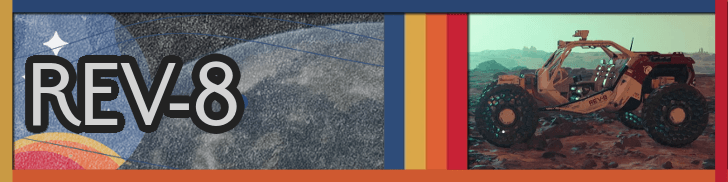 REV-8
REV-8 Main Quests
Main Quests Side Quests
Side Quests Factions
Factions Best Weapons
Best Weapons Armor
Armor Weapons
Weapons Tips and Tricks
Tips and Tricks Console Commands
Console Commands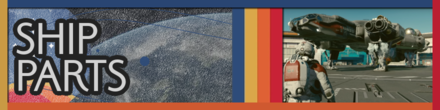 Ship Parts
Ship Parts Ship Manufacturers
Ship Manufacturers Planets
Planets Star Systems
Star Systems Cities and POIs
Cities and POIs Choices
Choices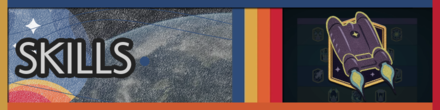 Skills
Skills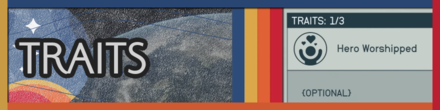 Traits
Traits Resources and Materials
Resources and Materials Outposts
Outposts Companions
Companions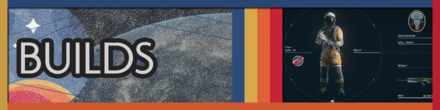 Builds
Builds Ship Designs
Ship Designs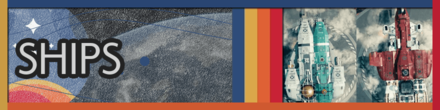 Ships
Ships Starborn Powers
Starborn Powers Collectibles
Collectibles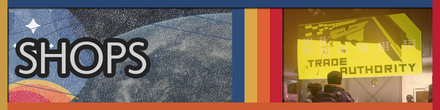 Shops
Shops Items
Items Houses
Houses Mission Board
Mission Board Puzzle Solutions
Puzzle Solutions Backgrounds
Backgrounds Enemies
Enemies Research Projects
Research Projects Achievements
Achievements Bugs
Bugs Weapon Mods
Weapon Mods Armor Mods
Armor Mods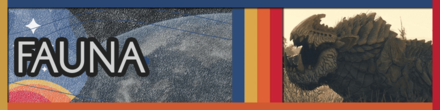 Fauna and Alien Creatures
Fauna and Alien Creatures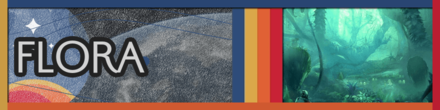 Flora and Plants
Flora and Plants News and Updates
News and Updates



![Animal Crossing: New Horizons Review [Switch 2] | Needlessly Crossing Over to a New Generation](https://img.game8.co/4391759/47d0408b0b8a892e453a0b90f54beb8a.png/show)























Force follower: SSQ 0000D773 ForceRefIntoAlias ActiveFollowers To remove: ClearQuestAliases 0000D773