How to Farm Legendary Weapons and Armor

Farm Legendary Weapons and Legendary Armor in Starfield by saving your game before clearing areas with packs of enemies and loot on a higher difficulty setting. Learn more on how to increase your chances of finding legendary items, and where to find areas with plenty of enemies and loot!
List of Contents
How to Farm Legendary Weapons and Armor
| Tips on Farming Legendary Items |
|---|
|
|
Go to Areas with A Lot of Enemies and Loot

Legendary Weapons and Legendary Armor can randomly drop from dead enemies or from crates, vaults, and chests. Because of this, it is recommended for players to go to areas with a lot of enemies since more enemies would mean more chances of getting legendary gear.
Set Difficulty to Very Hard
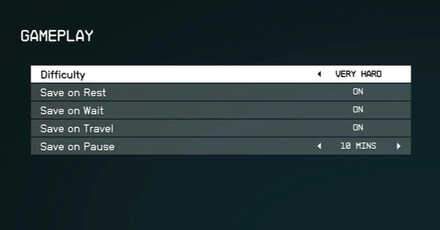
When you find a suitable area, make sure to set the difficulty to Very Hard before you go there. This is important because it will increase your chances of spawning stronger enemies that can potentially drop higher tier loot.
Save Before You Load the Area

Before you enter the area and have a loading screen appear, make sure that you have made a save state. This is because when you load into an area, the type of loot you can get will be pre-determined. If you didn't find any legendary gear, you can load back into your save before you loaded the area, and this will generate new set of loot for you to find.
Set Difficulty to Very Easy After Entering

After loading in the area, you can then set the difficulty to Very Easy so that you can take down enemies easier. Since the enemies and the loot you can get has already been loaded and pre-determined, changing your difficulty will not affect your chances.
Kill the Enemies and Loot Everything

Once you have accomplished the previous steps, you can go ahead and kill all the enemies and loot everything you can find. Make sure to have your weapons and ammo prepared so you won't have any issues taking enemies down.
Combat Tips and Mistakes to Avoid
Quicksave Before Killing a Boss

Additionally, you can quicksave before you land the killing blow on a boss. The loot you obtain from a boss will only be determined after you kill them.
Reload Save and Repeat If You Did Not Find Legendary Items
When you clear everything and did not find any legendary weapons or legendary armor, you can then load back into your save or quicksave and start again. If you made a proper save beforehand, the loot you found before will be different from the next time you try again because the game has not yet determined what loot will be present in the area.
Why Use the Save and Load Method
The reason why you have to save and load to farm legendary items is because enemies do not respawn in areas after you have killed them. Since enemies don't respawn, you will need to load back to an earlier save to get a different set of loot. Alternatively, you could also look for another area with a lot of enemies instead of saving and loading.
Where to Find Areas with Enemies and Loot
Abandoned Planets, Moons, and Space Stations

The most common places where you can encounter a lot of enemies are in abandoned planets, moons, and space stations. These places are typically packed with spacers trying to scavenge items or have made it into their base of operations.
Nova Galactic Staryard

One area you can find enemies and loot early on is at the Nova Galactic Staryard in Luna on the Sol System. You will have to go to this area during the Old Neighborhood main quest, so you can try out this farming method while completing the quest.
How to Dock at the Nova Galactic Staryard
Other Ways to Get Legendary Weapons and Armor
Use Console Commands
Another way to get legendary gear is using console commands. This is only available to players on PC.
Console Commands List and Best Cheats
Legendary Weapons

To get yourself a legendary weapon, spawn the base weapon with console commands and add three weapon modifiers to it to make it legendary.
All Unique and Legendary Weapon IDs
Legendary Armor

The same process for getting a legendary armor from scratch. Spawn an armor piece with console commands, and add three armor modifiers to it to make it legendary.
Use the Weapon Cases Exploit

If you are on Xbox, or prefer to not use console commands, then you can also utilize the Weapon Cases Exploit.
You will need first need to place an Outpost Beacon, and then create Weapon Cases nearby. Afterwards, save the game and then reload back. Doing this will spawn randomized weapons inside the cases. Finally, you can remove the beacon to send your new weapons to your ship cargo and repeat the process.
Starfield Related Guides

All Tips and Tricks
Author
How to Farm Legendary Weapons and Armor
Rankings
- We could not find the message board you were looking for.
Gaming News
Popular Games

Genshin Impact Walkthrough & Guides Wiki

Honkai: Star Rail Walkthrough & Guides Wiki

Arknights: Endfield Walkthrough & Guides Wiki

Umamusume: Pretty Derby Walkthrough & Guides Wiki

Wuthering Waves Walkthrough & Guides Wiki

Pokemon TCG Pocket (PTCGP) Strategies & Guides Wiki

Abyss Walkthrough & Guides Wiki

Zenless Zone Zero Walkthrough & Guides Wiki

Digimon Story: Time Stranger Walkthrough & Guides Wiki

Clair Obscur: Expedition 33 Walkthrough & Guides Wiki
Recommended Games

Fire Emblem Heroes (FEH) Walkthrough & Guides Wiki

Pokemon Brilliant Diamond and Shining Pearl (BDSP) Walkthrough & Guides Wiki

Diablo 4: Vessel of Hatred Walkthrough & Guides Wiki

Super Smash Bros. Ultimate Walkthrough & Guides Wiki

Yu-Gi-Oh! Master Duel Walkthrough & Guides Wiki

Elden Ring Shadow of the Erdtree Walkthrough & Guides Wiki

Monster Hunter World Walkthrough & Guides Wiki

The Legend of Zelda: Tears of the Kingdom Walkthrough & Guides Wiki

Persona 3 Reload Walkthrough & Guides Wiki

Cyberpunk 2077: Ultimate Edition Walkthrough & Guides Wiki
All rights reserved
© 2023 Bethesda Softworks LLC, a ZeniMax Media company. Trademarks belong to their respective owners. All Rights Reserved.
The copyrights of videos of games used in our content and other intellectual property rights belong to the provider of the game.
The contents we provide on this site were created personally by members of the Game8 editorial department.
We refuse the right to reuse or repost content taken without our permission such as data or images to other sites.




![Neverness to Everness (NTE) Review [Beta Co-Ex Test] | Rolling the Dice on Something Special](https://img.game8.co/4414628/dd3192c8f1f074ea788451a11eb862a7.jpeg/show)























Becker SWE playing with cloud gaming, on an Xbox One X: Out of what I've experienced, and understood from a patch note, this Weapon box glitch has been patched. Tried it several times but it doesn't work for me, both before as well as after the patch/update. /DBB