How to Get 100% Survey Score

Scan all landmarks that reveal the planetary traits, flora, fauna, and inorganic resources to get 100% Survey Score in Starfield. Read on to see all the ways to get 100% survey score and what to do if you cannot fully complete a planet's survey score.
List of Contents
How to Get 100% Survey Score
| Ways to Get 100% Survey Score |
|---|
|
|
Scan Landmarks that Reveal Planetary Traits

| Icon | Explanation |
|---|---|
 Unknown Icon Unknown Icon |
This icon indicates an Unknown location on the planet. It is possible that this icon will reveal itself as an Unexplored Geological Feature once you get close to its location. |
 Unexplored Geological Feature Icon Unexplored Geological Feature Icon |
Once you get close to the Unknown icon, it will change into this Unexplored Geological Feature icon. Scanning the resources in this area reveals the planet's trait. |
If you still cannot reach a 100% survey score after scanning all Fauna, Flora, and Resources, open the Hand Scanner and find the unknown black pin icon and move to that location. This location also appears as a very small grey diamond on the minimap.
Once you reach the location of the unknown black pin icon, its icon will change into the Unexplored Geological Feature icon. Scan the resources in this area to reveal the planet's trait.
Note that not all the unknown black pin icons will turn into an Unexplored Geological Feature. You will need to keep finding each unknown icons and revealing each one until you find the corect landmark.
Upgrade the Astrophysics Skill
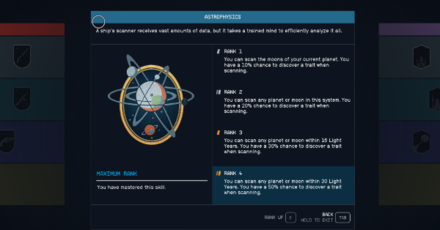
When you unlock the Astrophysics Skill, there is a chance that you will discover a Planetary Trait when you scan a planet for the first time. Upgrading the Astrophysics Skill increases the chance of unlocking a Planetary Trait. With this, it will be easier for you to discover all Planetary Traits if some of it has already been unlocked even before entering the planet!
Astrophysics Skill Rank Up Guide
Reach 100% in Every Biome

Clicking on a point on a planet's map will indicate what Biome that point is in, as well as the percent completion for that Biome. If there are some Biomes that already have 100%, you know you've already done all there is to do there, so look for other Biomes that haven't reached 100% yet.
Make Sure Flora and Fauna are Highlighted in Green

All flora and fauna that are fully scanned are highlighted with a green color when using the Hand Scanner. If the color is blue then this means that the flora or fauna is partially scanned.
If you're having trouble quickly scanning all the Flora and Fauna, it's a good idea to level up your Surveying Skill as it allows you to scan from a greater distance.
| Color | Meaning |
|---|---|
| Green | Fully Scanned |
| Light Blue | Partially Scanned |
| Blue | Not Scanned |
Scan the Ocean Biome
If the planet you are surveying has an Ocean Biome, you also need to scan the Floras and Faunas on it to get a 100% survey score. To go to the Ocean, you first need to land on a Coast by clicking the edges of the other Biomes, then find a flat area on the topographic map indicating the location of the ocean.
Do note that the survey progress for the Ocean Biome will not show up on the map, unlike the other Biomes. The other Biomes may show 100% if you have fully scanned them, but you still cannot fully survey a planet unless you scan all the Floras and Faunas within the Ocean Biome.
As an example, the image above shows that the Frozen Plains has a 100% completion percentage. But, if you have yet to land on a Coast to scan the Ocean Biome, your progress for it is still zero percent!
Starfield Related Guides

All Tips and Tricks
Comment
Author
How to Get 100% Survey Score
Rankings
- We could not find the message board you were looking for.
Gaming News
Popular Games

Genshin Impact Walkthrough & Guides Wiki

Honkai: Star Rail Walkthrough & Guides Wiki

Arknights: Endfield Walkthrough & Guides Wiki

Umamusume: Pretty Derby Walkthrough & Guides Wiki

Wuthering Waves Walkthrough & Guides Wiki

Pokemon TCG Pocket (PTCGP) Strategies & Guides Wiki

Abyss Walkthrough & Guides Wiki

Zenless Zone Zero Walkthrough & Guides Wiki

Digimon Story: Time Stranger Walkthrough & Guides Wiki

Clair Obscur: Expedition 33 Walkthrough & Guides Wiki
Recommended Games

Fire Emblem Heroes (FEH) Walkthrough & Guides Wiki

Pokemon Brilliant Diamond and Shining Pearl (BDSP) Walkthrough & Guides Wiki

Diablo 4: Vessel of Hatred Walkthrough & Guides Wiki

Super Smash Bros. Ultimate Walkthrough & Guides Wiki

Yu-Gi-Oh! Master Duel Walkthrough & Guides Wiki

Elden Ring Shadow of the Erdtree Walkthrough & Guides Wiki

Monster Hunter World Walkthrough & Guides Wiki

The Legend of Zelda: Tears of the Kingdom Walkthrough & Guides Wiki

Persona 3 Reload Walkthrough & Guides Wiki

Cyberpunk 2077: Ultimate Edition Walkthrough & Guides Wiki
All rights reserved
© 2023 Bethesda Softworks LLC, a ZeniMax Media company. Trademarks belong to their respective owners. All Rights Reserved.
The copyrights of videos of games used in our content and other intellectual property rights belong to the provider of the game.
The contents we provide on this site were created personally by members of the Game8 editorial department.
We refuse the right to reuse or repost content taken without our permission such as data or images to other sites.



























