How to Install Mods
Adding mods in Starfield allow players to enhance their gameplay experience. Learn how to install mods in Starfield and where to get the mods for your game.
| Notice! |
|---|
| Game8 cannot fully confirm that any mod is safe, and cannot accept any liability for damage to a device or files from a mod. Although we try to only refer to mods which have been verified by us and by respected mod websites, there is always risk when downloading software from the internet. Always remember that you use mods at your own risk. |
List of Contents
Where to Get Mods
On Bethesda's Official Site
As of Starfield's launch, there is no official Bethesda page on Starfield mods. Currently, Bethesda only has official modding pages for Fallout 4 and Skyrim.
The community can add mods to their game by visiting Bethesda's official site. The mods uploaded here follows Bethesda's modding standards and guideline to provide a safe environment for the modding community.
On Nexusmods
Lots of mods will be available on Nexusmods, but proceed with caution when adding mods here as some breach Bethesda's modding standards and guideline.
How to Install Mods in Starfield
Manually Add and Apply Mods
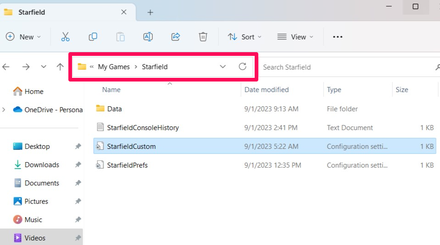
Find the folder where the StarfieldPrefs.ini is found and put the files you've downloaded from the mod's page in the folder. For PC players that bought Starfield via the Xbox Store app, you can find the folder at Documents/My Games/Starfield.
Once you've successfully transferred the required files to the Starfield's folder, restart the game to apply the changes the mod will make. Launch the game and see if the changes you were expecting were applied.
It is possible to edit the StarfieldPrefs.ini directly, but this is not advisable as you might accidentally delete something that might cause different issues to your game, or it might not run at all.
Use a Mod Manager
Mod Managers are nifty tools to help you install and manage all your mods for Starfield.
This method will require you to download mods from unofficial websites, like Nexusmods, since the Bethesda mod portal doesn't allow you to download mods directly to your PC or console; instead, mods you add to your Library will be selectable in-game via a mods menu (not yet available in Starfield).
Starfield Related Guides

All Tips and Tricks
Comment
Author
How to Install Mods
Rankings
- We could not find the message board you were looking for.
Gaming News
Popular Games

Genshin Impact Walkthrough & Guides Wiki

Honkai: Star Rail Walkthrough & Guides Wiki

Arknights: Endfield Walkthrough & Guides Wiki

Umamusume: Pretty Derby Walkthrough & Guides Wiki

Wuthering Waves Walkthrough & Guides Wiki

Pokemon TCG Pocket (PTCGP) Strategies & Guides Wiki

Abyss Walkthrough & Guides Wiki

Zenless Zone Zero Walkthrough & Guides Wiki

Digimon Story: Time Stranger Walkthrough & Guides Wiki

Clair Obscur: Expedition 33 Walkthrough & Guides Wiki
Recommended Games

Fire Emblem Heroes (FEH) Walkthrough & Guides Wiki

Pokemon Brilliant Diamond and Shining Pearl (BDSP) Walkthrough & Guides Wiki

Diablo 4: Vessel of Hatred Walkthrough & Guides Wiki

Super Smash Bros. Ultimate Walkthrough & Guides Wiki

Yu-Gi-Oh! Master Duel Walkthrough & Guides Wiki

Elden Ring Shadow of the Erdtree Walkthrough & Guides Wiki

Monster Hunter World Walkthrough & Guides Wiki

The Legend of Zelda: Tears of the Kingdom Walkthrough & Guides Wiki

Persona 3 Reload Walkthrough & Guides Wiki

Cyberpunk 2077: Ultimate Edition Walkthrough & Guides Wiki
All rights reserved
© 2023 Bethesda Softworks LLC, a ZeniMax Media company. Trademarks belong to their respective owners. All Rights Reserved.
The copyrights of videos of games used in our content and other intellectual property rights belong to the provider of the game.
The contents we provide on this site were created personally by members of the Game8 editorial department.
We refuse the right to reuse or repost content taken without our permission such as data or images to other sites.




![Neverness to Everness (NTE) Review [Beta Co-Ex Test] | Rolling the Dice on Something Special](https://img.game8.co/4414628/dd3192c8f1f074ea788451a11eb862a7.jpeg/show)






















