All Bugs, Glitches, and Known Issues

A list of all currently known bugs and errors in Starfield. Read on to learn how to fix these bugs, exploits, performance issues, and more!
All Bugs, Glitches, and Known Issues
| General Troubleshooting Tips and Fixes |
|---|
|
|
Low FPS Performance Issues
Some players have reported experiencing low FPS and performance issues in the PC version of Starfield. This may be due to many factors including game optimization issues, setting the graphics too high for the PC handle, and more.
How to Fix Low FPS Performance Issue
Failed to Create Save Game Error
This error is caused by the Controlled Folder Access in Windows Security and prevents Starfield from creating a save file in your computer. Turning it off or allowing Starfield.exe as an exception fixes this error.
How to Fix Failed to Create Save Game Error
Headless Character Bug
This is a visual bug caused by aiming down the gun's sights. Activating the Hand Scanner, switching to first-person, and reloading the last save file fixes this bug.
Headless Character Bug and How to Fix
tcl (No Clip) Console Command Stops Working
A bug in the PC version of Starfield prevents the tcl (no clip) console command from working. Typing tcl on the console command outputs a blank message instead of the proper "Collission -> Off message".
Our walkthrough team has confirmed that the bug occured after inputting the unlock console command multiple times to open locked doors and safes.
Quitting the game to the title screen and reloading the save fixes the bug.
Console Commands List and Best Cheats
Eye of the Storm Quest Bugs
There have been reports of multiple bugs occuring in the Eye of the Storm faction quest which leads to players unable to complete the quest.
Make sure to create multiple saves after completing each objective of the quest so you can reload from a previous safe state in case a bug occurs.
Eye of the Storm Rewards and How to Unlock
Groundpounder Quest Bugs
A side quest, Groundpounder, has multiple bugs as you progress through its objectives. This leads players unable to complete the quest.
The most commonly reported issue occurs when you travel away from the quest's star system as this makes the quest objective disappear completely.
Make sure to upgrade your ship and weapons before starting this quest as you will need to battle through waves of enemies on the ground and in space.
Groundpounder Bug Fixes and Walkthrough
Cannot Fast Travel Within New Atlantis
A bug that our walkthrough team found appears after completing the Tapping the Grid side quest at The Well in New Atlantis.
When attempting to fast travel within New Atlantis, a "You cannot fast travel at this time" notification appears. The bug still persisted even after completing the succeeding side quest, Alternating Currents.
Boarding your ship and setting course to a different star system and then returning back to New Atlantis fixed the bug.
Crashing on PC Version
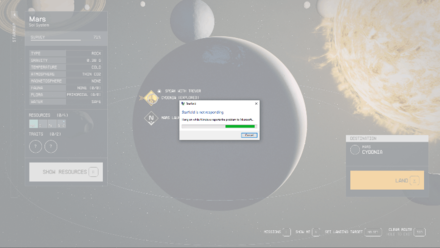
Multiple players have reported crashing issues on the PC version of Starfield. Our walkthrough team has confirmed one instance of crashing due to leaving the game open for too long.
Floating Outpost Crew Members

This is a visual bug that usually happens if you move a furniture or a Crew Station to a different area while an NPC is still using it. Fast traveling to a different area and going back fixes this issue.
How to Change Companions and Crew
Unable to Log In
Players can fail to launch the game because of the Unable to Log In error. This is caused by connectivity issues and can be resolved by restarting your router, allowing Starfield.exe in Firewall, or checking if your internet connection is stable.
Graphics Card Does Not Meet Minimum Requirements
Another reason the game will fail to launch is because of the ''Graphics Card Does Not Meet Minimum Requirements'' error. This could be because your graphics card is not capable enough to run the game. However, if you are sure your GPU meets the minimum spec, then you could try verifying your game files on Steam or Xbox, and also downloading the latest graphics drivers for your GPU.
No Applicable App Licences Found
The game could fail to launch because the ''No Applicable App Licences Found'' error appears. It is unclear what exactly causes this, but it can be fixed by restarting your PC, or by running Starfield as an Administrator.
Puddle Glitch to Reach Vendor Chests
| This exploit has been fixed in Version 1.7.33 of Starfield. |
The Puddle Glitch in Akila City involves two chests that contain its vendor's inventory to have been reachable and interactable by the player. The player crouched and looked at the ground to have easily accessed the chest and looted its content.
Editing Spaceship Causes Duplicate Decorative Items
Editing your spaceship or simply changing its color resets the ship completely and moves objects inside the ship's cargo hold. These objects include the decorative items inside the ship which will respawn to its original location if the ship module that contained them is still present.
This in turn causes your ship to have duplicate decorative items displayed on your ship's module and inside the cargo hold which may make your ship inaccessible.
The only to fix this bug is to sell the duplicate decorative items each time you edit the ship or avoid editing your ship altogether.
Ship Building and Customization Guide
Out of Save Space Issue on Xbox
Players can encounter error ''0X80830003'' saying that you are out of space when you try to save. If this error keeps popping up, the amount of save states you can have will decrease significantly. This issue can be solved by deleting the local save data of other games in your library.
How to Delete Local Save Data on Xbox
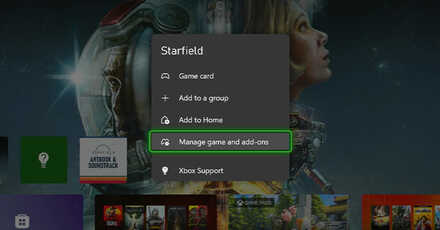
On the Xbox home menu, hover over the game you want to delete local save data for and press the 'Menu' button. A pop-up menu would appear, and just click on the 'Manage game and add-ons' tab. This will lead you to the manage menu where you can delete your saved data for the game.
Exiting Ship Bug

Players have encountered a bug where exiting your ship after landing teleports you 2000m away from your ship. This is caused by your ship's landing bay partially clipping underground, which messes with how exiting works.
This issue is most commonly seen from the Razorleaf ship, and it can be solved by changing your landing bay to a different model. Players can also try moving their landing bay to a different location as well.
Ship Building and Customization Guide
All That Money Can Buy Quest Bug
During the All That Money Can Buy mission, players can encounter a game-breaking bug where talking with Walter will get you stuck in-game and cannot do anything to progress.
However, this has already been fixed in the 1.7.29 Patch Update, so if you are still encountering this issue, then make sure to update your game to the latest version.
Infinite Weapons Exploit
There is an exploit players can use to spawn infinite weapons to farm for legendary weapons, or sell weapons for credits. The exploit utilizes a bug that generates a random weapon in a weapon case you made in an outpost after you have saved and reloaded.
Infinite Weapons and Ammo Exploit Guide
The Den is Missing Bug
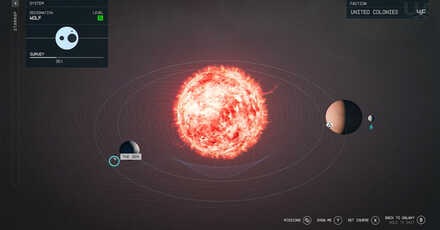
Players have reported that the Den starstation is missing or inaccesible. You cannot fast travel or fly to it anymore, and this is due to a previous bug where selling, registering, or making a new home ship on the Den makes the station your new home ship.
Although, other players suggest that you can fix this bug by loading an earlier save state when the Den was still there, visiting it, and then loading back in to your current save.
Alternatively, you could also open up the console commands and type in ''prid 002AB7CF", then press enter and type enable. Note that using console commands will disable your achievements, but you can also reenable them through several methods.
Share Bugs and Fixes in the Comments
Let the team know about the bugs and issues you experience and their fixes in our comments, and it will be added onto the list!
List of General Fixes
Some common bugs and glitches that players experience could be an issue in their PC or console rather than the game. Listed down are a few general fixes and solutions for you to follow.
| General Troubleshooting Tips and Fixes |
|---|
|
|
Check Official Sources
You should always check the official Starfield Twitter account for updates to see if the problem you're currently experiencing has any official solutions.
Restart the Game
Restarting the game is a common but effective troubleshooting tip that could be the fix for some of the bugs, glitches, or issues you're currently dealing with.
Restart Your PC or Console
If restarting the game doesn't fix your current issue, you should also consider restarting your PC or console. It's possible that restarting your device can stop active bugs and glitches and improve your game's overall performance.
Update Your PC or Console
If your PC or console's operating system is outdated, you may experience more issues and bugs than other players. Developers typically test their games on the latest operating system versions, so a quick software update might fix your game.
Update Your Graphics Card Drivers
For PC players, outdated graphics drivers can cause many issues when playing new games, such as game crashes, performance problems, and visual bugs. Keep your drivers updated from the official AMD, Intel, or Nvidia website to help prevent bugs and glitches from occurring on your device.
Revert to the Previous Version
If you find that the game is performing worse after updating your graphics card drivers, you can revert to the previous version.
Reload from a Previous Save
Reloading from a previous save usually fixes certain bugs that prevent you from progressing to the next quest objective. Make it a habit to create multiple save files at certain points in a quest so you can reload without losing too much game progress.
Cap the Game at 60 FPS
If you experience periodic crashes on the PC version, players have reported that capping the game at 60 FPS helps to minimize this issue.
Starfield Related Guides

Starfield Walkthrough and Guides Wiki
Comment
Another glitch in star field that I found was when you start the power from beyond quest, it causes all of your crew members that are apart of constellation to disappear from the crew roster. Really bad bug that ruins the story of the game.
Author
All Bugs, Glitches, and Known Issues
Rankings
- We could not find the message board you were looking for.
Gaming News
Popular Games

Genshin Impact Walkthrough & Guides Wiki

Honkai: Star Rail Walkthrough & Guides Wiki

Arknights: Endfield Walkthrough & Guides Wiki

Umamusume: Pretty Derby Walkthrough & Guides Wiki

Wuthering Waves Walkthrough & Guides Wiki

Pokemon TCG Pocket (PTCGP) Strategies & Guides Wiki

Abyss Walkthrough & Guides Wiki

Zenless Zone Zero Walkthrough & Guides Wiki

Digimon Story: Time Stranger Walkthrough & Guides Wiki

Clair Obscur: Expedition 33 Walkthrough & Guides Wiki
Recommended Games

Fire Emblem Heroes (FEH) Walkthrough & Guides Wiki

Pokemon Brilliant Diamond and Shining Pearl (BDSP) Walkthrough & Guides Wiki

Diablo 4: Vessel of Hatred Walkthrough & Guides Wiki

Super Smash Bros. Ultimate Walkthrough & Guides Wiki

Yu-Gi-Oh! Master Duel Walkthrough & Guides Wiki

Elden Ring Shadow of the Erdtree Walkthrough & Guides Wiki

Monster Hunter World Walkthrough & Guides Wiki

The Legend of Zelda: Tears of the Kingdom Walkthrough & Guides Wiki

Persona 3 Reload Walkthrough & Guides Wiki

Cyberpunk 2077: Ultimate Edition Walkthrough & Guides Wiki
All rights reserved
© 2023 Bethesda Softworks LLC, a ZeniMax Media company. Trademarks belong to their respective owners. All Rights Reserved.
The copyrights of videos of games used in our content and other intellectual property rights belong to the provider of the game.
The contents we provide on this site were created personally by members of the Game8 editorial department.
We refuse the right to reuse or repost content taken without our permission such as data or images to other sites.
 Shattered Space DLC
Shattered Space DLC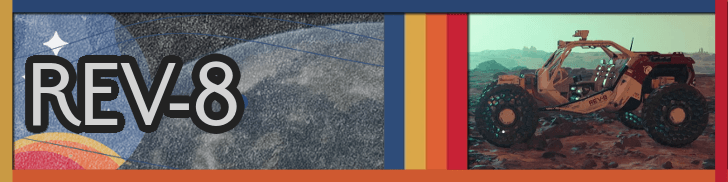 REV-8
REV-8 Main Quests
Main Quests Side Quests
Side Quests Factions
Factions Best Weapons
Best Weapons Armor
Armor Weapons
Weapons Tips and Tricks
Tips and Tricks Console Commands
Console Commands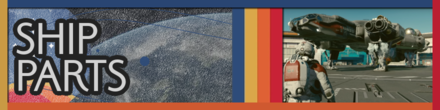 Ship Parts
Ship Parts Ship Manufacturers
Ship Manufacturers Planets
Planets Star Systems
Star Systems Cities and POIs
Cities and POIs Choices
Choices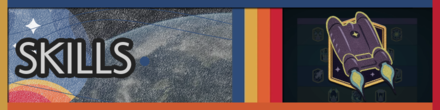 Skills
Skills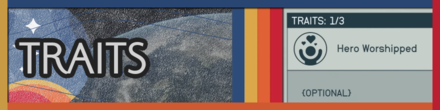 Traits
Traits Resources and Materials
Resources and Materials Outposts
Outposts Companions
Companions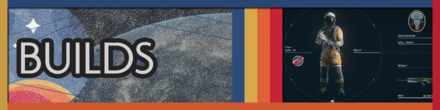 Builds
Builds Ship Designs
Ship Designs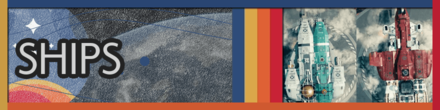 Ships
Ships Starborn Powers
Starborn Powers Collectibles
Collectibles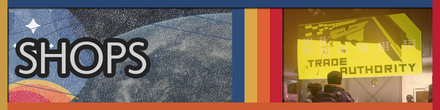 Shops
Shops Items
Items Houses
Houses Mission Board
Mission Board Puzzle Solutions
Puzzle Solutions Backgrounds
Backgrounds Enemies
Enemies Research Projects
Research Projects Achievements
Achievements Bugs
Bugs Weapon Mods
Weapon Mods Armor Mods
Armor Mods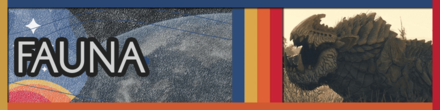 Fauna and Alien Creatures
Fauna and Alien Creatures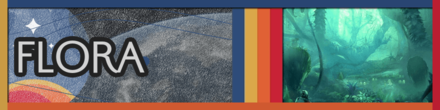 Flora and Plants
Flora and Plants News and Updates
News and Updates



























I have maxed out Special Projects but now I can't make anything over level 1 on the industrial machine.