How to Quick Swap and Switch Weapons
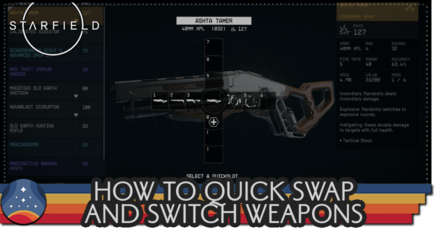
Use Quick Slots to quick swap and switch weapons in Starfield. Learn how to set your items as favorites, use the Quick Slot as a weapon wheel, and how to switch weapons!
List of Contents
How to Use Quick Swap Weapons
Assign an Item as Favorite

First thing you need to do is to assign an item as your favorite. Head into your inventory and look for the item you want to have on your quick slot. Then, set it as your favorite by pressing 'B' on PC, or pressing 'Y' on console. Once you've done that, place the item on any of the free slots.
Best Weapons: Weapon Tier List
Open the Quick Slot Menu

After you have assigned an item, you can quickly open up the Quick Slot Menu in-game by pressing 'Q' on PC, or by pressing any of the directional buttons on console. This opens a weapon wheel that allows you to quickly switch to any of the items that you have set as your favorite.
Keybinds and Controls for PC and Xbox
How to Switch Weapons
Switch from the Inventory Menu

You can switch your weapon by opening the Pause menu and going to the Inventory screen.
Select Weapons and click on the weapon you want to use to switch to that weapon. You can also use this method to swtich to throwables.
Use Quick Slot to Switch to a Favorite Weapon
If the above method is too tedious, you can assign a weapon as your favorite to add it to a slot in your Quick Slot Menu. This method allows you to switch weapons on the fly without having to open the Inventory menu and switch from there.
Starfield Related Guides

All Tips and Tricks
Comment
Author
How to Quick Swap and Switch Weapons
Rankings
- We could not find the message board you were looking for.
Gaming News
Popular Games

Genshin Impact Walkthrough & Guides Wiki

Honkai: Star Rail Walkthrough & Guides Wiki

Arknights: Endfield Walkthrough & Guides Wiki

Umamusume: Pretty Derby Walkthrough & Guides Wiki

Wuthering Waves Walkthrough & Guides Wiki

Pokemon TCG Pocket (PTCGP) Strategies & Guides Wiki

Abyss Walkthrough & Guides Wiki

Zenless Zone Zero Walkthrough & Guides Wiki

Digimon Story: Time Stranger Walkthrough & Guides Wiki

Clair Obscur: Expedition 33 Walkthrough & Guides Wiki
Recommended Games

Fire Emblem Heroes (FEH) Walkthrough & Guides Wiki

Pokemon Brilliant Diamond and Shining Pearl (BDSP) Walkthrough & Guides Wiki

Diablo 4: Vessel of Hatred Walkthrough & Guides Wiki

Super Smash Bros. Ultimate Walkthrough & Guides Wiki

Yu-Gi-Oh! Master Duel Walkthrough & Guides Wiki

Elden Ring Shadow of the Erdtree Walkthrough & Guides Wiki

Monster Hunter World Walkthrough & Guides Wiki

The Legend of Zelda: Tears of the Kingdom Walkthrough & Guides Wiki

Persona 3 Reload Walkthrough & Guides Wiki

Cyberpunk 2077: Ultimate Edition Walkthrough & Guides Wiki
All rights reserved
© 2023 Bethesda Softworks LLC, a ZeniMax Media company. Trademarks belong to their respective owners. All Rights Reserved.
The copyrights of videos of games used in our content and other intellectual property rights belong to the provider of the game.
The contents we provide on this site were created personally by members of the Game8 editorial department.
We refuse the right to reuse or repost content taken without our permission such as data or images to other sites.




![Animal Crossing: New Horizons Review [Switch 2] | Needlessly Crossing Over to a New Generation](https://img.game8.co/4391759/47d0408b0b8a892e453a0b90f54beb8a.png/show)






















