First Contact Walkthrough and Rewards

First Contact is a side quest mission in Starfield. Learn the best choice for First Contact and see all the consequences if you choose the Settlement Deal or the Grav Drive Deal!
List of Contents
First Contact Rewards and Unlock Condition
How to Unlock and Rewards
| Planet Started | Porrima II, Porrima |
|---|---|
| Location | Unidentified Ship |
| Prerequisites | None |
| Quest Giver | Chief Sugiyama |
| Rewards | ・EXP: 300 ・Credits: 6500 ・Modified XM-2311 |
First Contact Walkthrough and Objectives
Main Objectives
1. Speak with Chief Sugiyama
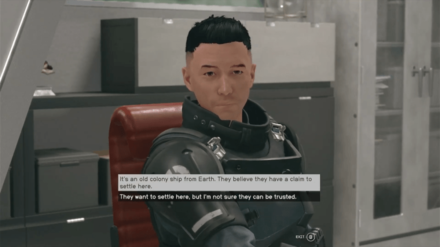
Speak with Chief Sugiyama regarding the distress call he sent. Agree to keep this a secret, and he will ask you to investigate the unidentified ship.
Alternatively, after receiving the Hail from Chief Sugiyama outside of Porrima II you can just proceed to hail the unidentified ship and dock with it immediately.
2. Hail the Unidentified Ship

Follow the ship in Porrima II and try to contact them. You will eventually fail after a few times, forcing you to dock on it and investigate it closely.
3. Dock with the Ship and Enter

Get close to the ship and dock to enter. Follow the path until you reach the end of the corridor and meet Diana Brackenridge.
4. Speak with the Ship's Captain
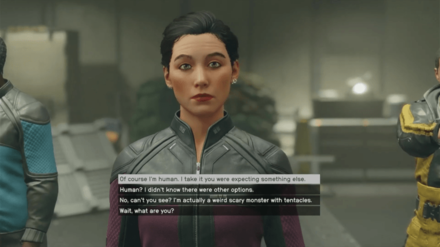
Talk to the ship's captain, Diana, and learn more about their situation. She will tell you they are humans from Earth and have lived on the ship for generations. Address their concern to continue progress on this quest.
5. Follow Captain Brackenridge
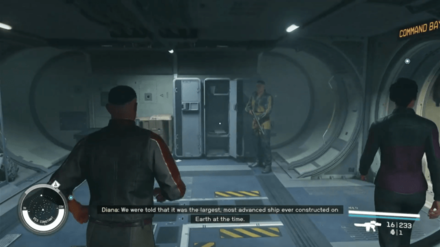
Follow Diana to discuss the topic further. She will tell you about their journey as you make your way to the main control room.
6. Speak with Captain Brackenridge

Speak with Diana once you reach the control room. You can ask her a few more questions, but you can immediately say that you can help them out to proceed with the quest.
7. Speak with Keavy
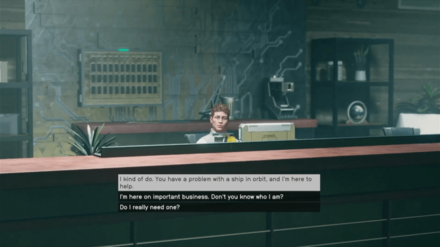
Go to Oliver Campbell and start the negotiation. But before that, speak with Keavy first to introduce yourself and ask permission to hop into the board room. You will need to do this as he will stop you from getting in if you try to open the door to the board room.
8. Negotiate with Oliver Campbell

| Choices | Consequences |
|---|---|
| Settlement Deal | Choosing the settlement deal will let the people on the ship live on the settlement's planet, but they will have to work to pay for their "kindness". |
| Grav Drive Deal | Pay 40000 Credits (negotiable) and help them get out of the star system. |
Start the negotiation with Oliver Campbell in the board room. He and his subordinates will give you two options on what to do with the ship. You can choose the Settlement Deal or the Grav Drive.
Paradiso Colony Ship Choice Guide
9a. Take the Settlement Deal
1. Speak to Diana

Return to the ship and report to Diana. Tell her about the meeting and the conclusion to the discussion, which is to say that they can live with the settlers on the planet.
You can persuade Diana to hand over a few resources to act as payment for the deal, as discussed with Oliver Campbell.
(Optional) Speak with Daisuke

| Resources | Quantity |
|---|---|
| Lithium | 10 |
| Iron | 80 |
| Sealant | 20 |
| Fiber | 40 |
If you're successful with the persuasion, you can go to Daisuke and get the list of all resources to give to the settlers. However, you will need to gather them yourself.
You can check the traders and merchants and see if they sell them, so you don't have to waste time exploring and finding them. The UC Distribution Center in New Atlantis has all of the items you need if you don't know which shop to look for!
3. Return to Diana
Return to Diana and tell her that you have all the resources now. She will now make preparations, and you can transport them to the surface.
4. Follow the Colonists and Speak with Diana
Talk to Diana one last time and conclude the quest. You will receive a modified weapon and several antique items, which you can sell to earn Credits!
Note that you may encounter a bug here where the Colonists get stuck on the ship. Just wait for them until they've finished their dialogues to progress!
9b. Buy a Grav Drive
1. Go to Hopetech

Head to Hopetech to check a Grav Drive you can buy for the colonists. You can find it on the Hopetown City on the planet Polvo of Valo Star System.
Hopetown Location Guide
2. Speak with Bennu St. James
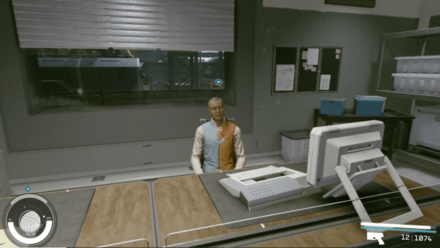
Once you reach Hopetech, look for Bennu St. James to make the deal. You can buy a Grav Drive from him for 40,000 Credits, but you can lower the price to 25,000 Credits if you persuade him.
3. Speak with Amin

Speak to the engineer Amin to let him know about the Grav Drive installment for the ship. Listen to what he will say at the end, as you will be doing it.
4. Prepare the Ship for the Grav Drive
| # | How to Install the Grav Drive |
|---|---|
| 1 |  Go to the terminal near Armin. Select Magnetic Flange Pipe Enclosure and then select Decouple. You need to decouple it from Auxiliary Module Assembly. |
| 2 |  Go to the terminal on the left side. Select Turbopump - Port and then Cryogenic Radiator - Auxiliary |
| 3 |  Go to the terminal at the corner. Choose Plasma Run-Off Inhibiter and then select 5% |
Interact with the terminal near Amin and choose the Magnetic Flange Pipe Enclosure, then Decouple it. Next, use the terminal on the left, choose the Turbopump - Port, and select Cryogenic Radiator - Auxiliary. Lastly, head to the terminal at the corner and set the Plasma Run-Off Inhibiter to 5%.
5. Speak with Diana

Go back to Diana and tell her the news about the Grav Drive. She will thank you for your efforts and offer you antique items and a modified weapon as a reward.
9c. Destroy the Ship
1. Pickpocket the Terminal Key from Amin
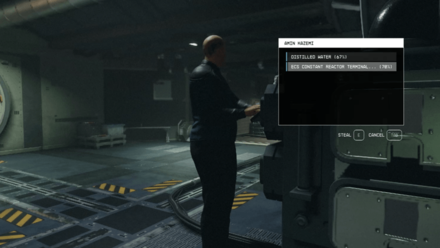
Pickpocket the ECS Constant Reactor Terminal Key from Amin. Before doing so, make sure no one in the room is looking in your direction to increase your chances of stealing it.
How to Pickpocket Successfully
2. Overdrive the Reactor

Access the Reactor Computer to the left of Amin using the keycard that you stole from him and adjust the power to the Emergency Reactor Overdrive option.
3. Confirm the Override
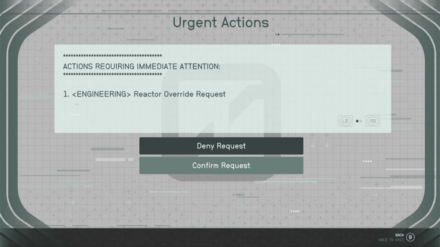
Go to the Command Center and access the Captain's Bridge Computer. You will need to hack the terminal first with Digipicks (Advanced Level).
Once unlocked, go to Urgent Actions and confirm the request. This will turn everyone onboard the ship immediately hostile!
4. Escape the Ship and Return to Oliver

Fight your way back to your ship and escape. You can finish the quest by going back to Oliver in Paradiso.
First Contact Best Choice
Grav Drive Deal is the Best Choice
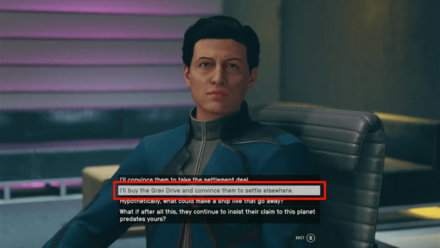
The easiest and best choice with the best outcome is to prepare the ship for a grav drive. It will cost you 40,000 Credits, with a chance to lower it down to 25,000 through a successful persuasion.
The people on the ship can now go to any star system they want to settle and start anew.
Other Choices Available
Settle as Workers in Paradiso
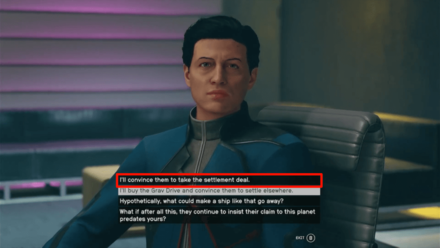
You can tell the ship's captain to settle in Paradiso as workers in exchange for their stay. This path requires you to collect materials for the crew.
Blow Up the Ship
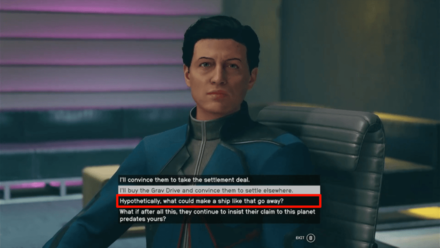
The worst choice is to blow up the ship by overloading the reactor. You'll need to unlock the Security and Theft Skills when choosing this path, as it requires you to steal the engineer's keys to unlock his computer, and unlock the captain's computer to authorize the overload.
Lockpicking Guide and How to Pick Locks
How to Fix First Contact Bugs
|
|
Scroll Down To See Other Options
When preparing the ship for a grav drive installation, you'll need to do a couple of tasks that require accessing the terminals. Other players reported that the other options are not showing up, but you can scroll down to see the other options in the terminal.
Reload Save if Stuck in a Conversation Screen with the Captain
After getting all the materials and accepting the captain's request to ferry her and a select few down to Paradiso, some players reported that they're stuck in the conversation screen. Try reloading a recent save and see if you get past the screen.
Share Bugs and Fixes in the Comments
The walkthrough team has not encountered any of the bugs listed and cannot confirm it at this time.
If the following fixes have worked for you or if you have an alternative fix, you're welcome to share it in the comment section and we will make sure to confirm the fix!
Starfield Related Guides

List of All Side Quests and Rewards
List of All Side Quests
Comment
Author
First Contact Walkthrough and Rewards
Rankings
- We could not find the message board you were looking for.
Gaming News
Popular Games

Genshin Impact Walkthrough & Guides Wiki

Honkai: Star Rail Walkthrough & Guides Wiki

Arknights: Endfield Walkthrough & Guides Wiki

Umamusume: Pretty Derby Walkthrough & Guides Wiki

Wuthering Waves Walkthrough & Guides Wiki

Pokemon TCG Pocket (PTCGP) Strategies & Guides Wiki

Abyss Walkthrough & Guides Wiki

Zenless Zone Zero Walkthrough & Guides Wiki

Digimon Story: Time Stranger Walkthrough & Guides Wiki

Clair Obscur: Expedition 33 Walkthrough & Guides Wiki
Recommended Games

Fire Emblem Heroes (FEH) Walkthrough & Guides Wiki

Pokemon Brilliant Diamond and Shining Pearl (BDSP) Walkthrough & Guides Wiki

Diablo 4: Vessel of Hatred Walkthrough & Guides Wiki

Super Smash Bros. Ultimate Walkthrough & Guides Wiki

Yu-Gi-Oh! Master Duel Walkthrough & Guides Wiki

Elden Ring Shadow of the Erdtree Walkthrough & Guides Wiki

Monster Hunter World Walkthrough & Guides Wiki

The Legend of Zelda: Tears of the Kingdom Walkthrough & Guides Wiki

Persona 3 Reload Walkthrough & Guides Wiki

Cyberpunk 2077: Ultimate Edition Walkthrough & Guides Wiki
All rights reserved
© 2023 Bethesda Softworks LLC, a ZeniMax Media company. Trademarks belong to their respective owners. All Rights Reserved.
The copyrights of videos of games used in our content and other intellectual property rights belong to the provider of the game.
The contents we provide on this site were created personally by members of the Game8 editorial department.
We refuse the right to reuse or repost content taken without our permission such as data or images to other sites.




![Animal Crossing: New Horizons Review [Switch 2] | Needlessly Crossing Over to a New Generation](https://img.game8.co/4391759/47d0408b0b8a892e453a0b90f54beb8a.png/show)






















