Rev-8 Upgrades and Customization
☆ Va'ruun'kai Interactive Map
★ Shattered Space DLC IDs
☆ How to Get Rev-8: Rev-8 Upgrades
★ Maps: New Atlantis | Cydonia | Akila City | Neon
☆ All Ship Parts and Ship Part Level Unlocks
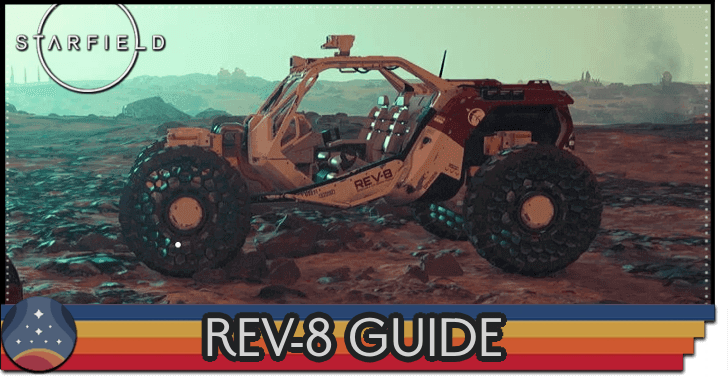
The REV-8 rover is a new land vehicle that can be purchased in Starfield. Learn how to get the REV-8 vehicle, how to upgrade and customize it, as well as how to use it.
How to Upgrade the REV-8 Vehicle
Level Up Certain Combat Skills
 Lasers Lasers |
・Up to 30% increased damage ・5% Chance to set a target on fire. |
|---|---|
 Heavy Weapon Certification Heavy Weapon Certification |
・Up to 30% increased damage ・+25% Physical resistance while aiming |
 Demolitions Demolitions |
・Up to 50% increased AoE radius ・Up to 50% increased AoE damage ・Up to 50% reduced damage taken from explosives |
You can improve the damage of your REV-8 rover's turret by upgrading your own character's Lasers, Heavy Weapons, and Demolitions skills.
Rev-8 Customization Options
Change Colors at Ship Services Tech
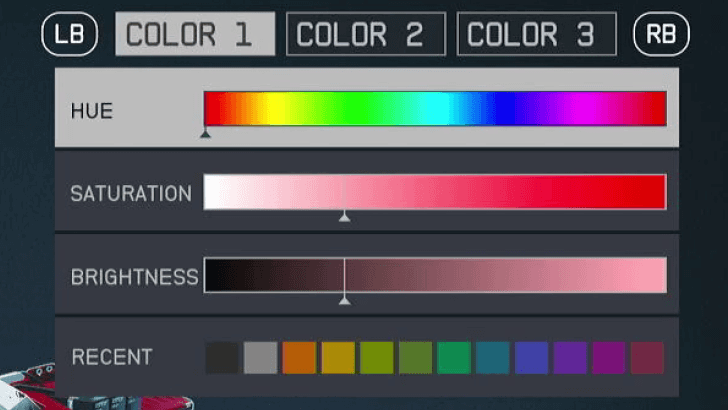
You can customize the colors of your REV-8 buggy at any Ship Services Tech for a more personalized look. You are unable to change the seat color, however, as it stays white.
Customizable Parts
| Frame and Rims |  |
|---|---|
| Rear Highlights |  |
| Miscellaneous Parts |  |
You are able to change the color of three parts of the REV-8 rover: The frame and rims, the rear part of the frame, and miscellaneous parts like the front and rear suspension.
How to Get the REV-8 Vehicle
Talk to Any Ship Services Technician

Talk to any Ship Services Technician and tell them that you'd like to purchase a vehicle. These Ship Service Techs can repair your ship and also sell you new ships.
You can find a Ship Services Technician at the landing pad of every major city in Starfield, such as New Atlantis, Cydonia, Neon City, Akila City.
Purchase REV-8 for 25,000 Credits
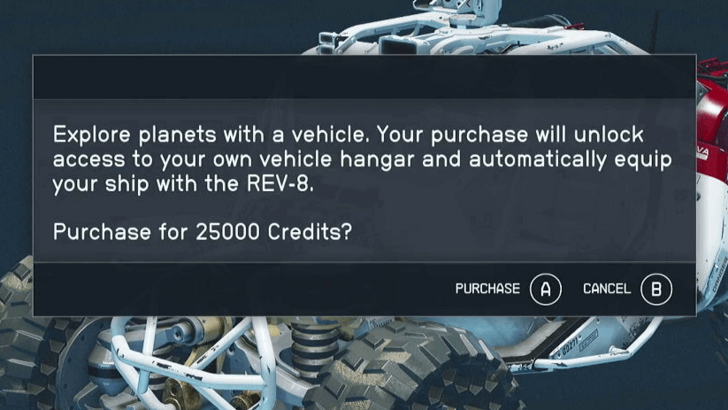
Purchase the REV-8 rover from the technician for 25,000 Credits. It is significantly cheaper than most ships, and can be saved up for after completing a few main or side quests or selling loot you picked up from points of interest.
Money Making Guide: How to Farm Credits
How to Use the REV-8 Vehicle
The REV-8 Deploys Automatically

The REV-8 will automatically be available next to your ship whenever you land on a landing zone on any planet in the game. You can enter the REV-8 from the driver's side.
REV-8 Controls
| Xbox | PC | Actions |
|---|---|---|
| E | Enter REV-8 | |
Hold |
Hold E | Exit REV-8 |
| WASD | Move | |
| Mouse | Aim Turret | |
| Right Click | Aim Down Sights | |
| Left Click | Fire Turret | |
| Shift | Forward Boost | |
| Spacebar | Upward Boost | |
| Middle Click | Toggle POV | |
| Q | Change Weapons | |
| F | Survey Mode |
Use the above control scheme to learn to maneuvre the REV-8 across terrain.
REV-8 Vehicle Controls
Starfield Related Guides

Starfield Walkthrough and Guides Wiki
Comment
Author
Rev-8 Upgrades and Customization
Rankings
- We could not find the message board you were looking for.
Gaming News
Popular Games

Genshin Impact Walkthrough & Guides Wiki

Honkai: Star Rail Walkthrough & Guides Wiki

Arknights: Endfield Walkthrough & Guides Wiki

Umamusume: Pretty Derby Walkthrough & Guides Wiki

Wuthering Waves Walkthrough & Guides Wiki

Pokemon TCG Pocket (PTCGP) Strategies & Guides Wiki

Abyss Walkthrough & Guides Wiki

Zenless Zone Zero Walkthrough & Guides Wiki

Digimon Story: Time Stranger Walkthrough & Guides Wiki

Clair Obscur: Expedition 33 Walkthrough & Guides Wiki
Recommended Games

Fire Emblem Heroes (FEH) Walkthrough & Guides Wiki

Pokemon Brilliant Diamond and Shining Pearl (BDSP) Walkthrough & Guides Wiki

Diablo 4: Vessel of Hatred Walkthrough & Guides Wiki

Super Smash Bros. Ultimate Walkthrough & Guides Wiki

Yu-Gi-Oh! Master Duel Walkthrough & Guides Wiki

Elden Ring Shadow of the Erdtree Walkthrough & Guides Wiki

Monster Hunter World Walkthrough & Guides Wiki

The Legend of Zelda: Tears of the Kingdom Walkthrough & Guides Wiki

Persona 3 Reload Walkthrough & Guides Wiki

Cyberpunk 2077: Ultimate Edition Walkthrough & Guides Wiki
All rights reserved
© 2023 Bethesda Softworks LLC, a ZeniMax Media company. Trademarks belong to their respective owners. All Rights Reserved.
The copyrights of videos of games used in our content and other intellectual property rights belong to the provider of the game.
The contents we provide on this site were created personally by members of the Game8 editorial department.
We refuse the right to reuse or repost content taken without our permission such as data or images to other sites.
 Shattered Space DLC
Shattered Space DLC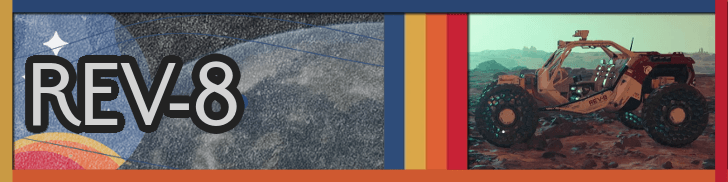 REV-8
REV-8 Main Quests
Main Quests Side Quests
Side Quests Factions
Factions Best Weapons
Best Weapons Armor
Armor Weapons
Weapons Tips and Tricks
Tips and Tricks Console Commands
Console Commands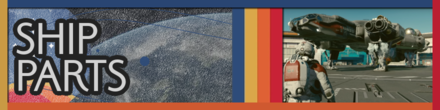 Ship Parts
Ship Parts Ship Manufacturers
Ship Manufacturers Planets
Planets Star Systems
Star Systems Cities and POIs
Cities and POIs Choices
Choices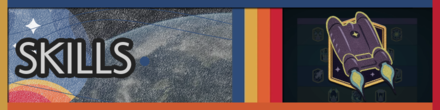 Skills
Skills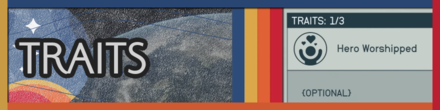 Traits
Traits Resources and Materials
Resources and Materials Outposts
Outposts Companions
Companions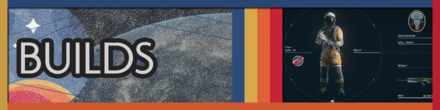 Builds
Builds Ship Designs
Ship Designs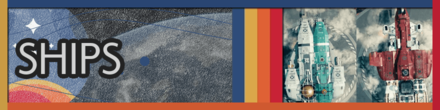 Ships
Ships Starborn Powers
Starborn Powers Collectibles
Collectibles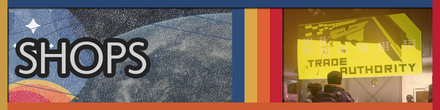 Shops
Shops Items
Items Houses
Houses Mission Board
Mission Board Puzzle Solutions
Puzzle Solutions Backgrounds
Backgrounds Enemies
Enemies Research Projects
Research Projects Achievements
Achievements Bugs
Bugs Weapon Mods
Weapon Mods Armor Mods
Armor Mods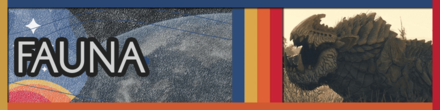 Fauna and Alien Creatures
Fauna and Alien Creatures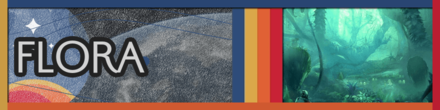 Flora and Plants
Flora and Plants News and Updates
News and Updates


























