How to Change Home Ships
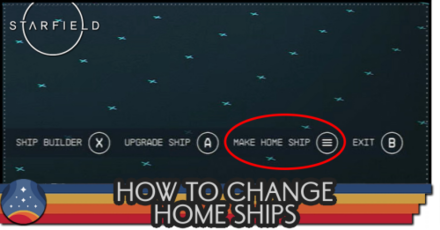
The Home Ship in Starfield can be changed by talking with the ship services technician on landing pads. Learn more on what the best home ship to get first, and what happens to your old ships!
List of Contents
How to Change Home Ships
Talk to the Ship Services Technician
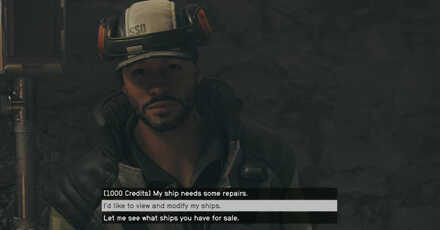
Players can change their Home Ship by talking to the ship services technician near the landing pad. Tell them ''I'd like to view and modify my ships,'' and this will open up the ship menu. Here you can view your other ship and select the 'Make Home Ship' button indicated in the bottom right corner.
Best Home Ship to Get First
| Ship | Explanation |
|---|---|
| Achilles | Great All-Around Ship |
| Wanderwell | Can Haul A Lot of Cargo |
| Longsword | Strong Offensive Capability |
Achilles

The Achilles is a great upgrade ship from the Frontier since it is also a great all-around ship but has an improved cargo capacity and jump distance. However, it has less shields and fuel, but these can be easily upgraded. Players can buy the Achilles from the ship services technicians in major cities, but their selection can change from time to time.
Wanderwell

The Wanderwell specializes in hauling more cargo which is great if you plan on taking Trade Authority missions from the mission board. The best part is that you can get this ship for free if you have the Kid Stuff trait.
Longsword

Lastly, if you want plan on being space pirate, then the Longsword would be a good choice thanks to its strong weapons. It also lets you jump farther and has a capacity for 4 crew members. You can buy the Longsword at most ship services technicians, but their selection can change from time to time.
What Happens to Your Old Ship?
Stays in the Ship Menu

When you change your home ship, your old ship will still remain in the ship menu. You will still have access to it, unless you choose to sell your ship. All of your cargo will also transfer over to your new home ship, but make sure your new ship has enough cargo space to hold it.
Starfield Related Guides

All Tips and Tricks
Comment
Author
How to Change Home Ships
Rankings
- We could not find the message board you were looking for.
Gaming News
Popular Games

Genshin Impact Walkthrough & Guides Wiki

Honkai: Star Rail Walkthrough & Guides Wiki

Arknights: Endfield Walkthrough & Guides Wiki

Umamusume: Pretty Derby Walkthrough & Guides Wiki

Wuthering Waves Walkthrough & Guides Wiki

Pokemon TCG Pocket (PTCGP) Strategies & Guides Wiki

Abyss Walkthrough & Guides Wiki

Zenless Zone Zero Walkthrough & Guides Wiki

Digimon Story: Time Stranger Walkthrough & Guides Wiki

Clair Obscur: Expedition 33 Walkthrough & Guides Wiki
Recommended Games

Fire Emblem Heroes (FEH) Walkthrough & Guides Wiki

Pokemon Brilliant Diamond and Shining Pearl (BDSP) Walkthrough & Guides Wiki

Diablo 4: Vessel of Hatred Walkthrough & Guides Wiki

Super Smash Bros. Ultimate Walkthrough & Guides Wiki

Yu-Gi-Oh! Master Duel Walkthrough & Guides Wiki

Elden Ring Shadow of the Erdtree Walkthrough & Guides Wiki

Monster Hunter World Walkthrough & Guides Wiki

The Legend of Zelda: Tears of the Kingdom Walkthrough & Guides Wiki

Persona 3 Reload Walkthrough & Guides Wiki

Cyberpunk 2077: Ultimate Edition Walkthrough & Guides Wiki
All rights reserved
© 2023 Bethesda Softworks LLC, a ZeniMax Media company. Trademarks belong to their respective owners. All Rights Reserved.
The copyrights of videos of games used in our content and other intellectual property rights belong to the provider of the game.
The contents we provide on this site were created personally by members of the Game8 editorial department.
We refuse the right to reuse or repost content taken without our permission such as data or images to other sites.



























