All UI and Menu Icons Explained
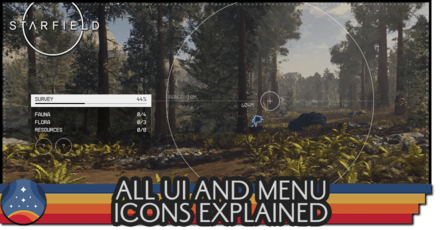
Starfield uses a minimalistic and futuristic UI for different game aspects like your HUD, scanner, spaceship, and inventory. Learn how the Starfield UI works and get a better understanding of the different menu icons in this guide.
List of Contents
All UI and Menu Icons Explained
Overview and Explanation
| Icon / Label | Explanation |
|---|---|
| ▼HUD | |
 O2 - CO2 O2 - CO2 |
How much you have exerted yourself, similar to stamina. |
 Markers Markers |
Locations for objectives, missions, and other points of interest. |
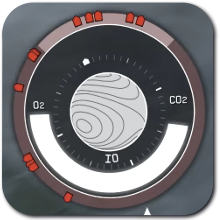 Red Markers Red Markers |
Enemies or hostile parties. |
 Location Location |
Current planet, moon, or city you are exploring. |
 Weapon Weapon |
Equipped weapon, can be melee or ballistics. |
 Throwables Throwables |
Grenades, landmines, and the like that you have equipped. |
 Ammo Ammo |
How much ammo is loaded and currently in your inventory. |
 Flag Flag |
Location of your spaceship. |
| ▼Scanner | |
 Unknown Unknown |
Structure or location that has not been scanned yet. |
 Manmade Structure Manmade Structure |
An undiscovered manmade structure. |
 Science Outpost Science Outpost |
An undiscovered science outpost. |
| ▼Inventory - Categories | |
 Weapons Weapons |
All weapons in your inventory and stats for each. |
 Spacesuits Spacesuits |
Armor and spacesuits as well as their stats and bonuses. |
 Helmets Helmets |
All owned helmets with their stats and bonuses. |
 Apparel Apparel |
Outfits worn under your spacesuit or in breathable areas. |
 Throwables Throwables |
Grenades, landmines, ice explosives, and the like. |
 Ammo Ammo |
Ammunition for ballistic weapons. |
 Aid Aid |
Items used for health restoration and stat buffs. Includes food and drinks. |
 All All |
View all items in your inventory. |
| ▼Inventory - Items | |
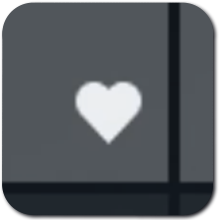 Favorite Favorite |
Weapons, items, or armor marked for easier access. |
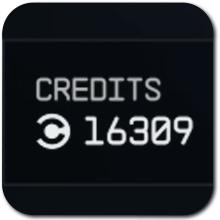 Credits Credits |
Credits owned at the moment. |
 PHYS PHYS |
Resistance against Physical Damage. |
 ENGY ENGY |
Resistance against Energy Damage. |
 EM EM |
Resistance against Electro Magnetic Damage. |
 Thermal Thermal |
Resistance against Thermal Damage. |
 Airborne Airborne |
Resistance against Airborne Damage. |
 Corrosive Corrosive |
Resistance against Corrosive Damage. |
 Radiation Radiation |
Resistance against Radiation Damage. |
| ▼Galaxy Map | |
 Level Level |
Difficulty of the planets in terms of exploration, hostiles, and environment. |
 Space Station Space Station |
Undiscovered space station. |
 TBD TBD |
TBD |
 TBD TBD |
TBD |
| ▼Space Flight and Combat | |
 Laser Gauge Laser Gauge |
How much power is assigned to your ship's lasers |
 Ballistics Gauge Ballistics Gauge |
How much power is assigned to ballistics system |
 Missile Gauge Missile Gauge |
How much power is assigned to missiles |
 Engine Gauge Engine Gauge |
How much power is assigned to the ship engine |
 Shield Gauge Shield Gauge |
How much power is assigned to your shielding |
 Grav Gauge Grav Gauge |
How much power is assigned to Grav Jumps |
 Power Meter Power Meter |
Amount of power you can allocate to your ship's systems |
 Hull Hull |
Spaceship integrity or structural damage |
| ▼Outposts | |
 Cargo Cargo |
How much cargo is currently stored in your Outpost |
 Crew Crew |
Number of crew currently assigned and working in the Outpost |
 Needed PWR Needed PWR |
Power output you need to build structures and keep your Outpost running |
 Total PWR Total PWR |
Power produced by your Outpost |
 Production Production |
Resources gathered and produced by Outpost per minute |
| ▼Research Laboratory | |
 Pharmacology Pharmacology |
Craft science and chem projects, items, pills |
 Food and Drink Food and Drink |
Create food and drinks for status effects and buffs |
 Outpost Development Outpost Development |
Craft new structures or upgrades for your Outpost |
 Equipment Equipment |
Craft armor, gear, helmets, and the like |
 Weaponry Weaponry |
Craft weapon mods, ammunitions, and other artillery upgrades |
| ▼Ship Building and Customization | |
 Crew Crew |
Number of assigned crew |
 Jump Jump |
Distance of Grav Jump in Light Years (LY) |
 Shield Shield |
Ship's resistance to damage |
 Weapon Weapon |
Equipped weapon modules |
HUD UI

Your HUD contains essential stats, equipped gear, and points of interest for your character. In addition, the HUD acts as a compass while you explore to point out locations, hostiles, and the like.
Scanner UI

The scanner is your main tool for surveying flora, fauna, Resources, creatures, and Planetary Traits.
Undiscovered structures and locations still show up as icons but you will need to scan them or go to those points to view their complete details.
Inventory Categories UI

Your inventory is organized in categories to separate items by use. Choosing a category will let you view an item's stats and weight.
Inventory - Items Menu UI
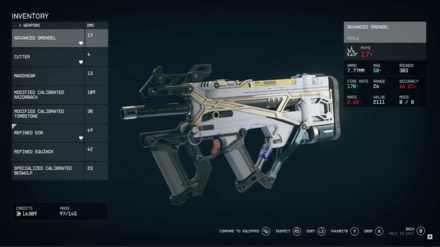
The item's menu in your inventory is a hub where you can choose favorites, compare and inspect items, and equip or unequip weaponry and armor.
Galaxy Map UI

Scan a planet or moon before landing using the Galaxy Map. This menu gives you an overview of a location's difficulty level, atmosphere, temperatures, Resources, flora, and fauna.
In addition, the Galaxy Map lets you see if a planet or moon has any discoverable locations or possibly if you have any Outposts built there through its icons.
Space Flight and Combat UI

During space combat and flight, you can access different ship functions and weaponry from your cockpit as well as the current status of your ship. You have the freedom to choose where to allocate and how to utilize power, seen through the gauges and power meter.
Outposts UI

Outposts are best built using the Fly Cam mode so you can better plot and plan your structures. From the menu, you can view building requirements, power costs and details like your current power output, cargo space, and the production rate of Resources.
Research Laboratory UI
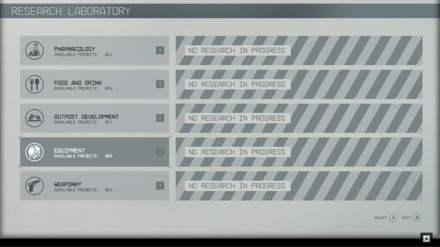
The Research Laboratory, when accessed, brings you to a menu where you can craft different items, gear, mods, and Science projects from the Research Laboratory's menu. You can access this module from your Outpost.
Ship Building UI

You have a plethora of choices when it comes to building and modding your spaceship, especially when it comes to design and stats. The overview menu and its icons give you a rundown of your ship with the current parts that you have equipped.
Ship Building and Customization Guide
Starfield Related Guides

All Tips and Tricks
Author
All UI and Menu Icons Explained
Rankings
- We could not find the message board you were looking for.
Gaming News
Popular Games

Genshin Impact Walkthrough & Guides Wiki

Honkai: Star Rail Walkthrough & Guides Wiki

Arknights: Endfield Walkthrough & Guides Wiki

Umamusume: Pretty Derby Walkthrough & Guides Wiki

Wuthering Waves Walkthrough & Guides Wiki

Pokemon TCG Pocket (PTCGP) Strategies & Guides Wiki

Abyss Walkthrough & Guides Wiki

Zenless Zone Zero Walkthrough & Guides Wiki

Digimon Story: Time Stranger Walkthrough & Guides Wiki

Clair Obscur: Expedition 33 Walkthrough & Guides Wiki
Recommended Games

Fire Emblem Heroes (FEH) Walkthrough & Guides Wiki

Pokemon Brilliant Diamond and Shining Pearl (BDSP) Walkthrough & Guides Wiki

Diablo 4: Vessel of Hatred Walkthrough & Guides Wiki

Super Smash Bros. Ultimate Walkthrough & Guides Wiki

Yu-Gi-Oh! Master Duel Walkthrough & Guides Wiki

Elden Ring Shadow of the Erdtree Walkthrough & Guides Wiki

Monster Hunter World Walkthrough & Guides Wiki

The Legend of Zelda: Tears of the Kingdom Walkthrough & Guides Wiki

Persona 3 Reload Walkthrough & Guides Wiki

Cyberpunk 2077: Ultimate Edition Walkthrough & Guides Wiki
All rights reserved
© 2023 Bethesda Softworks LLC, a ZeniMax Media company. Trademarks belong to their respective owners. All Rights Reserved.
The copyrights of videos of games used in our content and other intellectual property rights belong to the provider of the game.
The contents we provide on this site were created personally by members of the Game8 editorial department.
We refuse the right to reuse or repost content taken without our permission such as data or images to other sites.




![Animal Crossing: New Horizons Review [Switch 2] | Needlessly Crossing Over to a New Generation](https://img.game8.co/4391759/47d0408b0b8a892e453a0b90f54beb8a.png/show)























Where's the rest of them?