How to Speedrun New Game Plus

You can speedrun New Game Plus in Starfield by skipping the main story and focusing on the Artifacts. Read on to learn how to speedrun New Game Plus, tips for speedrunning through each playthrough, and how to check speedrun times.
List of Contents
How to Speedrun New Game Plus
| How to Speedrun New Game Plus |
|---|
|
|
Skip the Main Story
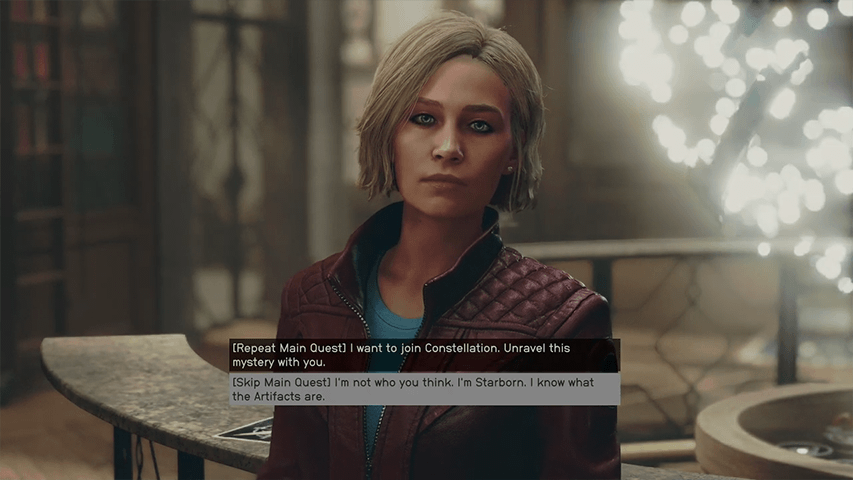
You can significantly cut down the time spent in each New Game Plus to just around an hour or less by skipping the main story. In some cases, you might have to fight whoever's in the Lodge to get the Artifacts and continue with the playthrough. You can reload from the Unity if you wish to avoid those universes.
All Universe Differences and Variations
Focus on the Artifacts

Your main goal is to collect all the Artifacts and return to the Unity as fast as possible. After going to the Eye, head straight for each of the six Artifacts and collect them quickly. It's best to avoid combat on the way to the Artifacts if your goal is speed, but you'll also need to be well-equipped to fight any Starborn that may appear near the Artifacts.
Rush Through The Buried Temple

After collecting the six Artifacts, you'll decide if you'll side with the Hunter or the Emissary. The choice ultimately doesn't matter unless you want a companion to help you clear out the Buried Temple.
Be to sure have enough ammo for your best weapons since you must defeat all the Starborn on the way to the final Artifact. The dialogue with Petrov can also be skipped by immediately attacking him.
Revelation Walkthrough and Rewards
Persuade the Final Boss

The final showdown can be avoided completely by Persuading the Hunter or the Emissary. It's best to make a save before confronting them so you can reload to this point if you fail. It's also recommended to invest in the Persuasion skill and take in aid like the Hippolyta or Chandra wines from the Viewport to improve your chances of success.
After speaking with them, take the final Artifact, build the Armillary on your ship, and jump straight to the Unity for your next run.
Powers are Optional
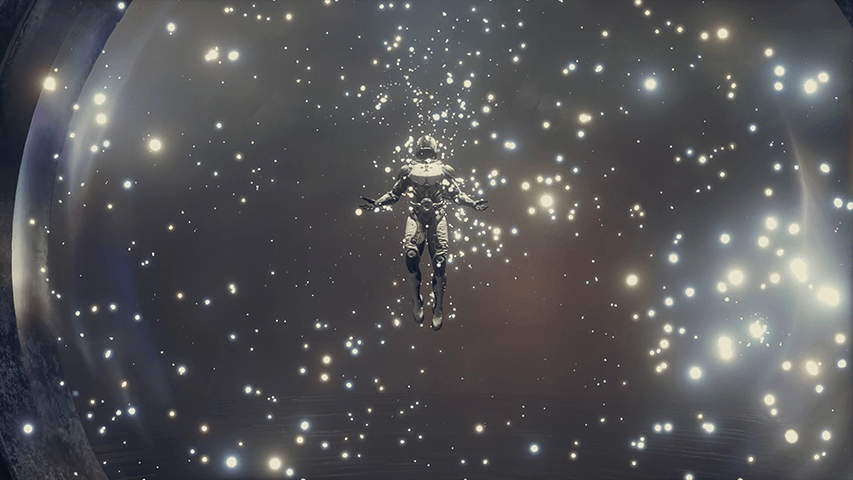
If your goal is just to get the Starborn Guardian VI or stronger Starborn Armor, you can completely ignore the Power From Beyond quests and just follow the steps above. However, if you want to level up your Starborn Powers, too, you'll be spending a lot more time in each playthrough since you can't choose specific ones to upgrade.
To get these powers quickly, you'll want to invest skill points in Gymnastics to make floating around in zero-G easier. It's also good to have the Fitness skill or the Personal Atmosphere power to make running to temples more convenient. The best time to start upgrading your Starborn Powers is just before you jump to the Unity, as you'll have all the Artifacts needed for the Temples.
Speedrunning New Game Plus Tips
| Speedrunning New Game Plus Tips |
|---|
|
|
Play on Very Easy Difficulty
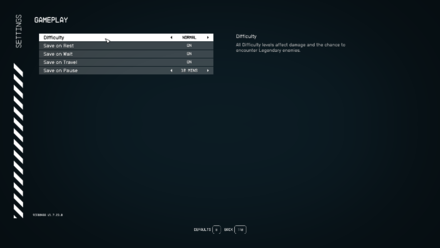
Since you don't get to carry over any items during New Game Plus, it's best to reduce the difficulty so that enemies won't pose a threat. There's no penalty for playing on Very Easy, and you're free to change difficulty anytime.
Difficulty Differences and How to Change
Learn Starborn Powers

Before you decide to rush through several New Game Pluses, you'll want to learn Starborn Powers before starting since these carry over and are useful even at rank 1. Some powers you should pick up include Personal Atmosphere to avoid running out of oxygen, Grav Dash to boost your mobility and damage, and Supernova to deal damage to groups of enemies.
Best Starborn Powers Tier List
Decide on Your Weapons

Your weapon choice will greatly impact how fast you can clear each playthrough since you'll have to defeat Starborn enemies to get to the Unity. Every time you start a New Game Plus that skips the main story, you'll receive a Cutter, a random weapon, and some credits. You can also pick up any weapons and ammo in the Lodge's basement.
If you're not happy with your starter weapons, head to Centaurian Arsenal or UC Distribution to sell these and buy different weapons. We suggest picking weapons that are powerful and have commonly found ammo, such as the Beowulf, Orion, or Shotty.
Best Weapons: Weapon Tier List
Using the Cutter is Viable
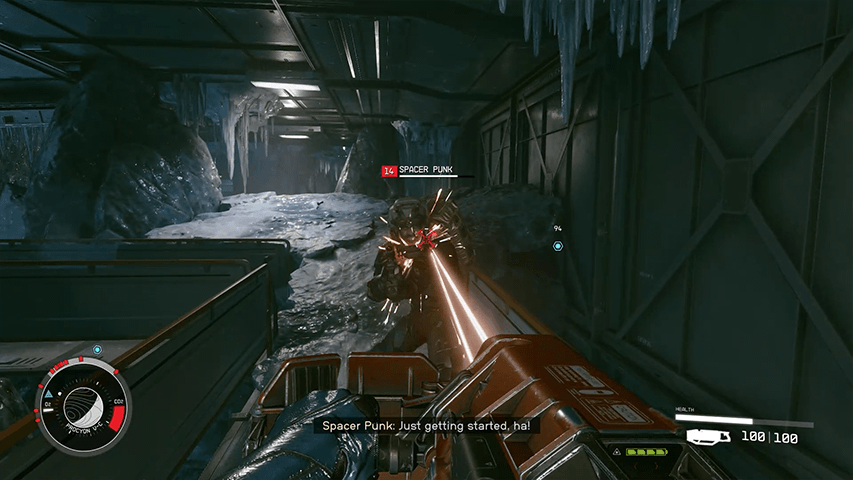
You'll always receive a Cutter, and it's a decent and predictable option if you don't want to deal with ammo management. However, you'll need to invest in skills such as Lasers and Heavy Weapon Certification to make it usable as a weapon. Isolation is also a great choice if you don't plan to have companions.
Since you'll have credits to spare, you can use these to purchase healing and boosting items instead.
Remember the Artifact Locations
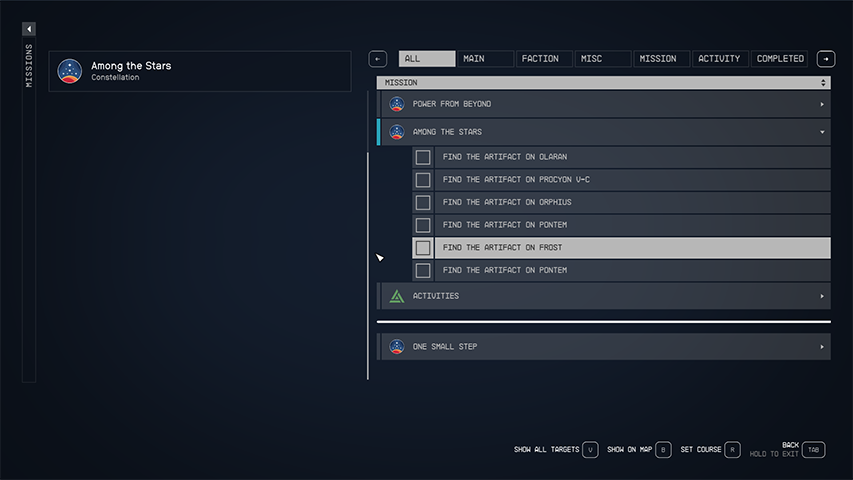
The locations of the six Artifacts are different for every player. However, they will remain in the same places for every playthrough. You can use this to your advantage by familiarizing yourself with the fastest way to the Artifacts per location to cut your time in future runs.
How to Check Speedrun Times
Check With Save Playtime
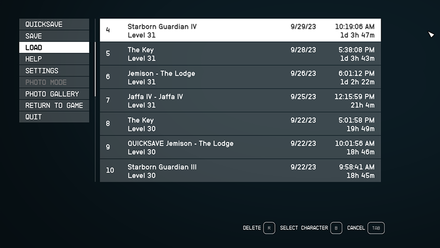
A new save file is automatically created every time you start a New Game Plus. You can simply take the difference between the saves to get your overall playtime for the run.
Use a Speedrun Timer
You can also use other software to record your speedrun time. An advantage this can offer is that you can determine how long you take for each section and how you can improve for your next run. For Starfield's New Game Plus, we suggest splitting the sections across the six Artifacts and how long it takes to clear each part of Revelation.
Starfield Related Guides

All Tips and Tricks
Comment
Author
How to Speedrun New Game Plus
Rankings
- We could not find the message board you were looking for.
Gaming News
Popular Games

Genshin Impact Walkthrough & Guides Wiki

Honkai: Star Rail Walkthrough & Guides Wiki

Arknights: Endfield Walkthrough & Guides Wiki

Umamusume: Pretty Derby Walkthrough & Guides Wiki

Wuthering Waves Walkthrough & Guides Wiki

Pokemon TCG Pocket (PTCGP) Strategies & Guides Wiki

Abyss Walkthrough & Guides Wiki

Zenless Zone Zero Walkthrough & Guides Wiki

Digimon Story: Time Stranger Walkthrough & Guides Wiki

Clair Obscur: Expedition 33 Walkthrough & Guides Wiki
Recommended Games

Fire Emblem Heroes (FEH) Walkthrough & Guides Wiki

Pokemon Brilliant Diamond and Shining Pearl (BDSP) Walkthrough & Guides Wiki

Diablo 4: Vessel of Hatred Walkthrough & Guides Wiki

Super Smash Bros. Ultimate Walkthrough & Guides Wiki

Yu-Gi-Oh! Master Duel Walkthrough & Guides Wiki

Elden Ring Shadow of the Erdtree Walkthrough & Guides Wiki

Monster Hunter World Walkthrough & Guides Wiki

The Legend of Zelda: Tears of the Kingdom Walkthrough & Guides Wiki

Persona 3 Reload Walkthrough & Guides Wiki

Cyberpunk 2077: Ultimate Edition Walkthrough & Guides Wiki
All rights reserved
© 2023 Bethesda Softworks LLC, a ZeniMax Media company. Trademarks belong to their respective owners. All Rights Reserved.
The copyrights of videos of games used in our content and other intellectual property rights belong to the provider of the game.
The contents we provide on this site were created personally by members of the Game8 editorial department.
We refuse the right to reuse or repost content taken without our permission such as data or images to other sites.




![Neverness to Everness (NTE) Review [Beta Co-Ex Test] | Rolling the Dice on Something Special](https://img.game8.co/4414628/dd3192c8f1f074ea788451a11eb862a7.jpeg/show)






















