How to Wait and Skip Time

You can wait and skip time in Starfield likely by sleeping or resting at designated areas. Learn more on how to skip time, possible rest locations, day and night cycles, and if time passes whenever you're not in-game in this guide.
List of Contents
How to Wait and Skip Time
Sleep on Beds
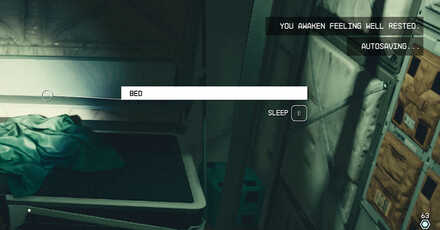
Players can sleep on beds that they can interact with. When you do, you can choose how many hours will pass by while you sleep, up to 24 hours. You can find a bed in the Frontier ship, or scattered inside buildings.
Sit on Chairs

Alternatively, you can also skip the time by sitting on a chair and pressing the button to wait there. This will also let you choose how many hours you can wait for time to pass by. Chairs can be found in the dining room of the Frontier, or scattered throughout cities and buildings.
Cannot Wait While Standing to Skip Time
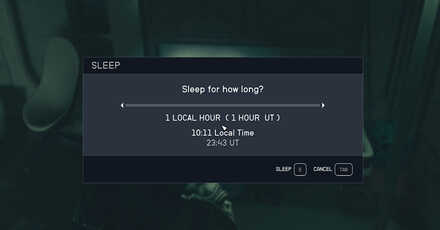
Unlike previous Bethesda games, you cannot wait or rest while standing to skip the time. Players will need to find a bed or a chair and sleep or sit if you want to skip the in-game time.
Sleep at Outposts

You can live in Outposts so it's likely that you can sleep there to pass the time in-game. Outposts are bases that you build on multiple planets using resources obtained from exploring planets.
Sleep and Rest in Cities

Major cities have majority of Starfield's handcrafted content so it is possible that we can take advantage of these hubs to sleep and wait for missions, shops, or NPCs that we can only interact with at certain times.
Day and Night Cycle Explained
May Affect Atmosphere

Changing atmospheres depending on whether it is day or night is likely since Starfield has around 1000 explorable planets with differing traits.
For example, it's possible to encounter a planet which goes from extremely high to low temperatures once the day ends.
Different Cycles Per System

Day and night cycles in Starfield are likely to differ depending on the star system. This means that the length, atmosphere, or special events linked to the day/night cycle may not always be the same throughout your explorations.
Different Flora and Fauna

It is highly likely to encounter different flora and fauna during the day and night. If you wish to 100% survey a planet, it's best to explore before and after sunset.
Does Time Pass When Not in Game?
Time Passes Only While Playing
During the Dev Q&A, Will Shen and Emil Pagliarulo confirmed that time in-game passes only when you're actively playing, so time won't pass when you've exited the application and turned off the console.
Starfield Related Guides

All Tips and Tricks
Comment
Author
How to Wait and Skip Time
Rankings
- We could not find the message board you were looking for.
Gaming News
Popular Games

Genshin Impact Walkthrough & Guides Wiki

Honkai: Star Rail Walkthrough & Guides Wiki

Arknights: Endfield Walkthrough & Guides Wiki

Umamusume: Pretty Derby Walkthrough & Guides Wiki

Wuthering Waves Walkthrough & Guides Wiki

Pokemon TCG Pocket (PTCGP) Strategies & Guides Wiki

Abyss Walkthrough & Guides Wiki

Zenless Zone Zero Walkthrough & Guides Wiki

Digimon Story: Time Stranger Walkthrough & Guides Wiki

Clair Obscur: Expedition 33 Walkthrough & Guides Wiki
Recommended Games

Fire Emblem Heroes (FEH) Walkthrough & Guides Wiki

Pokemon Brilliant Diamond and Shining Pearl (BDSP) Walkthrough & Guides Wiki

Diablo 4: Vessel of Hatred Walkthrough & Guides Wiki

Super Smash Bros. Ultimate Walkthrough & Guides Wiki

Yu-Gi-Oh! Master Duel Walkthrough & Guides Wiki

Elden Ring Shadow of the Erdtree Walkthrough & Guides Wiki

Monster Hunter World Walkthrough & Guides Wiki

The Legend of Zelda: Tears of the Kingdom Walkthrough & Guides Wiki

Persona 3 Reload Walkthrough & Guides Wiki

Cyberpunk 2077: Ultimate Edition Walkthrough & Guides Wiki
All rights reserved
© 2023 Bethesda Softworks LLC, a ZeniMax Media company. Trademarks belong to their respective owners. All Rights Reserved.
The copyrights of videos of games used in our content and other intellectual property rights belong to the provider of the game.
The contents we provide on this site were created personally by members of the Game8 editorial department.
We refuse the right to reuse or repost content taken without our permission such as data or images to other sites.




![Animal Crossing: New Horizons Review [Switch 2] | Needlessly Crossing Over to a New Generation](https://img.game8.co/4391759/47d0408b0b8a892e453a0b90f54beb8a.png/show)






















