Tips and Tricks: A Beginner's Guide to Starfield

Get a head start in Starfield with our comprehensive beginner's guide! Learn how to be victorious in combat with helpful tactics, and make the most of your exploration with essential tips and tricks.
Getting Started in Starfield
| Essential Tips |
|---|
|
|
Stock Up at New Atlantis After One Small Step
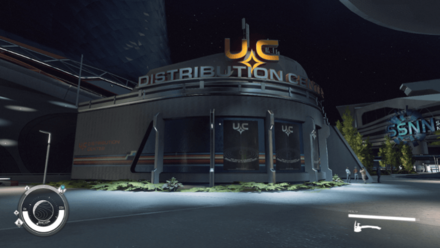
Stock up essential items like ammo and Med Packs during your first arrival in New Atlantis to prepare for your upcoming missions and adventure!
Early Game Guide: What to Do First
Complete Challenges to Unlock Skills
Each skill has 4 ranks, and completing challenges unlocks higher ranks that you can level up by using skill points. Higher ranks improve each skill, giving them different of higher-leveled uses. Try to aim toward unlocking the skills you want for your build by completing their requisite challenges.
Be Persuasive to Avoid Unnecessary Conflict
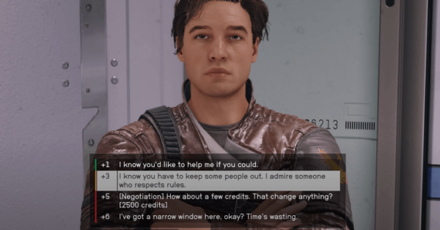
Being persuasive in conversations can usually resolve conflicts peacefully, without having to resort to combat.
If you so desire, you can invest a few skill points into the Social branch of skills, in order to have a golden tongue and talk your way out of most situations.
Pick Companions to Suit Your Needs

A large selection of companions will be able to accompany you on your questing, and each one will have their own special skills and perks.
Choose which skills you need on certain missions, and you can also leave some companions behind at outposts to increase outpost efficiency.
You can also equip your companions with weapons and armor of your choice!
Mod Weapons to Suit Your Playstyle

Weapons can be modded to improve their efficacy, or to tune them toward a certain playstyle. For example, stealth builds will be at home with silencer-equipped guns that dramatically lessen firing noise.
Stealth is Always an Option

Combat can also be avoided entirely by moving around stealthily. Crouch around, and quietly take out enemies from behind. Don't forget to pickpocket them, too!
Melee to Conserve Ammo
Despite being a game with lots of guns, Starfield doesn't shy away from melee combat. If enemies are close enough to you, you can save a few bullets by running up and giving them a good ol' whack.
Move Around While in a Gunfight
While in the heat of battle, stay on your feet and always keep moving around to make it harder for enemies to hit you. Moving around will also open up opportunities to melee them, saving you some ammo.
Combat Tips and Mistakes to Avoid
Use Jetpack to Gain High Ground
The combat of Starfield allows the player to attack from the skies. Use your jetpack to gain high ground and rain bullets on all enemies below. Doing this will allow you to have the jump on them, while making them unable to hide behind cover.
Use Grenades When Outnumbered
Grenades can help you get out of a pinch, especially when you're outnumbered. Pop a grenade around a corner or into a room with multiple enemies to take them out immediately.
Allocate Power on Your Ship Appropriately
Your spaceship will have a limited amount of power to work with, so allocate power depending on the situation. Pump more into your engines to move faster, to your shields when you're in danger, or to your weapons to deal quick, powerful damage.
Putting Weapons and Items in Quickslots

To put weapons and essential items in your quickslots, you'll have to mark them as favorites in the Inventory menu. You're allowed to add a total of 12 weapons or items in your quickslot.
How to Quick Swap and Switch Weapons
Things I Wish I Knew Sooner
| Essential Tips |
|---|
|
|
Use the Hand Scanner Often

Bring up your scanner every now and then to log new flora and fauna you encounter in every new world. Tracking these species will give you info on what resources they drop for crafting. Completely scanning a new species will also give you XP rewards.
The scanner also highlights all lootable items and containers, which is very useful for dark areas. When you have a mission selected, opening the scanner shows arrows on the ground for you to follow to reach your objective.
Distinguishing Resources from Junk

The game tells you whether an item is a crafting component or not to help you distinguish what and what not to loot.
It is recommended to collect all materials you find during exploration, as these materials and resources will help you in crafting things like weapon mods, armor mods, and outpost structures.
List of All Resources and Materials
Unlock the Essential Skills
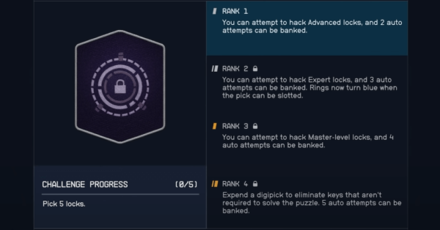
Essential mechanics such as the stealth meter, pickpocketing, using the jetpack, and targetting a ship's engines are all locked behind skills. You'll need to unlock them to gain access to these mechanics.
List of All Skills and Skill Trees
Sleep on a Bed to Fully Restore Health and Get 10% EXP Bonus

You can sleep on any unoccupied beds as you explore to fully restore your health and obtain a 10% EXP bonus. This comes in handy as you can use this as an alternate to restore your health if you do not have any Med Packs in your inventory.
Wait 24 Hours to Restock a Vendor's Money

If a vendor has run of cash while you are selling items to them, find a place where you can sit down or sleep on a bed and wait for 24 hours. This resets the vendor's base money to its original amount.
How to Restock a Vendor's Money
Container with Infinite Storage
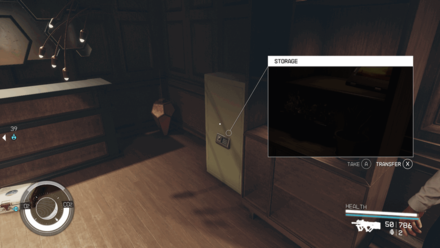
This storage can be found in your room at The Lodge, which is pointed out by Noel after speaking to her. Store all your resources and other items here to avoid getting encumbered, and to also have one place to store all your items.
Do note that the workbenches in The Lodge's basement area cannot use the resources stored in the infinite storage in your room.
Faster Mining
With your Cutter equipped, you can hold down the aim key or button and you'll notice the lines on your crosshair starts to come closer together, which indicates a stronger beam.
This lets you mine resources quicker, but it uses up more of your Cutter's charge.
All Tips and Tricks Guides
All Tips and Tricks
Starfield Related Guides

Starfield Walkthrough and Guides Wiki
Comment
Author
Tips and Tricks: A Beginner's Guide to Starfield
Rankings
- We could not find the message board you were looking for.
Gaming News
Popular Games

Genshin Impact Walkthrough & Guides Wiki

Honkai: Star Rail Walkthrough & Guides Wiki

Arknights: Endfield Walkthrough & Guides Wiki

Umamusume: Pretty Derby Walkthrough & Guides Wiki

Wuthering Waves Walkthrough & Guides Wiki

Pokemon TCG Pocket (PTCGP) Strategies & Guides Wiki

Abyss Walkthrough & Guides Wiki

Zenless Zone Zero Walkthrough & Guides Wiki

Digimon Story: Time Stranger Walkthrough & Guides Wiki

Clair Obscur: Expedition 33 Walkthrough & Guides Wiki
Recommended Games

Fire Emblem Heroes (FEH) Walkthrough & Guides Wiki

Pokemon Brilliant Diamond and Shining Pearl (BDSP) Walkthrough & Guides Wiki

Diablo 4: Vessel of Hatred Walkthrough & Guides Wiki

Super Smash Bros. Ultimate Walkthrough & Guides Wiki

Yu-Gi-Oh! Master Duel Walkthrough & Guides Wiki

Elden Ring Shadow of the Erdtree Walkthrough & Guides Wiki

Monster Hunter World Walkthrough & Guides Wiki

The Legend of Zelda: Tears of the Kingdom Walkthrough & Guides Wiki

Persona 3 Reload Walkthrough & Guides Wiki

Cyberpunk 2077: Ultimate Edition Walkthrough & Guides Wiki
All rights reserved
© 2023 Bethesda Softworks LLC, a ZeniMax Media company. Trademarks belong to their respective owners. All Rights Reserved.
The copyrights of videos of games used in our content and other intellectual property rights belong to the provider of the game.
The contents we provide on this site were created personally by members of the Game8 editorial department.
We refuse the right to reuse or repost content taken without our permission such as data or images to other sites.
 Shattered Space DLC
Shattered Space DLC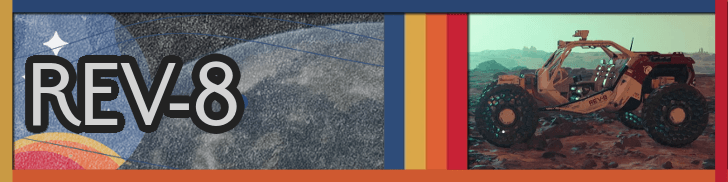 REV-8
REV-8 Main Quests
Main Quests Side Quests
Side Quests Factions
Factions Best Weapons
Best Weapons Armor
Armor Weapons
Weapons Tips and Tricks
Tips and Tricks Console Commands
Console Commands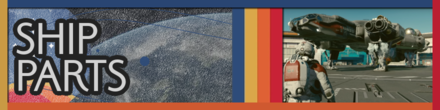 Ship Parts
Ship Parts Ship Manufacturers
Ship Manufacturers Planets
Planets Star Systems
Star Systems Cities and POIs
Cities and POIs Choices
Choices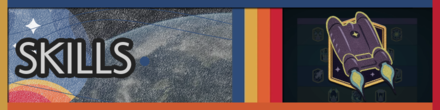 Skills
Skills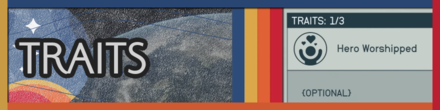 Traits
Traits Resources and Materials
Resources and Materials Outposts
Outposts Companions
Companions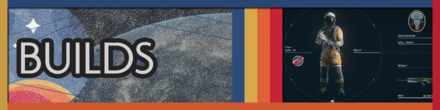 Builds
Builds Ship Designs
Ship Designs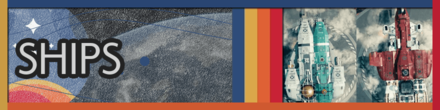 Ships
Ships Starborn Powers
Starborn Powers Collectibles
Collectibles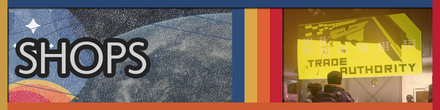 Shops
Shops Items
Items Houses
Houses Mission Board
Mission Board Puzzle Solutions
Puzzle Solutions Backgrounds
Backgrounds Enemies
Enemies Research Projects
Research Projects Achievements
Achievements Bugs
Bugs Weapon Mods
Weapon Mods Armor Mods
Armor Mods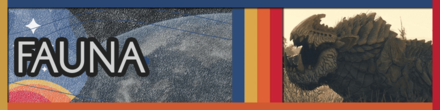 Fauna and Alien Creatures
Fauna and Alien Creatures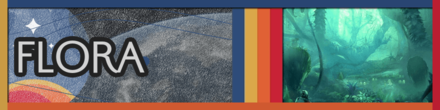 Flora and Plants
Flora and Plants News and Updates
News and Updates



![Neverness to Everness (NTE) Review [Beta Co-Ex Test] | Rolling the Dice on Something Special](https://img.game8.co/4414628/dd3192c8f1f074ea788451a11eb862a7.jpeg/show)






















