Advanced Outpost Guide: Building Outposts for Experts
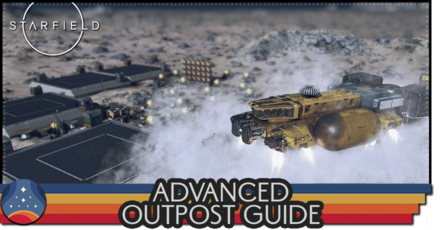
Building efficient Outposts will be your primary source of experience, credits, and materials for crafting in Starfield. Discover strategies and outpost builds for Basic and Advanced XP farm Outpost and finding multiple different resource veins for your outposts.
List of Contents
XP Farm Outpost
Build an Outpost to Farm Adaptive Frames
This Outpost Guide involves building an outpost that extracts vast numbers of Iron and Aluminum. These materials are, in turn, used to craft Adaptive Frames, yielding 1 XP for each craft.
Modules to Build and Resources Needed
| Module | Required Resources |
|---|---|
| Bench 01 |
・Aluminum x2
・Iron x1 |
| Extractor - Aluminum |
・Aluminum x4
・Tungsten x2 ・Iron x5 |
| Extractor - Iron |
・Aluminum x4
・Tungsten x2 ・Iron x5 |
| Industrial Workbench |
・Aluminum x4
・Iron x3 |
| Solar Array |
・Aluminum x4
・Copper x3 ・Beryllium x2 |
| Storage - Solid |
・Aluminum x5
・Iron x6 ・Adaptive Frame x3 |
Building a Basic XP Farm Outpost
| # | Step by Step Objectives |
|---|---|
| 1 |
 Gather the Needed Materials for the Outpost Modules To get the needed materials needed for the XP Farming Outpost, you can buy them from any general goods vendor like Jemison Mercantile in New Atlantis. |
| 2 |
 Find a Planet with Iron and Aluminum Veins As Adaptive Frames are the main component you will be crafting, having access to both Iron and Aluminum in our outpost is essential. The Sumati's moon, Andraphon, in the Narion system is a famous choice to establish this XP Farming outpost. |
| 3 |
 Locate Iron and Aluminum Deposits Iron and Aluminum deposits spawn in different biomes. Land on a section of the planet/moon that borders both biomes to find an outpost location that includes Iron and Aluminum deposits. |
| 4 |
 Build the Extractors Build the needed extractors on top of Iron and Aluminum deposits. The more extractors you build, the faster you can obtain materials to craft the Adaptive Frames. |
| 5 |
 Build Power Sources Build Power Sources to power the extractors. The power requirement for your outpost will increase for each extractor you build. |
| 6 |
 Build Storage Containers Build Solid Storage Containers to store the Iron and Aluminum that the extractors would produce. A separate storage chain for each material would benefit you with organizing materials later. |
| 7 |
 Output Link the Extractors to Storage Output: Link the Extractors to their appropriate storage. All the Iron Extractors should be output-linked to a single Solid Storage, then that Solid Storage should be output-linked to the other Iron Storage in sequence. The same goes for the Aluminum Extractors. |
| 8 |
 Build an Industrial Workbench and a Bench To finish the XP Farm Outpost, build an Industrial Workbench to craft the Adaptive Frames and a Bench where you can sit and wait. |
Wait and Craft Adaptive Frames

Extractors will keep producing materials as you pass the time by waiting or sleeping. If you wait for 24 hours local time, there should be hundreds of materials in your storage. Continuously wait on your bench until all your storage fills up and start crafting the Adaptive Frames.
The amount of UT time that passes as you pass time differs from each planet. Passing time on a planet/moon with longer days will result in more UT time passing per Local Time you wait. Venus is an excellent example of a planet with long days, as each day is 2400 hours UT.
For PC players, when crafting the Adaptive Frames, click the end of the Quantity: X
bar to set the quantity to craft to the maximum. You can hover the cursor over the same spot as you craft Adaptive Frames to produce them quickly and gain much more XP per minute.
Build Transfer Container to Transfer Resources to Your Ship
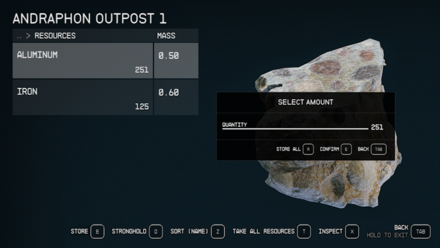
As you build more outposts or want to start selling the materials you've produced, having your storage output linked to a Transfer Container should help move items from your outposts to your ship. Items in the Transfer Container can be stored in your ship's cargo hold from the Cargo Hold Menu.
Advanced XP Farm Outpost
Building Two Outposts to Farm Paramagnon Conductors
Paramagnon Conductors are one of the easier Rare components to craft, which also gives 3 XP per craft. With a well-set-up Outpost, you can stock up a large amount of materials and quickly craft thousands of these components in a short amount of time, which leads to a huge amount of XP.
Before starting this outpost build, make sure you gather the necessary materials for building these modules, as you will be building many of them. Materials for the Storage Modules are especially important to have a large number of.
Upgrades can be done to this outpost, such as better Extractors, Storage, and Power Modules. Having access to Robots will also increase the outpost's resource yield. These upgrades are unlocked by finishing the appropriate Research Project in the Research Lab.
Skills Required
| Skill | Description |
|---|---|
 Special Projects |
Rank 2 of Special Projects allows us to craft Paramagnon Conductors in the Industrial Workbench. |
 Outpost Engineering (Optional) |
Outpost Engineering unlocks the many Research Projects for better outpost modules and can reduce the materials required to build each module. |
 Outpost Management (Optional) |
Outpost Management will help build more Cargo Links and Robots, and double the output of the Extractors. |
 Scanning (Optional) |
Scanning 2 enables you to scan a planet or moon's surface for rare inorganic materials such as Gold and Neodymium. |
Research Required
| Research Project | Research Purpose |
|---|---|
| Manufacturing 1 | Manufacturing 1 enables the building of Simple Fabricators for automated Zero Wire crafting. Higher levels of Manufacturing give access to better Storage Modules |
| Resource Extraction (Optional) |
Higher levels of the Resource Extraction project allow access to better and more space-efficient Extractors. |
| Power Generation (Optional) |
The Power Generation projects give access to more efficient Power Sources. |
| Robots (Optional) |
The Robots 1 & 2 projects allow us to build Robots in our outposts, which increases the efficiency and output of our different outpost modules. |
Modules to Build and Resources Needed
| Module | Required Resources |
|---|---|
| Cargo Link - Inter-System |
・Aluminum x12
・Iron x20 ・Reactive Gauge x3 ・Comm Relay x1 |
| Extractor - Copper |
・Aluminum x4
・Tungsten x2 ・Iron x5 |
| Extractor - Gold |
・Aluminum x4
・Tungsten x2 ・Iron x5 |
| Extractor - Helium-3 |
・Aluminum x5
・Nickel x4 ・Copper x3 |
| Extractor - Neodymium |
・Aluminum x4
・Tungsten x2 ・Iron x5 |
| Extractor - Silver |
・Aluminum x4
・Tungsten x2 ・Iron x5 |
| Fueled Generator |
・Tungsten x4
・Austenitic Manifold x1 ・Isocentered Magnet x1 ・Tau Grade Rheostat x1 |
| Industrial Workbench |
・Aluminum x4
・Iron x3 |
| Simple Fabricator 11 |
・Aluminum x8
・Sealant x2 ・Tungsten x4 ・Zero Wire x3 |
| Solar Array |
・Aluminum x4
・Copper x3 ・Beryllium x2 |
| Storage - Gas |
・Tungsten x5
・Copper x6 ・Adaptive Frame x3 |
| Storage - Solid |
・Aluminum x5
・Iron x6 ・Adaptive Frame x3 |
| Warehouse - Small |
・Aluminum x6
・Titanium x5 ・Adaptive Frame x3 |
How to Build the Advanced XP Farm Outpost
| # | Step by Step Objectives |
|---|---|
| 1 |
 Build an Outpost in Lantana VII Lantana VII in the Lantana System is the best planet for this xp farming outpost as it has almost all the materials we need to craft Paramagnon Conductors. Land your ship between the Rocky Desert Biome and Plateau biomes for a split biome with a good spot with Gold, Silver, and Copper veins. |
| 2 |
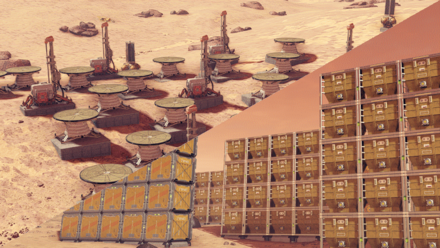 Build Extractors, Power Sources, and Storage Build as many Extractors for Gold, Silver, Copper, and Helium-3 and the appropriate storage for each extractor. The more storage you have, the more crafts you can do in the future without waiting. Remember to build sufficient power for all your extractors. |
| 3 |
 Build Zero Wire Fabricators Build Multiple Zero Wire Fabricators that will produce Zero Wire automatically. Have your Silver and Copper storages output linked to each of the Fabricators. Output Link the Fabricators into a Warehouse Storage. Again, the more storage you have, the better it will be in the long term. |
| 4 |
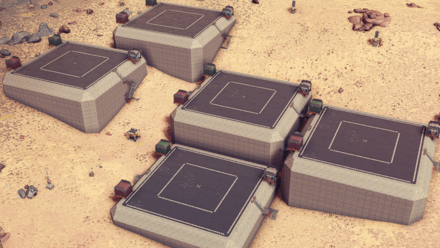 Build Cargo Links and Supply Them with Helium-3 Build as many Inter-System Cargo Links as you can fit in the outpost. Supply the blue container in one of the corners of the Cargo Link with Helium-3. |
| 5 |
 Set Up an Outpost for Neodymium Farming Since Lantana VII doesn't have Neodymium, a material needed in large quantities, we will be sourcing that material from another planet. Build an outpost on a planet with Neodymium and Helium-3, such as Volii Phi. Build as many Extractors and Inter-System Cargo Links on that outpost as possible. Supply the Cargo Links with Helium-3 and output link the Neodymium to the red Outgoing container on the Cargo Links. |
| 6 |
 Link the Two Outposts Back on Lantana VII, link the Inter-System Cargo Links to one from the Neodymium Outpost. This will transfer all the Neodymium from the other outpost to the green Incoming container in the Lantana VII Cargo Links. Output links the incoming Neodymium to another storage chain to store them in bulk. |
| 7 |
 Build an Industrial Workbench and Wait Before Crafting Finally, build an Industrial Workbench and a bench beside it. Wait for a couple of hours for your supplies to accumulate before crafting Paramagnon Conductors in bulk. Note that Cargo Links only transport items in real time, and passing the time does not work for them. And thus, play the game regularly while the cargo links transfer the Neodymium to your main outpost. You can also transfer the Neodymium to the main outpost yourself to speed up the process. |
How to Find Multiple Veins of Different Resources
Check What Biomes the Resources Spawn

The types of Resource Veins you can encounter are determined by the biome and not by the colored regions of the planet when scanned for resources. To check what biome a resource spawns in, show the resource regions on a planet and click on a colored area representing the resource you're looking for. The destination window will show which biome that region is and which biomes that resource spawns in.
Land on the Edges of the Two Biomes

The next step is to find the edges of the two biomes containing the necessary resources. Click on a location and slowly find the point where the biome changes. Land on the location where the biome changes. This would give the highest likeliness of landing between two biomes.
Check for a Split Biome
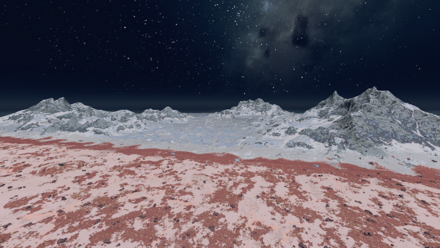
Once you have landed, you should notice the significant changes in environments when you land on a split biome. The resources of both biomes can spawn in the transitional region between them.
Find a Good Spot with the Outpost Beacon
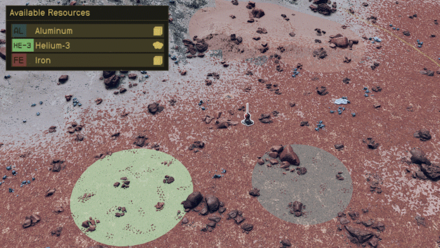
To search for the right location for your outpost with multiple resources, open up the hand scanner and press the Outpost button to try to build an Outpost Beacon. Leave the Outpost Beacon unbuilt and run along the border between biomes. As you run along the border, check for changes in the "Available Resources" window until it shows all the resources you want for your outpost. Once you find a spot, build the Outpost Beacon and start building your outpost!
Starfield Related Guides

All Outpost Modules and How to Build
Outpost Modules
| All Outpost Modules | ||
|---|---|---|
| Extractors | Power | Storage |
| Structures | Crafting | Defenses |
| Furniture | Decorations | Displays |
| Miscellaneous | Robots | Builders |
| Outpost Building FAQs | ||
Outpost Building FAQs
Comment
Author
Advanced Outpost Guide: Building Outposts for Experts
Rankings
- We could not find the message board you were looking for.
Gaming News
Popular Games

Genshin Impact Walkthrough & Guides Wiki

Honkai: Star Rail Walkthrough & Guides Wiki

Arknights: Endfield Walkthrough & Guides Wiki

Umamusume: Pretty Derby Walkthrough & Guides Wiki

Wuthering Waves Walkthrough & Guides Wiki

Pokemon TCG Pocket (PTCGP) Strategies & Guides Wiki

Abyss Walkthrough & Guides Wiki

Zenless Zone Zero Walkthrough & Guides Wiki

Digimon Story: Time Stranger Walkthrough & Guides Wiki

Clair Obscur: Expedition 33 Walkthrough & Guides Wiki
Recommended Games

Fire Emblem Heroes (FEH) Walkthrough & Guides Wiki

Pokemon Brilliant Diamond and Shining Pearl (BDSP) Walkthrough & Guides Wiki

Diablo 4: Vessel of Hatred Walkthrough & Guides Wiki

Super Smash Bros. Ultimate Walkthrough & Guides Wiki

Yu-Gi-Oh! Master Duel Walkthrough & Guides Wiki

Elden Ring Shadow of the Erdtree Walkthrough & Guides Wiki

Monster Hunter World Walkthrough & Guides Wiki

The Legend of Zelda: Tears of the Kingdom Walkthrough & Guides Wiki

Persona 3 Reload Walkthrough & Guides Wiki

Cyberpunk 2077: Ultimate Edition Walkthrough & Guides Wiki
All rights reserved
© 2023 Bethesda Softworks LLC, a ZeniMax Media company. Trademarks belong to their respective owners. All Rights Reserved.
The copyrights of videos of games used in our content and other intellectual property rights belong to the provider of the game.
The contents we provide on this site were created personally by members of the Game8 editorial department.
We refuse the right to reuse or repost content taken without our permission such as data or images to other sites.



























