Sunbreak Monster Stats Explained!
★ All Title Updates now available for ALL PLATFORMS!
┗ Title Update 4 | Title Update 5 | Bonus Update
┗ Check out all our Best Builds For Every Weapon!
┗ TU4 Monsters: Velkhana | Risen C.G. Valstrax
┗ TU5 Monsters: Amatsu | Risen Shagaru Magala
┗ Bonus Update Monster: Primordial Malzeno

This is a guide about monsters stats in Monster Hunter Rise! (MH Rise). Read on to know about Monster Stats, how to read monster notes, monster part stats, ailment effectiveness, and material drop rate explanations
List of Contents
How to See Monster Stats
Check via Hunter Notes!

The monster stats section can be viewed on the Hunter Notes. Here, you can check a monster's Ecology, Physiology, Ailments, and Materials. Below, we will be discussing each section and what they mean.
Monster Stats Explanations
Ecology
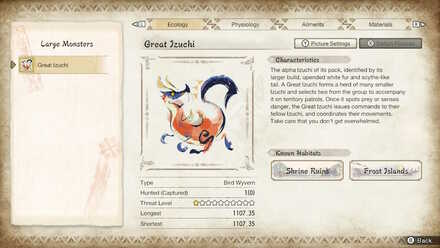
The Ecology section displays the monster's most basic information.
Here, you can find all info regarding the monster's characteristics, its type, the amount of this monster type that you have slain/captured, its threat level, size, and Habitats.
Physiology

The Physiology section is exclusive to large monster types. Here, you can find each part's traits. The higher the number, the more effective that damage type is.
Each monster part has a different type of modifier, most notably, hammers are often weak to blunt attacks on the head, and slash-type weapons are often effective against tails. Make sure to check your hunter notes before facing off against a mighty foe!
Icon Damage Types
 |
Sever Damage Type |
|---|---|
 |
Blunt Damage Type |
 |
Projectile Damage Type |
 |
Fire Element |
 |
Water Element |
 |
Thunder Element |
 |
Ice Element |
 |
Dragon Element |
Ailments

Ailments are similar to Physiology in that it is unique to Large Monsters. Ailments have a star rating ranging from 1 star to 3 stars.
The higher the star, the more effective that ailment is against the foe. Make sure to always use 3-star ailments and elements if you plan to use them against monsters for maximum effectiveness!
Materials and Drop Rate

With Monster Hunter Rise, monster material drop rates are more easily accessible to players.
You can now see which items that specific monster can drop and what percentages. It also shows different methods and rates on obtaining the item (eg, by breaking parts, by carving, etc.)
Item List is Toggleable

| Switch Rank | |||
|---|---|---|---|
| Switch |
PlayStation |
Xbox |
PC X (default) |
The item drops vary depending on the rank of the quest. The higher the rank, the more valuable the loots.
To toggle the drop rate screen, make sure that you are on the Materials page and simply press the X (Switch), Triangle (PlayStation), Y (Xbox), or X (PC).
Monster Hunter Rise Related Guides
Author
Sunbreak Monster Stats Explained!
Rankings
- We could not find the message board you were looking for.
Gaming News
Popular Games

Genshin Impact Walkthrough & Guides Wiki

Honkai: Star Rail Walkthrough & Guides Wiki

Arknights: Endfield Walkthrough & Guides Wiki

Umamusume: Pretty Derby Walkthrough & Guides Wiki

Wuthering Waves Walkthrough & Guides Wiki

Pokemon TCG Pocket (PTCGP) Strategies & Guides Wiki

Abyss Walkthrough & Guides Wiki

Zenless Zone Zero Walkthrough & Guides Wiki

Digimon Story: Time Stranger Walkthrough & Guides Wiki

Clair Obscur: Expedition 33 Walkthrough & Guides Wiki
Recommended Games

Fire Emblem Heroes (FEH) Walkthrough & Guides Wiki

Pokemon Brilliant Diamond and Shining Pearl (BDSP) Walkthrough & Guides Wiki

Diablo 4: Vessel of Hatred Walkthrough & Guides Wiki

Super Smash Bros. Ultimate Walkthrough & Guides Wiki

Yu-Gi-Oh! Master Duel Walkthrough & Guides Wiki

Elden Ring Shadow of the Erdtree Walkthrough & Guides Wiki

Monster Hunter World Walkthrough & Guides Wiki

The Legend of Zelda: Tears of the Kingdom Walkthrough & Guides Wiki

Persona 3 Reload Walkthrough & Guides Wiki

Cyberpunk 2077: Ultimate Edition Walkthrough & Guides Wiki
All rights reserved
©CAPCOM CO., LTD. ALL RIGHTS RESERVED.
The copyrights of videos of games used in our content and other intellectual property rights belong to the provider of the game.
The contents we provide on this site were created personally by members of the Game8 editorial department.
We refuse the right to reuse or repost content taken without our permission such as data or images to other sites.




























