Sunbreak Weapons List: All Weapon Guides
★ All Title Updates now available for ALL PLATFORMS!
┗ Title Update 4 | Title Update 5 | Bonus Update
┗ Check out all our Best Builds For Every Weapon!
┗ TU4 Monsters: Velkhana | Risen C.G. Valstrax
┗ TU5 Monsters: Amatsu | Risen Shagaru Magala
┗ Bonus Update Monster: Primordial Malzeno

This is a list of all 14 weapon types in Monster Hunter Rise (MH Rise) and the Sunbreak DLC. Check here for a breakdown of all available weapon types, controls, and Switch Skills in MH Rise: Sunbreak.
| Weapon Related Guides | |
|---|---|
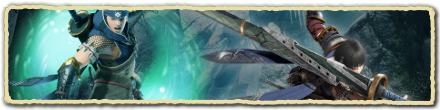 Weapons and Weapon Types Weapons and Weapon Types |
 Builds for Each Weapon Type Builds for Each Weapon Type |
 Weapon Type Tier List Weapon Type Tier List(Base Game) |
 Weapon Type Tier List Weapon Type Tier List(Sunbreak Expansion) |
List of Contents
List of Weapons and Weapon Type Guides
Melee Weapon Guides
| Melee Weapons | ||
|---|---|---|
Guide | Weapon Tree |
Guide | Weapon Tree |
Guide | Weapon Tree |
Guide | Weapon Tree |
Guide | Weapon Tree |
Guide | Weapon Tree |
Guide | Weapon Tree |
Guide | Weapon Tree | Melodies |
Guide | Weapon Tree |
Guide | Weapon Tree |
Guide | Weapon Tree | Kinsects |
|
Ranged Weapon Guides
| Ranged Weapons | ||
|---|---|---|
Guide | Weapon Tree |
Guide | Weapon Tree |
Guide | Weapon Tree |
All Monster Weapons
New Weapons in MH Rise
No New Weapons

While we would love to see more weapons in MH Rise, there are currently no announcements about new weapons in the game. The addition doesn't seem likely at this point, but we're keeping our eyes peeled in future DLCs!
It might be hard to imagine new weapons added into the roster, but some weapons existed in spin-off Monster Hunter games that never made it into the main games. There was the Tonfa, the Magnet Spike, the Accel Axe, and the Medium Bowgun.
Which weapon would you like to see in MH Rise?
Got other weapon ideas?
Let us know in the comments!
All Weapon Controls and Switch Skills
Great Sword Controls and Switch Skills
| Great Sword | ||
|---|---|---|
 Its hard-hitting damage makes up for its slow movement. |
||
 Trees & Full List Trees & Full List |
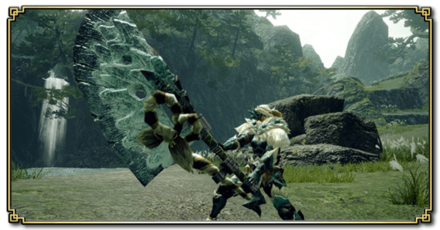 How to Use How to Use |
 Best Builds Best Builds |
Basic Controls
| Switch | PC | Action |
|---|---|---|
| Vertical Slash | ||
| Charge |
Charge |
Charge Slash |
E |
Sideward Slash | |
X + A |
Left Click + Right Click |
Upward Slash |
| While Charging, |
While Charging, |
Tackle |
| Guard | ||
| Midair, |
Midair |
Falling Thrust |
zL + X |
Middle Click + Left Click |
Hunting Edge |
zL + A |
Middle Click + Right Click |
Power Sheathe |
Switch Skills
| Switch | PC | Action |
|---|---|---|
while charging |
while charging |
Guard Tackle Switched with Tackle |
Left Stick + X |
Directional Button + Left Click |
Rage Slash Switched with True Charge Slash |
zL + X |
Middle Click + Left Click |
Adamant Charged Slash Switched with Hunting Edge |
Long Sword Controls and Switch Skills
| Long Sword | ||
|---|---|---|
 Beginner-friendly, quick movements with a moderate to great damage output. |
||
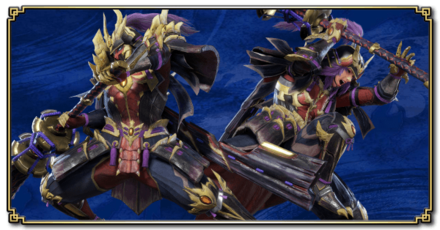 Trees & Full List Trees & Full List |
 How to Use How to Use |
 Best Builds Best Builds |
Basic Controls
| Switch | PC | Action |
|---|---|---|
| Overhead Slash | ||
| Thrust | ||
| While attacking, Left Stick + X + A |
While attacking, Directional Button + Left Click + Right Click |
Directional Fade Slash |
X + A |
Left Click + Right Click |
Fade Slash |
| Spirit Slash | ||
zR + A |
MB4 + A |
Foresight Slash |
zR + B |
MB4 + Space |
Special Sheathe |
| While in Special Sheathe, |
While in Special Sheathe, |
Iai Slash |
| While in Special Sheathe, |
While in Special Sheathe, |
Iai Spirit Slash |
zL + X |
Middle Click + Left Click |
Soaring Kick |
| After Soaring Kick hits, |
After Soaring Kick hits, |
Helmbreaker/Falling Thrust |
zL + A |
Middle Click + Right Click |
Serene Pose |
Switch Skills
| Switch | PC | Action |
|---|---|---|
(Draw weapon while sheathed) |
(Draw weapon while sheathed) |
Drawn Double Slash Switched with Step Slash |
after Spirit Blade II |
after Spirit Blade II |
Spirit Reckoning Combo Switched with Spirit Roundslash Combo |
zL + X |
Middle Click + Left Click |
Silkbind Sakura Slash Switched with Soaring Kick |
Sword and Shield Controls and Switch Skills
| Sword & Shield | ||
|---|---|---|
 Easy to learn and use. Recommended for beginners for its mobility and moderate damage output. |
||
 Trees & Full List Trees & Full List |
 How to Use How to Use |
 Best Builds Best Builds |
Basic Controls
| Switch | PC | Action |
|---|---|---|
| Chop | ||
| Lateral Slash | ||
Left Stick + A |
Directional Button + Right Click |
Shield Attack |
X + A |
Left Click + Right Click |
Advancing Slash |
zR + X |
MB4 + Left Click |
Rising Slash |
| Guard | ||
zR + A |
MB4 + Right Click |
Guard Slash |
| During a combo, Down + A |
During a combo, Hold S + Right Click |
Backstep |
| During a backstep, hold |
During a backstep, hold Right Click |
Charged Slash |
| After a backstep, |
After a backstep, |
Leaping Slash |
| After a Leaping Slash or Guard Slash, |
After a Leaping Slash or Guard Slash, |
Perfect Rush |
zR + Y |
MB4 or Middle Click + E |
Use Item |
zL + X |
Middle Click + Left Click |
Falling Shadow |
zL + A |
Middle Click + Right Click |
Windmill |
Switch Skills
| Switch | PC | Action |
|---|---|---|
after Shield Bash |
after Shield Bash |
Drill Slash Combo Switched with Hard Basher Combo |
| Draw Attack when sheathed. Pressing A while sliding changes attack to Jumping Rising Slash. X + A |
Draw Attack when sheathed. Right Click while sliding changes attack to Jumping Rising Slash. Left Click + Right Click |
Sliding Slash Switched with Advancing Slash |
zL + A |
Middle Click + A |
Metsu Shoryugeki Switched with Metsu Shoryugeki |
Dual Blades Controls and Switch Skills
| Dual Blades | ||
|---|---|---|
 Fast movements and barrage attacks, it can perform a lot of combos. |
||
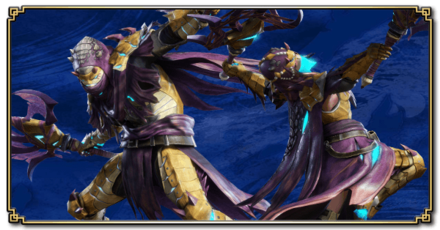 Trees & Full List Trees & Full List |
 How to Use How to Use |
 Best Builds Best Builds |
Basic Controls
| Switch | PC | Action |
|---|---|---|
| Double Slash | ||
X + X |
Left Click + Left Click |
Double Slash Return Stroke |
| Circle Slash | ||
| Lunging Strike | ||
A + A |
Right Click + Right Click |
Roundslash |
| Demon Mode | ||
zL + X |
Miiddle Click + Left Click |
Silkbind Attack: Piercing Bind |
zL + A |
Middle Click + Right Click |
Silkbind Attack: Shrouded Vault |
Demon Mode Controls
| Switch | PC | Action |
|---|---|---|
| Demon Fangs | ||
X + X |
Left Click + Left Click |
Twofold Demon Slash |
| Sixfold Demon Slash | ||
| Demon Flurry Rush (Spinning Move) |
||
| Demon Mode Cancel | ||
x + A |
Left Click + Right Click |
Blade Dance (Demon Mode) |
Demon Mode (midair or ledge)+ |
Demon Mode (midair or ledge) + |
Midair Spinning Blade Dance |
Archdemon Mode Controls
| Switch | PC | Action |
|---|---|---|
| Demon Fangs | ||
| Demon Flurry Rush (Spinning Move) |
||
X + A |
Left Click + Right Click |
Demon Flurry I (Press again for II and III) |
Switch Skills
| Switch | PC | Action |
|---|---|---|
while in Demon or Archdemon Mode. Draw attack while in Archdemon Mode. |
while in Demon or Archdemon Mode. Draw attack while in Archdemon Mode. |
Demon Flight Switched with Demon Flurry Rush |
to enter Feral Demon Mode |
to enter Feral Demon Mode |
Feral Demon Mode Switched with Demon Mode |
zL + X |
Middle Click + Left Click |
Tower Vault Switched with Piercing Bind |
Hammer Controls and Switch Skills
| Hammer | ||
|---|---|---|
 Great damage output but slow in movement. It can easily stun monsters with its hits. |
||
 Trees & Full List Trees & Full List |
 How to Use How to Use |
 Best Builds Best Builds |
Basic Controls
| Switch | PC | Action |
|---|---|---|
| Overhead Smash | ||
| Upswing | ||
| Side Smash | ||
| Charge | ||
| Release while Charge Lv 1 |
Release while Charge Lv 1 |
Charged Side Blow |
| Rrelease while Charge Lv 2 |
Release while Charge Lv 2 |
Charged Upswing |
| Release while Charge Lv 3 |
Release while Charge Lv 3 |
Charged Big Bang |
| Release while Charge Lv 3 Left Stick + zR |
Release while Charge Lv 3 Directional Button + MB4 |
Spinning Bludgeon |
| While charging |
While charging |
Charge Switch |
| Guard | ||
zL + X |
Middle Click + Left Click |
Silkbind Spinning Bludgeon |
zL + A |
Middle Click + Right Click |
Impact Crater |
Switch Skills
| Switch | PC | Action |
|---|---|---|
as you are about to be hit. Then press A or X to follow-up with an upswing. |
as you are about to be hit. Then Right Click or Left Click to follow-up with an upswing. |
Water Strike Switched with Side Smash |
zR + X |
Middle Click + Left Click |
Dash Breaker Switched with Silkbind Spinning Bludgeon |
while charging. Press again to disengage. |
while charging. Press again to disengage. |
Charge Switch: Courage Switched with Charge Switch: Strength |
Hunting Horn Controls and Switch Skills
| Hunting Horn | ||
|---|---|---|
 Great for support and capable of light to moderate damage output too. |
||
 Trees & Full List Trees & Full List |
 How to Use How to Use |
 Best Builds Best Builds |
| Songs and Effects | ||
Basic Controls
| Switch | PC | Action |
|---|---|---|
| Left Swing | ||
| Right Swing | ||
X + A |
Left Click + Right Click |
Backwards Strike |
| Perform | ||
zR + X |
MB4 + Left Click |
Magnificent Trio |
zL + X |
Middle Click + Right Click |
Silkbind Attack: Slide Beat |
zL + A |
Middle Click + Right Click |
Silkbind Attack: Earthshaker |
Switch Skills
| Switch | PC | Action |
|---|---|---|
Left Stick + X + A |
Directional Button + Left Click + Right Click |
Melodic Slap Switched with Overhead Smash |
after lining up notes |
after lining up notes |
Melody Mode: Echo Switched with Melody Mode: Performance |
zL + A |
Middle Click + Right Click |
Bead of Resonance Switched with Earthshaker |
Lance Controls and Switch Skills
| Lance | ||
|---|---|---|
 Balanced as it is able to perform both defensive and offensive moves. |
||
 Trees & Full List Trees & Full List |
 How to Use How to Use |
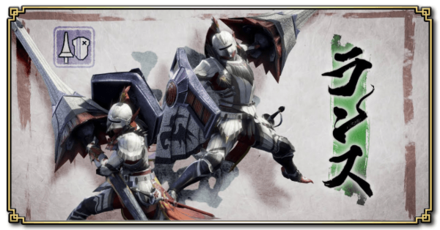 Best Builds Best Builds |
Basic Controls
| Switch | PC | Action |
|---|---|---|
| Mid Thrust | ||
| High Thrust | ||
X + A |
Left Click + Right Click |
Wide Sweep |
zR + Left Stick + X |
MB4 + Directional Button + Left Click |
Guard Dash |
zR + X + A |
MB4 + Left Click + Right Click |
Dash Attack |
zR + A |
MB4 + A |
Counter-thrust |
| Guard | ||
zL + X |
Middle Click + Left Click |
Twin Vine (Kunai Jab) |
zL + B |
Middle Click + Space |
Twin Vine (Launch while guarding) |
zL + A |
Middle Click + Right Click |
Anchor Rage |
Switch Skills
| Switch | PC | Action |
|---|---|---|
zL + A |
Middle Click + Right Click |
Spiral Thrust Switched with Anchor Rage |
Hold Hold zR + X + A |
Hold Hold MB4 + Left Click + Right Click |
Shield Charge Switched with Dash Attack |
right before you get hit |
right before you get hit |
Insta-Block Switched with Guard |
Gunlance Controls and Switch Skills
| Gunlance | ||
|---|---|---|
 Great offensive capablities but lacks in range, mobility is better compared to the Lance. |
||
 Trees & Full List Trees & Full List |
 How to Use How to Use |
 Best Builds Best Builds |
Basic Controls
| Switch | PC | Action |
|---|---|---|
| Lateral Thrust | ||
| Shelling | ||
| Hold, |
Hold, |
Charged Shelling |
X + A |
Left Click + Right Click |
Rising Slash |
| After Rising Slash, |
After Rising Slash, |
Overhead Smash |
| After Overhead Smash, |
After Overhead Smash, |
Wide Sweep |
| Guard | ||
zR + X |
MB4 + Left Click |
Guard Thrust |
zR + A |
MB4 + Right Click |
Reload |
| After an attack, zR + A |
After an attack, MB4 + Right Click |
Quick Reload |
| Backstep | ||
| After Overhead Smash, After Hail Cutter, |
After Overhead Smash, After Hail Cutter, |
Full Burst |
After Wide Sweep, X or A
After 2 Shelling, After Full Burst, After Guard Edge, |
After Wide Sweep, Left Click or Right Click
After 2 Shelling, After Full Burst, After Guard Edge, |
Wyrmstake Cannon |
zL + X + A |
MB4 + Left Click + Right Click |
Wyvern's Fire |
zL + X |
Middle Click + Left Click |
Hail Cutter |
zL + A |
Middle Click + Right Click |
Guard Edge |
Switch Skills
| Switch | PC | Action |
|---|---|---|
Hold A When in mid-air: |
Hold Right Click When in mid-air: |
Blast Dash Switched with Charged Shelling |
zL + X |
Middle Click + Left Click |
Ground Splitter Switched with Hail Cutter |
zR + A |
MB4 + Right Click |
Guard Reload Switched with Quick Reload |
Switch Axe Controls and Switch Skills
| Switch Axe | ||
|---|---|---|
 Can morph between an Axe and a Sword, capable of fluid movement and hard-hitting damage. |
||
 Trees & Full List Trees & Full List |
 How to Use How to Use |
 Best Builds Best Builds |
Axe Controls
| Switch | PC | Action |
|---|---|---|
| Overhead Slash | ||
| (Rapidly Press) |
Wild Swing | |
X + A |
Left Click + Right Click |
Rising Slash |
Left Stick + X |
+ Directional Button + Left Click |
Forward Slash |
| Morph/Reload | ||
zL + X |
Middle Click + Left Click |
Invincible Gambit |
zL + A |
Middle Click + Right Click |
Switch Charger |
Sword Controls
| Switch | PC | Action |
|---|---|---|
| Overhead Slash | ||
| Double Slash | ||
X + A |
Left Click + Right Click |
Element Discharge |
| Morph |
Switch Skills
| Switch | PC | Action |
|---|---|---|
Left Stick + X |
Directional Button + Left Click |
Forward Overhead Slash Switched with Forward Slash |
after Element Discharge |
after Element Discharge |
Compressed Finishing Discharge Switched with Finishing Discharge |
zL + X |
Middle Click + Left Click |
Soaring Wyvern Blade Switched with Invincible Gambit |
Charge Blade Controls and Switch Skills
| Charge Blade | ||
|---|---|---|
 Mobile with great damage output and a high skill ceiling. |
||
 Trees & Full List Trees & Full List |
 How to Use How to Use |
 Best Builds Best Builds |
Sword Controls
| Switch | PC | Action |
|---|---|---|
| Weak Slash | ||
X + A |
Left Click + Right Click |
Forward Slash |
| During a combo Left Stick + A |
During a combo Directional Button + Right Click |
Fade Slash |
zR + X |
MB4 + Left Click |
Morph Slash |
zR + A |
MB4 + Right Click |
Charge |
| Guard | ||
| Hold, |
Hold, |
Charged Double Slash |
zL + X |
Middle Click + Left Click |
Morphing Advance |
zL + A |
Middle Click + Right Click |
Counter Peak Performance |
Axe Controls
| Switch | PC | Action |
|---|---|---|
| Rising Slash | ||
| Element Discharge | ||
X + A |
Left Click + Right Click |
Amped Element Discharge |
| Morphed Slash |
Switch Skills
| Switch | PC | Action |
|---|---|---|
| Hold while charging and release at the right time |
Hold while charging and release at the right time |
Condensed Spinning Slash Switched with Condensed Element Slash |
| Sword Mode: Sword mode: zR + X Axe Mode: zR |
Sword Mode: Sword mode: MB4 + Left Click Axe Mode: MB4
| Counter Morph Slash Switched with Morph Slash |
zL + A |
Middle Click + Right Click |
Axe Hopper Switched with Counter Peak Performance |
Insect Glaive Controls and Switch Skills
| Insect Glaive | ||
|---|---|---|
 Fluid and aerial movement, extracting kinsects provides status buffs on Hunter. |
||
 Trees & Full List Trees & Full List |
 How to Use How to Use |
 Best Builds Best Builds |
| Best Kinsects and How to Upgrade Them | ||
Basic Controls
| Switch | PC | Action |
|---|---|---|
| Rising Slash Combo | ||
| Wide Sweep | ||
zR + X |
MB4 + Left Click |
Kinsect: Harvest Extract |
zR + A |
MB4 + Right Click |
Kinsect: Recall |
zR + R |
MB4 + Shift |
Kinsect: Fire |
| Kinsect: Mark Target | ||
zR+ B |
MB4 + Space |
Vault |
| Midair, |
Midair, |
Aerial Attack |
| Midair, |
Midair, |
Jumping Advancing Slash |
| Midair, |
Midair, |
Midair Evade |
zL + X |
Middle Click + Left Click |
Silkbind Attack: Silkbind Vault |
zL + A |
Middle Click + Right Click |
Silkbind Attack: Recall Kinsect |
Switch Skills
| Switch | PC | Action |
|---|---|---|
zL +A |
Directional Button + Right Click |
Advancing Roundslash Switched with Leaping Slash |
With Red Extract loaded, perform a Leaping Slash and press |
With Red Extract loaded, perform a Leaping Slash and press |
Tetraseal Slash Switched with Tornado Slash |
zL + A |
Middle Click + Right Click |
Diving Wyvern Switched with Recall Kinsect |
Bow Controls and Switch Skills
| Bow | ||
|---|---|---|
 Most agile in movement of all the ranged weapons with a great damage output. |
||
 Trees & Full List Trees & Full List |
 How to Use How to Use |
 Best Builds Best Builds |
Basic Controls
| Switch | PC | Action |
|---|---|---|
zL |
Right Click |
Aim |
zR |
Left Click |
Shoot |
A |
MB4 |
Melee Attack |
X + A |
MB4 + MB5 |
Dragon Piercer |
| Hold, Hold, L + X or B |
Hold, Ctrl + Hold Ctrl + MB4 or MB5 |
Select Coating |
X |
MB5 |
Load/Unload Coating |
| Hold, Hold, R + A |
Shift + MB4 |
Herculean Draw |
| Hold, Hold, R + X |
Hold, Hold, Shift + MB5 |
Focus Shot |
Switch Skills
| Switch | PC | Action |
|---|---|---|
| After loosing an arrow, press |
After loosing an arrow, press |
Absolute Power Shot Switched with Power Shot |
Aiming: Left Stick + B In Combo: B |
Aiming: Directional Button + Space In Combo: B |
Dodgebolt Switched with Charging Sidestep |
R + X |
Shift + MB5 |
Aerial Aim Switched with Focus Shot |
Light Bowgun Controls and Switch Skills
| Light Bowgun | ||
|---|---|---|
 Agile and provides good damage from afar. |
||
 Trees & Full List Trees & Full List |
 How to Use How to Use |
 Best Builds Best Builds |
Basic Controls
| Switch | PC | Action |
|---|---|---|
zL |
Right Click |
Crosshairs |
zR |
Left Click |
Fire |
A |
MB4 |
Wyvernblast |
X |
MB5 |
Reload |
| Hold, L + X or B |
Hold, Ctrl + Ctrl + MB4 or MB5 |
Select Ammo |
X + A |
MB4 + MB5 |
Melee Attack |
| Hold, R + X |
Hold, Shift + MB5 |
Silkbind Glide |
| Hold, R + A |
Hold, Shift + MB4 |
Fanning Vault |
Switch Skills
| Switch | PC | Action |
|---|---|---|
While unsheathed X |
While unsheathed MB5 |
Elemental Reload Switched with Reload |
| Quickstep Evade Switched with Forward Dodge |
||
R + A |
Shift + MB4 |
Fanning Maneuver Switched with Fanning Vault |
Heavy Bowgun Controls and Switch Skills
| Heavy Bowgun | ||
|---|---|---|
 Poor mobility but has great damage output. |
||
 Trees & Full List Trees & Full List |
 How to Use How to Use |
 Best Builds Best Builds |
Basic Controls
| Switch | PC | Action |
|---|---|---|
zL |
Right Click |
Crosshairs |
zR |
Left Click |
Fire |
A |
MB4 |
Load Special Ammo |
X |
Reload | |
| Hold, L + X or B |
Hold, Ctrl + Hold Ctrl + MB5 or MB4 |
Select Ammo |
X + A |
MB5 + MB4 |
Melee Attack |
| Hold, Hold, R + X |
Hold, Hold Shift + MB4 |
Free Silkbind Glide |
| Hold, Hold, R + A |
Hold, Hold Shift + MB5 |
Counter Shot |
Switch Skills
| Switch | PC | Action |
|---|---|---|
X + A |
MB5 + MB4 |
Tackle Switched with Melee Attack |
R + X |
Shift + MB5 |
Counter Charger Switched with Counter Shot |
Press (Press A again to stop.)Press Press A for Wyvernsnipe. (A again to cancel) Press zR to fire. |
Press (Press MB4 again to stop.) Press Press MB4 for Wyvernsnipe. (MB4 again to cancel) Press Left Click to fire. |
Healing Mech-Wyvernsnipe Switched with Mech-Wyvernsnipe |
Monster Hunter Rise Related Guides

 Monster Hunter Rise Monster Hunter Rise |
 Sunbreak DLC Sunbreak DLC |
All Monster Hunter Rise Guides
| Hunting & Equipment | ||
|---|---|---|
| Gathering & Exploring | ||
| Other | ||
Author
Sunbreak Weapons List: All Weapon Guides
Rankings
- We could not find the message board you were looking for.
Gaming News
Popular Games

Genshin Impact Walkthrough & Guides Wiki

Honkai: Star Rail Walkthrough & Guides Wiki

Arknights: Endfield Walkthrough & Guides Wiki

Umamusume: Pretty Derby Walkthrough & Guides Wiki

Wuthering Waves Walkthrough & Guides Wiki

Pokemon TCG Pocket (PTCGP) Strategies & Guides Wiki

Abyss Walkthrough & Guides Wiki

Zenless Zone Zero Walkthrough & Guides Wiki

Digimon Story: Time Stranger Walkthrough & Guides Wiki

Clair Obscur: Expedition 33 Walkthrough & Guides Wiki
Recommended Games

Fire Emblem Heroes (FEH) Walkthrough & Guides Wiki

Pokemon Brilliant Diamond and Shining Pearl (BDSP) Walkthrough & Guides Wiki

Diablo 4: Vessel of Hatred Walkthrough & Guides Wiki

Super Smash Bros. Ultimate Walkthrough & Guides Wiki

Yu-Gi-Oh! Master Duel Walkthrough & Guides Wiki

Elden Ring Shadow of the Erdtree Walkthrough & Guides Wiki

Monster Hunter World Walkthrough & Guides Wiki

The Legend of Zelda: Tears of the Kingdom Walkthrough & Guides Wiki

Persona 3 Reload Walkthrough & Guides Wiki

Cyberpunk 2077: Ultimate Edition Walkthrough & Guides Wiki
All rights reserved
©CAPCOM CO., LTD. ALL RIGHTS RESERVED.
The copyrights of videos of games used in our content and other intellectual property rights belong to the provider of the game.
The contents we provide on this site were created personally by members of the Game8 editorial department.
We refuse the right to reuse or repost content taken without our permission such as data or images to other sites.
 Aknosom
Aknosom Almudron
Almudron Amatsu
Amatsu Anjanath
Anjanath Arzuros
Arzuros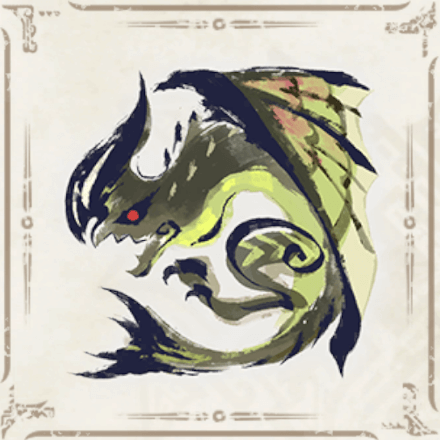 Astalos
Astalos Aurora Somnacanth
Aurora Somnacanth Barioth
Barioth Barroth
Barroth Basarios
Basarios Bazelgeuse
Bazelgeuse Bishaten
Bishaten Blood Orange Bishaten
Blood Orange Bishaten Chameleos
Chameleos Chaotic Gore Magala
Chaotic Gore Magala Crimson Glow Valstrax
Crimson Glow Valstrax Daimyo Hermitaur
Daimyo Hermitaur Diablos
Diablos Espinas
Espinas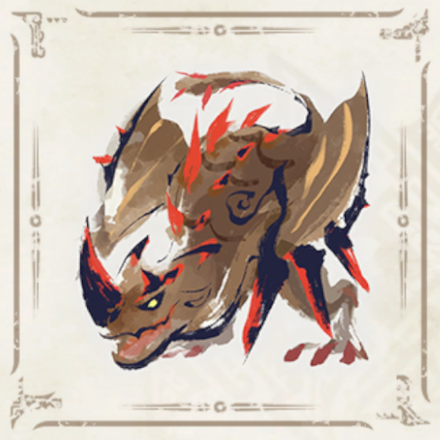 Flaming Espinas
Flaming Espinas Furious Rajang
Furious Rajang Gaismagorm
Gaismagorm Garangolm
Garangolm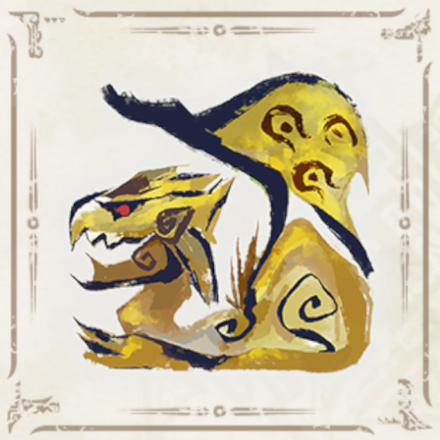 Gold Rathian
Gold Rathian Gore Magala
Gore Magala Goss Harag
Goss Harag Great Baggi
Great Baggi Great Izuchi
Great Izuchi Great Wroggi
Great Wroggi Jyuratodus
Jyuratodus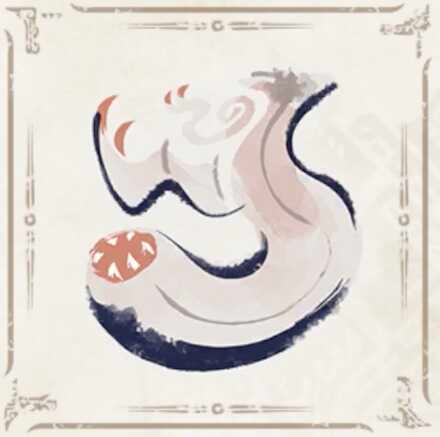 Khezu
Khezu Kulu-Ya-Ku
Kulu-Ya-Ku Kushala Daora
Kushala Daora Lagombi
Lagombi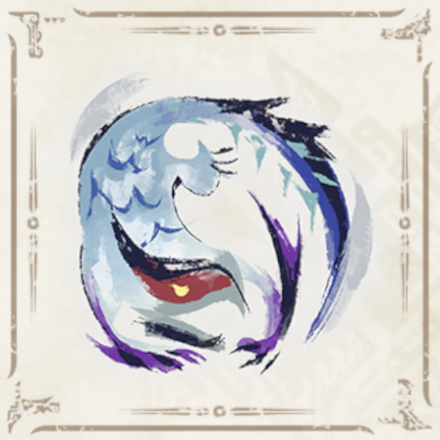 Lucent Nargacuga
Lucent Nargacuga Lunagaron
Lunagaron Magma Almudron
Magma Almudron Magnamalo
Magnamalo Malzeno
Malzeno Mizutsune
Mizutsune Nargacuga
Nargacuga Primordial Malzeno
Primordial Malzeno Pukei-Pukei
Pukei-Pukei Pyre Rakna-Kadaki
Pyre Rakna-Kadaki Rajang
Rajang Rakna-Kadaki
Rakna-Kadaki Rathalos
Rathalos Rathian
Rathian Royal Ludroth
Royal Ludroth Scorned Magnamalo
Scorned Magnamalo Seething Bazelgeuse
Seething Bazelgeuse Seregios
Seregios Shagaru Magala
Shagaru Magala Shogun Ceanataur
Shogun Ceanataur Silver Rathalos
Silver Rathalos Somnacanth
Somnacanth Teostra
Teostra Tetranadon
Tetranadon Thunder Serpent Narwa
Thunder Serpent Narwa Tigrex
Tigrex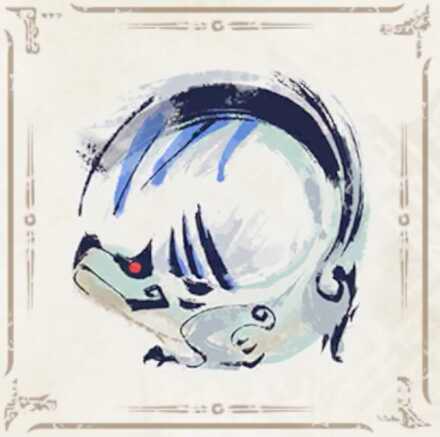 Tobi-Kadachi
Tobi-Kadachi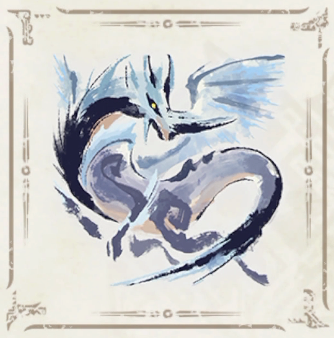 Velkhana
Velkhana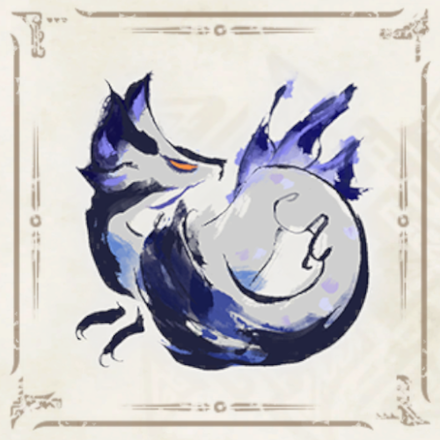 Violet Mizutsune
Violet Mizutsune Volvidon
Volvidon Wind Serpent Ibushi
Wind Serpent Ibushi Zinogre
Zinogre



![Neverness to Everness (NTE) Review [Beta Co-Ex Test] | Rolling the Dice on Something Special](https://img.game8.co/4414628/dd3192c8f1f074ea788451a11eb862a7.jpeg/show)























Machine gun that fires spikes