PC and Switch Demo Guides and Features | Monster Hunter Rise
★ All Title Updates now available for ALL PLATFORMS!
┗ Title Update 4 | Title Update 5 | Bonus Update
┗ Check out all our Best Builds For Every Weapon!
┗ TU4 Monsters: Velkhana | Risen C.G. Valstrax
┗ TU5 Monsters: Amatsu | Risen Shagaru Magala
┗ Bonus Update Monster: Primordial Malzeno
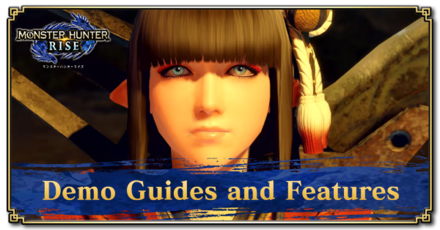
This is a guide to all the available contents for the Monster Hunter Rise (MH Rise) Demo. Learn about the release date and release time of the PC demo on Steam, all the included quests, the available monsters you can hunt, and the rewards you will receive for playing Demo 1, Demo 2, and the PC (Steam) Demo of Monster Hunter Rise.
List of Contents
Demo Not Available After Sunbreak Release

The official Monster Hunter Twitter have shared the news that the demo for the Monster Hunter Rise base game will be pulled out from the Nintendo Switch eShop and in Steam after June 30, 2022
This will be replaced by the Sunbreak demo, which features Astalos and the new monster Malzeno, along with several new features like new Silkbind Attacks.
Demo Basic Information
PC (Steam) Demo
| Release Date and Release Time | PDT: 9 AM, October 13th, 2021 EDT: 12 PM, October 13th, 2021 BST: 5 PM, October 13th, 2021 |
|---|---|
| Limitations | No limitations on the number of times you can take each quests. |
PC vs Switch: Which is Better?
PC Demo Released on Steam
The demo arrived on Steam 9AM PDT, October 13th, 2021. You may now start downloading the PC demo of Monster Hunter Rise through Steam.
But before that make sure to check the rest of our guide to know what's waiting for you in the demo!
Notes and Requirements
| You Need | |
|---|---|
| No money! The Demo is free to play. | |
| A Steam account, to download the Demo through the Steam store. | |
| A stable internet connection. | |
| About 10 GB of free storage space. | |
| You Can | |
| Play Online Multiplayer with up to 4 players. | |
| Play all available quests an umlimited amount of times. | |
| You Cannot | |
| ✕ | Transfer your demo save to the full game on release. |
| ✕ | Play Local Multiplayer. |
| ✕ | Save Option Settings etc., some data will be reset to default when closing the game. |
| ✕ | Get Customer Support. |
The PC (Steam) Demo offers no limits in the times you can take each quests unlike the previous Nintendo Switch Demos. The Demo might be taken down without any notice, so might as well download it while you can!
PC Release Date, Specs, and Updates
Demo 2 (Switch Version)
| Start Time | March 12th, 2021, 1:00 AM UTC |
|---|---|
| End Time | None |
| Limitations | Only 30 plays available |
This Switch Demo 2 featured the flagship monster, Magnamalo! Demo 2 also refreshes your 30 plays from before, so don't worry about having to jump hoops just to play more.
Demo 1 (Switch Version)
| Start Time | January 8th, 2021, 1:00 AM UTC |
|---|---|
| End Time | February 1st, 2021, 1:00 AM UTC |
| Limitations | Only 30 plays available |
Demo 1 was available for a longer period than previous Demos, but it comes with a catch—only 30 total plays of the main two Quests, the Great Izuchi and Mizutsune Quests, are available.
Once players have hit 30 plays, they'll be locked out of all five Quests, so they'll need to make every play count.
How to Download the Demo
Switch Version
Demo Quests
PC and Nintendo Switch Demo

There are a total of five quests that can be played in Demo 2 for Switch and in the PC (Steam) Demo: two tutorial missions and three full hunts.
| Quest Type | Objectives |
|---|---|
| Advanced: Magnamalo | Slay a Maganamalo |
| Intermediate: Mizutsune | Slay a Mizutsune |
| Beginner: Great Izuchi | Slay a Great Izuchi |
| Tutorial 1 | Learn the Basics |
| Tutorial 2 | Learn Wyvern Riding |
Available Monsters for PC and Nintendo Switch Demo
| PC and Switch Demo: Available Monsters | |
|---|---|
 Magnamalo Magnamalo |
 Mizutsune Mizutsune |
 Rathian Rathian |
 Great Izuchi Great Izuchi |
 Arzuros Arzuros |
|
Defeat Magnamalo

If you found Mizutsune difficult, then get ready for Magnamalo, Monster Hunter Rise's flagship monster! Magnamalo is made available to fight in the Demo 2 for Nintendo Switch and in the PC (Steam) Demo.
Slay a Mizutsune

Test your skills in slaying a Mizutsune! This monster is more dangerous than the Great Izuchi so take this one on when you are confident enough!
Slay a Great Izuchi

Your first hunt in Monster Hunter Rise pits you against a Great Izuchi. Try out various weapons and their new unique Wirebug techniques in battle!
Basic Training Quest

This quest will teach you the ropes on how to ride your new canyne friend, the Palamute, and use Wirebugs!
Wyvern Riding Training Quest

This quest focuses on the newly introduced Wyvern Hunting mechanic in Monster Hunter Rise. Master taming monsters this early on so you know what to do when the full game drops!
Wyvern Riding | How to Mount and Ride Monsters
Demo Features
The Demo Supports Multiplayer

The Monster Hunter Rise demo, which is available for download now on both Switch and PC, allows for both local co-op and online multiplayer!
PC and Switch Demo Guide and Features
PC Demo Online Multiplayer Setup Guide
| 1 |  From the Main Menu, select Multiplayer. |
|---|---|
| 2 | 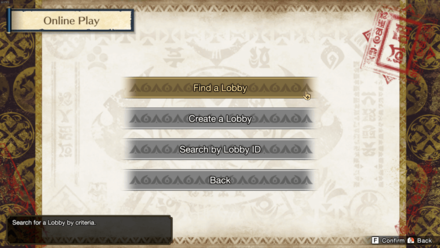 Choose to Find Lobby, Create a Lobby, or Search by Lobby ID. |
| 3-1 |  Find Lobby: You will be asked to choose a target monster and if you prefer playing in a certain language. Afterwards, the game will try to match you with lobbies that have the same preferences. This is a good choice for hopping into a random game. |
| 3-2 |  Create a Lobby: You can host your own lobby, where you can choose to set a password (if you want to only play with friends) or not. You can easily copy the lobby ID by pressing G. |
| 3-3 |  Search by Lobby ID: This is the easiest way to join a specific lobby created by a friend. 1. After another friend has Created a Lobby with a passcode, enter the Lobby ID here. Note that the ID is case sensitive. 2. On the next screen, you can enter a passcode if one was indicated. |
Switch Demo Local Co-Op Setup Guide
| 1 |  From the Main Menu, select Multiplayer. |
|---|---|
| 2 | 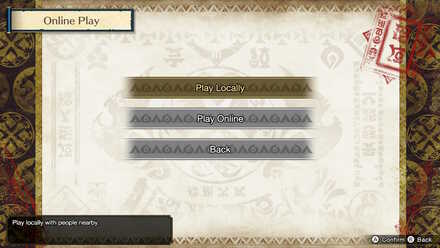 Select Play Locally. |
| 3 | 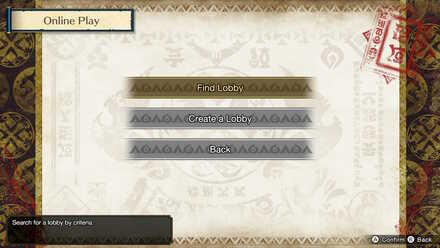 Choose to either Find Lobby or Create a Lobby. 1. One player will need to Create a Lobby first before others can join. 2. Other players should select Find Lobby to join the first player. If multiple players Create a Lobby, they'll end up in separate games. 3. Choose the Create A Lobby with the padlock icon on the left if you prefer to set up a 4-digit passcode for your Lobby |
Switch Demo Online Multiplayer Setup Guide
| 1 |  From the Main Menu, select Multiplayer. |
|---|---|
| 2 | 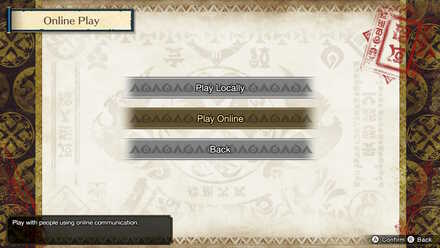 Select Play Online. |
| 3 | 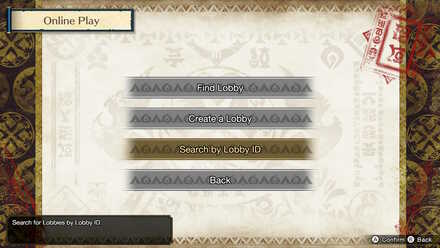 Choose to Find Lobby, Create a Lobby, or Search by Lobby ID. |
| 4-1 |  Find Lobby: After choosing your target monster and language preferences, you'll be able to see a list of rooms. This is a good choice for hopping into a random game, and less recommended for joining your friends. |
| 4-2 |  Create a Lobby: This will allow you to host your own game for either friends or strangers to join. If you want to play only with friends, it's best to set a passcode. As shown in the image above, you can click X to see your Lobby ID. Send this ID to your friends to invite them to your game. |
| 4-3 |  Search by Lobby ID: This is the best option for playing with specific friends. 1. After another friend has Created a Lobby with a passcode, enter the Lobby ID here. Note that the ID is case sensitive. 2. On the next screen, you can enter a passcode if one was indicated. |
Tip: Retry with the Same Party is Useful

The wording is a bit confusing, but selecting the 'Retry with the same party' option will not force you to play the same Quest again. You'll be able to choose what Quest to play next, while maintaining the same members.
Players who want to drop out can simply select 'No', and new players even have a chance to join in after this option is selected, so it's very flexible.
14 Weapons to Choose From!

All fourteen (14) weapons from the past games are available to be used in this demo. Try out the different new moves and Wirebug actions introduced in Monster Hunter Rise!
Weapon Types and All Weapon Guides
Demo Rewards

Playing Demo 1, Demo 2, and the PC (Steam) Demo will reward you with the following items when the full game drops:
| Rewards |
|---|
| Mega Potions x20
Pitfall Trap x5 Energy Drink x10 Mega Demondrug x5 Mega Armorskin x5 |
*The Demo bonus can be claimed in the main game of Monster Hunter Rise.
*If you delete the save data of the Monster Hunter Rise Demo, you will not be able to claim the demo bonus.
Monster Hunter Rise (MHRise) Related Guides
All Latest News
-
![]()
Update 16.0 Patch Notes
Updated 7/7/2023
Check out all under the hood changes in Update 16.0!
-
![]()
Bonus Update Information
Updated 6/7/2023
Check out all the things for the Bonus Update!
-
![]()
Sunbreak Release Date for Playstation and Xbox
Updated 8/23/2023
Final Sunbreak Title Update for Playstation and XBOX on August 24!
-
![]()
Compiling Shaders Fix
Updated 8/17/2022
Stuck at the compiling shaders screen? Take a look at some possible fixes!
-
![]()
How to Download Sunbreak and Filesize
Updated 6/30/2022
Learn every step to get playing the new Sunbreak DLC as soon as possible!
-
![]()
Everything You Need To Know About Sunbreak
Updated 6/7/2023
Learn about all the new features introduced in Sunbreak!
-
![]()
Weapon Changes and Predictions
Updated 7/4/2022
Learn about the best weapon changes in Sunbreak and our predictions for the expansion's balance updates!
-
![]()
How to Preload
Updated 6/30/2022
Learn more about available preload information for Sunbreak!
-
![]()
Sunbreak Pro Controller
Updated 7/13/2022
Learn more about the special Sunbreak Pro Controller here!
-
![]()
Sunbreak Amiibo
Updated 9/13/2022
All the available Sunbreak Amiibo information found here!
-
![]()
Sunbreak Game Editions
Updated 7/13/2022
What are the different editions of Sunbreak and what's included in each of them?
-
![]()
Release Date and Time
Updated 3/9/2023
Learn more about the release date and times of Sunbreak for both the Switch and PC!
All News Categories
All Other News
Author
PC and Switch Demo Guides and Features | Monster Hunter Rise
Rankings
Gaming News
Popular Games

Genshin Impact Walkthrough & Guides Wiki

Honkai: Star Rail Walkthrough & Guides Wiki

Arknights: Endfield Walkthrough & Guides Wiki

Umamusume: Pretty Derby Walkthrough & Guides Wiki

Wuthering Waves Walkthrough & Guides Wiki

Pokemon TCG Pocket (PTCGP) Strategies & Guides Wiki

Abyss Walkthrough & Guides Wiki

Zenless Zone Zero Walkthrough & Guides Wiki

Digimon Story: Time Stranger Walkthrough & Guides Wiki

Clair Obscur: Expedition 33 Walkthrough & Guides Wiki
Recommended Games

Fire Emblem Heroes (FEH) Walkthrough & Guides Wiki

Pokemon Brilliant Diamond and Shining Pearl (BDSP) Walkthrough & Guides Wiki

Diablo 4: Vessel of Hatred Walkthrough & Guides Wiki

Super Smash Bros. Ultimate Walkthrough & Guides Wiki

Yu-Gi-Oh! Master Duel Walkthrough & Guides Wiki

Elden Ring Shadow of the Erdtree Walkthrough & Guides Wiki

Monster Hunter World Walkthrough & Guides Wiki

The Legend of Zelda: Tears of the Kingdom Walkthrough & Guides Wiki

Persona 3 Reload Walkthrough & Guides Wiki

Cyberpunk 2077: Ultimate Edition Walkthrough & Guides Wiki
All rights reserved
©CAPCOM CO., LTD. ALL RIGHTS RESERVED.
The copyrights of videos of games used in our content and other intellectual property rights belong to the provider of the game.
The contents we provide on this site were created personally by members of the Game8 editorial department.
We refuse the right to reuse or repost content taken without our permission such as data or images to other sites.














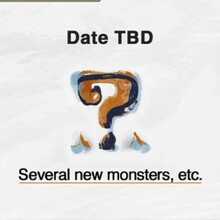
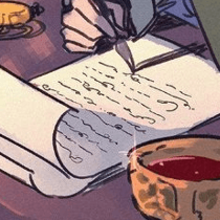




![Neverness to Everness (NTE) Review [Beta Co-Ex Test] | Rolling the Dice on Something Special](https://img.game8.co/4414628/dd3192c8f1f074ea788451a11eb862a7.jpeg/show)






















