Sunbreak Maps and Locations
★ All Title Updates now available for ALL PLATFORMS!
┗ Title Update 4 | Title Update 5 | Bonus Update
┗ Check out all our Best Builds For Every Weapon!
┗ TU4 Monsters: Velkhana | Risen C.G. Valstrax
┗ TU5 Monsters: Amatsu | Risen Shagaru Magala
┗ Bonus Update Monster: Primordial Malzeno

This is a list of all Maps and Locations in Monster Hunter Rise (MH Rise). Check here for info on new maps, returning maps, and how to use and navigate the in map menu and HUD.
List of Contents
Confirmed Maps and Locations in Sunbreak DLC
Elgado Outpost

The new base of operations for the Sunbreak expansion will take place in Rondine's homeland! From Kamura, we will travel to Elgado Outpost and conduct our business there. There are familiar facilities such as the Tea Shop, the Smithy, and the Market, and there's the new Command Post unique to Elgado.
The Citadel

The new locale we will be hunting monsters in is called The Citadel! It includes forests, mountains, and ruined castles. We can't wait to explore it and discover new endemic life!
The Jungle

The Jungle was first introduced in Monster Hunter 2, and now both veteran and new players alike will get to explore this area! Don't let your guard down, there are a lot of dangerous new monsters lurking like Espinas, Pyre Rakna-Kadaki, and more!
The Jungle
Forlorn Arena

The iconic Forlorn Arena will make a return in the first title update for Sunbreak! This locale hosts powerful monsters and rare species such as Lucent Nargacuga. We're looking forward to what other monsters we can hunt here!
Maps and Locations in Monster Hunter Rise
Kamura Village

Kamura Village is the home base for hunters in Monster Hunter Rise.
It is confirmed that you can ride Palamutes, use Wirebugs, and execute attacks inside the village premises—similar to a regular map. Because of this, it could be possible that an endgame battle will take place in Kamura Village!
Shrine Ruins

This is one of the first confirmed maps in Monster Hunter Rise. The map is full of ruins and abandoned buildings where civilization used to take place. It is possible that the people of Kamura Village used to live here until the Rampage.
Shrine Ruins Maps and Materials
Frost Islands

The Frost Islands used to be the nest of a giant dragon. Countless hunters have tried to slay it but failed. Now it is the home of massive dragon bones and a wrecked Dragonship.
Lava Caverns

The Lava Caverns is a large cave system where a gradual flow of lava falls adjacent to a crystalline body of water.
Flooded Forest

The Flooded Forest is a returning map that last appeared in Monster Hunter 3 Ultimate. The overall atmosphere is very gloomy with huge open areas littered with bodies of water. The iconic pyramid from past games and could be interesting to traverse using wirebugs!
Sandy Plains

The Sandy Plains is also a returning map that was last seen in Monster Hunter 3 Ultimate. This map is a vast landmass of sand and hot sun but during the night, the moonlight allows a cool breeze to sweep through the plains.
Map and Location Features
Hidden Exploration

In MHRise, when entering a previously unexplored map, the map seems to be covered in a fog of war. It is not yet confirmed if you need to fully explore the map to reveal its entirety.
Seamless Map Movement

Like in Monster Hunter World, the map in Monster Hunter Rise is a one, continuous map. There is no loading time between areas like in past portable games.
Find Campsites to Set Up Sub-Camps for Fast Travel
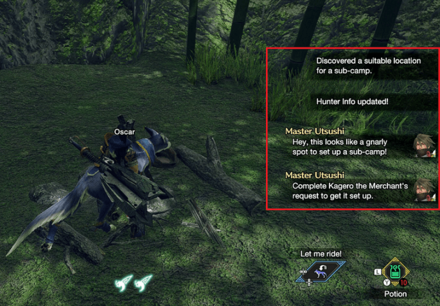
Campsites for Sub-Camps are found across each of the game's maps. Once unlocked, they open up new Fast Travel points accessible to the player.
After finding a Campsite, you'll need to return to Kamura Village after the Quest and complete a Request to make the new Sub-Camp available.
You Can Ride Palamutes!
The newly introduced Palamute companion can be ridden throughout the map for faster movement. This goes very well with the huge seamless map!
Omnidirectional Movement Using the Wirebugs

You can move up, down, left, or right using Wirebugs. This new movement option allows the hunter to seamlessly run up vertical walls and across valleys without worrying about vertical height.
Know the Location of Monsters

The location of monsters is shown on the map initially. When you encounter it the first time, the mark changes to the icon of that monster.
Also, all the monsters present on the map during the session appears at the upper right corner of the screen!
Know the Location of Collectibles and Materials

By zooming in on the map, you can see the location of all materials and collectibles.
Endemic Life is Present

Endemic Life, which is first introduced in Monster Hunter World, is present in Monster Hunter Rise. These creatures provide buffs to the hunter or can be used as items.
How to Open the Map
Method 1: Press and Hold the Minus ( - ) Button
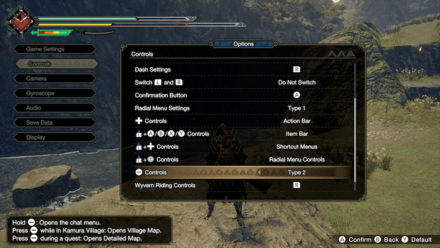
The default control for opening the map is by pressing and holding the minus ( - ) button. You may change this to just pressing it once by going to ''Options → Controls → (-) Controls'' and choosing Type 2. The control details are found in the lower-left text box!
List of Settings | Best Settings to Choose
Method 2: Open with the Action Bar

You may also quickly access the Detailed Map shuffling through the Action Bar using the directional buttons!
Method 3: Open via the Start Menu

Lastly, you can open the Detailed Map by going to the Start Menu and pressing the Y button. This one takes two steps so we do not recommend using this!
Display Endemic Life and Materials on the Map
Choose Specific Endemic Life or Materials

Open the Detailed Map then use the L or R Button to choose which endemic life or materials you want to display! Furthermore, you can press the X button to display specific endemic life or materials only!
Detailed Map Always Shows Icons

After choosing which icons to display, the Detailed Map (and the detailed map alone) will display these icons. Depending on your settings, your HUD could display the Detailed Map by default or you need to hold the L Button to show it.
Map Display Settings
Map HUD Display Options
| General Map | Detailed Map |
|---|---|
 |
 |
You may change between displaying the General or Detailed Map on your HUD during hunts. Just go to the Start Menu then look for ''Options → Game Settings → HUD Map Type''.
Depending on which you choose, the opposite will set when you hold the L button.
Removing Map Display from HUD
| Map ON | Map OFF |
|---|---|
 |
 |
If you do not want the map to appear in your HUD, go to the Start Menu then look for ''Options → Game Settings → HUD Settings → Uncheck Map''.
Settings if L Button will Change Map Type Display
| Toggle ON | Toggle OFF |
|---|---|
 |
 |
You can also change if you want the Map Type to shift between General and Detailed when pressing the L Button. To do this, go to the Start Menu then look for ''Options → Game Settings → HUD Map Toggle Type''.
Monster Hunter Rise Related Guides

 Monster Hunter Rise Monster Hunter Rise |
 Sunbreak DLC Sunbreak DLC |
All Monster Hunter Rise Guides
| Hunting & Equipment | ||
|---|---|---|
| Gathering & Exploring | ||
| Other | ||
Author
Sunbreak Maps and Locations
Rankings
- We could not find the message board you were looking for.
Gaming News
Popular Games

Genshin Impact Walkthrough & Guides Wiki

Honkai: Star Rail Walkthrough & Guides Wiki

Arknights: Endfield Walkthrough & Guides Wiki

Umamusume: Pretty Derby Walkthrough & Guides Wiki

Wuthering Waves Walkthrough & Guides Wiki

Pokemon TCG Pocket (PTCGP) Strategies & Guides Wiki

Abyss Walkthrough & Guides Wiki

Zenless Zone Zero Walkthrough & Guides Wiki

Digimon Story: Time Stranger Walkthrough & Guides Wiki

Clair Obscur: Expedition 33 Walkthrough & Guides Wiki
Recommended Games

Fire Emblem Heroes (FEH) Walkthrough & Guides Wiki

Pokemon Brilliant Diamond and Shining Pearl (BDSP) Walkthrough & Guides Wiki

Diablo 4: Vessel of Hatred Walkthrough & Guides Wiki

Super Smash Bros. Ultimate Walkthrough & Guides Wiki

Yu-Gi-Oh! Master Duel Walkthrough & Guides Wiki

Elden Ring Shadow of the Erdtree Walkthrough & Guides Wiki

Monster Hunter World Walkthrough & Guides Wiki

The Legend of Zelda: Tears of the Kingdom Walkthrough & Guides Wiki

Persona 3 Reload Walkthrough & Guides Wiki

Cyberpunk 2077: Ultimate Edition Walkthrough & Guides Wiki
All rights reserved
©CAPCOM CO., LTD. ALL RIGHTS RESERVED.
The copyrights of videos of games used in our content and other intellectual property rights belong to the provider of the game.
The contents we provide on this site were created personally by members of the Game8 editorial department.
We refuse the right to reuse or repost content taken without our permission such as data or images to other sites.




























Where is the coral palace?