PC Demo Review | Monster Hunter Rise
★ All Title Updates now available for ALL PLATFORMS!
┗ Title Update 4 | Title Update 5 | Bonus Update
┗ Check out all our Best Builds For Every Weapon!
┗ TU4 Monsters: Velkhana | Risen C.G. Valstrax
┗ TU5 Monsters: Amatsu | Risen Shagaru Magala
┗ Bonus Update Monster: Primordial Malzeno

This is a review for the demo of Monster Hunter Rise (MH Rise) on PC (Steam). Read on to find out both our positive and negative thoughts about the gameplay and new optimizations that come with porting MH Rise to PC!
List of Contents
Community Demo Thoughts
What do you think about the Monster Hunter Rise (MH Rise) Demo on PC?
Got other thoughts?
Sound off in the comments section!
Our Rating of the Monster Hunter Rise (MH Rise) PC Demo
| Overall Rating: ★★★★☆ "Amazing graphics and performance, but bugs hold it back." |
|
|---|---|
| Likes | |
| Dislikes | |
PC and Switch Demo Guides and Features
Things that We Liked
Graphics Improved from Switch Version
 Monster Hunter Rise on Switch |
 Monster Hunter Rise on PC |
There is no denying that for a portable game, Monster Hunter Rise on Switch gave us great performance and graphics. But the PC version elevated the game's graphics even more! If you have a high-end PC, you will no doubt love the smoothness of the unlimited FPS (frames per second) and 4K resolution!
Text and Voice Chat for Multiplayer

We no longer have to resort to using stickers or third-party apps in order to communicate with other hunters in-game. The PC version of MH Rise offers both voice chat and text chat! Hunts will definitely go smoother if you can communicate your attacks and traps properly.
Completely the Same Hunts from the Switch Demo

Those that weren't able to experience the Switch demo of Monster Hunter Rise need not worry! You are going to get the same exact experience Switch players had with the PC demo. The hunts are all completely the same, no more, no less.
First and Second Switch Demo All-in-One

Switch players that played the Switch demo will remember that there was a first demo and a second one. The first demo was time-limited and only had Great Izuchi, Mizutsune, Wyvern Riding Training, and Basic Training. The second demo included all of those hunts, but added the flagship monster, Magnamalo.
Fortunately, Capcom didn't see the need to replicate that experience on PC and just gave us access to every hunt!
Unlimited Demo Access
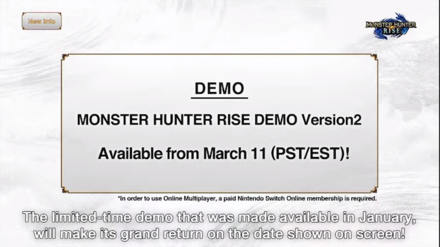
Compared to the three-week access the first Switch demo had, we are glad that the PC demo straight up gets the unlimited demo access that the second Switch demo had. So no need to worry about when the demo is going to end!
Areas that Need Improvement
Some Players Experienced Crashes and Bugs
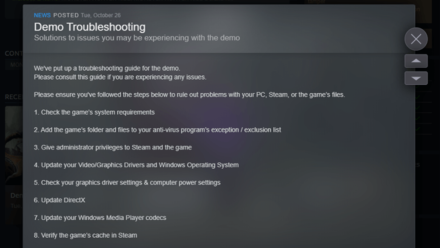
A glaring flaw of the PC demo is the crashes and bugs that some players have experienced. The developers have only acknowledged one specific bug so far related to AMD Graphics Cards wherein the player character flickers on the weapon select screen. However, other players have had their games crash or not boot up at all. But considering there are little to no bugs in the Switch demo, it's quite disappointing that this is happening in the PC version.
Thankfully, they put up a troubleshooting guide for players who have been having problems.
| MH Rise Troubleshooting Guide by Capcom | |
|---|---|
| 1 | Check the game's system requirements. |
| 2 | Add the game's folder and files to your anti-virus program's exception / exclusion list. |
| 3 | Give administrator privileges to Steam and the game. |
| 4 | Update your Video/Graphics Drivers and Windows Operating System. |
| 5 | Check your graphics driver settings & computer power settings. |
| 6 | Update DirectX. |
| 7 | Update your Windows Media Player codecs. |
| 8 | Verify the game’s cache in Steam. |
No Equipment Stats and Details Section

As is in the Switch version, we still cannot access specific info about our equipment in the PC demo. For a game that's usually transparent about the stats of your weapon and your armor, this is unfortunate.
No Training Area Access

It's unfortunate that even in the PC demo, they are not offering access to the training area. It would have been great for those new to the franchise or to MH Rise to properly test weapons and get a handle of the controls, especially considering the Training Area in-game displays attack command controls while you do it.
Monster Hunter Rise Related Links
All Latest News
-
![]()
Update 16.0 Patch Notes
Updated 7/7/2023
Check out all under the hood changes in Update 16.0!
-
![]()
Bonus Update Information
Updated 6/7/2023
Check out all the things for the Bonus Update!
-
![]()
Sunbreak Release Date for Playstation and Xbox
Updated 8/23/2023
Final Sunbreak Title Update for Playstation and XBOX on August 24!
-
![]()
Compiling Shaders Fix
Updated 8/17/2022
Stuck at the compiling shaders screen? Take a look at some possible fixes!
-
![]()
How to Download Sunbreak and Filesize
Updated 6/30/2022
Learn every step to get playing the new Sunbreak DLC as soon as possible!
-
![]()
Everything You Need To Know About Sunbreak
Updated 6/7/2023
Learn about all the new features introduced in Sunbreak!
-
![]()
Weapon Changes and Predictions
Updated 7/4/2022
Learn about the best weapon changes in Sunbreak and our predictions for the expansion's balance updates!
-
![]()
How to Preload
Updated 6/30/2022
Learn more about available preload information for Sunbreak!
-
![]()
Sunbreak Pro Controller
Updated 7/13/2022
Learn more about the special Sunbreak Pro Controller here!
-
![]()
Sunbreak Amiibo
Updated 9/13/2022
All the available Sunbreak Amiibo information found here!
-
![]()
Sunbreak Game Editions
Updated 7/13/2022
What are the different editions of Sunbreak and what's included in each of them?
-
![]()
Release Date and Time
Updated 3/9/2023
Learn more about the release date and times of Sunbreak for both the Switch and PC!
All News Categories
All Other News
Author
PC Demo Review | Monster Hunter Rise
Rankings
- We could not find the message board you were looking for.
Gaming News
Popular Games

Genshin Impact Walkthrough & Guides Wiki

Honkai: Star Rail Walkthrough & Guides Wiki

Arknights: Endfield Walkthrough & Guides Wiki

Umamusume: Pretty Derby Walkthrough & Guides Wiki

Wuthering Waves Walkthrough & Guides Wiki

Pokemon TCG Pocket (PTCGP) Strategies & Guides Wiki

Abyss Walkthrough & Guides Wiki

Zenless Zone Zero Walkthrough & Guides Wiki

Digimon Story: Time Stranger Walkthrough & Guides Wiki

Clair Obscur: Expedition 33 Walkthrough & Guides Wiki
Recommended Games

Fire Emblem Heroes (FEH) Walkthrough & Guides Wiki

Pokemon Brilliant Diamond and Shining Pearl (BDSP) Walkthrough & Guides Wiki

Diablo 4: Vessel of Hatred Walkthrough & Guides Wiki

Super Smash Bros. Ultimate Walkthrough & Guides Wiki

Yu-Gi-Oh! Master Duel Walkthrough & Guides Wiki

Elden Ring Shadow of the Erdtree Walkthrough & Guides Wiki

Monster Hunter World Walkthrough & Guides Wiki

The Legend of Zelda: Tears of the Kingdom Walkthrough & Guides Wiki

Persona 3 Reload Walkthrough & Guides Wiki

Cyberpunk 2077: Ultimate Edition Walkthrough & Guides Wiki
All rights reserved
©CAPCOM CO., LTD. ALL RIGHTS RESERVED.
The copyrights of videos of games used in our content and other intellectual property rights belong to the provider of the game.
The contents we provide on this site were created personally by members of the Game8 editorial department.
We refuse the right to reuse or repost content taken without our permission such as data or images to other sites.














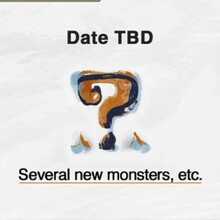
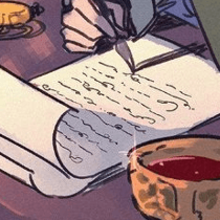




![Animal Crossing: New Horizons Review [Switch 2] | Needlessly Crossing Over to a New Generation](https://img.game8.co/4391759/47d0408b0b8a892e453a0b90f54beb8a.png/show)






















