Sunbreak Hunting Horn Guide: Combos, Controls and Moveset
★ All Title Updates now available for ALL PLATFORMS!
┗ Title Update 4 | Title Update 5 | Bonus Update
┗ Check out all our Best Builds For Every Weapon!
┗ TU4 Monsters: Velkhana | Risen C.G. Valstrax
┗ TU5 Monsters: Amatsu | Risen Shagaru Magala
┗ Bonus Update Monster: Primordial Malzeno

This is a guide to the Hunting Horn, a weapon in Monster Hunter Rise: Sunbreak (MH Rise). Read on to learn about new Hunting Horn controls, best combos, all Hunting Horn songs and changes as well as details on Hunting Horn Switch Skills.
| All Hunting Horn Guides | ||
|---|---|---|
 Trees & Full List Trees & Full List |
 How to Use How to Use |
 Best Builds Best Builds |
| Songs and Effects | ||
List of Contents
Balance Changes
Update 15.0
| Hunting Horn Balance Changes and Fixes (Update 15.0) |
|---|
| ・Changed the effect duration of the Hunting Horn's Silkbind Shockwave from 30 seconds to 45. ・Added a damage reduction effect to the Hunting Horn's Sonic Barrier. |
Update 13.0
| Hunting Horn Balance Changes and Fixes (Update 13.0) |
|---|
| ・The Sharpness Extension melody effect now also restores some sharpness upon activation. |
With the buff to Sharpness Extension, we can expect to see increased use in the melody and better sharpness maintenance as a result.
Update 10.0
| Hunting Horn Balance Changes and Fixes (Update 10.0) |
|---|
| ・Adjusted all of the following weapon actions: ・ Left Swing: Attack power increased ・ Right Swing: Attack power increased ・ Forward Smash: Attack power slightly increased ・ Double Swing (1st Hit): Attack power increased ・ Double Swing (2nd Hit): Attack power increased ・ Backwards Strike: Attack power increased ・ Overhead Smash (1st Hit): Attack power increased ・ Overhead Smash (Finisher): Attack power increased; Stun value increased ・ Multi-crush (3rd Hit): Attack power increased ・ Chord: Attack power increased; Infernal Melody gauge buildup increased ・ Chord (Shockwave): Attack power increased; Infernal Melody gauge buildup increased ・Blight Negated melody effect: Additional effect of +10 to all resistances. ・Bead of Resonance: Size has been increased. ・Infernal Melody: Fixed a bug where the effective range and the visual effect range did not match. Nintendo Switch ・Certain attacks have had their combos changed. Attacks that previously started from a neutral position (standing still) have now been changed to start from a moving position (movement input + attack). Neutral position now has different attacks and combos stemming from them. ・[Chained from a Crush Attack] ・ (BEFORE) X: Crush Attack Combo ・ (AFTER) X: Left Swing ⇒ Left Stick + X: Multi-crush ・ (BEFORE) X + A: Overhead Smash ・ (AFTER) X + A: Backwards Strike ⇒ Left Stick + X + A: Overhead Smash ・[Chained from a Double Swing] ・ (BEFORE) X + A: Overhead Smash ・ (AFTER) X + A: Backwards Strike ⇒ Left Stick + X + A: Overhead Smash ・Magnificent Trio: Fixed a bug where you couldn't chain into Magnificent Trio if you pressed X while keeping ZR held down during an evade. Steam (PC) ・Certain attacks have had their combos changed. ・[Chained from a Crush Attack] ・ (BEFORE) Left Mouse: Crush Attack Combo ・ (AFTER) Left Mouse: Left Swing ⇒ WASD + Left Mouse: Multi-crush ・ (BEFORE) Left Mouse + Right Mouse: Overhead Smash ・ (AFTER) Left Mouse + Right Mouse: Backwards Strike ⇒ WASD + Left Mouse + Right Mouse: Overhead Smash ・[Chained from a Double Swing] ・ (BEFORE) Left Mouse + Right Mouse: Overhead Smash ・ (AFTER) Left Mouse + Right Mouse: Backwards Strike ⇒ WASD + Left Mouse + Right Mouse: Overhead Smash ・ Magnificent Trio: Fixed a bug where you couldn't chain into Magnificent Trio if you clicked the left mouse button while keeping mouse button 5 held down during an evade. |
Hunting Horn had an overall great performance in MH Rise and it's back for more in Sunbreak.
It received a lot of increases across the board - most especially the increase in Blight Negation effectiveness of certain notes - makes Hunting Horn a great pickup even for those who wants to support their team!
Hunting Horn New Sunbreak Attacks and Moves
Official Hunting Horn Preview Video
Silkbind Attack: Silkbind Shockwave

When this Silkbind Attack is used, the hunter jumps up with the Wirebug then plays a short melody. Afterwards, all follow-up attacks performed deal additional hits for a short period of time.
The additional hits come from small melodic orbs that stay for in the air for a moment before bursting to deal impact damage. These can be useful for stunning monsters faster!
Switch Skill: Swing Combo

This Switch Skill uses the momentum of the Hunting Horn to deal an additional hit by swinging sideways rather than smashing overhead. This two-hit attack lets you quickly shift directions, so it helps with repositioning during a hunt.
Silkbind Attack: Sonic Bloom

Not introduced in any trailer, Sonic Bloom is an additional Silkbind Attack added to the Sunbreak Expansion.
It is a single burst damage move that deals an insane amount of damage after playing melodies. Useful for when a monster is asleep and you get that 2x wake up damage multiplier!
Monster Hunter Rise: Sunbreak
Release Date and New Monsters
How Good is the Hunting Horn?
Tier List Ranking
| MHRise Ranking | → | Sunbreak Ranking |
|---|---|---|
(S - A - B) 3 Level Tier |
(SS - S - A) 3 Level Tier |
The Hunting Horn continues to perform as the perfect hybruid: both a damage dealer and support weapon. The addition of new melodies like Sharpness Regeneration gives it the ability to maintain high sharpness & the inherent sharpness damage multiplier.
However, with how the meta is shifting into elemental damage, this is one of the weapons that do not fully maximize that shift.
Hunting Horn Strengths
Receive Melody Effects Automatically

In previous games, Hunting Horn players were required to use the Perform action before yielding the results of the notes they played. In Monster Hunter Rise, for the first time, players can receive these boons as soon as the notes are played, making it much easier to continue moving and acting while simultaneously providing buffs to the team.
Great Support with Melodies

There is a multitude of melodies that can buff the Hunting Horn user and the other hunters. The variety of possible boosts, such as Attack Up, Defense Up, and Sonic Barrier, allows them to assist the team effectively to suit the situation.
Magnificent Trio is Powerful
By playing three notes and pressing zR + X, MB4 + Left Click, R2 + Triangle, or RT + Y, players can execute the new Magnificent Trio attack, which allows them to provide the effects of all stored Notes.
Like previous games, this requires the player to first Perform the notes, but being able to gain the advantages of all notes while simultaneously inflicting an attack makes it a significant buff to the Hunting Horn.
Can Stun Monsters

Every time the Hunting Horn hits the monster's head, it builds stun damage that can lead to a KO. While a monster is KO'd, Hunting Horn users can either use this time to build up more stun damage so that a monster is perma-stunned or to refresh their melodies.
Long Reach
The Hunting Horn has a surprisingly long reach, and can even aim for body parts positioned higher than most, like the head and the tail.
Hunting Horn Weaknesses
No Guarding
It is one of the two heavy weapons that cannot guard (the other being the hammer). However, with the new Silkbind Attack, Slide Beat, it might be possible to go through attacks without getting damaged.
This is not true as the Hunting Horn was shown to have a high damage output. With the Bonuses the horn gives itself and allies, the damage can go even further!
Melodies Need to be Refreshed
Melodies need to be refreshed every few minutes. Although Monster Hunter Rise improves the situation by removing the need to use the Perform action, players will need to keep melodies in mind at all times while battling to maximize their effectiveness.
Hunting Horn Controls
| Controls | Action | |
|---|---|---|
| PC |
PS |
Left Swing |
| Switch |
Xbox |
|
| PC |
PS |
Right Swing |
| Switch |
Xbox |
|
| PC Left Click + Right Click |
PS Triangle + Circle |
Backwards Strike |
| Switch X + A |
Xbox Y + B |
|
| PC |
PS |
Perform |
| Switch |
Xbox |
|
| PC Middle Click + Left Click |
PS L2 + Triangle |
Silkbind Attack: Slide Beat |
| Switch zL + X |
Xbox LT + Y |
|
| PC MB4 + Left Click |
PS R2 + Triangle |
Magnificent Trio |
| Switch zR + X |
Xbox RT + Y |
|
| PC Middle Click + Right Click |
PS L2 + Circle |
Silkbind Attack: Earthshaker |
| Switch zL + A |
Xbox LT + B |
|
Useful Combos
| Stationary Combo | |||
|---|---|---|---|
| Right Swing | Left Swing | Right Swing | Slide Roll |
| Forward-Moving Combo | |||
|---|---|---|---|
| Slide Roll (Left/Right) |
Double Swing | Crush | Overhead Smash |
| Magnificent Trio Combo | |||
|---|---|---|---|
| Right Swing | Left Swing | Overhead Smash | Magnificent Trio |
Hunting Horn Silkbind Attacks
Slide Beat

| Switch Controls | zL + X |
|---|---|
| PC Controls | Middle Click + Left Click |
| PS Controls | L2 + Triangle |
| Xbox Controls | LT + Y |
Slide Beat is a Silkbind Attack that leaps forward and does damage. In the video, it also appears that it can shake off attacks and continue moving.
Silkbind Shockwave

| Switch Controls | zL + X |
|---|---|
| PC Controls | Middle Click + Left Click |
| PS Controls | L2 + Triangle |
| Xbox Controls | LT + Y |
Earthshaker

| Switch Controls | zL + A |
|---|---|
| PC Controls | Middle Click + Right Click |
| PS Controls | L2 + Circle |
| Xbox Controls | LT + B |
Earthshaker is a Silkbind Attack that attaches the Ironsilk to a blade and drives it into the monster. The hunter then uses the horn to pound sonic waves into the afflicted body part, dealing damage to it.
Bead of Resonance

| Switch Controls | zL + A |
|---|---|
| PC Controls | Middle Click + Right Click |
| PS Controls | L2 + Circle |
| Xbox Controls | LT + B |
Bead of Resonance is a unique attack that allows for long-distance usage of melody effects. In it, the hunter places a Wirebug cocoon which creates the same effects the hunter plays on the Horn. This allows teammates to battle near the cocoon while the Hunting Horn user stays out of the fray.
The cocoon also creates a Sonic Wave which damages nearby enemies, further benefiting the hunters who fight near it.hand glows white) and gains affinity for 30 seconds. During this duration, all attacks deal additional hits.
Sonic Bloom

| Switch Controls | zL + A |
|---|---|
| PC Controls | Middle Click + Right Click |
| PS Controls | L2 + Circle |
| Xbox Controls | LT + B |
A single burst damage move that deals an insane amount of damage after playing melodies. Useful for when a monster is asleep and you get that 2x wake up damage multiplier!
Hunting Horn Switch Skills
Switch Skills are unlocked with different conditions as you progress in the game. Base game MHRise provides Hunters with three (3) slots of Switch Skills, with the Sunbreak expansion adding two (2) more.
Note: Skills in red are exclusive to the Sunbreak expansion.
| Skill Slot | Switch Skill Choices |
|---|---|
| 1 | ・ Overhead Smash ・ Melodic Slap |
| 2 | ・ Melody Mode: Performance ・ Melody Mode: Echo |
| 3 | ・ Crush Attack Combo ・ Swing Combo |
| 4 | ・ Earthshaker ・ Bead of Resonance ・ Sonic Bloom |
| 5 | ・ Slide Beat ・ Silkbind Shockwave |
Switch Skills Guide: How to Unlock Switch Skills
Melodic Slap

| Switched With | |
|---|---|
| Overhead Smash | |
| Description | |
| Swings the Hunting Horn around once, generating a forward Sonic Smash. Low damage output but effective at stunning. | |
| Controls | |
| Switch PlayStation Xbox |
|
We suggest using this one because it increases how much stun you can bring to the table. The Hunting Horn itself is powerful enough so sacrificing a little bit of damage for extra KO is fine.
Melody Mode: Echo

| Switched With | |
|---|---|
| Melody Mode: Performance | |
| Description | |
| An action that affects invigorating melodies. Generates a melody effect from the Staff using zR, while boosting your own abilities. A mode focused on applying various melody effects. | |
| Controls | |
| Switch Press
PC Press
PlayStation Press
Xbox Press |
|
This allows you to input one melody at a time and play it with zR, Middle Click, R2 or RT. This feels like the old Hunting Horn where you can play notes after lining them up. This one plays notes immediately, not like the old games where the player will play for a long time while being susceptible to attacks.
Bead of Resonance

| Switched With | |
|---|---|
| Earthshaker | |
| Description | |
| Places a Wirebug cocoon on the ground. If the same hunter generates melody effects, the effect also appears around the cocoon, as does as a Sonic Wave that damages monsters near it. Only one cocoon can be placed at a time. Wirebug Gauge Recovery Speed: Medium Wirebug Cost: 2 |
|
| Controls | |
| Switch PC PlayStation Xbox |
|
A support-oriented Silkbind Attack that switches out Earthshaker. This allows the Hunting Horn user to place a resonance bead that will play notes even if the Horn user is far away. The cocoon also creates a Sonic Wave which damages nearby enemies, further benefiting the hunters who fight near it.
It also stacks melody effects from the same hunter so it's perfect for support-oriented gameplay. If you play Hunting Horn mainly to support, use Bead of Resonance. If you value DPS more than anything, Earthshaker is the obvious choice.
Swing Combo

| Switched With | |
|---|---|
| Crush Attack Combo | |
| Description | |
| Two-hit attack that can be delivered from either the left or right. Allows you to quickly shift directions, making it useful for repositioning. | |
| Controls | |
| Switch Press Press Press
PC Press Press Press
PlayStation Press Press Press
Xbox Press Press Press |
|
In contrast to Crush Attack Combo where the Hunter is stationary, Swing Combo allows for mobility and meneuverability while slapping the monster with the Horn. Use this if you want to reposition while dishing damage and hitting all notes.
Silkbind Shockwave

| Switched With | |
|---|---|
| Slide Beat | |
| Description | |
| For a short period, any attack performed causes the silk to vibrate while creating a time-delayed shockwave that triggers additional hits. Additional hits do major elemental, stun, exhaust, and part damage. Wirebug Gauge Recovery Speed: Medium Wirebug Cost: 1 |
|
| Controls | |
| Switch PC PlayStation Xbox |
|
The hunter uses one Wirebug and attacks upwards and lands back down to play a melody. The hunter is then empowered (their Hunting Horn and right hand glows white) and gains affinity for 30 seconds. During this duration, all attacks deal additional hits.
Sonic Bloom

| Switched With | |
|---|---|
| Earthshaker | |
| Description | |
| Places a Wirebug cocoon on the ground. When attacking, vibrations are sent to the cocoon charging it up. When full, it would explode and deal huge stun and exhaust damage. Note: Playing Magnificent Trio pops the cocoon at the end of the combo. Wirebug Gauge Recovery Speed: Medium Wirebug Cost: 2 |
|
| Controls | |
| Switch PC PlayStation Xbox |
|
A single burst damage move that deals an insane amount of damage after playing melodies. Useful for when a monster is asleep and you get that 2x wake up damage multiplier!
Hunting Horn Attacks and Moves
Magnificent Trio

| Switch Controls | |
|---|---|
| PC Controls | |
| PS Controls | |
| Xbox Controls |
Magnificent Trio is a new technique that plays three Hunting Horn Notes at once. In addition to executing a multi-hit attack, it also allows you to provide the effects from all stored Hunting Horn notes, making it a highly powerful action.
Infernal Melody

| Input | After the gauge is filled, use Use zR, MB4, R2, or RT after Magnificent Trio or a Slide Beat. |
|---|
Infernal Melody is a super song that requires you to fill the Hunting Horn's gauge to unleash the move. This executes multiple attacks while playing the Song of Raging Flame which boosts yourself and your allies' attacks by 20% for a while.
Take note: you can only use Infernal Melody after a Magnificent Trio or Slide Beat.
Hunting Horn Songs and Melodies

▲ Sinister Strum II Melodies
With all the changes in the Hunting Horn, which includes automatic melody performance which encourages a fast-paced playstyle, the melody system has changed as well. There is now only a total of three notes that can be played with a single Hunting Horn. This encourages building multiple Horns for different situations!
| Melody | Effect |
|---|---|
| Self-Improvement | Temporarily boosts movement speed and prevents your attacks from being deflected. |
| Attack Up | Temporarily boosts attack by around 10%. |
| Defense Up | Temporarily boosts defense by around 10%. |
| Health Recovery (S) | Restores a sliver of health. |
| Infernal Melody | Boosts attack by 20% for a period of time. |
All Hunting Horn Songs and Effects
Same Melodies Don't Stack
Playing the same melodies at the same time only refreshes the melody timer not stack the effects and time. For example, if you play an Attack Up melody one after another, it will not stack the attack buff and the remaining melody timer.
Infernal Melody Can't Be Played Simultaneously
If there are two Hunting Horn users in your party and both have Infernal Melody ready, only one can play the Song of Raging Flame at a time. The other Horn user must wait for the first Song of Raging Flame to expire before they can play!
Recommended Combos For the Hunting Horn
Fastest Combo to Reach Magnificent Trio

| Switch Controls | Left Stick + X → A → X + A → zR + X |
|---|---|
| PC Controls | Directional Button + X → A → X + A → zR + X |
| PS Controls | Left Stick + Triangle → Circle → Triangle + Circle → R2 + Triangle |
| Xbox Controls | Left Stick + Y → B → Y + B → RT + Y |
Magnificent Trio is very powerful to have as early as possible. This is the combo that can get you the Magnificent Trio as fast as possible, just by adding a forward direction input to the first move!
Melody Mode: Echo Iteration

| Switch Controls | Left Stick + X → A → X + A → zR → zR + X |
|---|---|
| PC Controls | →
Directional Button + Left Click → Right Click → Left Click + Right Click → MB4 → MB4 + Left Click |
| PS Controls | Left Stick + Triangle → Circle → Triangle + Circle → R2 → R2 + Triangle |
| Xbox Controls | Left Stick + Y → B → Y + B → RT → RT + Y |
Once you unlock the Melody Mode: Echo Switch Skill, you can input zR to perform the queued notes before executing Magnificent Trio. This gives you an additional damage move from Perform while keeping Magnificent Trio active.
If you have a Sonic Barrier Hunting Horn, we suggest doing this so you would have Sonic Barrier active and not get knocked back when you execute Magnificent Trio.
Highpower Combo For Whenever Monsters are Stunned

| Switch Controls | Left Stick + X → A → X + A → zR → zR + X |
|---|---|
| PC Controls | →
Directional Button + Left Click → Right Click → Left Click + Right Click → MB4 → MB4 + Left Click |
| PS Controls | Left Stick + Triangle → Circle → Triangle + Circle → R2 → R2 + Triangle |
| Xbox Controls | Left Stick + Y → B → Y + B → RT → RT + Y |
This combo is recommended when you've played all three notes and are ready to do Magnificent Trio.
Tips on How to Use the Hunting Horn
Use Melodies to Support Teammates

It should go without saying that Hunting Horn users should use melodies and keep them active as their priority.
They can queue up melodies outside of fights and play them during fights to not waste time queuing up the melodies. Hunting Horn users should also combo playing the notes with effective timing to ensure they can play the notes as quickly as possible during a battle.
Use Attack Up and Sonic Barrier
With how the melodies have changed from the past games to Rise, some melodies are not present anymore per weapon. If possible, look for weapons with Attack Up (increases attack) and/or Sonic Barrier (one-time knockback protection). These are great offensive melodies that help the now DPS-inclined Hunting Horn.
Play Notes While Attacking

With their new potential to unleash melodies as soon as they're played, Hunting Horn users are more equipped than ever to provide buffs for their team while dishing out attacks at the same time!
Aim for the Monster's Head

The Hunting Horn, like the Hammer, is a blunt weapon. This allows its users to aim for a stun when attacking the head, and its comparatively long reach makes this achievable.
Stun locking a monster is incredibly useful for Hunting Horn mains and the other hunters as well, so try to aim for the head as much as possible.
Use Magnificent Trio When There is a Huge Opening
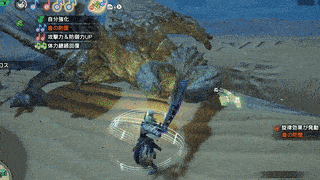
Whenever you need to play Magnificent Trio, we suggest waiting for a huge opening before playing the notes. Unless you have Sonic Barrier, any attack can interrupt you while playing. Execute this attack while the monster is stunned, downed, trapped, or paralyzed.
Self-improvement (zR) has an iFrame

When you execute Self-improvement (zR) while on Melody Mode: Performace, the initial breakdance motion has a huge invulnerability frame at the start. Use this to negate roars and other attacks!
Changes from MHW: Iceborne
Monster Hunter Rise (MH Rise) Related Guides

| Weapon Type Guides | ||
|---|---|---|
 Weapons and Weapon Types Weapons and Weapon Types |
 Weapon Type Tier List Weapon Type Tier List |
 Builds for Each Weapon Type Builds for Each Weapon Type |
Melee Weapon Guides
| Melee Weapons | ||
|---|---|---|
Guide | Weapon Tree |
Guide | Weapon Tree |
Guide | Weapon Tree |
Guide | Weapon Tree |
Guide | Weapon Tree |
Guide | Weapon Tree |
Guide | Weapon Tree |
Guide | Weapon Tree | Melodies |
Guide | Weapon Tree |
Guide | Weapon Tree |
Guide | Weapon Tree | Kinsects |
|
Ranged Weapon Guides
| Ranged Weapons | ||
|---|---|---|
Guide | Weapon Tree |
Guide | Weapon Tree |
Guide | Weapon Tree |
Comment
the comment above is wrong, the highest dps belongs to the long sword with 4 min 40, look it up on youtube
Author
Sunbreak Hunting Horn Guide: Combos, Controls and Moveset
Rankings
- We could not find the message board you were looking for.
Gaming News
Popular Games

Genshin Impact Walkthrough & Guides Wiki

Honkai: Star Rail Walkthrough & Guides Wiki

Arknights: Endfield Walkthrough & Guides Wiki

Umamusume: Pretty Derby Walkthrough & Guides Wiki

Wuthering Waves Walkthrough & Guides Wiki

Pokemon TCG Pocket (PTCGP) Strategies & Guides Wiki

Abyss Walkthrough & Guides Wiki

Zenless Zone Zero Walkthrough & Guides Wiki

Digimon Story: Time Stranger Walkthrough & Guides Wiki

Clair Obscur: Expedition 33 Walkthrough & Guides Wiki
Recommended Games

Fire Emblem Heroes (FEH) Walkthrough & Guides Wiki

Pokemon Brilliant Diamond and Shining Pearl (BDSP) Walkthrough & Guides Wiki

Diablo 4: Vessel of Hatred Walkthrough & Guides Wiki

Super Smash Bros. Ultimate Walkthrough & Guides Wiki

Yu-Gi-Oh! Master Duel Walkthrough & Guides Wiki

Elden Ring Shadow of the Erdtree Walkthrough & Guides Wiki

Monster Hunter World Walkthrough & Guides Wiki

The Legend of Zelda: Tears of the Kingdom Walkthrough & Guides Wiki

Persona 3 Reload Walkthrough & Guides Wiki

Cyberpunk 2077: Ultimate Edition Walkthrough & Guides Wiki
All rights reserved
©CAPCOM CO., LTD. ALL RIGHTS RESERVED.
The copyrights of videos of games used in our content and other intellectual property rights belong to the provider of the game.
The contents we provide on this site were created personally by members of the Game8 editorial department.
We refuse the right to reuse or repost content taken without our permission such as data or images to other sites.




























Why don't you have the recommend switch skills page anymore. That was so helpful and now it's gone