Character Edit Voucher: How to Get and Use
★ All Title Updates now available for ALL PLATFORMS!
┗ Title Update 4 | Title Update 5 | Bonus Update
┗ Check out all our Best Builds For Every Weapon!
┗ TU4 Monsters: Velkhana | Risen C.G. Valstrax
┗ TU5 Monsters: Amatsu | Risen Shagaru Magala
┗ Bonus Update Monster: Primordial Malzeno
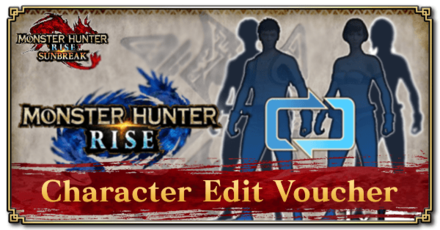
The Character Edit Voucher is an item used for changing the entire appearance of your character. Learn about how to use the character edit voucher, how to get them for free, the price, and where you can buy more.
List of Contents
What Are Character Edit Vouchers?
Completely Changes Appearance

The Character Edit Voucher is an item that allows you to change the full appearance of your hunter. This means you will be able to change things that are not changeable from the Equipment Box's Appearance Settings such as your hunter's eye color and gender!
Does Not Change Hunter Name

You cannot change your hunter name with this voucher. If you wish to change your hunter's name, you will have to create another character!
So before using a Character Edit Voucher, make sure changing your character's full appearance is your only intent. Otherwise, you will need to create a new game and start over from scratch if you want change your name too.
How to Change Your Name: Character, Palico and Palamute Names
Does Not Affect Game Data Progress
Using a Character Edit Voucher will not affect your progress, so it is safe to use any time you feel like getting a new look!
Just be prepared to keep your character a long while after applying a voucher, since you will not be able to reverse some features like your character's body type unless you can afford another voucher!
Character Edit Voucher vs. Change Appearance

| Feature | Character Edit Voucher | Change Appearance |
|---|---|---|
| Type (Body) | ✓ | ✕ |
| Face Type | ✓ | ✕ |
| Face Shape | ✓ | ✕ |
| Age | ✓ | ✕ |
| Skin | ✓ | ✕ |
| Nose | ✓ | ✕ |
| Mouth | ✓ | ✕ |
| Hairstyle | ✓ | ✓ |
| Eyebrows | ✓ | ✓ |
| Facial Hair | ✓ | ✓ |
| Makeup 1-3 | ✓ | ✓ |
| Clothing | ✓ | ✓ |
| Voice | ✓ | ✓ |
The Change Appearance is a free option accessible through the Appearance Settings any time at any equipment box. This allows you to change your hair, makeup, and clothing, and voice.
The Character Edit Voucher, on the other hand, allows you to overhaul your character completely, and is only available at the character selection screen.
The vouchers can only be used once and on one character at time. Most changes are irreversible once the changes have been applied. If you want to change your character again, you will have to get another Character Edit Voucher.
Armor Designs Depend on Body Type
| Male Appearance | Female Appearance |
|---|---|
 |
 |
When making the change in body type during your appearance edit, consider that armor designs will change!
Armor stats such as defense and skills remain unaffected regardless of body type or gender.
Make sure to check up on how an armor will look like before you switch body types.
List of Layered Armor and How to Unlock
How to Use Character Vouchers
Use Vouchers Through Character Select
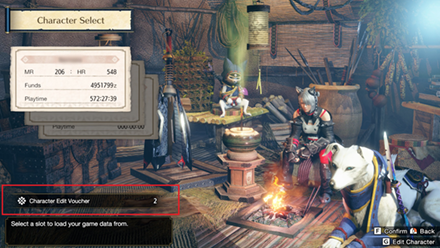
To use your Character Edit Vouchers, simply access the Character Select screen. If you are in-game, exit first to the title menu and load up your game.
You can find the amount of vouchers you have at the bottom left of the screen, just above the tool tip text.
Vouchers Are Spent if Applied

Once you press the button for using the voucher, a prompt will appear for your confirmation.
Do not worry if you start making appearance changes to your character. As long as you do not confirm during editing, Character Edit Vouchers will remain unused.
Make All Edits and Confirm Changes

You will first be asked to pick a body type and character type (also known as a preset) before arriving at the full menu of Edit Your Hunter's Appearance.
Apply all the changes you want to your character and hit Confirm when done. Make sure all changes you will make are final!
Cancelling your character edit will simply reset your character to its previous appearance and have you returned to Character Select with no voucher spent.
How to Get Character Edit Vouchers
Get Free Vouchers at the Courier

You can get Character Edit Vouchers from the Courier (Senri the Mailman in Kamura or the Courier in Elgado Outpost).
For Nintendo Switch users, look for the eShop from the Courier menu and find One Character Edit Voucher (Free). For PC players on Steam, you can get it from the game's DLC store.
Once the voucher has been obtained from a store, it should appear in the character select screen. You'll be able to find the vouchers also listed under the Add-on Content in the Courier.
You should be able to get up to two (2) free vouchers. One free and another from the Sunbreak Launch Celebration.
Buy Vouchers at an Online Store

| Store | Price | |
|---|---|---|
| Nintendo eShop | 1 Voucher | $2.99 |
| 2 Vouchers | $4.99 | |
| 3 Vouchers | $6.99 | |
| Steam | 1 Voucher | $2.99 |
| 2 Vouchers | $4.99 | |
| 3 Vouchers | $6.99 | PlayStation | 1 Voucher | $2.99 |
| 2 Vouchers | $4.99 | |
| 3 Vouchers | $6.99 | Xbox | 1 Voucher | $2.99 Save $0.30 with Game Pass |
| 2 Vouchers | $4.99 Save $0.50 with Game Pass |
|
| 3 Vouchers | $6.99 Save $0.70 with Game Pass |
|
DLC prices may vary per region.
If you wish to get more of these vouchers, you'll have to pay for them from the game's DLC store. Simply visit the Nintendo eShop (Switch) or Steam (PC) again and look for Character Edit Voucher. Make sure that you have enough money to make the transaction.
Once the transaction is complete, you should be able to a see an extra character voucher in the character select screen!
Monster Hunter Rise (MH Rise) Related Guides
Author
Character Edit Voucher: How to Get and Use
Rankings
- We could not find the message board you were looking for.
Gaming News
Popular Games

Genshin Impact Walkthrough & Guides Wiki

Honkai: Star Rail Walkthrough & Guides Wiki

Arknights: Endfield Walkthrough & Guides Wiki

Umamusume: Pretty Derby Walkthrough & Guides Wiki

Wuthering Waves Walkthrough & Guides Wiki

Pokemon TCG Pocket (PTCGP) Strategies & Guides Wiki

Abyss Walkthrough & Guides Wiki

Zenless Zone Zero Walkthrough & Guides Wiki

Digimon Story: Time Stranger Walkthrough & Guides Wiki

Clair Obscur: Expedition 33 Walkthrough & Guides Wiki
Recommended Games

Fire Emblem Heroes (FEH) Walkthrough & Guides Wiki

Pokemon Brilliant Diamond and Shining Pearl (BDSP) Walkthrough & Guides Wiki

Diablo 4: Vessel of Hatred Walkthrough & Guides Wiki

Super Smash Bros. Ultimate Walkthrough & Guides Wiki

Yu-Gi-Oh! Master Duel Walkthrough & Guides Wiki

Elden Ring Shadow of the Erdtree Walkthrough & Guides Wiki

Monster Hunter World Walkthrough & Guides Wiki

The Legend of Zelda: Tears of the Kingdom Walkthrough & Guides Wiki

Persona 3 Reload Walkthrough & Guides Wiki

Cyberpunk 2077: Ultimate Edition Walkthrough & Guides Wiki
All rights reserved
©CAPCOM CO., LTD. ALL RIGHTS RESERVED.
The copyrights of videos of games used in our content and other intellectual property rights belong to the provider of the game.
The contents we provide on this site were created personally by members of the Game8 editorial department.
We refuse the right to reuse or repost content taken without our permission such as data or images to other sites.





![Animal Crossing: New Horizons Review [Switch 2] | Needlessly Crossing Over to a New Generation](https://img.game8.co/4391759/47d0408b0b8a892e453a0b90f54beb8a.png/show)






















