Sunbreak | How to Change Names: Character, Palico, and Palamute | Monster Hunter Rise
★ All Title Updates now available for ALL PLATFORMS!
┗ Title Update 4 | Title Update 5 | Bonus Update
┗ Check out all our Best Builds For Every Weapon!
┗ TU4 Monsters: Velkhana | Risen C.G. Valstrax
┗ TU5 Monsters: Amatsu | Risen Shagaru Magala
┗ Bonus Update Monster: Primordial Malzeno

This is an article about how to change names in Monster Hunter Rise (MH Rise): Sunbreak. In addition to changing your Character, Palico, and Palamute names, this guide will also explain the rules of character names, what the colors of the icons next to the character names during the hunt mean, and suggested pet names.
List of Contents
Can You Change Your Name?
Your Character's Name Can't Be Changed

Your character/hunter's name cannot be changed after the initial character creation page. Not even the Update 2.0 DLC Character Edit Voucher will let you change your name. You must select a name after customizing your character, so be sure to give them a name that you like!
Your Character Name Will Be Seen By Many Others Hunters, so Make it a Great One!
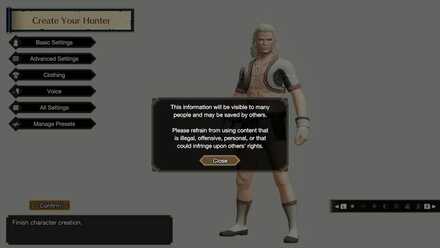
The name you give to your hunter will be seen by many other players online. Therefore, certain rules and restrictions are placed on the names you can select. Go with a name that you like and that you don't mind other people seeing as well.
Buddy Names Can be Changed!

You can change the name of your Palicoes and Palamutes by speaking with Iori the Buddy Scout in Kamura or Nagi the Buddy Agent in Elgado. Your Cohoot's name can also be changed by interacting with it!
Suggested Buddy Names
Palamute Names
- Kaze - Ride like the wind with your Palamutes.
- Korone - Make sure they have brown fur for maximum effect!
- Pascal - If you could do fusion, you'd get Cerberus.
- Ammy - Named after Amaterasu of Okami fame. There's even a layered armor for it!
- Tails - A layered armor based on Tails from Sonic the Hedgehog and should fit well with your Palamute.
- Rush - Mega Man's trusty companion can also be yours with its layered armor!
Palico Names
- Neko (Means Cat) - Although you can't get his hairstyle, it certainly fits with Kamura's theme.
- Okayu - The only sensible name for a Nekomata.
- Schrödinger - Your Palico is both alive and not until you check.
- Meowth - Possibly one of the most well-known felines out there. Give it to material-plundering Gathering Palicoes!
- Tsukino - You can dress up your Palicoes like this character from Stories 2.
- Sonic - The one and only speedy hedgehog. Dress and name your Palicoes like him!
Rules For Naming Your Character
|
|
Maximum of 16 Characters
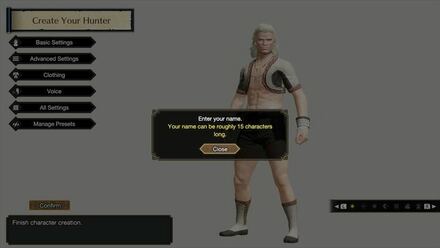
The name of your Character / Hunter, Palico, and Palamute can be a maximum of 16 characters. However, depending on the characters you use, you can be limited to 15 or even 14 characters.
Numbers, Special Characters, and Other Alphabets are Supported
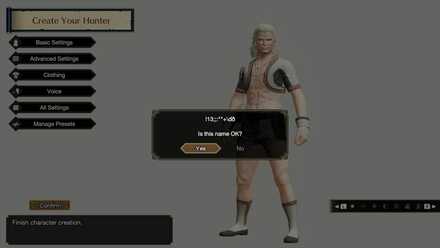
In addition to the regular English alphabet letters, numbers, special characters, as well as letters from other alphabets can be used in your name, allowing you to combine the characters as you see fit.
No Inappropriate or Offensive Words

Since your name may be seen by many others when playing online, any words that are illegal, offensive, personal, or could infringe upon others' rights are not allowed.
How to Hide Your Name
Can Be Hidden Using HUD Settings

You can choose to not show your hunter name while in-game by going to the Start Menu and selecting System → Options → Game Settings → HUD Settings → Uncheck Player Info. Other players will still be able to see your name while online, so this is mostly useful for screenshots.
List of Settings: Best Settings to Choose
Hunter Colors and Icons During Multiplayer
Depends on Which Hunter is the Host

When in multiplayer, the host will always have the red color. When out on hunts, the weapon icon and the buddy icon will follow that color!
The other colors namely: blue, yellow, and green are assigned to the other hunters!
Multiplayer and Co-op Guide: How to Play Online
Changes Depending on Which Buddy You Choose
| Palamute | Palico |
|---|---|
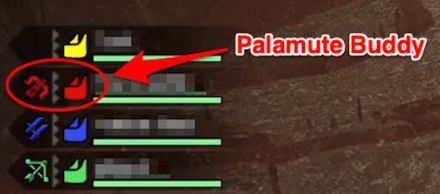 |
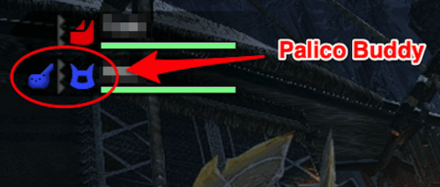 |
Since everyone can bring one (1) Buddy out on multiplayer hunts, the icon next to the weapon icon also shows which type of Buddy your hunting mates are bringing!
Best Buddies to Bring: Palico vs. Palamute
Monster Hunter Rise Related Guides
Author
Sunbreak | How to Change Names: Character, Palico, and Palamute | Monster Hunter Rise
Rankings
- We could not find the message board you were looking for.
Gaming News
Popular Games

Genshin Impact Walkthrough & Guides Wiki

Honkai: Star Rail Walkthrough & Guides Wiki

Arknights: Endfield Walkthrough & Guides Wiki

Umamusume: Pretty Derby Walkthrough & Guides Wiki

Wuthering Waves Walkthrough & Guides Wiki

Pokemon TCG Pocket (PTCGP) Strategies & Guides Wiki

Abyss Walkthrough & Guides Wiki

Zenless Zone Zero Walkthrough & Guides Wiki

Digimon Story: Time Stranger Walkthrough & Guides Wiki

Clair Obscur: Expedition 33 Walkthrough & Guides Wiki
Recommended Games

Fire Emblem Heroes (FEH) Walkthrough & Guides Wiki

Pokemon Brilliant Diamond and Shining Pearl (BDSP) Walkthrough & Guides Wiki

Diablo 4: Vessel of Hatred Walkthrough & Guides Wiki

Super Smash Bros. Ultimate Walkthrough & Guides Wiki

Yu-Gi-Oh! Master Duel Walkthrough & Guides Wiki

Elden Ring Shadow of the Erdtree Walkthrough & Guides Wiki

Monster Hunter World Walkthrough & Guides Wiki

The Legend of Zelda: Tears of the Kingdom Walkthrough & Guides Wiki

Persona 3 Reload Walkthrough & Guides Wiki

Cyberpunk 2077: Ultimate Edition Walkthrough & Guides Wiki
All rights reserved
©CAPCOM CO., LTD. ALL RIGHTS RESERVED.
The copyrights of videos of games used in our content and other intellectual property rights belong to the provider of the game.
The contents we provide on this site were created personally by members of the Game8 editorial department.
We refuse the right to reuse or repost content taken without our permission such as data or images to other sites.





![Neverness to Everness (NTE) Review [Beta Co-Ex Test] | Rolling the Dice on Something Special](https://img.game8.co/4414628/dd3192c8f1f074ea788451a11eb862a7.jpeg/show)






















