Sunbreak | How to Use the Chat Features: Best Chat Alternatives
★ All Title Updates now available for ALL PLATFORMS!
┗ Title Update 4 | Title Update 5 | Bonus Update
┗ Check out all our Best Builds For Every Weapon!
┗ TU4 Monsters: Velkhana | Risen C.G. Valstrax
┗ TU5 Monsters: Amatsu | Risen Shagaru Magala
┗ Bonus Update Monster: Primordial Malzeno

Do you want to know how to communicate with fellow hunters? Read on to learn how to use the Chat feature in Monster Hunter Rise (MH Rise). Here, we discuss how to use the Chat feature, shortcuts to using the chat feature, and alternatives to using chat.
List of Contents
How to Use the Chat Feature
Use the Action Bar

The Action Bar is an easy way to access the Chat Menu. By setting it preemptively then pressing the up or down button on the D-pad, you'll be able to easily access shoutouts, stickers, and gestures!
Use by setting it in the Radial Menu

Another easy shortcut is to set a communication shortcut in the Radial Menu. The disadvantage of this option is you'll require one slot on the radial menu to set up only 1 communication tool. This can be a gesture, a sticker, or a custom message.
Press the - Button

The - button is perhaps, the handiest way to use the chat feature. While it may be placed far on the regular joycons, pressing it twice can be a fast shortcut to head straight into free message. Use this shortcut if you have something important or detailed to say to your team members.
Go to the Main Menu and choose Chat Menu

The “not a shortcut” method. This is the least efficient way to use the chat feature. Simply press the + button then head to the Chat Menu then select it.
Best Way to use the Chat Features
Divide messages by Radial Menu and Action Bar

This method is suggested to lessen down the amount of slots your communication shortcuts will use on the Radial Menu. On the radial menu, it is suggested to use only Custom Shoutouts and Gestures!
Use Stickers More often

Stickers are the most attention catching messages you'll have. It has a huge icon that will eat a big part of the screen and is a reliable way to get your message across the team. We also highly suggest using Stickers because it has a “recently used” page so you can customize what messages you quickly want to send to your team.
Use Other Apps

While the options above may prove useful while playing with strangers, the best way to communicate while playing a coop game with a decent pace like Monster Hunter is a voice com setup. Having an app like Discord ready while playing with friends is highly suggested to maximize the team's efficiency.
Can You Use Voice Chat? Best Chat Apps
List of Shoutouts, Stickers, and Gestures
List of Translated Shoutouts
Translated shoutouts are convenient for when you find yourself queuing up with people who speak different languages. These shoutouts will display as the player's chosen language, no matter who sends it.
| Nice to meet you! | Thanks! |
| Good work! | Sorry... |
| Don't sweat it! | Hey, come over here. |
| I'm coming with you! | Understood. |
| Attack! | Help me! |
| Let's capture this thing! | I'll try to ride it! |
| I'm gathering Hunting Helpers. | I'll use a Hunting Helper! |
| I'm posting a quest. | Can you post a quest? |
| Hang on for a minute. | Let's get ready to go! |
| Ready to go! | Heading back to the village. |
| I'm abandoning the quest... | I'm leaving the game. |
| Thanks for the hunts! | See you later! |
List of Stickers
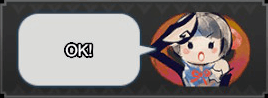 "OK!" sticker |
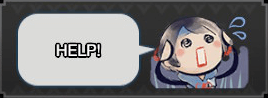 "HELP!" sticker |
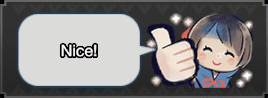 "Nice!" sticker |
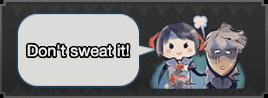 "Don't sweat it!" sticker |
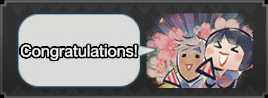 "Congratulations!" sticker |
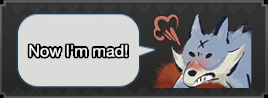 "Now I'm mad!" sticker |
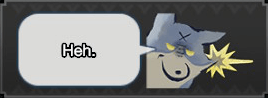 "Heh." sticker |
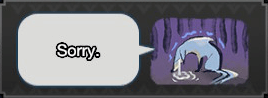 "Sorry." sticker |
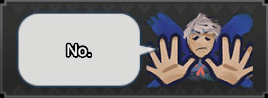 "No." sticker |
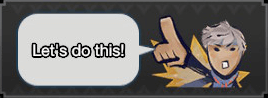 "Let's do this!" sticker |
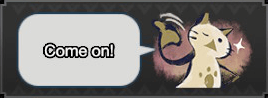 "Come on!" sticker |
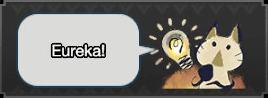 "Eureka!" sticker |
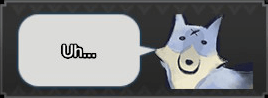 "Uh..." sticker |
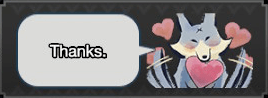 "Thanks." sticker |
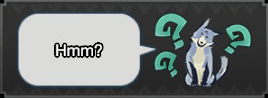 "Hmm?" sticker |
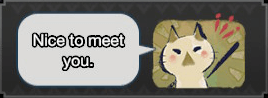 "Nice to meet you." sticker |
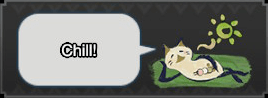 "Chill!" sticker |
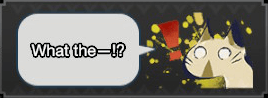 "What the—!?" sticker |
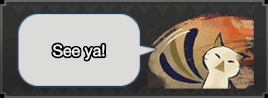 "See ya!" sticker |
 "Sweeeet!" sticker |
List of Gestures
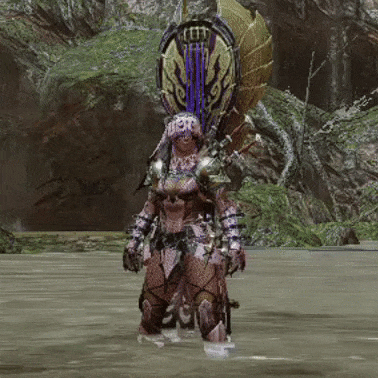 "Greeting" gesture |
 "Point" gesture |
 "Nod" gesture |
 "Refuse" gesture |
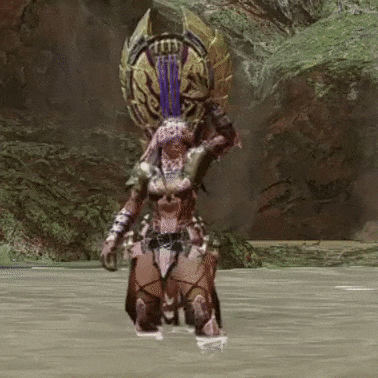 "Wave" gesture |
 "Applaud" gesture |
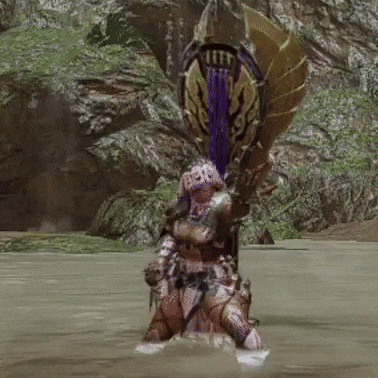 "Stop! Stop stop stop!" gesture |
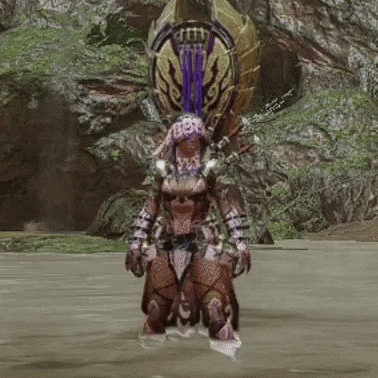 "Show Off 1" gesture |
 "Show Off 2" gesture |
 "Call" gesture |
 "Remorse" gesture |
 "Joy 1" gesture |
 "Joy 2" gesture |
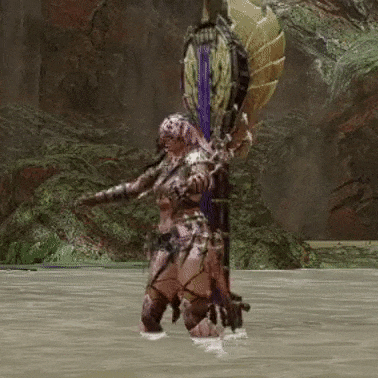 "Taunt" gesture |
 "Good Work!" gesture |
 "Apologize" gesture |
 "Woohoo!" gesture |
 "Shadow Box" gesture |
 "Crossed Arms" gesture |
Monster Hunter Rise Related Guides
Author
Sunbreak | How to Use the Chat Features: Best Chat Alternatives
Rankings
Gaming News
Popular Games

Genshin Impact Walkthrough & Guides Wiki

Honkai: Star Rail Walkthrough & Guides Wiki

Arknights: Endfield Walkthrough & Guides Wiki

Umamusume: Pretty Derby Walkthrough & Guides Wiki

Wuthering Waves Walkthrough & Guides Wiki

Pokemon TCG Pocket (PTCGP) Strategies & Guides Wiki

Abyss Walkthrough & Guides Wiki

Zenless Zone Zero Walkthrough & Guides Wiki

Digimon Story: Time Stranger Walkthrough & Guides Wiki

Clair Obscur: Expedition 33 Walkthrough & Guides Wiki
Recommended Games

Fire Emblem Heroes (FEH) Walkthrough & Guides Wiki

Pokemon Brilliant Diamond and Shining Pearl (BDSP) Walkthrough & Guides Wiki

Diablo 4: Vessel of Hatred Walkthrough & Guides Wiki

Super Smash Bros. Ultimate Walkthrough & Guides Wiki

Yu-Gi-Oh! Master Duel Walkthrough & Guides Wiki

Elden Ring Shadow of the Erdtree Walkthrough & Guides Wiki

Monster Hunter World Walkthrough & Guides Wiki

The Legend of Zelda: Tears of the Kingdom Walkthrough & Guides Wiki

Persona 3 Reload Walkthrough & Guides Wiki

Cyberpunk 2077: Ultimate Edition Walkthrough & Guides Wiki
All rights reserved
©CAPCOM CO., LTD. ALL RIGHTS RESERVED.
The copyrights of videos of games used in our content and other intellectual property rights belong to the provider of the game.
The contents we provide on this site were created personally by members of the Game8 editorial department.
We refuse the right to reuse or repost content taken without our permission such as data or images to other sites.





![Animal Crossing: New Horizons Review [Switch 2] | Needlessly Crossing Over to a New Generation](https://img.game8.co/4391759/47d0408b0b8a892e453a0b90f54beb8a.png/show)






















