How to Fix Failed to Save Error | Monster Hunter Rise
★ All Title Updates now available for ALL PLATFORMS!
┗ Title Update 4 | Title Update 5 | Bonus Update
┗ Check out all our Best Builds For Every Weapon!
┗ TU4 Monsters: Velkhana | Risen C.G. Valstrax
┗ TU5 Monsters: Amatsu | Risen Shagaru Magala
┗ Bonus Update Monster: Primordial Malzeno

PC (Steam) players experiencing the Failed to Save Error from the initial bootup of the game may do the following steps to be able to proceed on playing Monster Hunter Rise on PC.
Failed to Save Error Bug
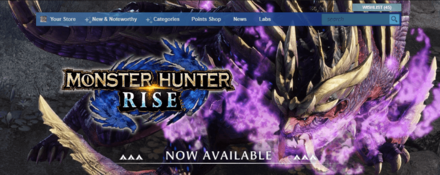
UPDATE: Monster Hunter Rise for PC released a patch for the PC version that will fix the Failed to Save Error. Install the ver. 3.6.1.1 of the game to fix the bug.
In the patch notification released on Steam, developers advised players who experienced the Failed to Save Error bug to follow the steps below after installing the patch.
How to Fix
| 1 | Disable Steam Cloud and quit the game. Go to your Library in the Steam client, right click on Monster Hunter Rise, then select [Properties] > [General] > [Steam Cloud] and remove the check mark. |
|---|---|
| 2 | Delete save data from the local files for full version. Go to the below folder and delete the remote folder 1446780. C:\Program Files (x86)\Steam\userdata\(User ID)\1446780\It is advised you copy the folders to another location before deleting them just to be safe. |
| 3 | Launch the game and create new save data. |
| 4 | Quit the game and enable the Steam Cloud function again. |
| 5 | Launch the game again, and select "Upload to the Steam Cloud" in the dialogue window that appears. |
PC players of MH Rise are encouraged to install the update ver. 3.6.1.1 of the game in order to fix the bug.
However, it is important to note that you may not be able to matchmake with players who are still using the ver. 3.6.1.0.
Monster Hunter Rise Related Guides
All Latest News
-
![]()
Update 16.0 Patch Notes
Updated 7/7/2023
Check out all under the hood changes in Update 16.0!
-
![]()
Bonus Update Information
Updated 6/7/2023
Check out all the things for the Bonus Update!
-
![]()
Sunbreak Release Date for Playstation and Xbox
Updated 8/23/2023
Final Sunbreak Title Update for Playstation and XBOX on August 24!
-
![]()
Compiling Shaders Fix
Updated 8/17/2022
Stuck at the compiling shaders screen? Take a look at some possible fixes!
-
![]()
How to Download Sunbreak and Filesize
Updated 6/30/2022
Learn every step to get playing the new Sunbreak DLC as soon as possible!
-
![]()
Everything You Need To Know About Sunbreak
Updated 6/7/2023
Learn about all the new features introduced in Sunbreak!
-
![]()
Weapon Changes and Predictions
Updated 7/4/2022
Learn about the best weapon changes in Sunbreak and our predictions for the expansion's balance updates!
-
![]()
How to Preload
Updated 6/30/2022
Learn more about available preload information for Sunbreak!
-
![]()
Sunbreak Pro Controller
Updated 7/13/2022
Learn more about the special Sunbreak Pro Controller here!
-
![]()
Sunbreak Amiibo
Updated 9/13/2022
All the available Sunbreak Amiibo information found here!
-
![]()
Sunbreak Game Editions
Updated 7/13/2022
What are the different editions of Sunbreak and what's included in each of them?
-
![]()
Release Date and Time
Updated 3/9/2023
Learn more about the release date and times of Sunbreak for both the Switch and PC!
All News Categories
All Other News
Author
How to Fix Failed to Save Error | Monster Hunter Rise
Rankings
- We could not find the message board you were looking for.
Gaming News
Popular Games

Genshin Impact Walkthrough & Guides Wiki

Honkai: Star Rail Walkthrough & Guides Wiki

Arknights: Endfield Walkthrough & Guides Wiki

Umamusume: Pretty Derby Walkthrough & Guides Wiki

Wuthering Waves Walkthrough & Guides Wiki

Pokemon TCG Pocket (PTCGP) Strategies & Guides Wiki

Abyss Walkthrough & Guides Wiki

Zenless Zone Zero Walkthrough & Guides Wiki

Digimon Story: Time Stranger Walkthrough & Guides Wiki

Clair Obscur: Expedition 33 Walkthrough & Guides Wiki
Recommended Games

Fire Emblem Heroes (FEH) Walkthrough & Guides Wiki

Pokemon Brilliant Diamond and Shining Pearl (BDSP) Walkthrough & Guides Wiki

Diablo 4: Vessel of Hatred Walkthrough & Guides Wiki

Super Smash Bros. Ultimate Walkthrough & Guides Wiki

Yu-Gi-Oh! Master Duel Walkthrough & Guides Wiki

Elden Ring Shadow of the Erdtree Walkthrough & Guides Wiki

Monster Hunter World Walkthrough & Guides Wiki

The Legend of Zelda: Tears of the Kingdom Walkthrough & Guides Wiki

Persona 3 Reload Walkthrough & Guides Wiki

Cyberpunk 2077: Ultimate Edition Walkthrough & Guides Wiki
All rights reserved
©CAPCOM CO., LTD. ALL RIGHTS RESERVED.
The copyrights of videos of games used in our content and other intellectual property rights belong to the provider of the game.
The contents we provide on this site were created personally by members of the Game8 editorial department.
We refuse the right to reuse or repost content taken without our permission such as data or images to other sites.














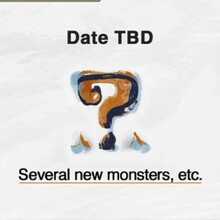
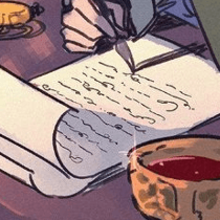




![Neverness to Everness (NTE) Review [Beta Co-Ex Test] | Rolling the Dice on Something Special](https://img.game8.co/4414628/dd3192c8f1f074ea788451a11eb862a7.jpeg/show)






















