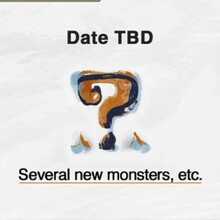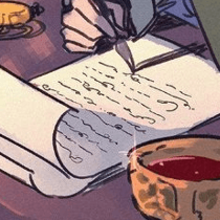How to Transfer Data for PlayStation, Xbox, and Game Pass
★ All Title Updates now available for ALL PLATFORMS!
┗ Title Update 4 | Title Update 5 | Bonus Update
┗ Check out all our Best Builds For Every Weapon!
┗ TU4 Monsters: Velkhana | Risen C.G. Valstrax
┗ TU5 Monsters: Amatsu | Risen Shagaru Magala
┗ Bonus Update Monster: Primordial Malzeno
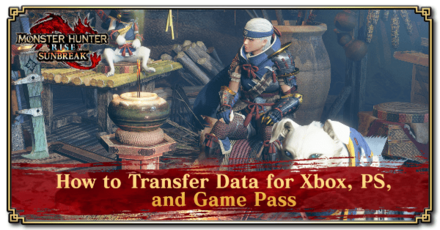
If you have made progress on any of these existing platforms and are moving to a new one, you will want to check out how you can transfer your save data. Learn about why consider data transfers, how to transfer data, and which platforms you can transfer save data with.
List of Contents
Transfer Data from PS4 and PS5
Moving PS4 Save Data to the PS5

Before you can get Monster Hunter Rise on your PS5 to recognize your PS4 save data, you can manually transfer save data by connecting both consoles to the same network.
Note that no transfers can be made from the PS4 to another console other than the PS5.
Check out the step-by-step table below on transferring PS4 saves to PS5 according to the PlayStation website.
| Step | Instruction |
|---|---|
| 1 | Sign in on your PS5 console. Make sure that your console's system software is updated to the latest version. |
| 2 | Sync your MH Rise Trophies through the Options button with Sync with PlayStation Network. |
| 3 | Connect your PS4 and PS5 on the same network. You can refer to the diagram on the PlayStation website for the connections made between consoles. |
| 4 | Make sure both of your PS4 and PS5 are on. On your PS5 console, head over to Settings → System → System Software → Data Transfer → Continue. |
| 5 | Select the PS4 you are preparing for a data transfer. |
| 6 | When the Prepare for Data Transfer prompt appears, press and hold the power button of your PS4 up to a second until you hear a beep sound. |
| 7 | On your PS5, select the data you wish to transfer from your PS4. The transfer will begin once you have chosen your data. |
| 8 | During data transfer, your PS5 will automatically restart. You can start using your PS5 as soon as the restart is done. |
PS5 Recognizing PS4 Save Data
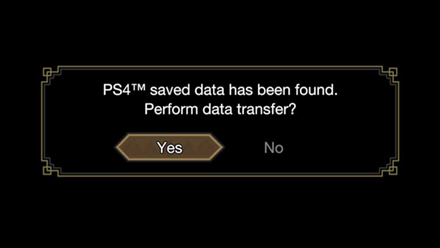
Once you have moved your save data onto the PS5 according to the above instructions, data transfer will be straightforward. Your game should now be able to recognize the moved save data.
| Step | Instruction |
|---|---|
| 1 | Start up Monster Hunter Rise. The game will ask you to perform a data transfer. |
| 2 | Confirm the transfer. All of your progress along with the trophies you collected will now be available to play wtih on the PS5. |
| 3 | Verify if everything has been properly transferred by playing the game! |
If you run into any problems regarding your save transfer such as the PS4 save not being recognized, recheck the steps in the previous section in moving PS4 Data to PS5.
Should there still be issues after doing rechecks, please try and contact PlayStation Support!
Save Data Transfer Between Xbox Platforms

Everything is Saved Online
Fortunately for Xbox One, Xbox Series X|S, and Xbox Game Pass players, all save data is cloud-based and tied to your Xbox account.
While they all can share data with each other, they cannot transfer saves to PlayStation, Steam, and the Nintendo Switch versions of the game.
To be sure that you have the latest save data in Monster Hunter Rise, make sure that your Xbox platform connects to the network. The game will automatically update your save based on the latest data uploaded before your sign-off.
Why Transfer Save Data?
To Carry Over Progression

Starting again from scratch when you have moved on to a new gaming platform can be tedious without cross progression.
That, considering also the increase in the ownership of different consoles from the same family, is why cross saves have been implemented recently with some games nowadays.
Not only does your in-game data get transfered, but so do achievements such as PlayStation trophies. That is a lot of time investment! Once achievements have been transferred, there is no need to fret over repeating your ordeals.
Cross Play and Cross Save Support
For Upgrades and Preservation
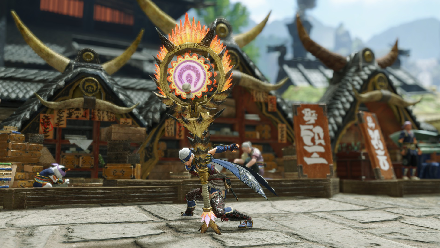
Many people today still own a PS4 and may want to consider moving data onto PS5 when the previous generation phases out.
To add, perhaps there is much more demand for high-framerate and high resolution gameplay given that 4K support has also been advertised.
Monster Hunter Rise (MH Rise) Related Guides
All Latest News
-
![]()
Update 16.0 Patch Notes
Updated 7/7/2023
Check out all under the hood changes in Update 16.0!
-
![]()
Bonus Update Information
Updated 6/7/2023
Check out all the things for the Bonus Update!
-
![]()
Sunbreak Release Date for Playstation and Xbox
Updated 8/23/2023
Final Sunbreak Title Update for Playstation and XBOX on August 24!
-
![]()
Compiling Shaders Fix
Updated 8/17/2022
Stuck at the compiling shaders screen? Take a look at some possible fixes!
-
![]()
How to Download Sunbreak and Filesize
Updated 6/30/2022
Learn every step to get playing the new Sunbreak DLC as soon as possible!
-
![]()
Everything You Need To Know About Sunbreak
Updated 6/7/2023
Learn about all the new features introduced in Sunbreak!
-
![]()
Weapon Changes and Predictions
Updated 7/4/2022
Learn about the best weapon changes in Sunbreak and our predictions for the expansion's balance updates!
-
![]()
How to Preload
Updated 6/30/2022
Learn more about available preload information for Sunbreak!
-
![]()
Sunbreak Pro Controller
Updated 7/13/2022
Learn more about the special Sunbreak Pro Controller here!
-
![]()
Sunbreak Amiibo
Updated 9/13/2022
All the available Sunbreak Amiibo information found here!
-
![]()
Sunbreak Game Editions
Updated 7/13/2022
What are the different editions of Sunbreak and what's included in each of them?
-
![]()
Release Date and Time
Updated 3/9/2023
Learn more about the release date and times of Sunbreak for both the Switch and PC!
All News Categories
All Other News
Comment
Author
How to Transfer Data for PlayStation, Xbox, and Game Pass
Rankings
- We could not find the message board you were looking for.
Gaming News
Popular Games

Genshin Impact Walkthrough & Guides Wiki

Honkai: Star Rail Walkthrough & Guides Wiki

Arknights: Endfield Walkthrough & Guides Wiki

Umamusume: Pretty Derby Walkthrough & Guides Wiki

Wuthering Waves Walkthrough & Guides Wiki

Pokemon TCG Pocket (PTCGP) Strategies & Guides Wiki

Abyss Walkthrough & Guides Wiki

Zenless Zone Zero Walkthrough & Guides Wiki

Digimon Story: Time Stranger Walkthrough & Guides Wiki

Clair Obscur: Expedition 33 Walkthrough & Guides Wiki
Recommended Games

Fire Emblem Heroes (FEH) Walkthrough & Guides Wiki

Pokemon Brilliant Diamond and Shining Pearl (BDSP) Walkthrough & Guides Wiki

Diablo 4: Vessel of Hatred Walkthrough & Guides Wiki

Super Smash Bros. Ultimate Walkthrough & Guides Wiki

Yu-Gi-Oh! Master Duel Walkthrough & Guides Wiki

Elden Ring Shadow of the Erdtree Walkthrough & Guides Wiki

Monster Hunter World Walkthrough & Guides Wiki

The Legend of Zelda: Tears of the Kingdom Walkthrough & Guides Wiki

Persona 3 Reload Walkthrough & Guides Wiki

Cyberpunk 2077: Ultimate Edition Walkthrough & Guides Wiki
All rights reserved
©CAPCOM CO., LTD. ALL RIGHTS RESERVED.
The copyrights of videos of games used in our content and other intellectual property rights belong to the provider of the game.
The contents we provide on this site were created personally by members of the Game8 editorial department.
We refuse the right to reuse or repost content taken without our permission such as data or images to other sites.