CAPCOM ID Registration Bonus Item Pack
★ Arkveld Gamma Armor | MH Stories 3 Collab
☆ Version 1.041: Sororal α Armor | Shatterseal
★ How to Unlock Proof of a Hero Quest
☆ Omega Planetes | Savage Omega | Builds vs Omega
★ Armor Set Search updated for Ver 1.041
☆ HR50+ Builds | Tier List | Weapon Guides
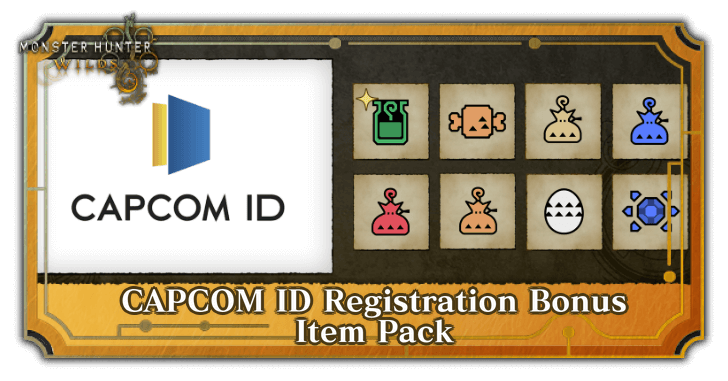
Earn a free bonus Item Pack in Monster Hunter Wilds for registering your CAPCOM ID! Learn how to link your CAPCOM ID, the bonus Item Pack contents, and how to claim it here!
How to Link Your CAPCOM ID
Link Platform Account on the CAPCOM ID Website
| 1 | 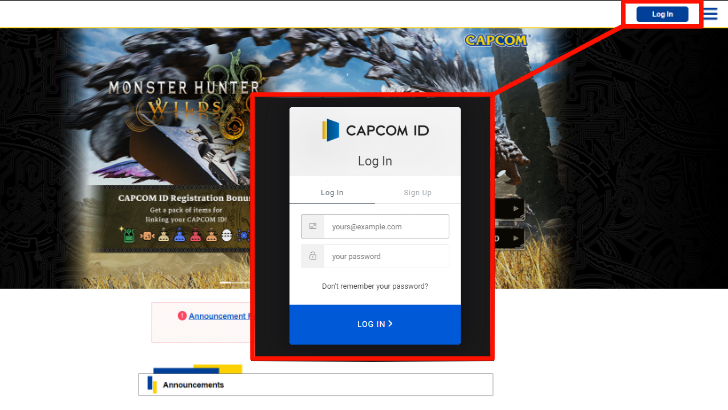 Visit the official CAPCOM ID website and Log-in to your account. If you do not have an existing CAPCOM ID account, you may Sign-Up for one first, and follow the same steps! ▶ Official CAPCOM ID Website |
|---|---|
| 2 | 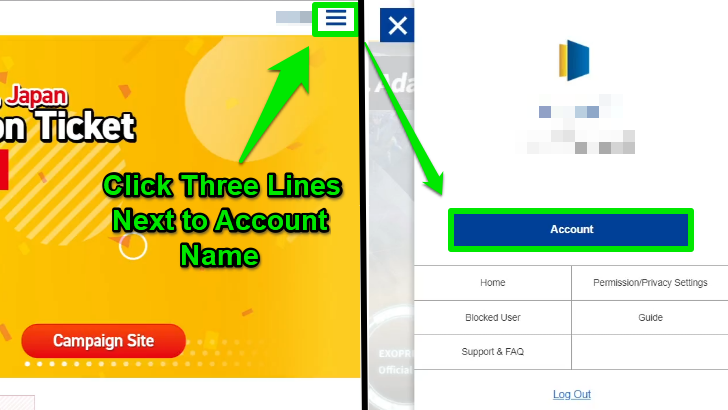 Upon successfully logging in, click the three lines on the upper right corner next to your account name, and select the Account button. |
| 3 | 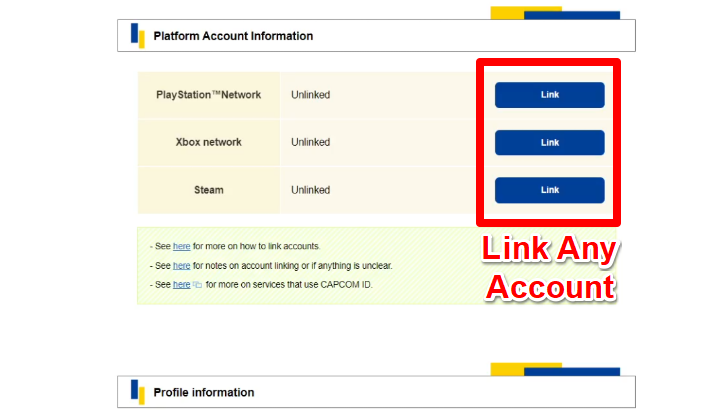 This will take you to the Account Page where you can see your Platform Account Information, and all of the available platform accounts you can link. Click the blue Link button next to the desired platform where you have purchased Monster Hunter Wilds to begin the account linking process. |
| 4 | 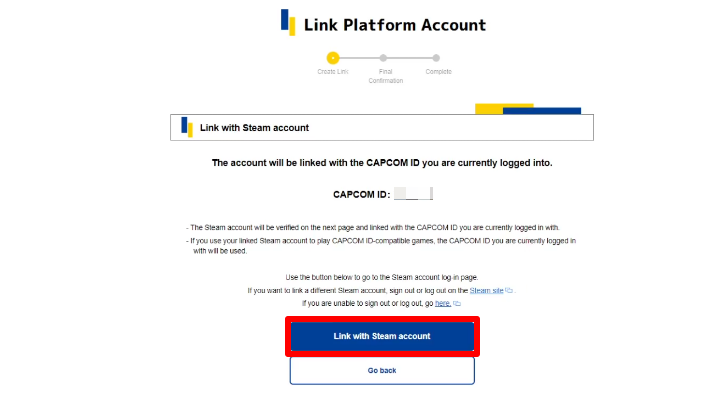 Select the Link With (Platform) Account button that appears on the bottom of the screen and log-in to the appropriate platform account that you would like to link to your CAPCOM ID to. For the sake of this demonstration, we are showcasing how to link a Steam PC Account, though the process will remain the same for PSN and XBOX accounts. |
| 5 | 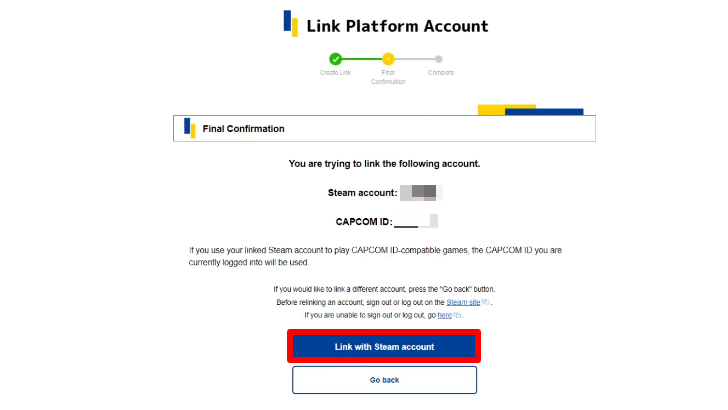 Once done, you will be redirected to the final confirmation screen to review the link between your CAPCOM ID and chosen account. After making sure the details are correct, select the Link With (Platform) Account button once more to finalize the process. |
| 6 | 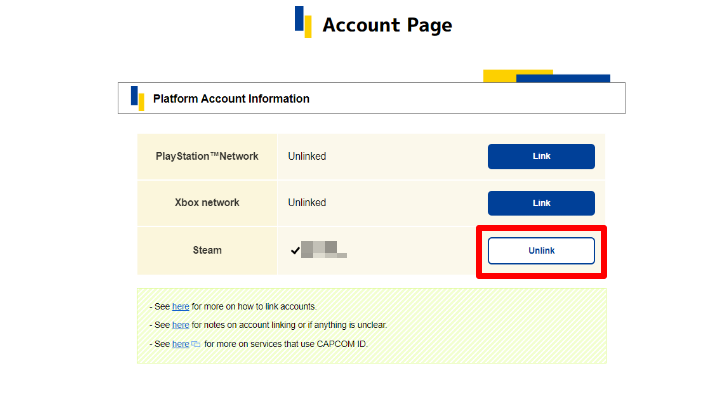 If you want to change the linked platform account for any reason, you can select the Unlink button next to the appropriate platform at any time under Platform Account Information to do so. Do note that if you decide to unlink an account, all data linked to the CAPCOM ID account will be deleted, and you will be unable to re-link the same account for some time. |
Players With Already Linked Accounts Still Receive the Bonus Item Pack
If you have already linked your CAPCOM ID to your chosen platform's existing account before, you will still receive the free bonus Item Pack as long as you purchase and install Monster Hunter Wilds on that same account.
CAPCOM ID Registration Rewards
Free Bonus Item Pack
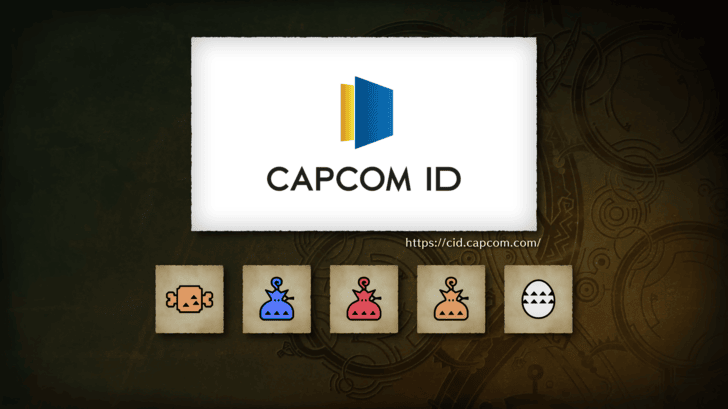 Pack Inclusions: ・
・
・
・
・
・
・Silver Egg x1 ・Armor Sphere x10 |
The free bonus Item Pack rewarded for linking your CAPCOM ID contains items that can greatly help you through your early hunts, such as a generous amount of healing and attack buff consumables.
We highly recommend claiming this digital item pack as the process is free, and will only take a few moments of your time to complete!
How to Claim CAPCOM ID Registration Bonus Item Pack
Claim Through a Support Desk Palico
Once successfully linked, you can claim your bonus Item Pack from Conut the Support Desk Palico at the Windward Plains Base Camp as soon as possible. Select the Claim Content tab after speaking with them to open an inbox where you can claim your rewards at any time!
Monster Hunter Wilds Related News

News and Game Info
## Title Updates
*Expected dates for US time zones; releases for European and Asian time zones will come the following day.
Latest Patch Notes
| Update 1.041.00.00 | |
|---|---|
|
February 18, 2026 ・Version 1.041.00.00 Release. ・Arch-tempered Arkveld. ・Anniversary Event. ・Various Bug Fixes and Adjustments. |
|
| Update 1.040.00.00 | Update 1.030.01.00 |
| Update 1.030.00.00 | Update 1.021.03.00 |
| Update 1.021.02.00 | Update 1.021.01.00 |
| Update 1.020.02.00 | Update 1.020.01.00 |
| Update 1.020.00.00 | - |
| ▶︎ All Patch Notes and Updates | |
Events & Collaborations
-
![]()
Monster Hunter Stories 3 Collab Release Date
Updated 2/18/2026
MH Wilds will collab with MH Stories 3 on February 2026!
-
![]()
Final Fantasy XIV Collab Release Date
Updated 10/29/2025
MH Wilds will collab with Final Fantasy on late September!
-
![]()
Fender Collab Release Date
Updated 10/8/2025
MH Wilds collabs with Fender on August 26!
| Always Available | |
|---|---|
| Street Fighter 6 Collab | CAPCOM ID Registration Bonus |
Game Information
Pre-Release News and FAQ
Bugs and Error Codes
Comment
Author
CAPCOM ID Registration Bonus Item Pack
Premium Articles
Rankings
Gaming News
Popular Games

Genshin Impact Walkthrough & Guides Wiki

Honkai: Star Rail Walkthrough & Guides Wiki

Arknights: Endfield Walkthrough & Guides Wiki

Umamusume: Pretty Derby Walkthrough & Guides Wiki

Wuthering Waves Walkthrough & Guides Wiki

Pokemon TCG Pocket (PTCGP) Strategies & Guides Wiki

Abyss Walkthrough & Guides Wiki

Zenless Zone Zero Walkthrough & Guides Wiki

Digimon Story: Time Stranger Walkthrough & Guides Wiki

Clair Obscur: Expedition 33 Walkthrough & Guides Wiki
Recommended Games

Fire Emblem Heroes (FEH) Walkthrough & Guides Wiki

Pokemon Brilliant Diamond and Shining Pearl (BDSP) Walkthrough & Guides Wiki

Diablo 4: Vessel of Hatred Walkthrough & Guides Wiki

Super Smash Bros. Ultimate Walkthrough & Guides Wiki

Yu-Gi-Oh! Master Duel Walkthrough & Guides Wiki

Elden Ring Shadow of the Erdtree Walkthrough & Guides Wiki

Monster Hunter World Walkthrough & Guides Wiki

The Legend of Zelda: Tears of the Kingdom Walkthrough & Guides Wiki

Persona 3 Reload Walkthrough & Guides Wiki

Cyberpunk 2077: Ultimate Edition Walkthrough & Guides Wiki
All rights reserved
©CAPCOM
The copyrights of videos of games used in our content and other intellectual property rights belong to the provider of the game.
The contents we provide on this site were created personally by members of the Game8 editorial department.
We refuse the right to reuse or repost content taken without our permission such as data or images to other sites.








![Animal Crossing: New Horizons Review [Switch 2] | Needlessly Crossing Over to a New Generation](https://img.game8.co/4391759/47d0408b0b8a892e453a0b90f54beb8a.png/show)






















