Phial Types Explained
★ Arkveld Gamma Armor | MH Stories 3 Collab
☆ Version 1.041: Sororal α Armor | Shatterseal
★ How to Unlock Proof of a Hero Quest
☆ Omega Planetes | Savage Omega | Builds vs Omega
★ Armor Set Search updated for Ver 1.041
☆ HR50+ Builds | Tier List | Weapon Guides
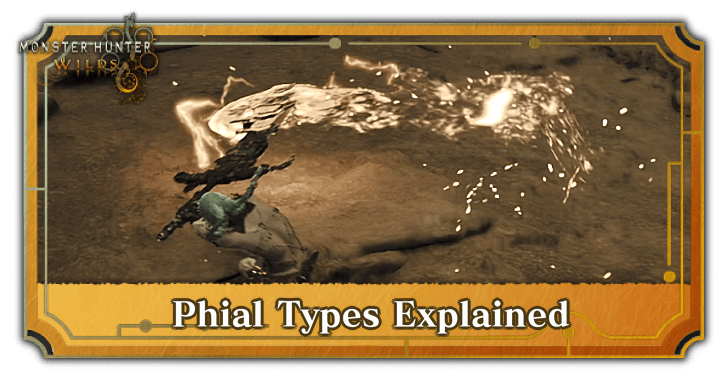
Phials Types are an essential combat mechanic for some weapons in Monster Hunter Wilds. Learn how Phial Types work, their best uses, and how to use Phials!
List of Contents
Phial Types for Charge Blade
| Charge Blade Phial Types | |
|---|---|
| Impact Phial | Element Phial |
Phial types add bonus damage to a Charge Blade's Element Discharge attacks in Axe Mode, sword attacks in Sword Boost Mode, and Perfect Guards/Guard Points with Element Boost. For Axe Mode, this includes the notable moves Amped Element Discharge (AED) and Super Amped Element Discharge (SAED).
Damage dealt from the Charge Blade's phials ignore hitzone values of monsters, meaning that they will deal consistent damage regardless of monster part and position.
Impact Phial for Charge Blade

Impact Phials deal purely Raw Damage in explosive form (similar to Gunlance shelling) and also inflict KO Buildup. This is the simplest type and the best for dealing raw damage in general.
Charge Blades using the Impact Phial type typically have the phial effect colors as yellow.
Element Phial for Charge Blade
Element Phials apply Elemental Damage and are best suited to fast attacks from the Charge Blade. The effects of this phial type are most noticeable when using Savage Axe, which deals a lot of tick damage every time the button is held for a 'chainsaw effect' when hitting a monster.
Charge Blades using the Element Phial type will follow the phial effect color of their element. For example, a Charge Blade using the Ice element will have phial damage discharges colored white.
Phial Types for Switch Axe
| Switch Axe Phial Types | ||
|---|---|---|
| Power Phial | Element Phial | Status Effect Phial |
For the Switch Axe, phial types work by adding phial damage to Sword Mode attacks during Amped State. Similar to the Charge Blade, the Switch Axe has phial types that deal Raw Damage or Elemental Damage. But it also has a phial option dedicated to increasing Status Effect buildup!
Damage dealt from the Switch Axe's phials will also ignore hitzone values of monsters, dealing consistent damage regardless of the monster part.
Power Phial for Switch Axe

Power Phial adds additional Raw Damage to the Switch Axe's Sword Mode attacks and is the best Switch Axe phial type option for increasing overall raw damage.
A Switch Axe using Power Phial will have its phial attack effects colored red. This will symbolize that its phial damage is purely raw.
Element Phial for Switch Axe
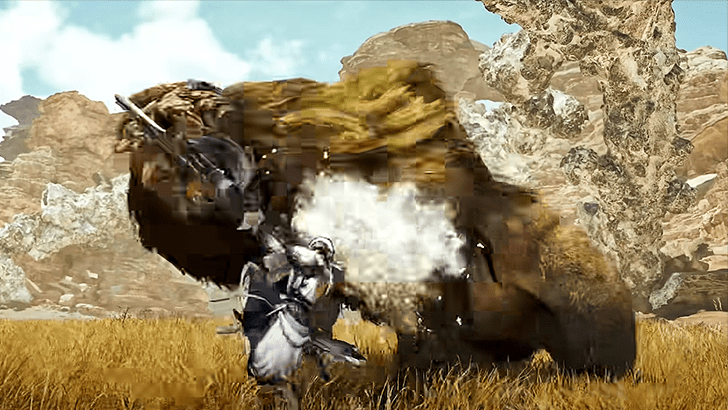
Element Phial adds additional Elemental Damage to the Switch Axe and is best used for exploiting the elemental weakness of a monster.
A Switch Axe using Element Phial will follow the effect colors of its element in a similar way to the Charge Blade. A Switch Axe using the Ice element, for example, will have its phial effects colored white.
Status Effect Phial for Switch Axe
Status Effect Phials for the Switch Axe primarily inflict status buildup. The status effects applied by this phial type vary depending on the weapon's status effect stats; some can apply Poison while others can deal Paralysis. This is a good choice for maximizing damage that takes advantage of status.
Like Element Phials, the Switch Axe effect colors of Status Effect Phials will follow the theme of its corresponding status effect. For example, a Poison Switch Axe's element discharge will glow purple.
How to Use Phial Types
| All Phial Type Uses | |
|---|---|
| Charge Blade Phials | Switch Axe Phials |
Using Charge Blade Phials
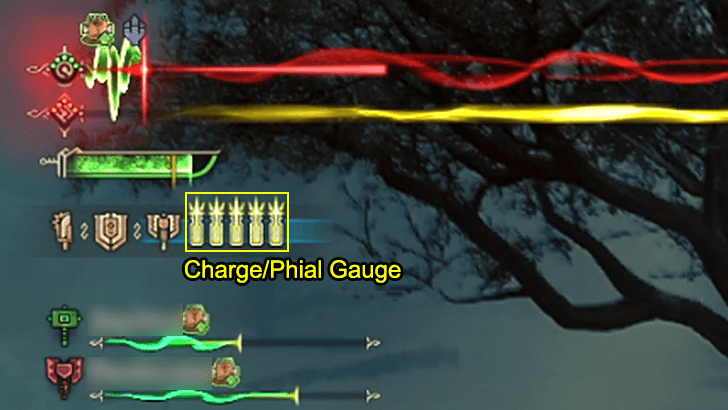
| Charge Blade Phial Step-by-Step |
|---|
| 1. Charge Phial Gauge by attacking with Sword Mode. |
| 2. Fill up the Phial Gauge with stored energy from your sword via the Charge move. |
| 3. Morph into Axe Mode and use Element Discharge moves to use up phial energy until it runs out. |
| 4. Morph back into Sword Mode and repeat the process. |
Phials for the Charge Blade are used up during Axe Mode when the phial gauge is charged with Sword Energy. Charge up the gauge by attacking during Sword Mode.
Once the phial gauge has been charged, switch into Axe Mode using the sword's morph attack, then unleash Phial attacks via Element Discharge attacks. When these phial attacks are performed, a part of the energy is consumed and phial damage is added.
Phial damage may also be added via the Charge Blade's other modes Element Boost (on shield), where phial explosions occur on Perfect Guards and Guard Points, and Sword Mode Boost where each sword attack deals phial damage. Unlike in Axe Mode, phial charges are not consumed here.
Charge Blade Weapon Guide and New Moves
Using Switch Axe Phials

| Switch Axe Phial Step-by-Step |
|---|
| 1. Build up your gauge in Axe Mode until you can morph into Sword Mode. |
| 2. While in Sword Mode, attack to fill up your Amp Gauge to go into Amped State. |
| 3. During Amped State, you will automatically deal extra phial damage. Attack until your gauge runs out. |
| 4. Morph back into Axe Mode and repeat the process. |
Phials for the Switch Axe are used for attacks during Amped State in Sword Mode. To get into Amped State for the sword, build up enough charges to morph from Axe Mode to Sword Mode, then build up charges with Sword Mode attacks to fill up the Amp Gauge for Amped State.
During Amped State, sword attacks will have added phial damage, increasing your potential DPS during this mode. You will continue to deal phial damage until the Amp Gauge or until you morph back into Axe Mode. Once you are low on energy or have used it all up, return to Axe Mode to build up charges again and repeat the process.
Switch Axe Weapon Guide and New Moves
Monster Hunter Wilds Related Guides

All Game Mechanics Guides
Comment
Author
Phial Types Explained
Premium Articles
Rankings
- We could not find the message board you were looking for.
Gaming News
Popular Games

Genshin Impact Walkthrough & Guides Wiki

Honkai: Star Rail Walkthrough & Guides Wiki

Arknights: Endfield Walkthrough & Guides Wiki

Umamusume: Pretty Derby Walkthrough & Guides Wiki

Wuthering Waves Walkthrough & Guides Wiki

Pokemon TCG Pocket (PTCGP) Strategies & Guides Wiki

Abyss Walkthrough & Guides Wiki

Zenless Zone Zero Walkthrough & Guides Wiki

Digimon Story: Time Stranger Walkthrough & Guides Wiki

Clair Obscur: Expedition 33 Walkthrough & Guides Wiki
Recommended Games

Fire Emblem Heroes (FEH) Walkthrough & Guides Wiki

Pokemon Brilliant Diamond and Shining Pearl (BDSP) Walkthrough & Guides Wiki

Diablo 4: Vessel of Hatred Walkthrough & Guides Wiki

Super Smash Bros. Ultimate Walkthrough & Guides Wiki

Yu-Gi-Oh! Master Duel Walkthrough & Guides Wiki

Elden Ring Shadow of the Erdtree Walkthrough & Guides Wiki

Monster Hunter World Walkthrough & Guides Wiki

The Legend of Zelda: Tears of the Kingdom Walkthrough & Guides Wiki

Persona 3 Reload Walkthrough & Guides Wiki

Cyberpunk 2077: Ultimate Edition Walkthrough & Guides Wiki
All rights reserved
©CAPCOM
The copyrights of videos of games used in our content and other intellectual property rights belong to the provider of the game.
The contents we provide on this site were created personally by members of the Game8 editorial department.
We refuse the right to reuse or repost content taken without our permission such as data or images to other sites.





![Animal Crossing: New Horizons Review [Switch 2] | Needlessly Crossing Over to a New Generation](https://img.game8.co/4391759/47d0408b0b8a892e453a0b90f54beb8a.png/show)






















