How to Forge Weapons and Armor
★ Arkveld Gamma Armor | MH Stories 3 Collab
☆ Version 1.041: Sororal α Armor | Shatterseal
★ How to Unlock Proof of a Hero Quest
☆ Omega Planetes | Savage Omega | Builds vs Omega
★ Armor Set Search updated for Ver 1.041
☆ HR50+ Builds | Tier List | Weapon Guides

You can craft, forge, and upgrade every weapon and armory in the Smithy in Monster Hunter Wilds. See how to forge and unlock weapons and armor here!
List of Contents
Weapons and Armor
A Need for Every Hunter

Weapons and Armor are crucial for the hunters on Monster Hunter Wilds. There are 14 weapons, and a wide variety of builds that can fit everyone's unique playstyle.
Craftable at the Smithy

You can head to Gemma at the base camp for your weapon and armor needs. Simply talk to her to access weapon and armor crafting.
Gemma Character Guide and Location
How to Forge Weapons and Armor
Forging Weapons
| How to Forge Weapons | |
|---|---|
| 1 |
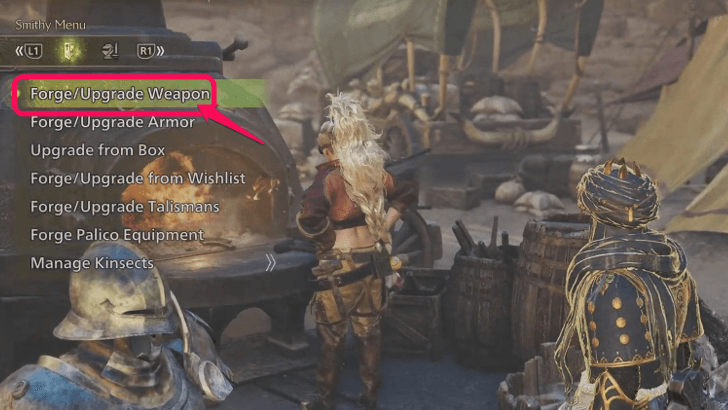 Once you're in the Smithy menu, select Forge/Upgrade Weapon. |
| 2 |
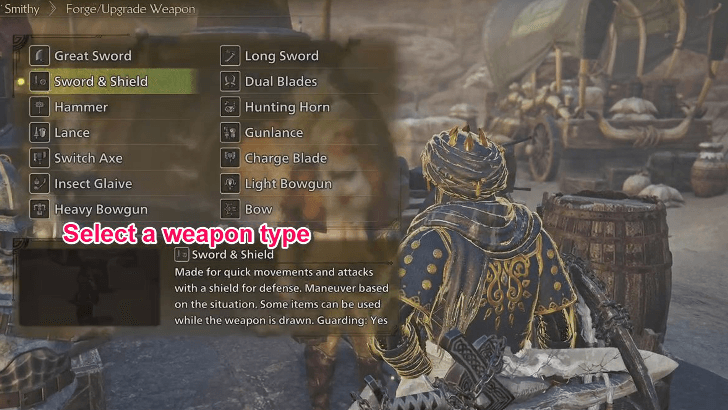 Select a weapon you want to craft. This is usually the weapon you currently have equipped. |
| 3 |
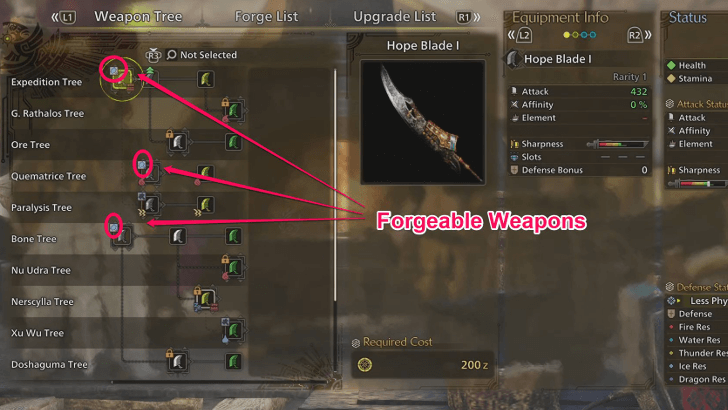 Next, select a weapon you want to forge. You are only limited to the ones that have a hammer symbol above their icon. |
| 4 |
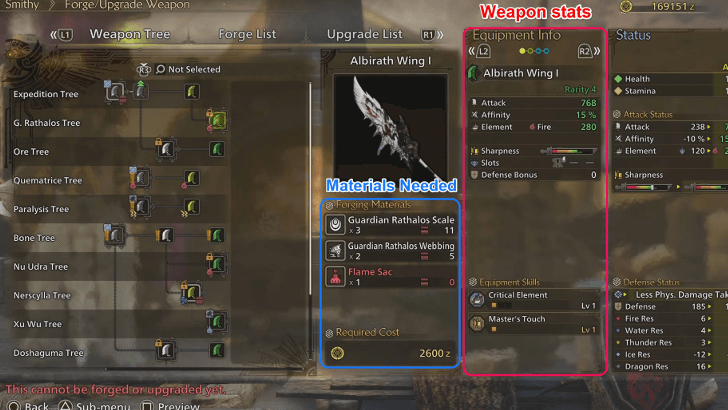 Make sure you have the required materials and Zenny (money) to forge your weapon. If you do, press your A button and enjoy! |
Use Forge List to See What You Can Forge

Thanks to the Forge List, you are free to forge any weapon that has the Hammer icon! This means you don't have to start at the very root of the weapon tree. However this will require more materials compared to simply upgrading it!
Forging Armor
| How to Forge Armor | |
|---|---|
| 1 |
 Go to the Smithy menu, and select the Forge/Upgrade Armor option |
| 2 |
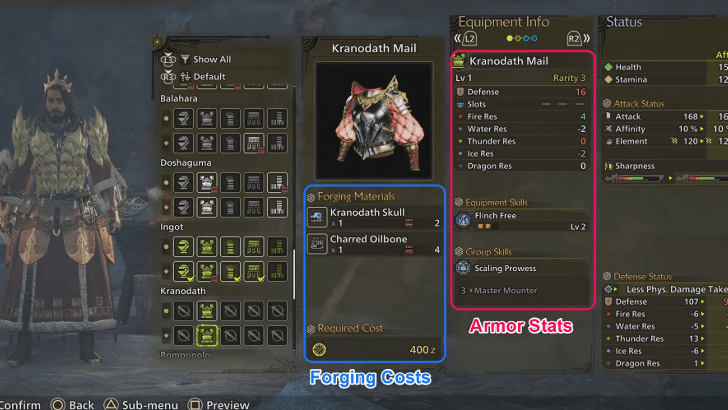 Here, you can see every armor piece that you have access to. Each armor piece has its own material and Zenny (money) costs, which you can see by hovering over them. |
| 3 |
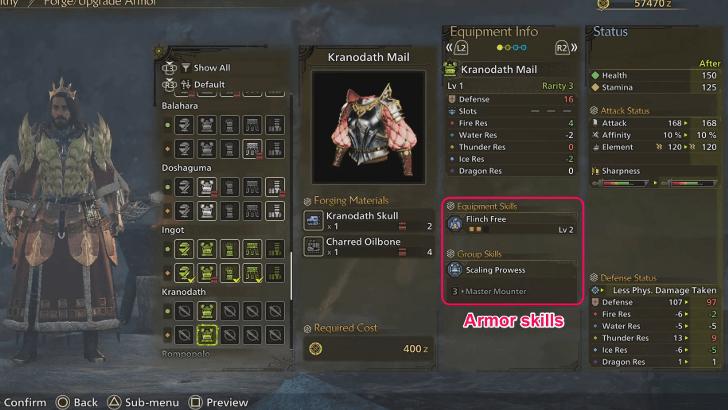 You usually want to craft an armor that has the skills that you want. You can find the skills at bottom of the Armor stats. |
| 4 | Once you found the right armor pieces with armor skills you want, and you've gathered the required materials and Zenny to craft it, you can go ahead and forge the armor piece by selecting it with the A button. |
How to Unlock Weapons and Armor
Get Core Materials
During the early game, there's a high chance that most weapons or even entire weapon trees you wanna forge are marked as '????'. To unlock them, you must have the weapon's core material!
The same rules apply to armor. However, armor sets can't be viewed in the Smithy until you have all the necessary materials for it.
Craft the Original Weapon
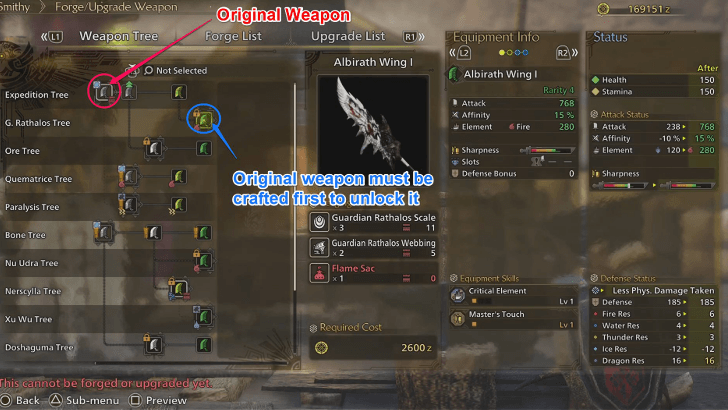
If you have the recipe for a weapon but you still can't craft it, remember that you have to craft the original weapon in the weapon tree first. You'll know which weapons are the original ones by looking for the hammer icon. Craft them, and upgrade them until you can get the one you want in the weapon tree.
Monster Hunter Wilds Related Guides

All Game Mechanics Guides
Comment
Author
How to Forge Weapons and Armor
Premium Articles
Rankings
Gaming News
Popular Games

Genshin Impact Walkthrough & Guides Wiki

Honkai: Star Rail Walkthrough & Guides Wiki

Arknights: Endfield Walkthrough & Guides Wiki

Umamusume: Pretty Derby Walkthrough & Guides Wiki

Wuthering Waves Walkthrough & Guides Wiki

Pokemon TCG Pocket (PTCGP) Strategies & Guides Wiki

Abyss Walkthrough & Guides Wiki

Zenless Zone Zero Walkthrough & Guides Wiki

Digimon Story: Time Stranger Walkthrough & Guides Wiki

Clair Obscur: Expedition 33 Walkthrough & Guides Wiki
Recommended Games

Fire Emblem Heroes (FEH) Walkthrough & Guides Wiki

Pokemon Brilliant Diamond and Shining Pearl (BDSP) Walkthrough & Guides Wiki

Diablo 4: Vessel of Hatred Walkthrough & Guides Wiki

Super Smash Bros. Ultimate Walkthrough & Guides Wiki

Yu-Gi-Oh! Master Duel Walkthrough & Guides Wiki

Elden Ring Shadow of the Erdtree Walkthrough & Guides Wiki

Monster Hunter World Walkthrough & Guides Wiki

The Legend of Zelda: Tears of the Kingdom Walkthrough & Guides Wiki

Persona 3 Reload Walkthrough & Guides Wiki

Cyberpunk 2077: Ultimate Edition Walkthrough & Guides Wiki
All rights reserved
©CAPCOM
The copyrights of videos of games used in our content and other intellectual property rights belong to the provider of the game.
The contents we provide on this site were created personally by members of the Game8 editorial department.
We refuse the right to reuse or repost content taken without our permission such as data or images to other sites.





![Neverness to Everness (NTE) Review [Beta Co-Ex Test] | Rolling the Dice on Something Special](https://img.game8.co/4414628/dd3192c8f1f074ea788451a11eb862a7.jpeg/show)






















