How to Heal and Increase HP
★ Arkveld Gamma Armor | MH Stories 3 Collab
☆ Version 1.041: Sororal α Armor | Shatterseal
★ How to Unlock Proof of a Hero Quest
☆ Omega Planetes | Savage Omega | Builds vs Omega
★ Armor Set Search updated for Ver 1.041
☆ HR50+ Builds | Tier List | Weapon Guides
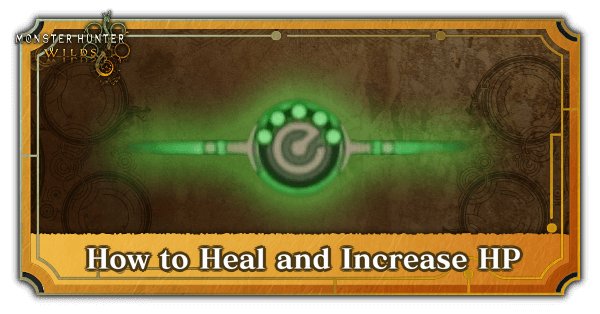
Healing and HP maintenance is crucial in Monster Hunter Wilds if you want to hunt as many monsters as possible. Learn how to heal your HP and how to increase it here!
List of Contents
How to Heal HP
Craft and Use Healing Items
| Command | PS5 | Xbox | PC |
|---|---|---|---|
| Open Shortcuts + Cycle through items |
|||
| Open Shortcuts + Cycle through ammo |
|||
| Use equipped item | |||
| Expand Shortcuts ↓ Browse items ↓ Use item |
The most straightforward way of healing HP is by using consumables such as Potions and Mega-Potions, all of which can be crafted in camps. Some ammo such as the Restore Ammo can also restore HP. You can only bring a limited amount of these items out on the field. Any excess will automatically be put in your Item Box.
To use a healing item, simply equip them in your shortcuts by holding down the L1 button and using Square or Circle to cycle between items. Once the desired item is equipped, let go of L1 and press Square to use it.
Healing Items Have Limits and Depend on the Animation
Depending on what kind of item you're using, it can restore only a certain amount of HP. Additionally, if you wish to use an item such as a Potion to its full capacity, you will have to ensure that the drinking animation finishes.
Getting attacked or canceling the animation by dodging will discard the rest of the Potion but will keep whatever amount of HP it managed to restore beforehand.
How to Craft Healing Items
| Item | Ingredients |
|---|---|
| • Herb x1 | |
| • Potion x1 • Honey x1 |
|
| • Godbug Essence x1 • Blue Mushroom x1 |
|
| • Godbug Essence x1 • Herbal Medicine x1 |
|
| • Bitterbug Broth x1 • Mandragora x1 |
|
| • Antidote x1 • Blue Mushroom x1 |
|
| • Antidote x1 • Blue Mushroom x1 |
Craft healing items whenever you're in the Base Camp or in an on-field Pop-Up Camp. Enter the tent and select Crafting List to see which items you can craft based on the ingredients you have.
From there, simply craft your desired restorative item and you're good to go!
HP Naturally Heals
Your HP will gradually restore overtime but only to a certain amount indicated by a red line. As for how fast, that will depend on a number of things such as gear and meals.
Be sure to equip the proper gear and eat the right combination of meals to enhance the recovery rate of your HP!
How to Increase HP
Equip Gear that Increases HP
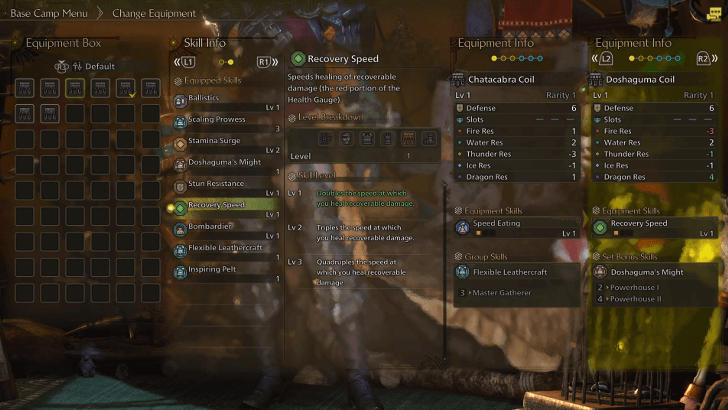
Some gear can increase your HP or increase healing capabilities either innate or through consumables. Whenever changing your equipment, always make sure to check their stats and skills to know which ones increase your HP!
Eat Meals Before Exploration

Everyone knows that no work can be done with an empty stomach. Before heading out, try cooking and eating a meal first, especially when you know that you're about to face a formidable opponent!
Among many other buffs, most meals will also increase your total HP. Mix and match different dishes in a meal to better suit your playstyle and make the next adventure a breeze!
Monster Hunter Wilds Related Guides

All Game Mechanics Guides
Comment
Author
How to Heal and Increase HP
Premium Articles
Rankings
Gaming News
Popular Games

Genshin Impact Walkthrough & Guides Wiki

Honkai: Star Rail Walkthrough & Guides Wiki

Arknights: Endfield Walkthrough & Guides Wiki

Umamusume: Pretty Derby Walkthrough & Guides Wiki

Wuthering Waves Walkthrough & Guides Wiki

Pokemon TCG Pocket (PTCGP) Strategies & Guides Wiki

Abyss Walkthrough & Guides Wiki

Zenless Zone Zero Walkthrough & Guides Wiki

Digimon Story: Time Stranger Walkthrough & Guides Wiki

Clair Obscur: Expedition 33 Walkthrough & Guides Wiki
Recommended Games

Fire Emblem Heroes (FEH) Walkthrough & Guides Wiki

Pokemon Brilliant Diamond and Shining Pearl (BDSP) Walkthrough & Guides Wiki

Diablo 4: Vessel of Hatred Walkthrough & Guides Wiki

Super Smash Bros. Ultimate Walkthrough & Guides Wiki

Yu-Gi-Oh! Master Duel Walkthrough & Guides Wiki

Elden Ring Shadow of the Erdtree Walkthrough & Guides Wiki

Monster Hunter World Walkthrough & Guides Wiki

The Legend of Zelda: Tears of the Kingdom Walkthrough & Guides Wiki

Persona 3 Reload Walkthrough & Guides Wiki

Cyberpunk 2077: Ultimate Edition Walkthrough & Guides Wiki
All rights reserved
©CAPCOM
The copyrights of videos of games used in our content and other intellectual property rights belong to the provider of the game.
The contents we provide on this site were created personally by members of the Game8 editorial department.
We refuse the right to reuse or repost content taken without our permission such as data or images to other sites.




























