How to Change Your Armor Color
★ Arkveld Gamma Armor | MH Stories 3 Collab
☆ Version 1.041: Sororal α Armor | Shatterseal
★ How to Unlock Proof of a Hero Quest
☆ Omega Planetes | Savage Omega | Builds vs Omega
★ Armor Set Search updated for Ver 1.041
☆ HR50+ Builds | Tier List | Weapon Guides

You can change the color of your armor and Layered Armor in Monster Hunter Wilds (MH Wilds). Learn how you can change the color pigment of your armor and layered armor, as well as save them to a loadout here!
How to Change Your Armor Color
Change Them Inside Your Tent
| Steps | |
|---|---|
| 1 |  Enter your camp and switch tabs until you reach the Appearance Menu. Select the Equipment Appearance option. |
| 2 |  Select the armor piece whose color you want to change. Make sure they are High Rank or Layered Armor. |
| 3 |  Select either Pigment 1 or Pigment 2 to change their color. |
| 3a | 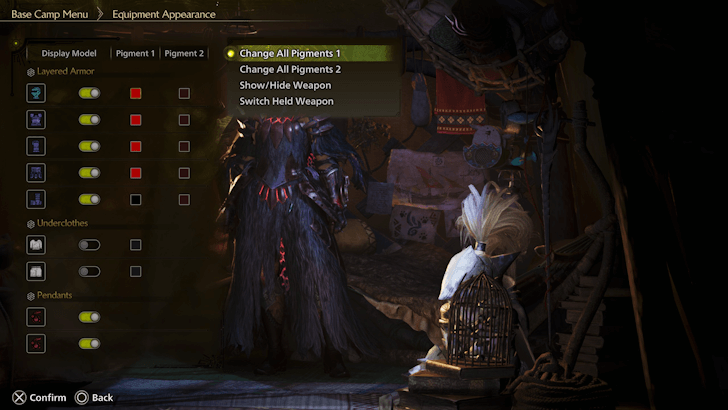 Alternatively, you can also open the sub-menu and choose to change all Pigment 1 or Pigment 2 colors. |
| 4 |  Once you have selected the Pigment you want to change, select the color you want to switch it to. Once you have picked the correct color, return to the previous menu by pressing Cancel. |
| 5 |  You can then save your Layered Armor loadout, which will allow you to freely switch back to your current Layered Armor and color. |
Which Armor Pieces Can You Change The Color of?
Layered and High Rank Armor
You can only change the color pigments of your High Rank Armor and Layered Armor. This means that you cannot change the color pigments of your Low Rank Armor.
Should you have a Low Rank Armor that you want to use as Layered Armor, you will need to craft its HIgh Rank equivalent. Afterward, you can then freely use it as Layered Armor.
Colored Parts Will Vary Per Armor
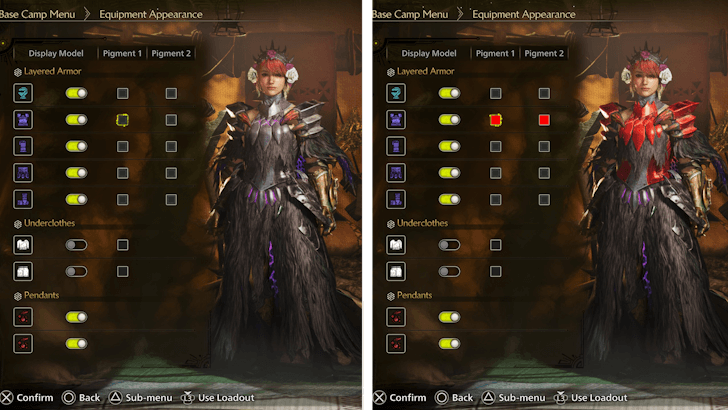
It's important to note that the parts of an armor that will change color is different from armor to armor, with some parts of the armor not changing color at all.
For example, Pigment 1 of the female Gore Magala armor will change the color of the web pattern inside the armor, while Pigment 2 will change the color of the carapace parts of the armor. The hairy parts of the armor will not change color no matter what.
Monster Hunter Wilds Related Guides
All Tips and Tricks Guides
Comment
Author
How to Change Your Armor Color
Premium Articles
Rankings
Gaming News
Popular Games

Genshin Impact Walkthrough & Guides Wiki

Honkai: Star Rail Walkthrough & Guides Wiki

Arknights: Endfield Walkthrough & Guides Wiki

Umamusume: Pretty Derby Walkthrough & Guides Wiki

Wuthering Waves Walkthrough & Guides Wiki

Pokemon TCG Pocket (PTCGP) Strategies & Guides Wiki

Abyss Walkthrough & Guides Wiki

Zenless Zone Zero Walkthrough & Guides Wiki

Digimon Story: Time Stranger Walkthrough & Guides Wiki

Clair Obscur: Expedition 33 Walkthrough & Guides Wiki
Recommended Games

Fire Emblem Heroes (FEH) Walkthrough & Guides Wiki

Pokemon Brilliant Diamond and Shining Pearl (BDSP) Walkthrough & Guides Wiki

Diablo 4: Vessel of Hatred Walkthrough & Guides Wiki

Super Smash Bros. Ultimate Walkthrough & Guides Wiki

Yu-Gi-Oh! Master Duel Walkthrough & Guides Wiki

Elden Ring Shadow of the Erdtree Walkthrough & Guides Wiki

Monster Hunter World Walkthrough & Guides Wiki

The Legend of Zelda: Tears of the Kingdom Walkthrough & Guides Wiki

Persona 3 Reload Walkthrough & Guides Wiki

Cyberpunk 2077: Ultimate Edition Walkthrough & Guides Wiki
All rights reserved
©CAPCOM
The copyrights of videos of games used in our content and other intellectual property rights belong to the provider of the game.
The contents we provide on this site were created personally by members of the Game8 editorial department.
We refuse the right to reuse or repost content taken without our permission such as data or images to other sites.
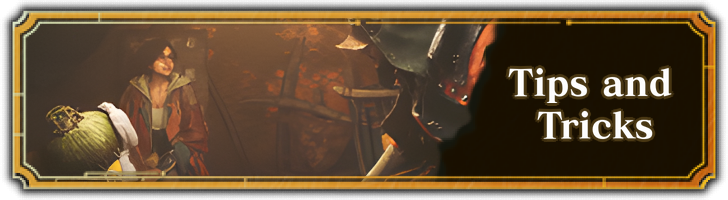





![Animal Crossing: New Horizons Review [Switch 2] | Needlessly Crossing Over to a New Generation](https://img.game8.co/4391759/47d0408b0b8a892e453a0b90f54beb8a.png/show)






















