How to Use Focus Mode and Focus Strike
★ Arkveld Gamma Armor | MH Stories 3 Collab
☆ Version 1.041: Sororal α Armor | Shatterseal
★ How to Unlock Proof of a Hero Quest
☆ Omega Planetes | Savage Omega | Builds vs Omega
★ Armor Set Search updated for Ver 1.041
☆ HR50+ Builds | Tier List | Weapon Guides
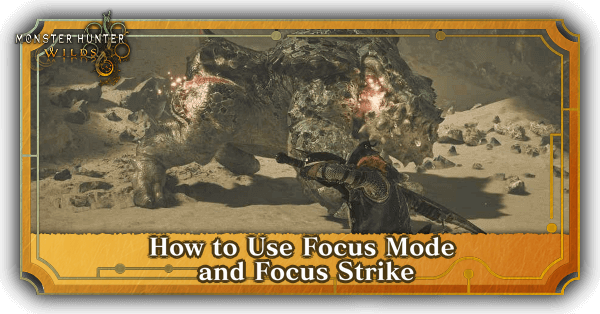
Focus Mode is a new mechanic for targeting wounds and weak points in Monster Hunter Wilds. Learn more about how to use Focus Mode on a keyboard and controller, and how to use your Focus Strike and all its effects here!
List of Contents
How to Use Focus Mode on Keyboard
Hold Mouse Side Button or Alt Key for Keyboard Setup
 |
|
| Controls | Press and Hold |
|---|---|
To use Focus Mode while playing with a keyboard and mouse, you need to hold one of your mouse's side buttons if you are using a melee weapon or the Alt key if you are using a ranged weapon to activate the mechanic.
Do note that if you are using a melee weapon and you do not have a mouse with side buttons, you need to change the key assignment for Focus Mode, which you can do so under the Keyboard Configuration menu under the System tab of the game options.
How to Use Focus Mode for Controllers
Hold Down L2/LT for Controllers
 |
|
| Controls | Press and Hold |
|---|---|
If you are using a controller, you can use the L2 Button on a PlayStation controller, or the LT Button on an Xbox controller to activate Focus Mode.
How to Use Focus Strike
Performing a Focus Strike
| PC | Press and Hold |
|
|---|---|---|
| PS5 | Press and Hold |
|
| Xbox | Press and Hold |
|
After entering Focus Mode, you can perform your weapon's Focus Strike, which deals huge damage and destroys a wound, causing the monster to get stunned. Make use of this huge opening to perform high damage attacks without any interruption.
Always Use Focus Strike When Attacking Wounds
Using normal attacks can still break the wound, but it is recommended to always use Focus Strike to deal more damage and destroying the wound in one go.
You Can Get Monster Materials
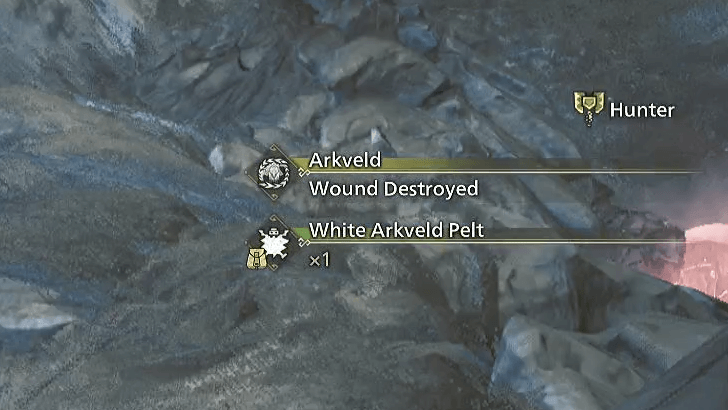
Destroying wounds will net you materials, which will be useful if you are farming for monster parts. Whenever you see a wound, try to destroy it quickly to get some extra materials!
List of All Items and Materials
Focus Mode Effects
Highlights Wounds in Red

During Focus Mode, all the monster's wounds and weak points are highlighted in red. Wounds can be inflicted by attacking the same part of the body so try to focus on a specific part.
Attacking Wounds Deals Increased Damage

Make sure to keep attacking wounds as doing so will deal more damage compared to attacking a normal part. Additionally, attacking wounds will also destroy it, which will stun the monster for a brief moment, giving you enough time to perform big moves.
Change Direction of Attacks
During Focus Mode, you can move the camera while winding up your attacks, which is useful if you need to adjust the direction of your move to avoid missing a huge blow towards your target.
All Focus Strike Weapon Moves
Focus Strike Moves
| Weapon | Focus Strike Follow Up Move |
|---|---|
| Perform a sweeping slash that drags across the monster. Hitting an open wound will destroy it and stun the monster. Additional Move: Press and hold |
|
| Perform a thrusting attack. Hitting an open wound will do another slash attack that can destroy wounds as well. | |
| Perform a leaping overhead slash. Hitting an open wound will cause you to latch on, jump into the air, and perform the Heavenly Blade Dance. | |
| Perform a short stab attack. Hitting an open wound will cause you to latch on to the monster part. Additional Move: Press |
|
| Perform a spinning attack that that slams into the ground. Hitting an open wound will accumulate any charges kept. Additional Move: Press and hold |
|
| Perform a short stab with your hunting horn. Hitting an open wound will start a guitar solo to input 5 notes. | |
| Perform an upward shield bash to stun the monster. Hitting an open wound will start a charging attack that can hit multiple times. | |
| Perform a drilling attack that can open and destroy wounds and release a Wyrmstake. Additional Move: Press |
|
| Perform a forward slash. Hitting an open wound will transition into a fast Wild Swing. Additional Move: Press |
|
| Performs a two-hit slash attack. Hitting an open wound will automatically transition into Savage Axe Mode. Additional Move: Continue pressing |
|
| Perform a leaping forward thrust followed by a kick back. Hitting an open wound will shoot your kinsect out to deal damage and gain all 3 essences upon returning. | |
| Shoots out a grenade that explodes on impact and can open wounds. Additional Move: Hold down |
|
| Shoots a small missile that explodes after a delay, dealing piercing damage and opening wounds. Additional Move: During Ignition Mode, hold down |
|
| Shoots a series of arrows that tracks your target's wounds and any attached Tracer arrows, followed up by a Dragon Piercer. |
Aside from wounding monsters, there are also specific follow-up attacks that certain weapons can do after their Focus Strike in order to maximize their uses. These are useful for performing your main damage moves faster such as True Charged Slash, Savage Axe Mode, and other various moves.
Keep in mind that not all weapons have follow up attacks after their Focus Strike.
What is Focus Mode?
Targeting System for Attacks and Guarding
Focus Mode is a state in which you can aim for more accurate attacks and guards. During Focus Mode, wounds and weak points are highlighted in red, making it easier to aim for specific parts.
Focus Mode Activates a Crosshair
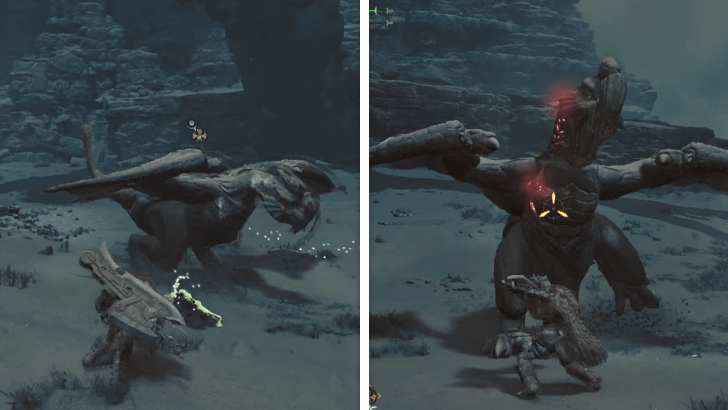
During Focus Mode, a crosshair will appear in the middle of your screen which indicates the direction of your attacks and guards. Make full use of this to help target certain parts of the body for easier wounding or breaking.
Different from Target Locking
Focus Mode is a separate mechanic from using the camera's target locking function when hunting.
The target locking feature locks the camera on a targeted monster during a hunt, while Focus Mode highlights wounds and allows the use of Focus Strikes.
You do not need to lock on a monster to use Focus Mode.
How to Lock On Using Target Lock
Monster Hunter Wilds Related Guides

All Game Mechanics Guides
Comment
Author
How to Use Focus Mode and Focus Strike
Premium Articles
Rankings
Gaming News
Popular Games

Genshin Impact Walkthrough & Guides Wiki

Honkai: Star Rail Walkthrough & Guides Wiki

Arknights: Endfield Walkthrough & Guides Wiki

Umamusume: Pretty Derby Walkthrough & Guides Wiki

Wuthering Waves Walkthrough & Guides Wiki

Pokemon TCG Pocket (PTCGP) Strategies & Guides Wiki

Abyss Walkthrough & Guides Wiki

Zenless Zone Zero Walkthrough & Guides Wiki

Digimon Story: Time Stranger Walkthrough & Guides Wiki

Clair Obscur: Expedition 33 Walkthrough & Guides Wiki
Recommended Games

Fire Emblem Heroes (FEH) Walkthrough & Guides Wiki

Pokemon Brilliant Diamond and Shining Pearl (BDSP) Walkthrough & Guides Wiki

Diablo 4: Vessel of Hatred Walkthrough & Guides Wiki

Super Smash Bros. Ultimate Walkthrough & Guides Wiki

Yu-Gi-Oh! Master Duel Walkthrough & Guides Wiki

Elden Ring Shadow of the Erdtree Walkthrough & Guides Wiki

Monster Hunter World Walkthrough & Guides Wiki

The Legend of Zelda: Tears of the Kingdom Walkthrough & Guides Wiki

Persona 3 Reload Walkthrough & Guides Wiki

Cyberpunk 2077: Ultimate Edition Walkthrough & Guides Wiki
All rights reserved
©CAPCOM
The copyrights of videos of games used in our content and other intellectual property rights belong to the provider of the game.
The contents we provide on this site were created personally by members of the Game8 editorial department.
We refuse the right to reuse or repost content taken without our permission such as data or images to other sites.





![Neverness to Everness (NTE) Review [Beta Co-Ex Test] | Rolling the Dice on Something Special](https://img.game8.co/4414628/dd3192c8f1f074ea788451a11eb862a7.jpeg/show)






















