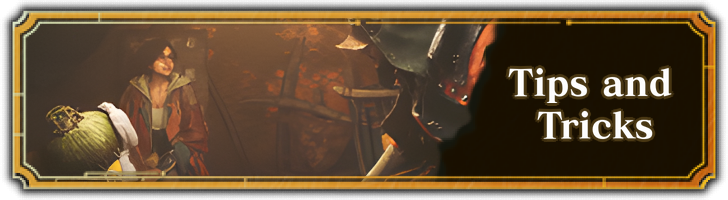Character Creator Guide
★ Arkveld Gamma Armor | MH Stories 3 Collab
☆ Version 1.041: Sororal α Armor | Shatterseal
★ How to Unlock Proof of a Hero Quest
☆ Omega Planetes | Savage Omega | Builds vs Omega
★ Armor Set Search updated for Ver 1.041
☆ HR50+ Builds | Tier List | Weapon Guides

Monster Hunter Wilds has a deep character creator and customization features. See all the character customization features, how to retrieve your open beta character data, and how to change your appearance here!
| All Customization Guides | |||||
|---|---|---|---|---|---|
| Character Creator Guide | Character Edit Voucher | Beta Character Data Transfer | |||
| How to Change Character Appearance | How to Change Your Character Name | ||||
Character Customization Features
Hunter (Player Character) Customization Features
| All Hunter Customization Features |
|---|
 |
|
Detailed Design Settings: ・Hair ・Skin ・Eyebrow/Eyelash ・Eye Color ・Eye Shape ・Nose ・Mouth ・Facial Hair ・Face Shape ・Physique ・Makeup/Face Paint 1 ・Makeup/Face Paint 2 ・Makeup/Face Paint 3 |
These are all the customizable features for Hunters. All can be customized at the beginning of the game, but genetic features such as body, facial features, and gender can only be edited again later with Character Edit Vouchers.
Palico Customization Features
| All Palico Customization Features |
|---|
 |
|
Detailed Design Settings: ・Pattern ・Long-Haired Breed ・Ear Hair Type ・Eye ・Cheek Hair ・Cheek Size ・Tail Type ・Tail Tip ・Palico Language ・Voice Pitch |
Here are all the customizable features for your Palico. Like the Hunter, some genetic features will also be locked behind Character Edit, such as the Voice, Body, and Nose, and you'll need a Palico Edit Voucher to change them.
Note that for long-haired Palicos, the cheek hair and tail type cannot be changed.
Seikret Customization Features
| All Seikret Customization Features |
|---|
 |
|
Detailed Design Settings: ・Skin Color ・Inner Feather ・Outer Feather ・Pattern Thickness ・Pattern Color ・Pattern Transparency ・Eye Color ・Right Eye Toggle ・Decoration Type ・Pendant Type ・Name |
These are all the customizable features for Seikrets. Everything listed above can be changed, including the name and the right eye for heterochromia.
In addition to these features, you can also add decorations to fully accessorize your Seikret.
Seikret Mount Features and Abilities
How to Transfer Open Beta Characters
Retrieve Beta Test Data
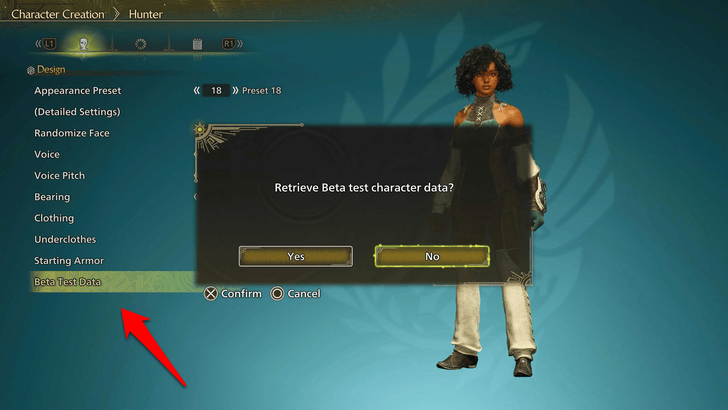
First, start a new file and create a new character. At the bottom of the options, choose Beta Test Data to retrieve your character design from the Open Beta.
Select Yes on the prompt, and you should be able to transfer your character design data after. Make sure to do this online for a smooth process!
Beta Character Data Transfer Guide
How to Change Your Appearance
Change Appearance From the Save Data Screen
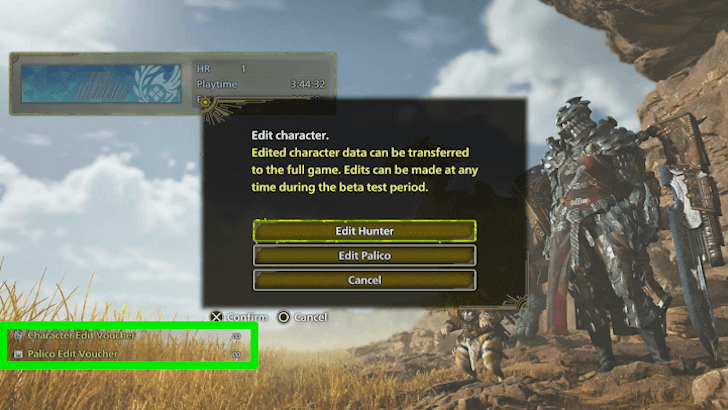
In Monster Hunter Wilds, you can change your character creation options for both your Hunter and Palico by pressing the Square button on the Save Data Screen after starting the game.
However, this requires a Character Edit Voucher, which you get free once as a trial but must purchase afterward.
How to Change Character Appearance
Change Appearance From the Tent
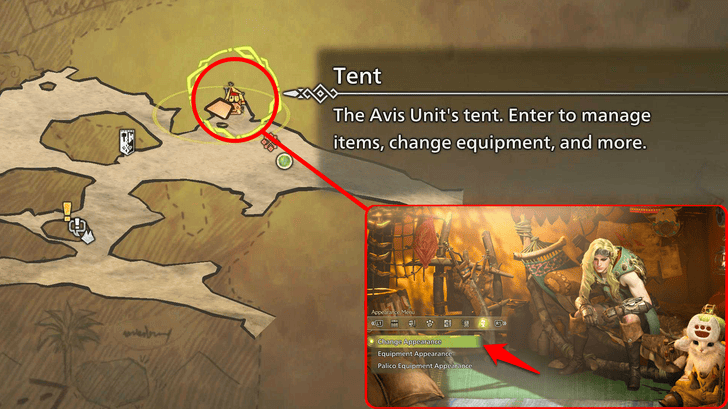
Head to your Avis Unit Tent in the Base Camp of Windward Plains to access the Change Appearance option. From here, just hover over the Appearance Menu to find the option to change your appearance. Select it to get started.
Windward Plains Map and Location Guide
Monster Hunter Wilds Related Guides
All Tips and Tricks Guides
Comment
Author
Character Creator Guide
Premium Articles
Rankings
Gaming News
Popular Games

Genshin Impact Walkthrough & Guides Wiki

Honkai: Star Rail Walkthrough & Guides Wiki

Arknights: Endfield Walkthrough & Guides Wiki

Umamusume: Pretty Derby Walkthrough & Guides Wiki

Wuthering Waves Walkthrough & Guides Wiki

Pokemon TCG Pocket (PTCGP) Strategies & Guides Wiki

Abyss Walkthrough & Guides Wiki

Zenless Zone Zero Walkthrough & Guides Wiki

Digimon Story: Time Stranger Walkthrough & Guides Wiki

Clair Obscur: Expedition 33 Walkthrough & Guides Wiki
Recommended Games

Fire Emblem Heroes (FEH) Walkthrough & Guides Wiki

Pokemon Brilliant Diamond and Shining Pearl (BDSP) Walkthrough & Guides Wiki

Diablo 4: Vessel of Hatred Walkthrough & Guides Wiki

Super Smash Bros. Ultimate Walkthrough & Guides Wiki

Yu-Gi-Oh! Master Duel Walkthrough & Guides Wiki

Elden Ring Shadow of the Erdtree Walkthrough & Guides Wiki

Monster Hunter World Walkthrough & Guides Wiki

The Legend of Zelda: Tears of the Kingdom Walkthrough & Guides Wiki

Persona 3 Reload Walkthrough & Guides Wiki

Cyberpunk 2077: Ultimate Edition Walkthrough & Guides Wiki
All rights reserved
©CAPCOM
The copyrights of videos of games used in our content and other intellectual property rights belong to the provider of the game.
The contents we provide on this site were created personally by members of the Game8 editorial department.
We refuse the right to reuse or repost content taken without our permission such as data or images to other sites.