Heavy Bowgun Weapon Guide and Best Combos
★ Arkveld Gamma Armor | MH Stories 3 Collab
☆ Version 1.041: Sororal α Armor | Shatterseal
★ How to Unlock Proof of a Hero Quest
☆ Omega Planetes | Savage Omega | Builds vs Omega
★ Armor Set Search updated for Ver 1.041
☆ HR50+ Builds | Tier List | Weapon Guides

The Heavy Bowgun is a long-range weapon that fires from a long distance and has Ignition Mode to fire continuously in Monster Hunter Wilds. See all the new moves for the Heavy Bowgun, its mechanics, controls, best ammo, advanced tips, and how good it is!
| Heavy Bowgun Guides | ||
|---|---|---|
| Weapon Guide | Builds | Tree |
List of Contents
Heavy Bowgun Balance Adjustment
Heavy Bowgun Update in Version 1.021
| Heavy Bowgun Changes (Version 1.021) |
|---|
|
・(Buff) Wyvernblast Ignition and Wyverncounter Ignition raw damage have been increased. ・(Buff) The scaling for Wyvernblast Ignition and Wyverncounter Ignition during Ignition Mode ST I and ST II has been increased. ・(Buff) Increased the recovery speed of the Ignition Gauge when using Exhaust Ammo, Poison Ammo, Paralysis Ammo, or Sleep Ammo. ・(Buff) Adjusted the hitbox of Focus Blast: Wyvern Howl to make it easier to land. ・(Buff) Chaining into Guard after firing Spread Ammo is now faster. ・(Buff) The amount of Ignition Gauge recovered while using Pierce Ammo has been increased. |
The Heavy Bowgun receives multiple buffs across the board in Version 1.021 which released on August 12, 2025. Notable buffs include increased damage scaling for several attacks, as well as some QoL changes.
Heavy Bowgun Mechanics
| Heavy Bowgun Mechanics |
|---|
|
|
Fire Shots From a Distance
The Heavy Bowgun is a long-range weapon that has low mobility but can fire ammo from a distance. Its weakness is that it can be difficult to avoid attacks but this is mitigated by having an option to block.
Ammo Type Dictates Critical Distance

| Ammo | Distance |
|---|---|
| Normal | Medium |
| Spread | Short |
| Pierce | Long |
Depending on what ammo you're using, your effective range will change.
Do note that not all Bowguns can use every ammo type so make sure you inspect the weapon you're crafting in case it doesn't use the ammo type you want or need.
You Can See the Critical Distance on Your Crosshair
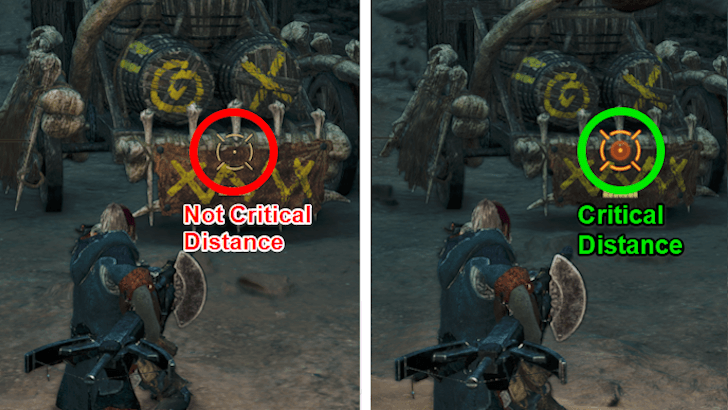
You can tell if you're within Critical Distance when the reticle glows orange while you are aiming or in Focus Mode.
Use Ignition Mode to Fire Special Ammo
Ignition Mode will allow you to fire special ammo by expending the Ignition Energy Gauge. The gauge will fill up over time and when you successfully land attacks.
Learn the Different Special Ammo Types
| Special Ammo | Explanation |
|---|---|
| Wyvernheart Ignition | Fires a barrage of bullets that ramps up in damage the more you hit the enemy. |
| Wyvernpierce Ignition | Fires a bullet that pierces through targets. The shot's damage increases as it pierces your target. |
| Wyverncounter Ignition | A close-range attack that offsets the monster if it lands when they're attacking you. |
| Wyvernblast Ignition | A mid-range attack that can hit a wide area. |
| Focus Blast: Wyvern Howl | Does increased damage to a monster's wound. Doesn't use up the Ignition Gauge. |
It's recommended to familiarize yourself with the different special ammo types so you can effectively manage your Ignition Gauge. For example, if you're not threatened by enemy attacks, you can greedily use Wyvernheart Ignition for more damage.
Fight Safely with Auto-Guard
While your Heavy Bowgun is drawn, attacks from the front will automatically get blocked with the Auto-Guard feature. Unfortunately, this doesn't guard attacks from the side or your back. It will also not guard if you are currently firing the Heavy Bowgun.
Apply Mods on your Bowgun

Mods allow you to improve certain aspects of your bowgun, including its ammo capacity for certain bullets, improving the Ignition Gauge Recovery, or upgrading its Standard Mode.
You can equip Mods on your Bowgun either through the Base Camp Menu, or through Gemma the Smithy.
Parry Attacks with Wyverncounter Ignition
You can parry attacks using the special ammo Wyverncounter Ignition. To do so, enter Ignition Mode and start charging Wyverncounter Ignition. Right as the monster's attack is about to hit you, release your charged up attack. This will offset the monster and potentially knock them down, opening them up to attacks.
Destroy Wounds with Focus Blast: Wyvern Howl
When Wounds form on a monster, you can destroy them using Focus Blast: Wyvern Howl. Once you see a wound, enter Focus Mode and shoot a Wyvern Howl directly at a monster's Wound. After a brief delay, it will explode, dealing heavy damage to the monster and possibly toppling them.
Heavy Bowgun Controls
Heavy Bowgun Standard Mode Actions
| Action | |
|---|---|
| Fire | |
| Aim / Focus ▼ Focus Blast: Wyvern Howl Shot | ▼ |
| Reload | |
| Ignition Mode On / Off | |
| Guard | |
| Select Ammo | |
| Action | |
|---|---|
| Fire | |
| Aim / Focus ▼ Focus Blast: Wyvern Howl Shot | ▼ |
| Reload | |
| Ignition Mode On / Off | |
| Guard | |
| Select Ammo | |
| Action | |
|---|---|
| Fire | |
| Aim / Focus ▼ Focus Blast: Wyvern Howl Shot | ▼ |
| Reload | |
| Ignition Mode On / Off | |
| Guard | |
| Select Ammo | |
Heavy Bowgun Ignition Mode Actions
| Action | |
|---|---|
| Fire Special Ammo | |
| Aim / Focus ▼ Focus Blast: Wyvern Howl Shot | ▼ |
| Wyverncounter Ignition | |
| Ignition Mode On / Off | |
| Guard | |
| Action | |
|---|---|
| Fire Special Ammo | |
| Aim / Focus ▼ Focus Blast: Wyvern Howl Shot | ▼ |
| Wyverncounter Ignition | |
| Ignition Mode On / Off | |
| Guard | |
| Action | |
|---|---|
| Fire Special Ammo | |
| Aim / Focus ▼ Focus Blast: Wyvern Howl Shot | ▼ |
| Wyverncounter Ignition | |
| Ignition Mode On / Off | |
| Guard | |
Heavy Bowgun Best Ammo
Ammo Tier List
| Tier | Ammo |
|---|---|
|
|
|
|
|
|
|
|
|
Note: Most of the placements here apart from the available ammunition are based solely on speculation from previous Monster Hunter games.
In general, the Heavy Bowgun excels in hitting hard with base bullets like Spread and Pierce, as well as explosive bullets like Cluster and Sticky. However, changes to the bowgun's ammo system has affected which bullets are the best.
The buffing ammos like Demon and Armor ammo, for example, are now better thanks to the area-of-effect quality of life update on them. Sticky ammo, on the other hand, has gone down in favor of other ammo thanks to the cap on how many you can carry each hunt.
While Elemental and Wyvern ammo are both strong in their own regard, using them on the Heavy Bowgun is not as good. Elemental ammo is better used on Light Bowguns, and Wyvern ammo is only really used when sleep bombing a monster or when they are down.
Pierce is the Best Base Ammo
Out of the base ammo types, Pierce ammo is currently the best ammo thanks to its ability to hit a monster multiple times. This makes you deal a lot of damage per bullet, especially when buffed by weapon skills and crits.
Normal ammo is a strong second contender thanks to its reliability, decent range, and decent damage. This puts it above Spread Ammo, which currently suffers from very heavy recoil, making difficult to use.
Heavy Bowgun Advanced Tips
| Heavy Bowgun Advanced Tips |
|---|
|
|
Switch to Ignition Mode Often
Ignition Mode is an important part of your kit. Make sure to switch to it often to use powerful Special Ammo such as Wyvernheart Ignition and Wyverncounter Ignition.
Should you find your Ignition gauge empty, make sure to hit your shots in Normal mode and your gauge should fill up quickly.
Manually Guard to Perform Perfect Guards
Although Heavy-Bowguns now have Auto-Guard by default, it is still a good idea to manually guard against enemy attacks and perform Perfect Guards. Not only will this negate all damage, but it can also trigger a Power Clash, allowing you to deal more damage to the target should you win the clash.
Change Bowguns Based on Ammo Loadout
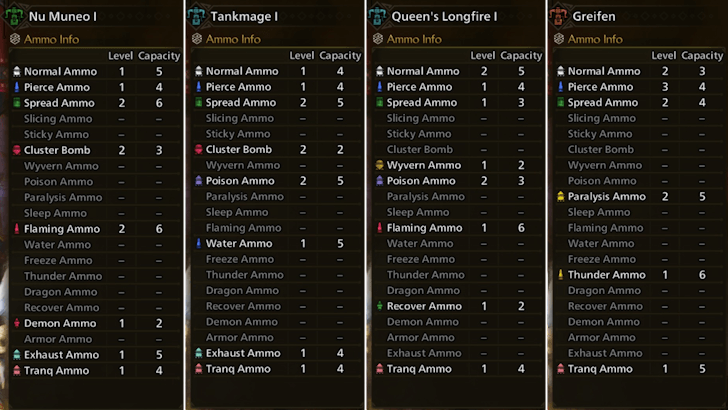
The Heavy Bowgun is known for its ability to deal huge amounts of damage using the three base ammo types, explosive bullets like Sticky ammo and Cluster ammo, Elemental Ammo as well as the occasional status effect like Paralysis or Sleep. Changing your Heavy Bowgun to one with an ammo loadout that matches a monster's weakness is an important part of playing Heavy Bowgun!
For example, if you are fighting the Rey Dau, bring a Heavy Bowgun with Freeze Ammo and Pierce Ammo, as these can deal large amounts of damage to it!
Set Up Radial Menu For Ammo Crafting

Although the base ammunitions are now unlimited, your other ammo types like the Elemental ammo is still limited. It is ideal to bring the materials in your Inventory to be able to craft the ammo you need when you run out. Additionally, you can set up a Radial Menu and allocate a slot for crafting ammo so that you can quickly make ammo on the fly!
How to Use and Customize the Radial Menu
Mount Monsters with Jumping Reload
As a Heavy Bowgun user, you will usually be keeping your distance from the monster. This means you will rarely have the chance to mount monsters. However, if the situation calls for it, you can mount a monster using your Jumping Reload. Simply jump off from a ledge, swing from a Wedge Beetle, or dismount from your Seikret to perform a Jumping Reload onto an enemy, potentially mounting them.
How Good is the Heavy Bowgun?
Tier List Ranking
| Weapon Ranking | ||
|---|---|---|
| Damage Type | Entry Barrier | Difficulty to Master |
| Low | ★★☆☆☆ | |
| Weaknesses and Strengths | ||
|
|
||
Entry Barrier pertains to how easy it is to learn the weapon from scratch, while Difficulty to Master is a rating on how difficult it is to perfectly execute the weapon mechanics.
The Heavy Bowgun is an easy weapon to pick up and use, allowing you to deal good damage without the need to get up close and personal with the monster. Not only does the Heavy Bowgun provide decent defensive capabilities with its Auto-Guard and Perfect Guard, but it also gives you a lot of flexibility thanks to the variety of bullets you can bring in a hunt.
One downside, however, is its low mobility, requiring you to know a monster's moves to know where to positiion yourself in a fight, especially when hunting solo.
Ammo management is also needed for the Heavy Bowgun. Although the base ammunition is now infinite, other strong ammo such as the Cluster, Elemental, and Sticky ammo are still finite, so you will need to bring materials to craft extra ammunition.
Monster Hunter Wilds Related Guides
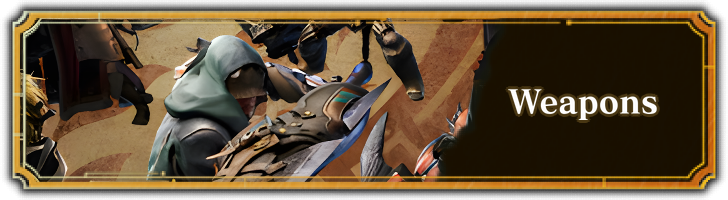
All Weapon Guides
| All Weapon Tutorials | |||||
|---|---|---|---|---|---|
 Great Sword Great Sword |
 Long Sword Long Sword |
 Sword & Shield Sword & Shield |
|||
 Dual Blades Dual Blades |
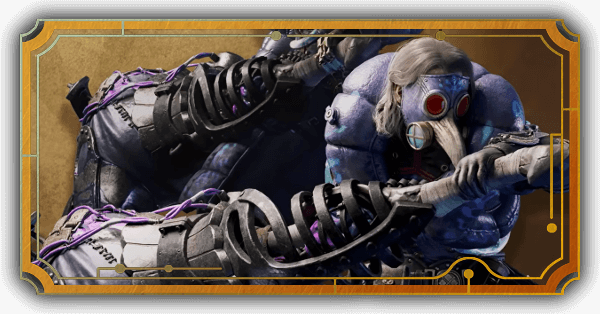 Hammer Hammer |
 Hunting Horn Hunting Horn |
|||
 Lance Lance |
 Gunlance Gunlance |
 Switch Axe Switch Axe |
|||
 Charge Blade Charge Blade |
 Insect Glaive Insect Glaive |
 Light Bowgun Light Bowgun |
|||
 Heavy Bowgun Heavy Bowgun |
 Bow Bow |
||||
All Weapon Trees
| All Weapon Trees | |||||
|---|---|---|---|---|---|
 Great Sword Great Sword |
 Long Sword Long Sword |
 Sword & Shield Sword & Shield |
|||
 Dual Blades Dual Blades |
 Hammer Hammer |
 Hunting Horn Hunting Horn |
|||
 Lance Lance |
 Gunlance Gunlance |
 Switch Axe Switch Axe |
|||
 Charge Blade Charge Blade |
 Insect Glaive Insect Glaive |
 Kinsects Kinsects |
|||
 Light Bowgun Light Bowgun |
 Heavy Bowgun Heavy Bowgun |
 Bow Bow |
|||
Comment
nah, it's pretty much still in the game. I forget what's its called now but you can fire a slower moving fireball that goes the length of the monster for CRAZY damage.
Author
Heavy Bowgun Weapon Guide and Best Combos
Premium Articles
Rankings
- We could not find the message board you were looking for.
Gaming News
Popular Games

Genshin Impact Walkthrough & Guides Wiki

Honkai: Star Rail Walkthrough & Guides Wiki

Arknights: Endfield Walkthrough & Guides Wiki

Umamusume: Pretty Derby Walkthrough & Guides Wiki

Wuthering Waves Walkthrough & Guides Wiki

Pokemon TCG Pocket (PTCGP) Strategies & Guides Wiki

Abyss Walkthrough & Guides Wiki

Zenless Zone Zero Walkthrough & Guides Wiki

Digimon Story: Time Stranger Walkthrough & Guides Wiki

Clair Obscur: Expedition 33 Walkthrough & Guides Wiki
Recommended Games

Fire Emblem Heroes (FEH) Walkthrough & Guides Wiki

Pokemon Brilliant Diamond and Shining Pearl (BDSP) Walkthrough & Guides Wiki

Diablo 4: Vessel of Hatred Walkthrough & Guides Wiki

Super Smash Bros. Ultimate Walkthrough & Guides Wiki

Yu-Gi-Oh! Master Duel Walkthrough & Guides Wiki

Elden Ring Shadow of the Erdtree Walkthrough & Guides Wiki

Monster Hunter World Walkthrough & Guides Wiki

The Legend of Zelda: Tears of the Kingdom Walkthrough & Guides Wiki

Persona 3 Reload Walkthrough & Guides Wiki

Cyberpunk 2077: Ultimate Edition Walkthrough & Guides Wiki
All rights reserved
©CAPCOM
The copyrights of videos of games used in our content and other intellectual property rights belong to the provider of the game.
The contents we provide on this site were created personally by members of the Game8 editorial department.
We refuse the right to reuse or repost content taken without our permission such as data or images to other sites.





![Animal Crossing: New Horizons Review [Switch 2] | Needlessly Crossing Over to a New Generation](https://img.game8.co/4391759/47d0408b0b8a892e453a0b90f54beb8a.png/show)























Can we please get a revision for the ammo tier list?