Best Keyboard Settings and Key Bindings
★ Arkveld Gamma Armor | MH Stories 3 Collab
☆ Version 1.041: Sororal α Armor | Shatterseal
★ How to Unlock Proof of a Hero Quest
☆ Omega Planetes | Savage Omega | Builds vs Omega
★ Armor Set Search updated for Ver 1.041
☆ HR50+ Builds | Tier List | Weapon Guides
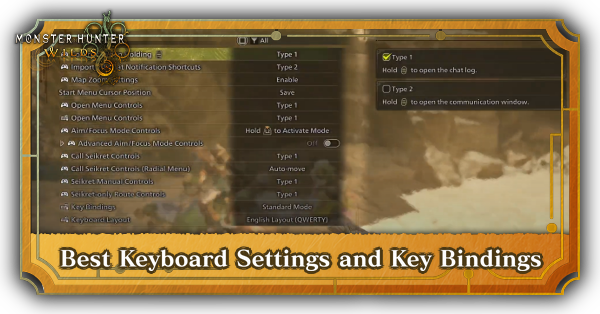
This page details the best keyboard settings and key bindings for Monster Hunter Wilds. Check out the recommended key bindings, keyboard settings, weapons for keyboard and mouse, and peripherals to use right here.
Recommended Key Bindings
Frequently Used Items on 1-4

It's recommended to assign your most used items to number keys 1-4. This is so that you don't have to manually go through all your items, plus the 1-4 keys are the closest ones to WASD, making it easy to click.
Assign Other Useful Items to F1-F4
Since the number keys 5-0 are relatively harder to click without using your right hand, it's recommended to assign other items to F1-F4 instead. This is even better if you have the "Fn" key since this lets you use the 1-4 keys again.
Bind the Map Key to M or N

Traditionally, most games bind the Map to M by default. This is always a good choice to use, but if you have a hard time reaching it, you can use N instead since it's slightly closer to WASD.
Recommended Keyboard Settings
Disable Windows Key
| Steps to Disable the Windows Key | |
|---|---|
| 1 | Download a Keyboard Remapper of your choice. Recommended to use one dedicated for your keyboard |
| 2 | Open the software. |
| 3 | Select the option to remap keys. |
| 4 | Select the "Windows" key and disable it or remove the key binding. |
Whenever you're playing any high-octane game that requires a lot of keyboard inputs, it's best to disable the Windows Keys so you don't accidentally press it and tab out of the game.
Recommended Weapons for Keyboard
Ranged Weapons
| Weapon | Features |
|---|---|
| Light Bowgun |
・Can move and shoot at the same time. ・Easy to dodge attacks so you can get close to the monster. |
| Heavy Bowgun |
・Slower than LBG but hits harder. ・Harder to dodge attacks so you'll need to learn to block. |
| Bow |
・Easy to aim so shoot the monster's weak spots. ・Can attack immediately after dodging. |
If you're using a mouse and keyboard, it's recommended to use a ranged weapon since it's quick and easy to adjust your aim compared to a controller. However, this doesn't mean you should avoid melee weapons, and you should always use your preferred weapon type.
Weapon Diagnosis: Which Weapon is Right for You?
Recommended Peripherals
Mouse With Side Buttons
Monster Hunter's controls are largely designed to be performed with a mouse so it's recommended to use one with side buttons to give you extra commands on one hand.
Gaming Keyboards
It's recommended to use gaming keyboards over regular keyboards since they normally come with software that you can use to further customize your controls.
Monster Hunter Wilds Related Guides
All Tips and Tricks Guides
Author
Best Keyboard Settings and Key Bindings
Premium Articles
Rankings
- We could not find the message board you were looking for.
Gaming News
Popular Games

Genshin Impact Walkthrough & Guides Wiki

Honkai: Star Rail Walkthrough & Guides Wiki

Arknights: Endfield Walkthrough & Guides Wiki

Umamusume: Pretty Derby Walkthrough & Guides Wiki

Wuthering Waves Walkthrough & Guides Wiki

Pokemon TCG Pocket (PTCGP) Strategies & Guides Wiki

Abyss Walkthrough & Guides Wiki

Zenless Zone Zero Walkthrough & Guides Wiki

Digimon Story: Time Stranger Walkthrough & Guides Wiki

Clair Obscur: Expedition 33 Walkthrough & Guides Wiki
Recommended Games

Fire Emblem Heroes (FEH) Walkthrough & Guides Wiki

Pokemon Brilliant Diamond and Shining Pearl (BDSP) Walkthrough & Guides Wiki

Diablo 4: Vessel of Hatred Walkthrough & Guides Wiki

Super Smash Bros. Ultimate Walkthrough & Guides Wiki

Yu-Gi-Oh! Master Duel Walkthrough & Guides Wiki

Elden Ring Shadow of the Erdtree Walkthrough & Guides Wiki

Monster Hunter World Walkthrough & Guides Wiki

The Legend of Zelda: Tears of the Kingdom Walkthrough & Guides Wiki

Persona 3 Reload Walkthrough & Guides Wiki

Cyberpunk 2077: Ultimate Edition Walkthrough & Guides Wiki
All rights reserved
©CAPCOM
The copyrights of videos of games used in our content and other intellectual property rights belong to the provider of the game.
The contents we provide on this site were created personally by members of the Game8 editorial department.
We refuse the right to reuse or repost content taken without our permission such as data or images to other sites.
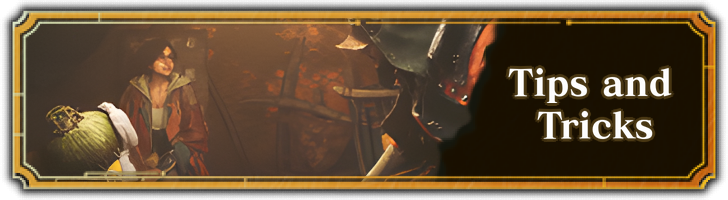





![Neverness to Everness (NTE) Review [Beta Co-Ex Test] | Rolling the Dice on Something Special](https://img.game8.co/4414628/dd3192c8f1f074ea788451a11eb862a7.jpeg/show)























ESDF enters the chat. ESDF laughs. ESDF goes gaming with 50% more keys comfortably available.