Hunting Tips and Beginner's Guide
★ Arkveld Gamma Armor | MH Stories 3 Collab
☆ Version 1.041: Sororal α Armor | Shatterseal
★ How to Unlock Proof of a Hero Quest
☆ Omega Planetes | Savage Omega | Builds vs Omega
★ Armor Set Search updated for Ver 1.041
☆ HR50+ Builds | Tier List | Weapon Guides
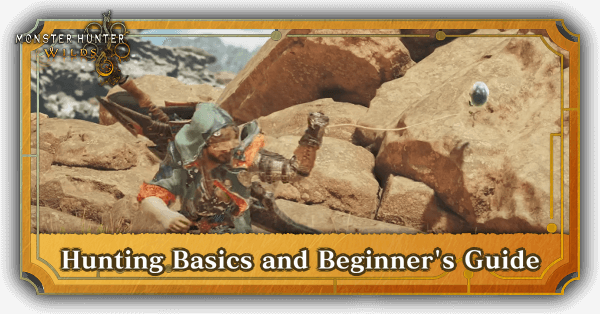
Here is a list of beginner and advanced guides and hunting tips and tricks for Monster Hunter Wilds. Learn more about our beginner's guide and hunting strategies here!
List of Contents
Hunting Basics
| Hunting Basics |
|---|
|
|
Understanding the HUD or UI
| HUD Explanation |
|---|
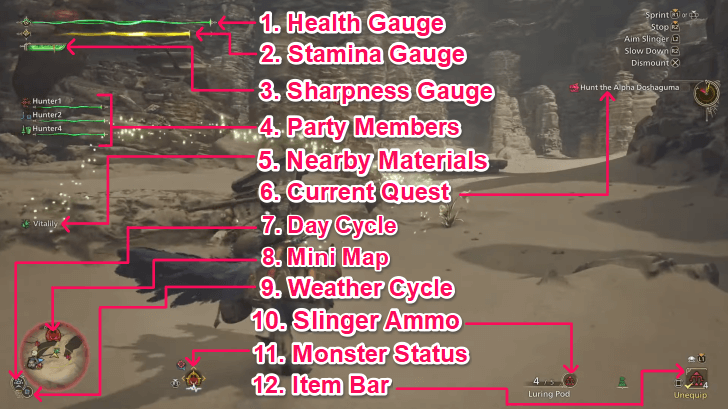
|
We recommend understanding the HUD (Heads-Up Display) or the User Interface first since they are extensive and essential towards combat. Key elements include the Health, Stamina, and Sharpness Gauge, Party Members, nearby Materials, Day and Weather Cycle, Mini Map, Slinger Ammo, Monster Status, and Item Bar.
These resource are important towards completing a hunt and mastering the gameplay of Monster Hunter Wilds. Follow our guide above to see an explanation of each HUD element and icon.
Familiarize Yourself with the Controls and Settings
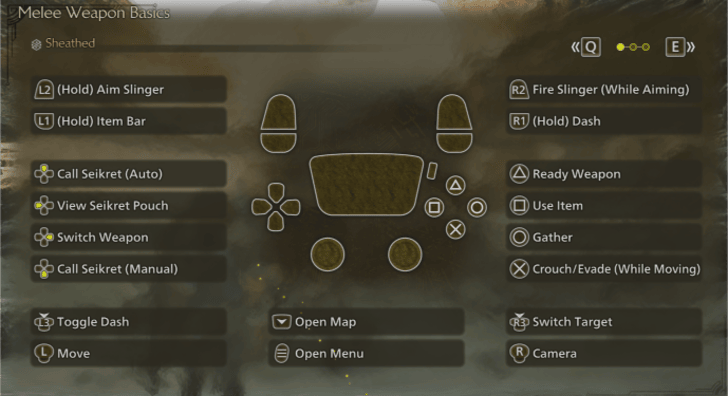
The game's controls is varied whether if your weapon is sheathed or not, so it can be useful to get familiar with the game's controls either with a console gamepad or with a keyboard and mouse.
Each weapon type also have their own moves and combos, so try out your weapon at the Training Area before going out on a hunt.
The game also offers a lot of settings that you can tweak to fit your liking, so try to spend some time checking out the game's options!
| List of Controls | Best Keyboard Settings |
| Best Settings for Console | Best Graphic Settings on PC |
Choose a Primary and Secondary Weapon

Before heading out to hunt, you first have to pick a Primary and Secondary weapon of your choosing. Try to pick a weapon that suits your playstyle and another that can complement your main weapon.
Keep in mind that you can switch weapons any time so it does not matter whether your main weapon is your Primary or Secondary.
| Best Weapon Tier List | Best Secondary Weapons |
| Best Weapon Combinations | Easiest Weapons for Beginners |
Equip Armor with Complementing Skills

Depending on the weapon you chose, you will need armor that benefits your weapon according to the skills it has. Make sure that you are using skills that focus on a certain aspect of the weapon such as stamina, charge attacks, blocking and parrying, and many more.
Some examples would be the Dual Blades and Bow which are stamina heavy so equipping armor with Stamina Surge and Constitution will help you greatly. The Hammer and Hunting Horn are blunt weapons so armor with Slugger can benefit from its high stun chance.
| List of Skills | Best Skills |
Bring Hunting Items

Hunting Items are essential to your survival and affects the way you hunt monsters. You can either buy them from the shop or craft them yourself before heading out so you will be prepared for anything that happens.
Some suggestions would be the Pitfall Traps and Shock Traps which are great for creating openings and is required for capturing a monster, while Antidotes, Cleansers, and Nulberries can cure certain status effects that may hinder you.
Make sure to bring Barrel Bombs as well since these deal huge damage against sleeping monsters.
| List of Items | Best Items to Bring |
Eat Meals to Boost HP and Stamina

Never go hunting on an empty stomach. Meals are your go-to pre-hunting essentials as these boost your Max HP and stamina which makes tanking hits and performing attacks so much easier.
Eating meals while adding additional ingredients will also grant you Food SKills which can improve your hunts!
| How to Cook and Eat Meals | How to Farm Cooking Ingredients |
Bring Your Palico with You

Your Palico is your best friend when it comes to hunting as they can help you in various ways such as laying traps and healing you when you are low.
Additionally, they also help you in combat by attacking monsters in tandem with your moves.
| Palico Guide | Palico Voice Options |
Begin Your Hunt

In order to begin your hunt, you have to either start your quest from Alma the Handler or venture out on your own and hunt monsters along the way.
Once you have everything prepared, you are ready to go hunting! Go through the campaign and watch cutscenes to immerse yourself with the game's story. Feel free to invite friends or join quests that other hunters are doing to make things easier.
| Tips to Hunt Better | Multiplayer Story |
| Skipping Cutscenes | Photo Mode Guide |
| Arachnophobia Mode | Where to Find Poogie |
Beginner Tips for Monster Hunter Wilds
| Beginner Tips |
|---|
|
|
Customize Your Hunter
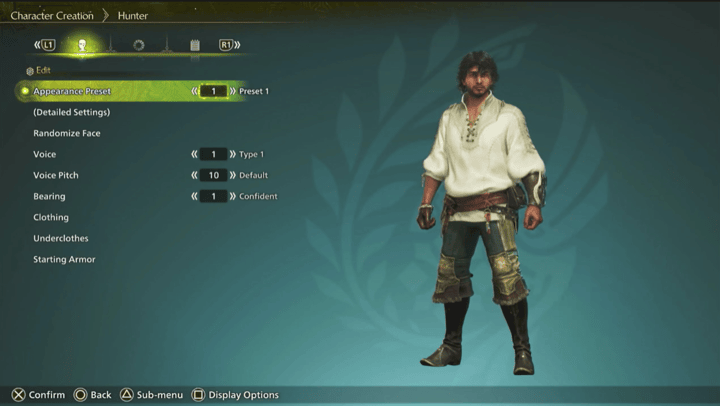
Before you start the game, you will be able to customize your hunter as you wish. There are also a couple of features that you can tweak later on, like your Hunter Profile or armor color, to further personalize your hunting experience.
If you can also make any changes later on, but do note that you need Character Edit Vouchers to fully customize your hunter again.
You can also port your hunter that was made from the game's Open Beta or use hunter designs made by other players.
Seikret Customization

You'll also be able to customize your Seikret from Nona or inside your tent as you progress through the game's story. Your Seikret is your main way to move across the map, so take some time to decorate your feathery ride!
Equipping Layered Armor

Upon reaching High Rank, you will be able to unlock the ability to equip Layered Armor, which you can obtain by simply crafting High Rank gear. Layered Armor only changes the look of the armor you are wearing, but you will keep all the stats and skills of your main equipment.
You can check out our Fashion Hunting and Layered Armor board to get ideas on how to hunt in style!
Saving and Pausing
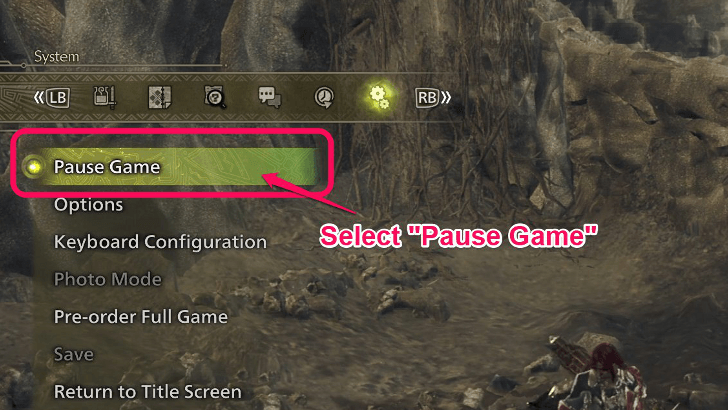
All play and no rest makes a dull hunter! The game will automatically save your progress as you play, but you can also manually save in the game's options.
If you want to take a break mid-hunt, you ca also pause the game in the options, but do note that this is only available when playing alone.
| How to Save the Game | How to Pause the Game |
Stopping Fleeing Monsters

Monsters can move to another area while you are hunting them, which can be bothersome if you are trying to take your target down quickly. You can use Luring Pods, traps, or Flash Pods to stop monsters from moving to another area.
If you're able to keep the monster at bay, you can try to mount them and bait them to slam their heads into walls. When it is near death, you can choose whether to capture the monster, which gives additional rewards, or kill them completely.
| Taking Down Flying Monsters | Stopping Monsters From Fleeing |
| How to Slam Monsters into Walls | Capturing vs Killing Monsters |
Dodging and Avoiding Attacks

There are a couple of way of avoiding getting hit with an attack, but dive evading, which is sprinting away from the monster and jumping down, allows you to evade any kind of attack as this gives you around three seconds of invulnerability and lets you leap away by safely.
Additionally, when your health bar flashes red with waves shaking wildly, it is indicating that the incoming attack is fatal! Keep an eye on the top left corner of the screen and make sure to dodge the attack when it warns you to, then pop a potion when it's clear. It can also help to have the camera focus on your target at all times.
| How to Dive Evade | How to Dodge Monster Roars | Target Lock Guide |
Break Monster Parts and Cut Tails to Get Materials
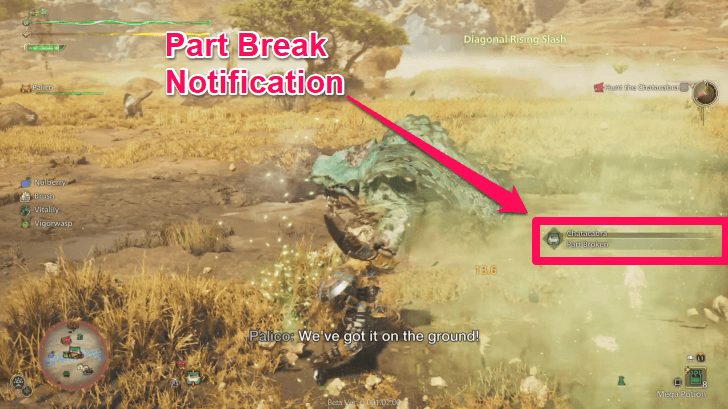
As you progress through the game, you'll be in need of monster materials to craft weapons and armor. Aside from completing quests and carving items slain monsters, you can also get materials if you break monster parts by attacking their wounds and getting an extra carve if you are able to cut a monster's tail.
| How to Break Monster Parts | How to Cut Monster Tails |
Login Daily and Use Lucky Vouchers

There's a benefit of playing the game every day as you can get a few rewards from logging in daily.
Every day, you can claim login bonuses to get some items as well as getting a Lucky Voucher, which you can use upon starting or joining a quest to double the rewards you can get from a hunt.
| Login Bonuses | Lucky Vouchers |
All About Equipment
Your equipment is vital when it comes to hunting, as armor and weapons, as well decorations that you can slot in, can give you increased offense and defense, as well as useful skills, to make your hunts easier.
As you progress through the game, make sure to upgrade your armor from Gemma at the Smithy with Armor Spheres and equip decorations that fit your playstyle. You'll also need to upgrade your weapon as you unlock weapon trees to increase your damage output and keep up with tougher monsters!
| Upgrading Armor | Equipping Decorations | Unlocking Weapon Trees |
Catch Endemic Life and Fishes

As you hunt and take on quests, you will encounter various Endemic Life which you can either use against monsters or just catch at your own leisure.
Doing so will net you some Guild Points or even materials you can use to craft items.
| Catching Endemic Life | Fishing Guide |
Hunt with Other Players

Hunting ferocious monsters is no easy task, but you can always join other players to make slaying large beasts more fun!
If you find yourself stuck with defeating a certain monster, you can always hunt with other players via online multiplayer.
Advanced Tips
| Advanced Tips |
|---|
|
|
Raise Your Hunter Rank

Once you complete the main story in Low Rank, your main goal for the rest of the game is to raise your Hunter Rank to progress through the High Rank story, hunt new and tougher monsters, and unlock a variety of features.
You can complete side missions, and hunt Tempered monsters to quickly raise your Hunter Rank.
| Hunter Rank Guide | Unlocking High Rank |
| Reach HR 100 Fast | Ruins of Wyveria in High Rank |
| Switching to Low Rank | The Grand Hub Explained |
Farming Zenny and Guild Points
| Zenny and Guild Points |
|---|
 |
Zenny and Guild Points are the main currencies in the game, and you'll need a lot of these to craft armor and weapons, purchase various items, and use some of the game's facilities.
| Zenny Farming Guide | Guild Points Farming Guide |
Changing the Time and Weather

Once you reach High Rank, you'll unlock the feature to rest in your tent, which you can use to change the weather and time into a specific one. Do note that it costs 300 Guild Points each time you rest.
| How to Change Time | Weather System Explained |
Farming Materials in High Rank

Like in Low Rank, you'll also need more materials when crafting weapons and equipment for endgame in High Rank, which can require rarer monster materials. You'll also need to farm Armor Spheres as upgrading armor will be more important in High Rank to fend off against tougher monsters.
| Farming Armor Spheres | Getting Rare Materials |
Crafting Endgame Equipment

Crafting endgame equipment that can go against Tempered monsters is also another goal you can aim for in High Rank.
More decorations and armor will be available as you progress through High Rank, giving you more access to skills which can help you in tougher hunts.
| Farming Decorations | Best Mixed Decorations |
| Secret Armor Sets | Alpha and Beta Armor |
Take Advantage of Buffs
You can also depend on getting attack and defense buffs during hunts on top of relying on your weapon and armor skills. You can use Demondrug and Armorskin to get these buffs, or rely on Hunting Horn songs to give yourself a little boost!
| Buffs Explained? | How to Get Buffs from The Diva |
Meal Invitations and the Canteen

Meal Invitations from various NPCs will grant you useful Food Skills which last longer than regular meals from cooking, so try to accept meals from them! You can also get these meals at the Canteen in the Grand Hub.
You'll also encounter Wudwud feasts every nighttime during Plenty weather at their hideout in the Scarlet Forest, so make sure to hang out with them!
| Meal Invitations | Canteen Guide | Wudwud Feasts |
Gold Crown and Great Hunts

Getting gold crown records, which are the smallest and largest sizes of a monster that you can encounter, is an optional side activity that you can do to get certain trophies.
In conjunction with this, Great Hunts feature two target monsters within a single quest, which can be useful for farming various materials or aiming to get gold crown records.
| Farming Gold Crowns | Great Hunts |
Monster Hunter Wilds Related Guides

Monster Hunter Wilds Walkthrough Wiki
| Monster Hunter Wilds Wiki Contents | |
|---|---|
 Weapons Weapons |
 Armor Sets Armor Sets |
 Monsters Monsters |
 Builds Builds |
 Story Walkthrough Story Walkthrough |
 Artian Weapons Artian Weapons
|
 Maps and Locations Maps and Locations |
 Items and Materials Items and Materials |
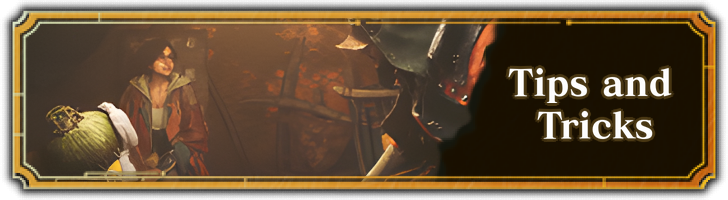 Tips and Tricks Tips and Tricks |
 Game Mechanics Game Mechanics |
 Endemic Life Endemic Life |
 Skills Skills |
 Decorations Decorations |
 Talismans Talismans |
 Characters Characters |
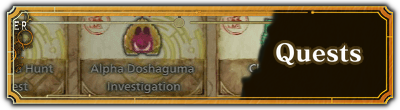 Quests Quests |
 Palico Palico |
 Trophies Trophies |
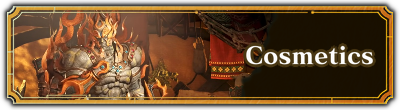 Cosmetics Cosmetics |
 Furniture Furniture |
 Festivals Festivals
|
 News and Game Info News and Game Info |
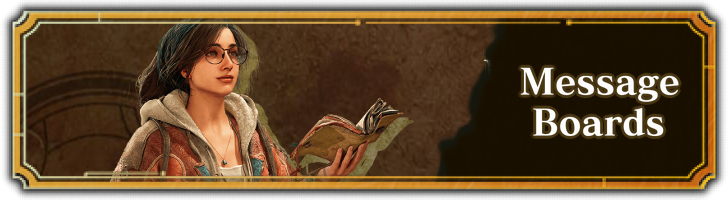 Message Boards Message Boards |
|
Recommended Guides
Comment
Hi! You're welcome anon. We aim to help out all of our fellow hunters of all skill levels, and we're glad to know that we've helped you understand the game. :) Feel free to check out our guides and ask away. Happy Hunting!
Author
Hunting Tips and Beginner's Guide
Premium Articles
Rankings
- We could not find the message board you were looking for.
Gaming News
Popular Games

Genshin Impact Walkthrough & Guides Wiki

Honkai: Star Rail Walkthrough & Guides Wiki

Arknights: Endfield Walkthrough & Guides Wiki

Umamusume: Pretty Derby Walkthrough & Guides Wiki

Wuthering Waves Walkthrough & Guides Wiki

Pokemon TCG Pocket (PTCGP) Strategies & Guides Wiki

Abyss Walkthrough & Guides Wiki

Zenless Zone Zero Walkthrough & Guides Wiki

Digimon Story: Time Stranger Walkthrough & Guides Wiki

Clair Obscur: Expedition 33 Walkthrough & Guides Wiki
Recommended Games

Fire Emblem Heroes (FEH) Walkthrough & Guides Wiki

Pokemon Brilliant Diamond and Shining Pearl (BDSP) Walkthrough & Guides Wiki

Diablo 4: Vessel of Hatred Walkthrough & Guides Wiki

Super Smash Bros. Ultimate Walkthrough & Guides Wiki

Yu-Gi-Oh! Master Duel Walkthrough & Guides Wiki

Elden Ring Shadow of the Erdtree Walkthrough & Guides Wiki

Monster Hunter World Walkthrough & Guides Wiki

The Legend of Zelda: Tears of the Kingdom Walkthrough & Guides Wiki

Persona 3 Reload Walkthrough & Guides Wiki

Cyberpunk 2077: Ultimate Edition Walkthrough & Guides Wiki
All rights reserved
©CAPCOM
The copyrights of videos of games used in our content and other intellectual property rights belong to the provider of the game.
The contents we provide on this site were created personally by members of the Game8 editorial department.
We refuse the right to reuse or repost content taken without our permission such as data or images to other sites.

 Best Weapons Tier List
Best Weapons Tier List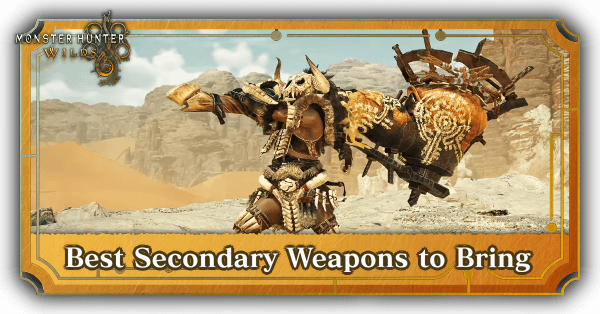 Secondary Weapons
Secondary Weapons Weapon Combos
Weapon Combos Best Items to Bring
Best Items to Bring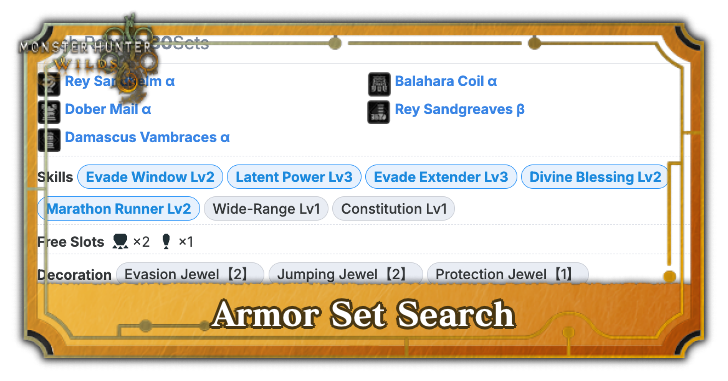 Armor Set Search
Armor Set Search Endgame Guide
Endgame Guide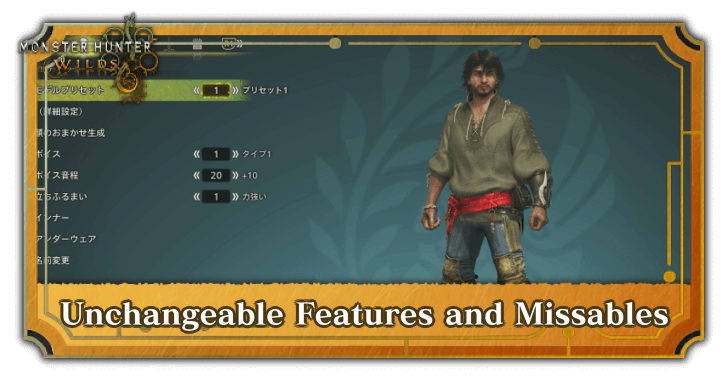 Unchangeable Features and Missables
Unchangeable Features and Missables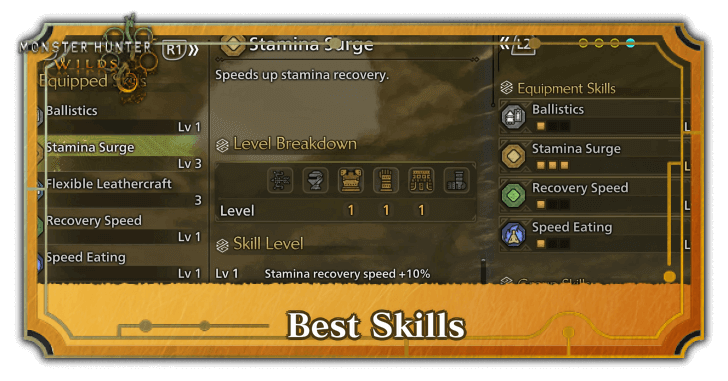 Best Skills
Best Skills Best Beginner Weapons
Best Beginner Weapons Easter Eggs and Secrets
Easter Eggs and Secrets Respawn Timers
Respawn Timers Is MH Wilds Too Easy?
Is MH Wilds Too Easy? Best Meals and Food Effects
Best Meals and Food Effects Best Status Effect
Best Status Effect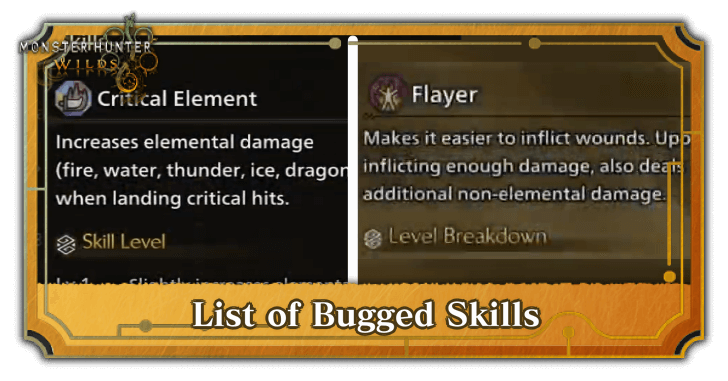 List of All Bugged Skills
List of All Bugged Skills Best Co-op Strategies
Best Co-op Strategies Weapon Popularity Tier List
Weapon Popularity Tier List How to Prepare for Title Update 1
How to Prepare for Title Update 1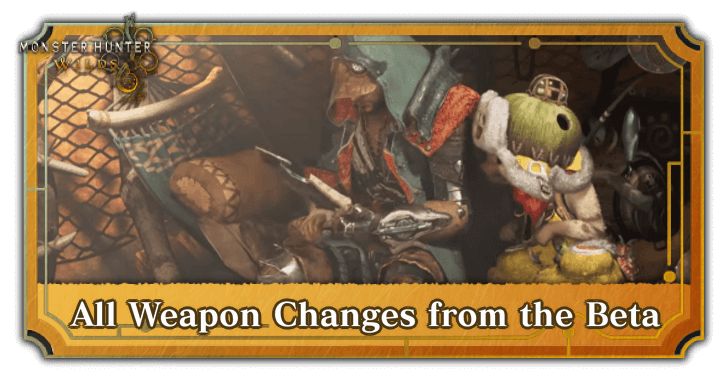 Weapon Changes from the Beta
Weapon Changes from the Beta Weapon Changes from Rise and World
Weapon Changes from Rise and World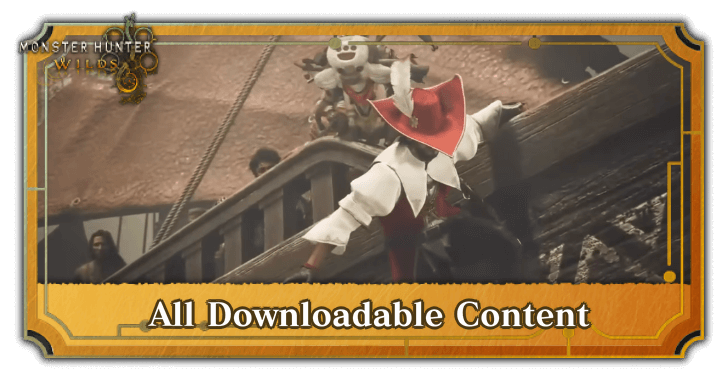 List of All DLC and Prices
List of All DLC and Prices
 Talisman Rating Tool
Talisman Rating Tool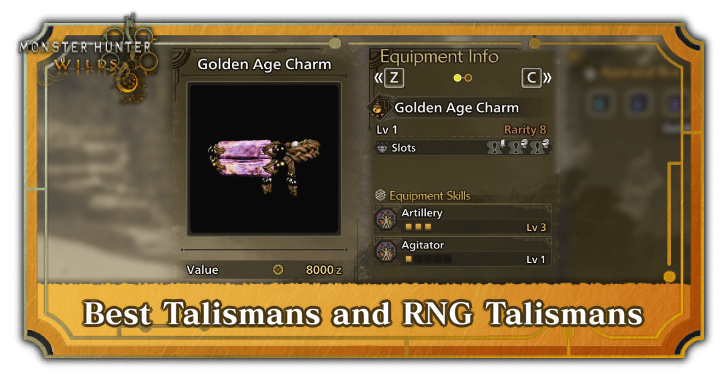 Best Talismans
Best Talismans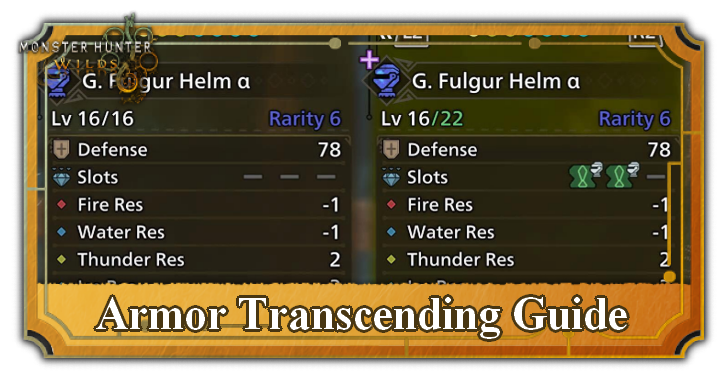 Armor Transcending Guide
Armor Transcending Guide



























Am I missing where the buffs are displayed in the guide?