Armor Set Search & Builder
★ Arkveld Gamma Armor | MH Stories 3 Collab
☆ Version 1.041: Sororal α Armor | Shatterseal
★ How to Unlock Proof of a Hero Quest
☆ Omega Planetes | Savage Omega | Builds vs Omega
★ Armor Set Search updated for Ver 1.041
☆ HR50+ Builds | Tier List | Weapon Guides

Game8's Armor Set Search and Build Planner combines your ideal skills to create customized Armor builds in Monster Hunter Wilds. Search for an Armor Set with filtering for Armor, Decorations, and Rank!
List of Contents
Armor Set Search
| The search tool has been updated for Version 1.041 and supports Gogma Artian Weapons and Transcended Armor. Please note that the set builder will only search through the enhanced slots for Rarity 5 and 6 armor. |
How to Use the Armor Set Search
| Jump to a Section! |
|---|
|
• Main Settings • Gogma Artian Weapons • Skills Menu Settings • Set Bonus and Group Skill Menus Settings • Appraised Talismans • Exclude Menus Settings • Build Results |
Main Settings
| Toggle Armor Rank |
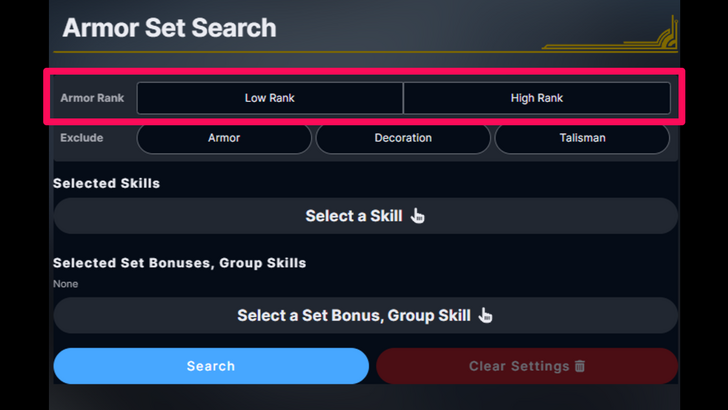
Toggle this setting if you want the search results to show either only Low Rank Armor or only High Rank Armor. |
|---|---|
| Exclude Setting |
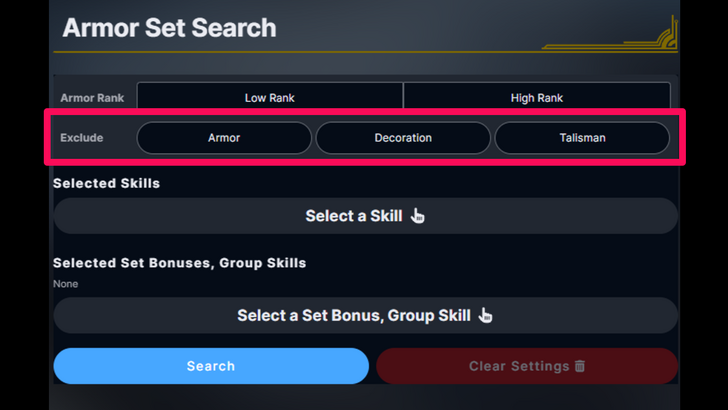
In the Exclude setting, choose which Armors, Decorations, or Talismans to remove from the search results. |
| Select Weapon |
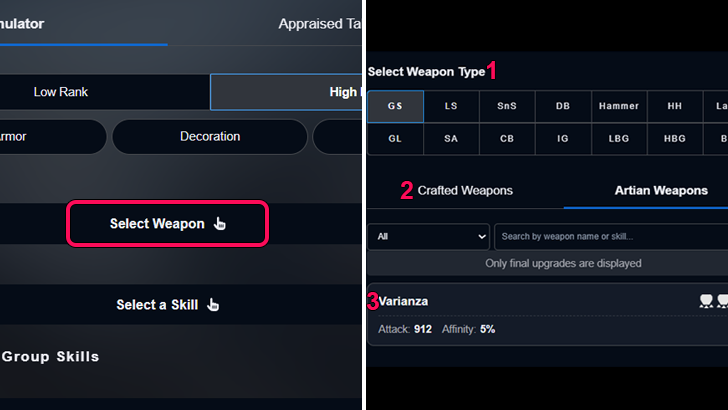
Select a weapon if you want to include it in the results. You can add any crafted weapon or the final upgrade of an Artian weapon. This field is optional and can be left blank. |
| Skill Select |
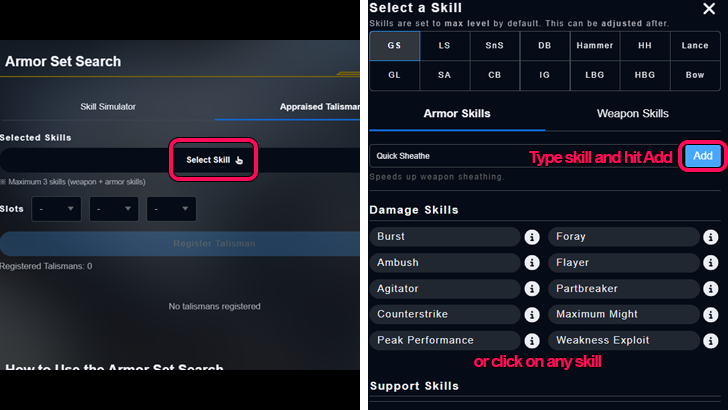
In the Skill Select Menu, choose which skills you'd like to find equipment for in the search results. Press the skill and it will be added to the search at max level. Note that Armor skills and Weapon skills are each categorized under their own tab. |
| Set Bonus / Group Skill Select |
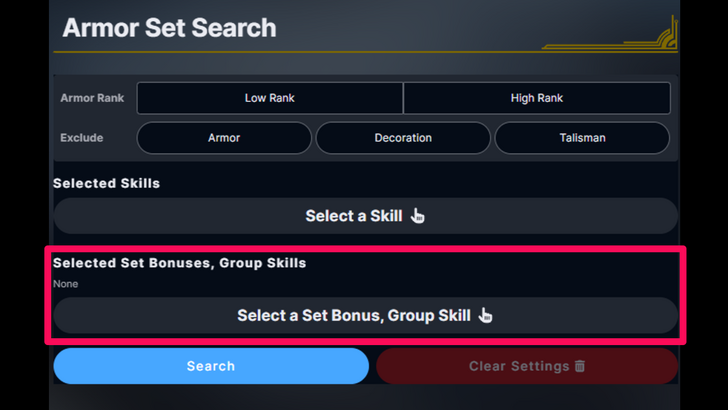
Along with individual skills, you can also search for Set Bonus skills and Group Skills to find equipment for in the search results. |
| Search Button |

After selecting all the skills and toggling the desired settings, click on the Search Button. If you make any changes to your selections or settings, remember to click the Search Button again to refresh the search results. |
| Results |
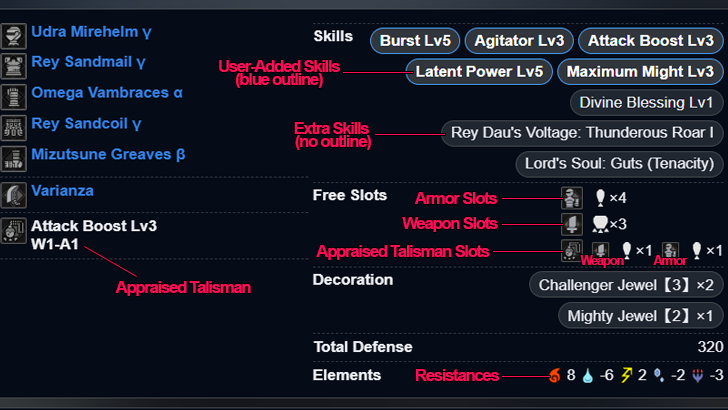
Only the best and optimized results are show; not all possible results are displayed. The results will also show any free decoration slots from your armor pieces or Appraised Talisman. |
| Clear Settings Button |
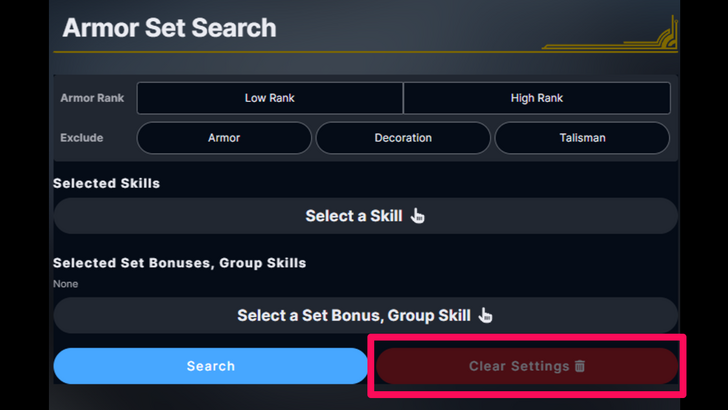
Click the Clear Settings Button if you'd like to remove all selected skills and settings at the same time. This also clears the search results. |
| No Results Found |
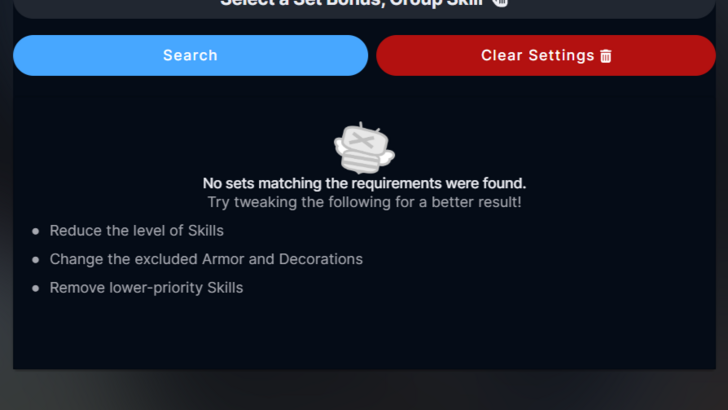
Getting the screen that says "No sets matching the requirements were found" means there was no build that had all your selected skills. Arriving to this screen means you need to change up your selections until you get a search result. |
| ▲ Return to Top ▲ | |
Gogma Artian Weapons
| Select Artian Weapons |
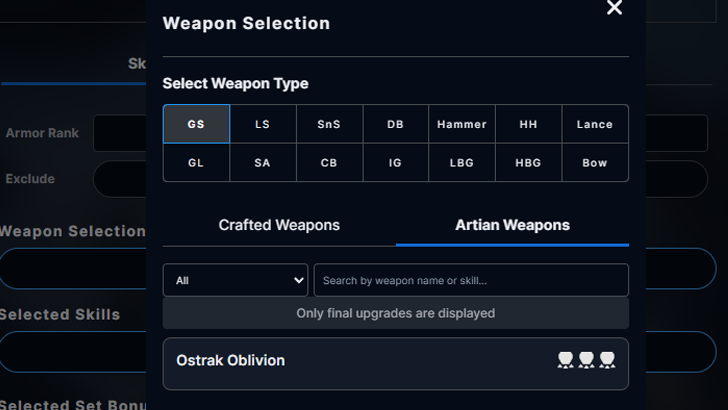
Under Weapon Selection, press Select Weapon, choose your weapon type (GS, LS, etc.), and then select the Artian Weapon tab. This should show the Gogma Artian Weapon. |
|---|---|
| Add Set Bonus and Group Skills |
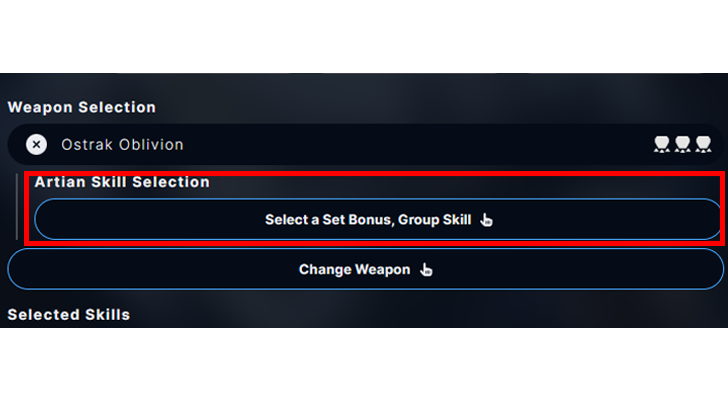
Under the Gogma Artian Weapon, press Select a Set Bonus, Group Skill to set the skills available to the weapon. |
| Choose Set Bonus and Group Skills |
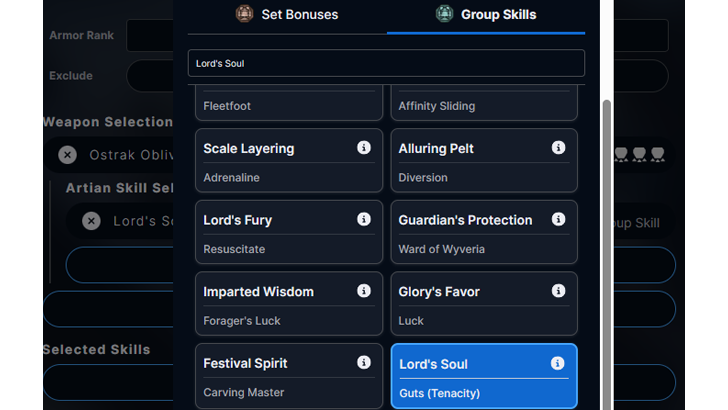
You may add one Set Bonus skill and one Group Skill to the weapon. Be sure to check that you're using the correct tab. You may also search for the skill based on the Set name (Lord's Soul) or the skill it activates (Guts (Tenacity)). |
| ▲ Return to Top ▲ | |
Skills Menu Settings and Features
| Search by Skill Name |
You can choose skills to add by selecting them from the Armor and Weapon Skills tab. If a skill you're searching for doesn't appear, it might belong to a different skill type. For example, Attack Boost only appears in the Weapon Skills tab, not in the Armor Skills tab. |
|---|---|
| Hover Cursor to Check Skill Description |
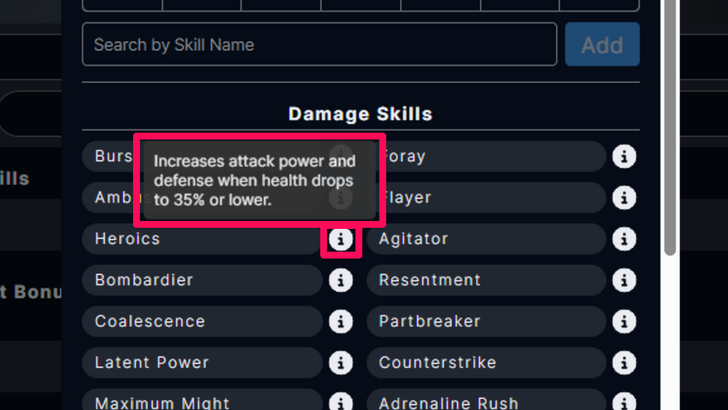
Scrolling down the menu, you can browse skills by category. Hovering your cursor on the icon beside the skill gives you the skill description. |
| Adjust Skill Level |
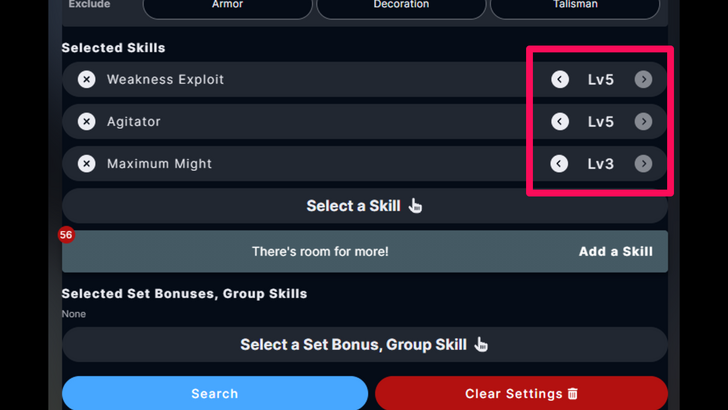
Once you've selected the skills you want builds for, you can adjust the minimum skill level for them. By default, it will show their max skill level. |
| Add Another Skill |
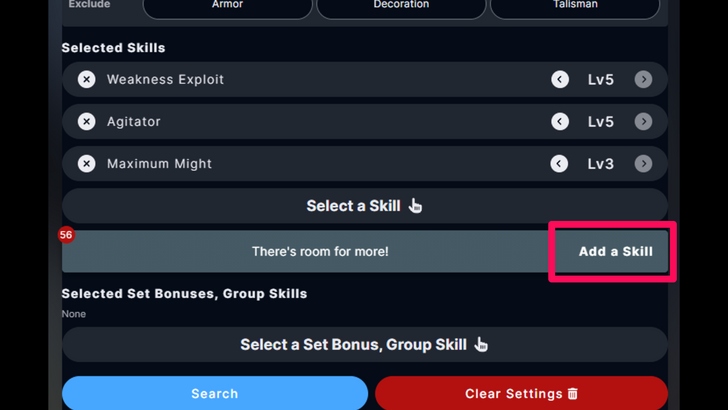
When you see a text box that says "There's room for more!", it means you can add more skills and further narrow down the search results. |
| ▲ Return to Top ▲ | |
Set Bonus and Group Skill Menus Settings and Features
| Toggle Between Set Bonus or Group Skills Menus |
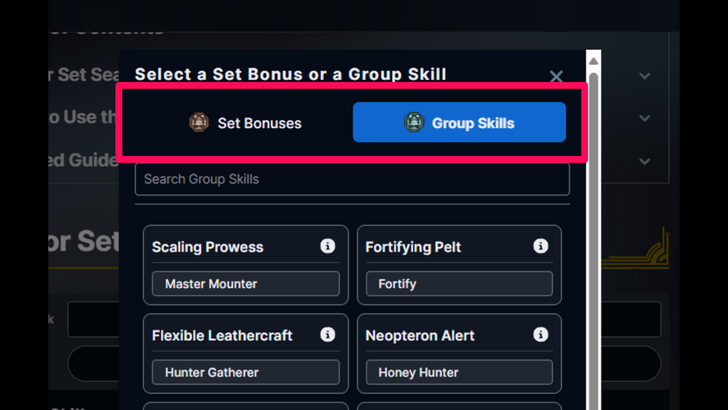
At the top of this screen, you can toggle between showing the available Set Bonus skills or Group Skills. While it's possible to select multiple skills on both menus, remember that you may not get any builds for them in the search results. |
|---|---|
| Search by Skill Name |
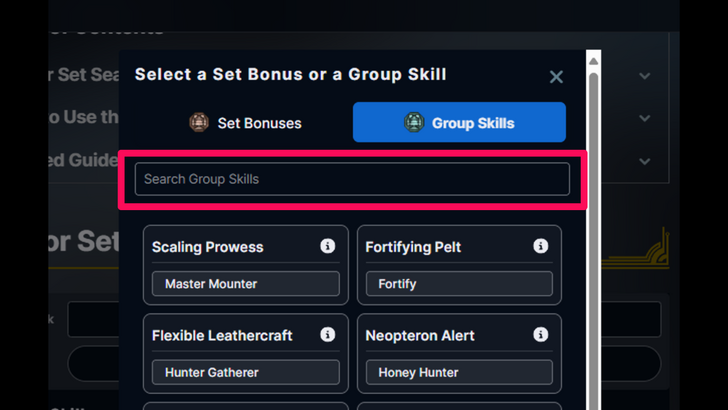
On both menus, you can also opt to search the skill in the search bar instead of scrolling through the list. |
| Hover Cursor to Check Skill Description |
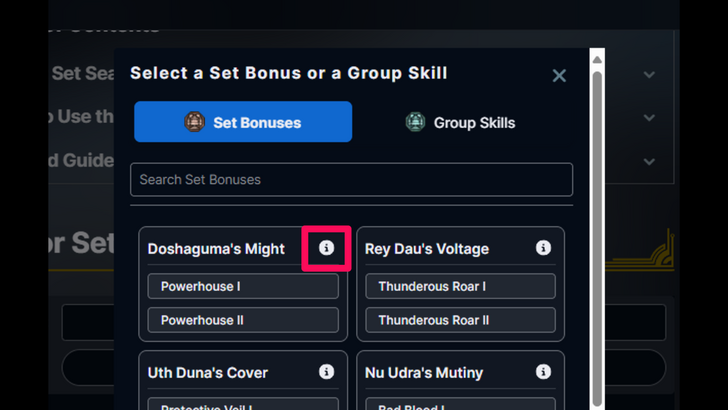
To check the description of the skill, you can hover your cursor over the icon beside the set name. |
| Select Set Bonus Skill Level |
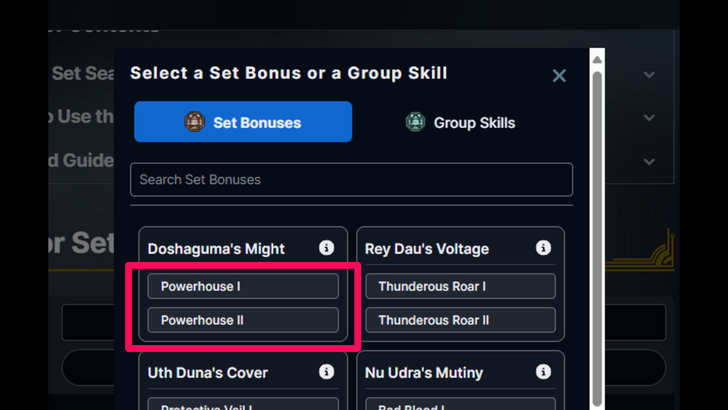
For skills in the Set Bonus menu, you can only choose one level per set. |
| ▲ Return to Top ▲ | |
Registering Appraised Talismans
| Appraised Talismans Tab |
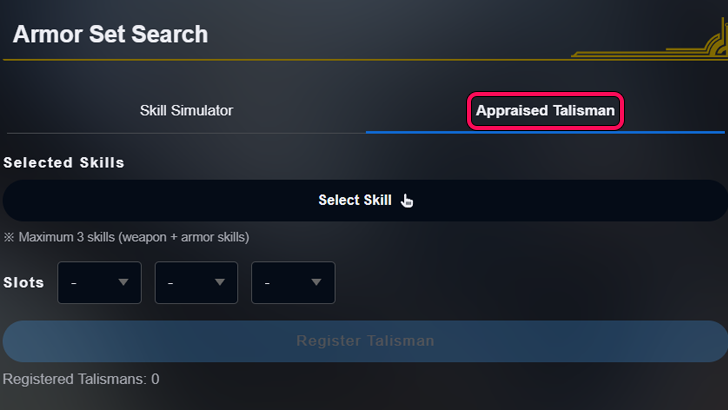
Click the Appraised Talisman tab to start registering your owned Appraised Talismans, which will be used in the tool. |
|---|---|
| Select Skills |
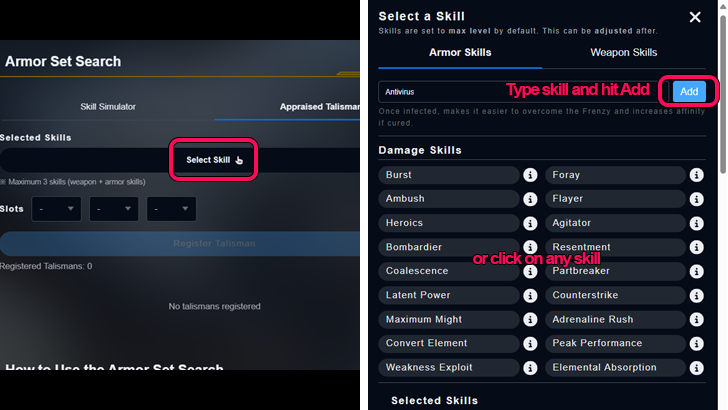
Select the armor or weapon skills of your Appraised Talisman. When searching for a skill through the input box, make sure to press the Add button. Only a maximum of 3 skills can be added. |
| Add Decoration Slots |
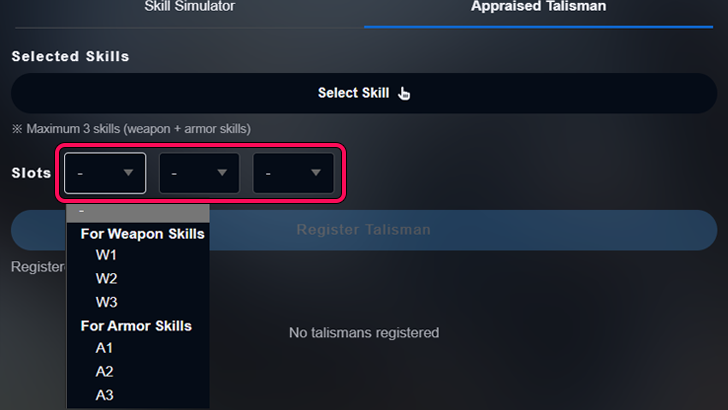
Add the armor or weapon decoration slots of your Appraised Talisman. W stands for weapon slot, while A stands for armor slot. The number on the right indicates the slot's level. |
| Register Talisman |
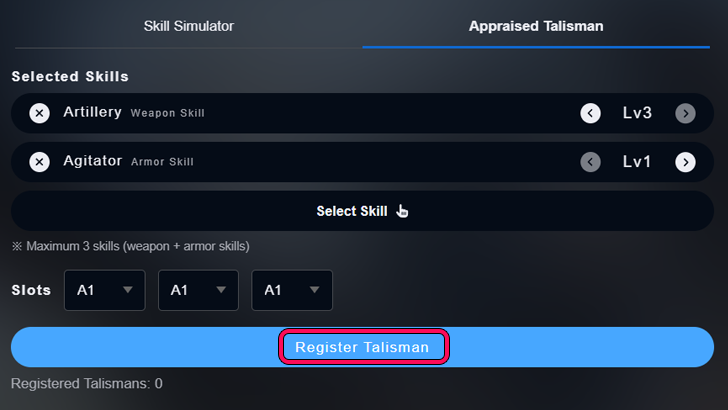
Once you've filled in the your Appraised Talisman's skills and decoration slots, simply hit the Register Talisman button. Your Appraised Talisman will now show up in the results if applicable. This tool does not check for legitimate Talismans. |
| Delete Registered Talisman |
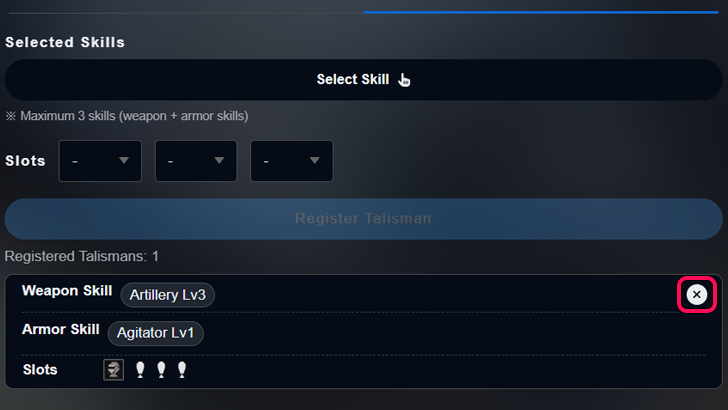
You can delete registered Appraised Talismans by clicking the delete button on the top right. Once deleted, it will not show up in the results. |
| ▲ Return to Top ▲ | |
Exclude Menus Settings
| Exclude Settings |
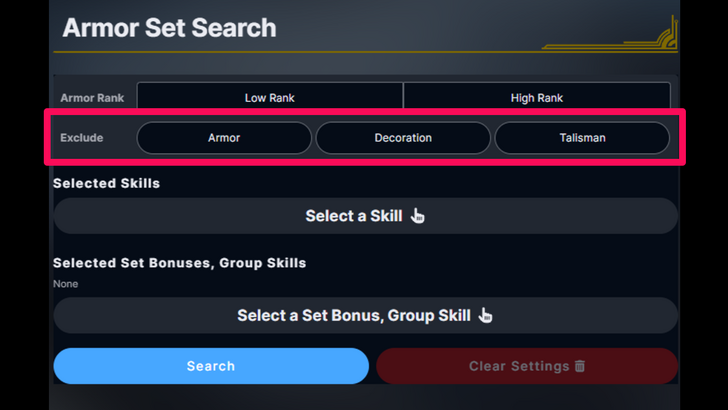
In the Exclude Settings, you can choose whichever Armor, Decoration, or Talisman that will not show up in the search results. This is helpful when you're making a build with equipment that's only available to you at the moment. |
|---|---|
| Search by Name |
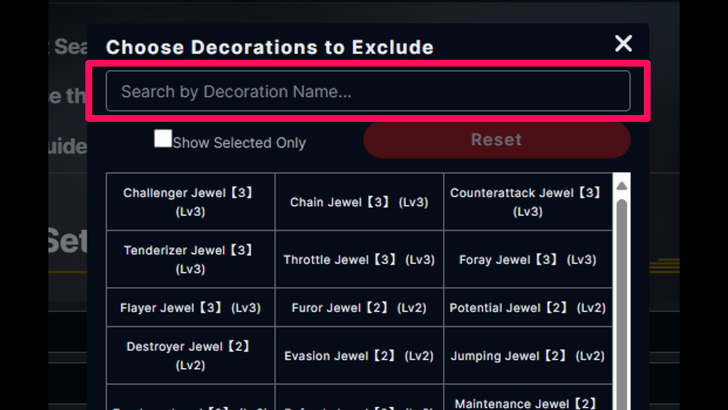
In all three Exclude menus, you can look for the Armor, Decoration, or Talisman you want to exclude via the search bar. |
| Show Selected Only |
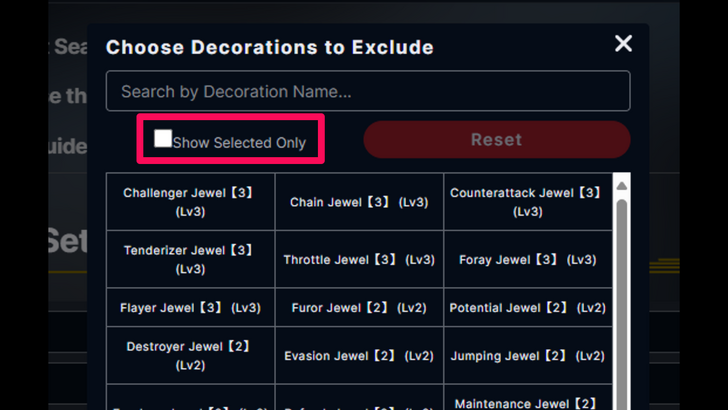
In all three Exclude menus, you can also toggle to only show the options you've selected. This is handy for when you just want to narrow down your previous selections. |
| Reset Button |
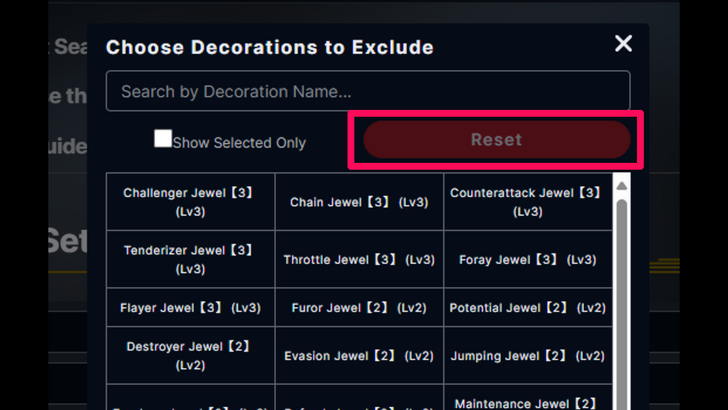
You can also unselect all the options you've wanted to exclude by pressing the Reset Button. This option is also present for all three Exclude menus. |
| Select All in an Armor Set |
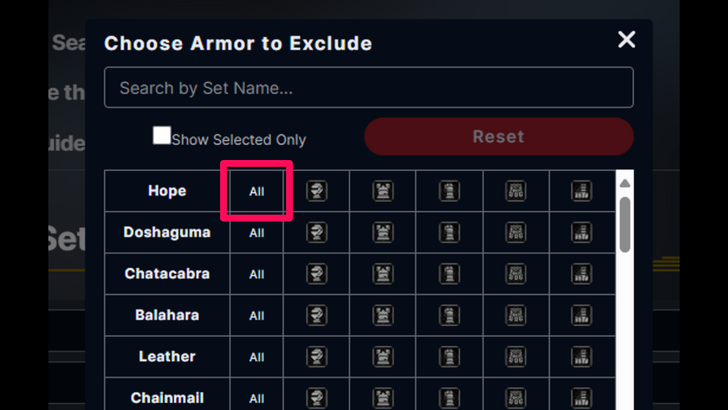
In the Exclude Armor menu, there's the option to exclude a whole armor set. You can do this instead of selecting every individual armor piece in a set. |
| ▲ Return to Top ▲ | |
Build Results
| Equipped Armor Pieces and Talisman |
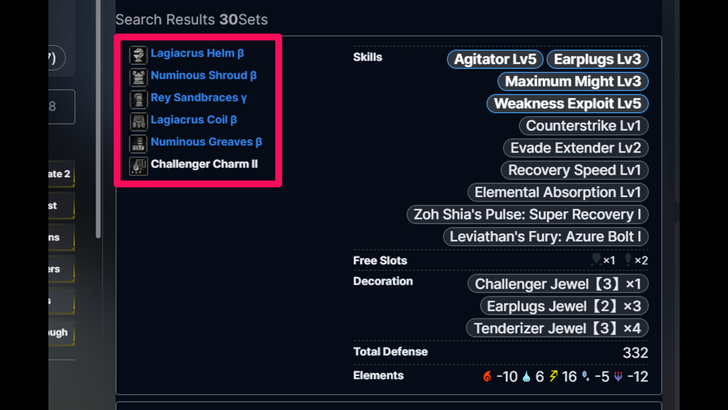
Once you've inputted all the skills and settings, you will be shown a maximum of 30 Results for possible builds that match your selections. Listed on the left are the selected armor pieces and talisman for the build. Feel free to click on them to view a guide about a specific armor piece. |
|---|---|
| Selected Skills |
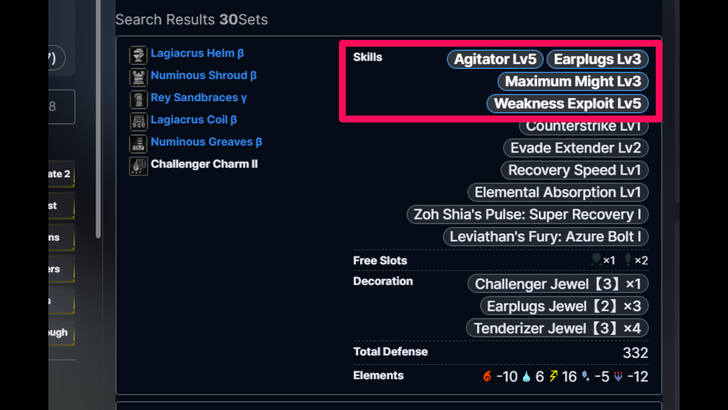
On the top right, you can see the skills that you've selected and their levels. These are highlighted to separate them from the other listed skills. |
| Additional Skills |
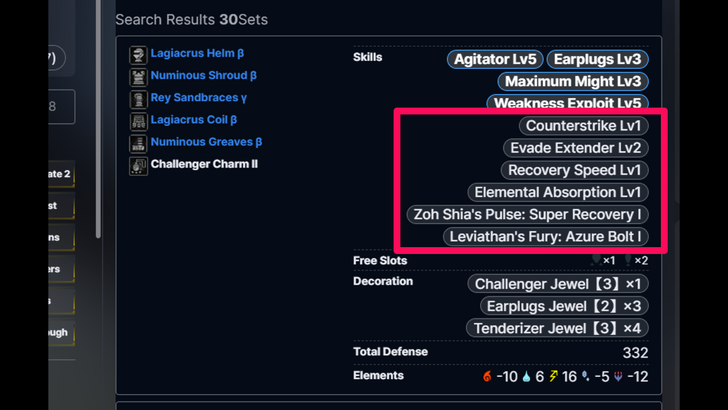
Below the skills you selected are additional skills that come with the build. Feel free to click on them to view a guide about a specific skill. |
| Equipped Decorations |
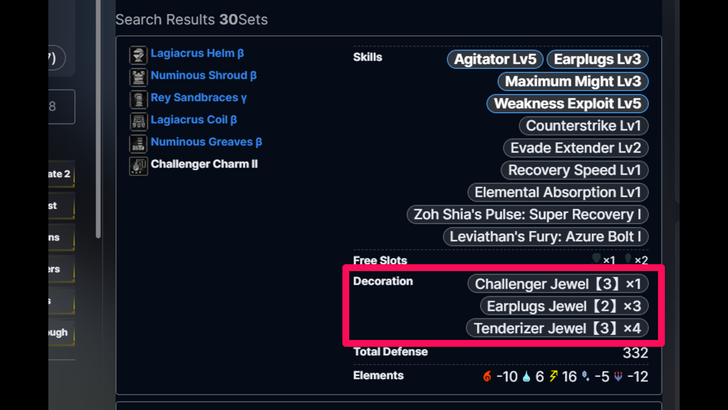
Below all the listed skills are the decorations equipped for the build. These also have guides that are accessible by clicking on them. |
| Free Decoration Slots |
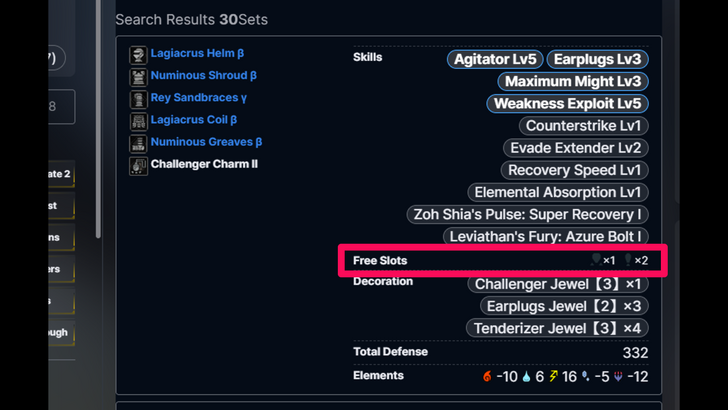
You can also view the free decoration slots that are unused in the build. You may slot in any other deco you want there. |
| Total Defense |
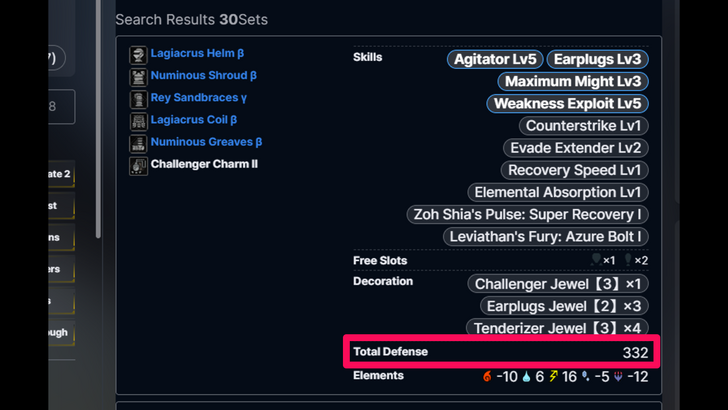
Below the decos, you can find the overall base defense the build offers. |
| Elemental Resistances |

On the bottom are the elemental resistances of the build. Take note of these when fighting monsters that deal elemental damage. |
| ▲ Return to Top ▲ | |
Monster Hunter Wilds Related Guides

Monster Hunter Wilds Walkthrough Wiki
Recommended Guides
Comment
Thank you for reporting these bugs. We are currently investigating these issues. In the meantime, you may still choose your desired Set Bonus and Group skills and check if they're under the Selected Skills when picking them. We apologize for the inconvenience.
Author
Armor Set Search & Builder
Premium Articles
Rankings
Gaming News
Popular Games

Genshin Impact Walkthrough & Guides Wiki

Honkai: Star Rail Walkthrough & Guides Wiki

Arknights: Endfield Walkthrough & Guides Wiki

Umamusume: Pretty Derby Walkthrough & Guides Wiki

Wuthering Waves Walkthrough & Guides Wiki

Pokemon TCG Pocket (PTCGP) Strategies & Guides Wiki

Abyss Walkthrough & Guides Wiki

Zenless Zone Zero Walkthrough & Guides Wiki

Digimon Story: Time Stranger Walkthrough & Guides Wiki

Clair Obscur: Expedition 33 Walkthrough & Guides Wiki
Recommended Games

Fire Emblem Heroes (FEH) Walkthrough & Guides Wiki

Pokemon Brilliant Diamond and Shining Pearl (BDSP) Walkthrough & Guides Wiki

Diablo 4: Vessel of Hatred Walkthrough & Guides Wiki

Super Smash Bros. Ultimate Walkthrough & Guides Wiki

Yu-Gi-Oh! Master Duel Walkthrough & Guides Wiki

Elden Ring Shadow of the Erdtree Walkthrough & Guides Wiki

Monster Hunter World Walkthrough & Guides Wiki

The Legend of Zelda: Tears of the Kingdom Walkthrough & Guides Wiki

Persona 3 Reload Walkthrough & Guides Wiki

Cyberpunk 2077: Ultimate Edition Walkthrough & Guides Wiki
All rights reserved
©CAPCOM
The copyrights of videos of games used in our content and other intellectual property rights belong to the provider of the game.
The contents we provide on this site were created personally by members of the Game8 editorial department.
We refuse the right to reuse or repost content taken without our permission such as data or images to other sites.
 Weapons
Weapons Armor Sets
Armor Sets Monsters
Monsters Builds
Builds Story Walkthrough
Story Walkthrough Artian Weapons
Artian Weapons Maps and Locations
Maps and Locations Items and Materials
Items and Materials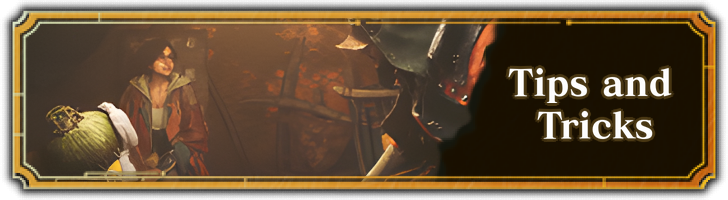 Tips and Tricks
Tips and Tricks Game Mechanics
Game Mechanics Endemic Life
Endemic Life Skills
Skills Decorations
Decorations Talismans
Talismans Characters
Characters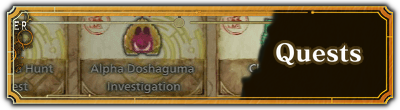 Quests
Quests Palico
Palico Trophies
Trophies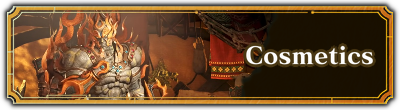 Cosmetics
Cosmetics Furniture
Furniture Festivals
Festivals News and Game Info
News and Game Info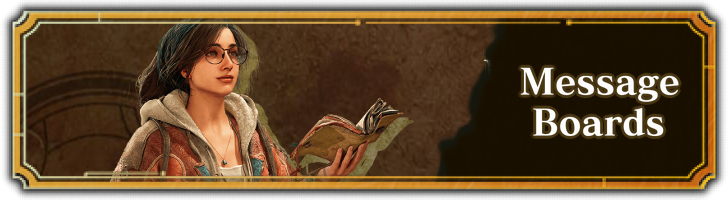 Message Boards
Message Boards
 Best Weapons Tier List
Best Weapons Tier List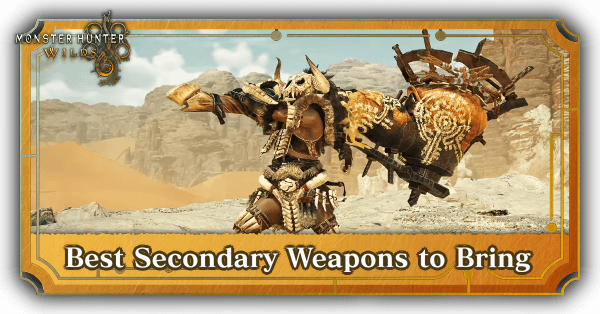 Secondary Weapons
Secondary Weapons Weapon Combos
Weapon Combos Best Items to Bring
Best Items to Bring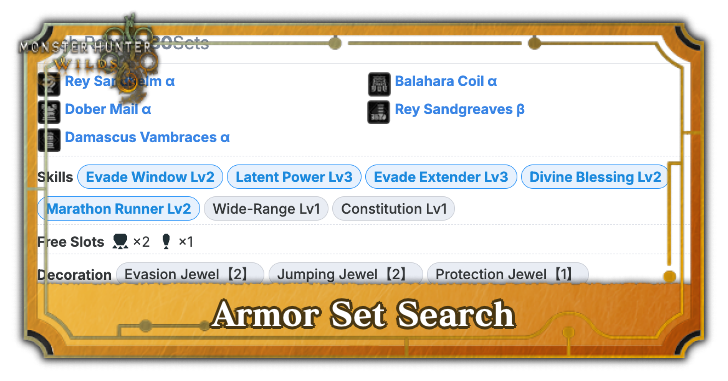 Armor Set Search
Armor Set Search Endgame Guide
Endgame Guide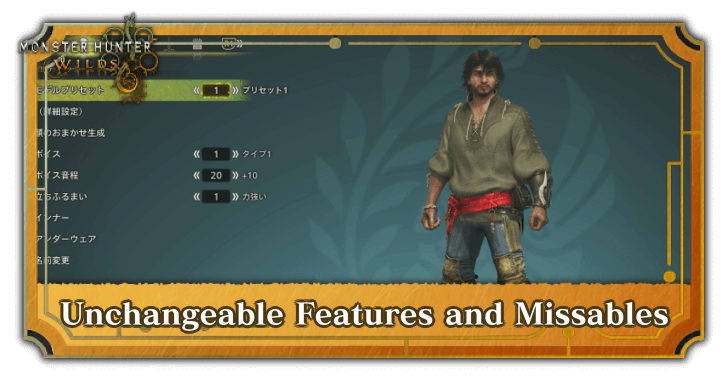 Unchangeable Features and Missables
Unchangeable Features and Missables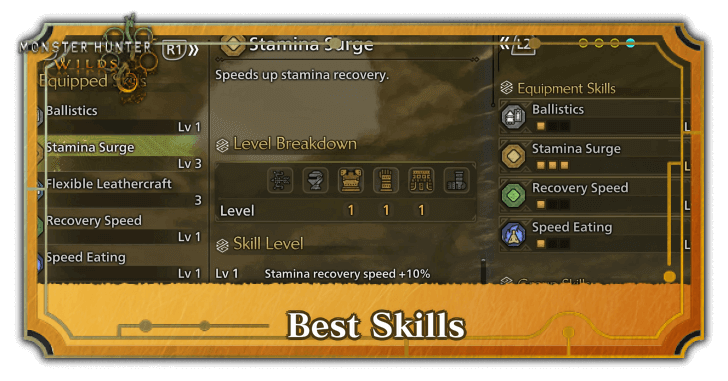 Best Skills
Best Skills Best Beginner Weapons
Best Beginner Weapons Easter Eggs and Secrets
Easter Eggs and Secrets Respawn Timers
Respawn Timers Is MH Wilds Too Easy?
Is MH Wilds Too Easy? Best Meals and Food Effects
Best Meals and Food Effects Best Status Effect
Best Status Effect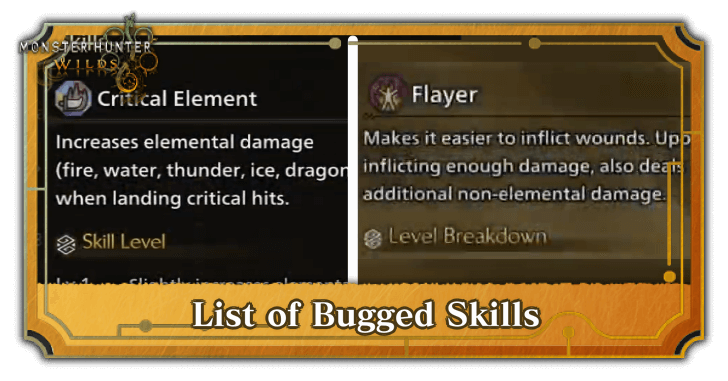 List of All Bugged Skills
List of All Bugged Skills Best Co-op Strategies
Best Co-op Strategies Weapon Popularity Tier List
Weapon Popularity Tier List How to Prepare for Title Update 1
How to Prepare for Title Update 1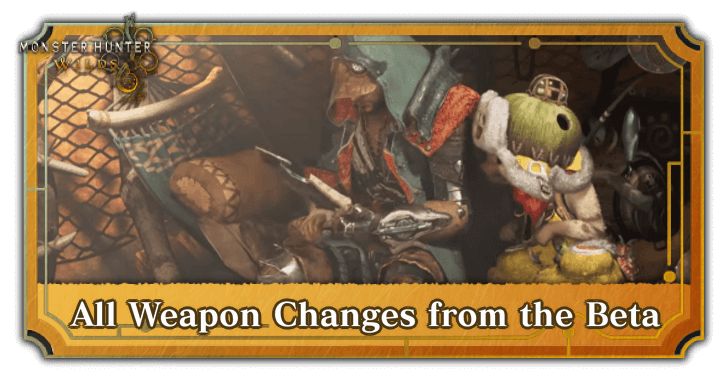 Weapon Changes from the Beta
Weapon Changes from the Beta Weapon Changes from Rise and World
Weapon Changes from Rise and World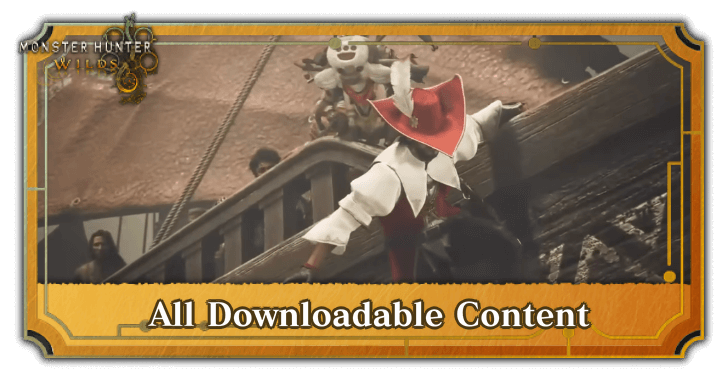 List of All DLC and Prices
List of All DLC and Prices
 Talisman Rating Tool
Talisman Rating Tool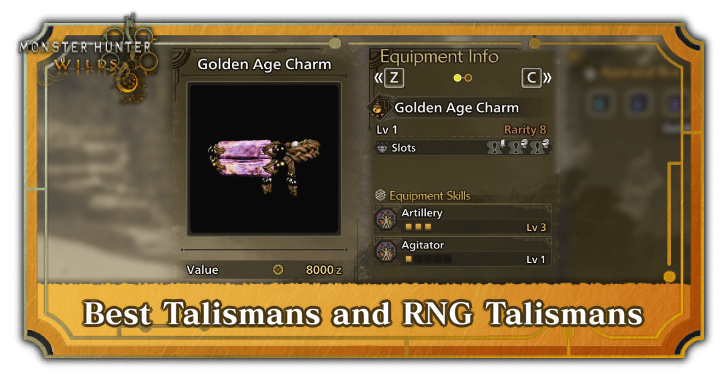 Best Talismans
Best Talismans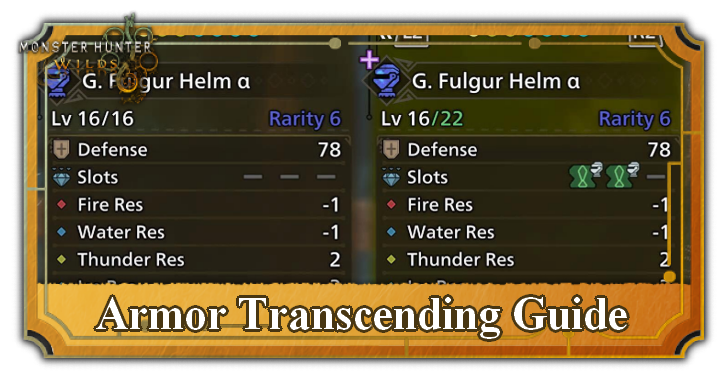 Armor Transcending Guide
Armor Transcending Guide



























There are several issues with weapon decorations and weapon skills. When certain skills are applied to the Atiana weapon, the set skills disappear.